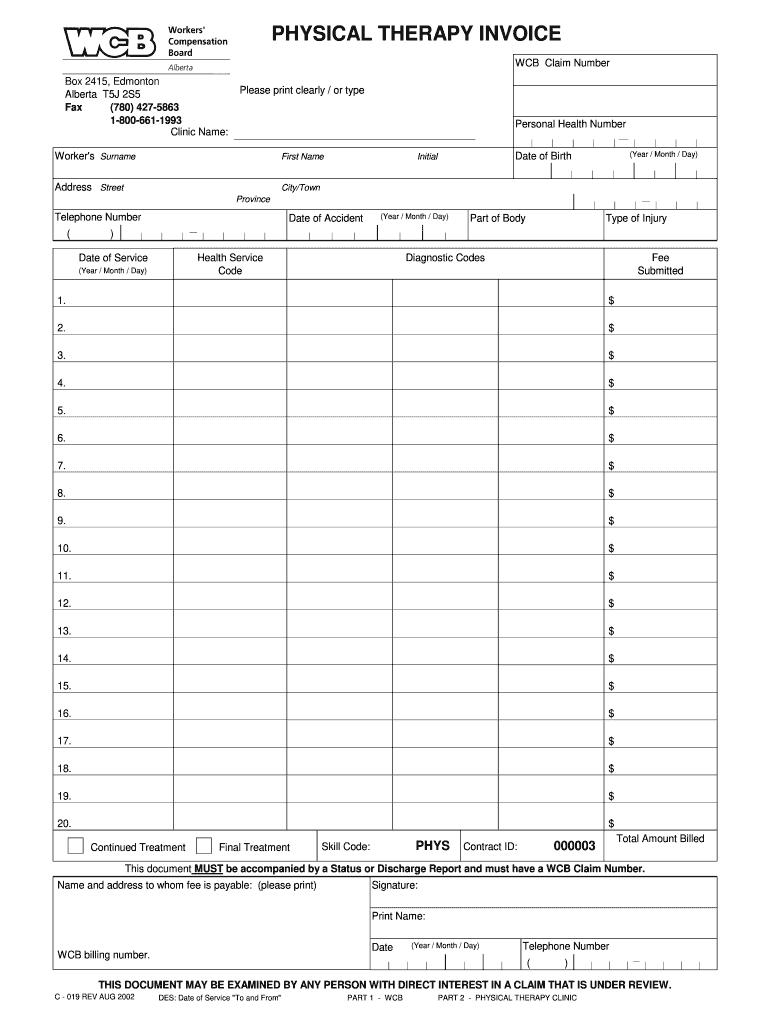
Physiotherapy Bill Format in Word 2002


What is the Physiotherapy Bill Format In Word
The physiotherapy bill format in Word is a structured document designed to itemize and detail the services provided by physiotherapists. This format typically includes essential information such as the patient's name, treatment dates, services rendered, and the total amount due. It serves as an official invoice that can be submitted to insurance companies or used for personal records. Utilizing a standardized format ensures clarity and professionalism, which can facilitate smoother transactions and reimbursements.
Key elements of the Physiotherapy Bill Format In Word
A well-structured physiotherapy bill format in Word should include several key elements to ensure it meets legal and professional standards:
- Patient Information: Full name, address, and contact details.
- Provider Information: Name and address of the physiotherapy clinic or practitioner.
- Date of Service: Specific dates when services were provided.
- Description of Services: Detailed breakdown of treatments and procedures performed.
- Costs: Individual charges for each service, along with the total amount due.
- Payment Terms: Information regarding payment methods and due dates.
Steps to complete the Physiotherapy Bill Format In Word
Completing the physiotherapy bill format in Word involves several straightforward steps:
- Open the Template: Start by opening the Word document containing the physiotherapy bill template.
- Fill in Patient Information: Enter the patient's full name, address, and contact details in the designated fields.
- Input Provider Information: Include the name and address of the physiotherapy provider.
- Detail Services Rendered: List each service provided, including dates and descriptions.
- Calculate Total Costs: Add up the charges for all services and include the total amount due.
- Review and Edit: Double-check all information for accuracy and completeness.
- Save and Print: Save the completed document and print it for distribution or electronic submission.
Legal use of the Physiotherapy Bill Format In Word
The physiotherapy bill format in Word must adhere to certain legal standards to be considered valid. This includes ensuring that all information is accurate and complete, as incomplete or incorrect bills may be deemed invalid by insurance providers or legal entities. Additionally, the document should comply with relevant regulations such as HIPAA, which protects patient privacy. Properly formatted bills can also serve as legal proof of services rendered in case of disputes.
How to obtain the Physiotherapy Bill Format In Word
Obtaining the physiotherapy bill format in Word can be accomplished through various means:
- Online Templates: Many websites offer downloadable Word templates specifically for physiotherapy billing.
- Professional Associations: Organizations related to physiotherapy may provide resources, including billing formats.
- Custom Creation: If specific needs arise, practitioners can create a custom bill format tailored to their services and requirements.
Examples of using the Physiotherapy Bill Format In Word
The physiotherapy bill format in Word can be utilized in various scenarios, including:
- Insurance Claims: Submitting bills to insurance companies for reimbursement of services.
- Patient Records: Providing patients with a detailed invoice for their personal records.
- Tax Documentation: Keeping accurate records for tax purposes, especially for self-employed physiotherapists.
Quick guide on how to complete physiotherapy bill format in word
A brief overview on how to create your Physiotherapy Bill Format In Word
Finding the right template can be difficult when you need to supply official foreign documents. Even if you possess the necessary form, it may be tedious to quickly fill it out according to all the specifications if you rely on hard copies instead of managing everything digitally. airSlate SignNow is the web-based electronic signature platform that assists you in overcoming these hurdles. It allows you to obtain your Physiotherapy Bill Format In Word and efficiently complete and sign it on the spot without needing to reprint documents if you make an error.
Here are the actions you need to carry out to prepare your Physiotherapy Bill Format In Word with airSlate SignNow:
- Click the Get Form button to upload your document to our editor immediately.
- Begin with the first vacant space, enter your information, and continue with the Next option.
- Populate the empty fields utilizing the Cross and Check tools from the toolbar above.
- Choose the Highlight or Line features to mark the most vital information.
- Click on Image and upload one if your Physiotherapy Bill Format In Word necessitates it.
- Use the right-side panel to add additional fields for you or others to complete if necessary.
- Review your responses and confirm the form by clicking Date, Initials, and Sign.
- Create, type, upload your eSignature, or capture it using a camera or QR code.
- Complete editing by clicking the Done button and selecting your file-sharing preferences.
Once your Physiotherapy Bill Format In Word is ready, you can share it however you choose - send it to your recipients via email, SMS, fax, or even print it directly from the editor. You can also securely store all your completed documents in your account, organized in folders according to your preferences. Don’t waste time on manual form filling; give airSlate SignNow a try!
Create this form in 5 minutes or less
Find and fill out the correct physiotherapy bill format in word
FAQs
-
How can I become fluent in English?
You have received some incredibly brilliant answers, many from extremely qualified and well placed individuals too, so let me give you a foreigner's practical perspective, if I may.I was born in Italy, didn't speak a word of English when I first came to London thirty years ago, there were no 'online resources' then, and I remember going to the movies bringing a pocket dictionary with me. The problem was though, I did not know the spelling of most words I heard on screen, so I always felt like attempting synchronized swimming in a force 10 gale at sea.One day, a very old guy who was sitting next to me at the cinema, noticing how furiously and frustratingly I was flicking my well worn out dictionary, asked me how well I wanted to speak. "Like I native" I answered. He laughed and said that that was not possible, but he could teach me so people would be impressed by my English nevertheless. We met regularly and talked about all sorts of things, it turned up he was a retired professor of modern languages at Cambridge University, fluent in Italian too.He told me that the only way to become almost perfect at speaking a language, not just English, was to allow others to correct you, even constantly, as you speak. He said that that would irritate most people immensely, but surely it was the best and fastest way. So he did, and I remember these surreal and surely irritatingly stuttered conversations, that eventually became more balanced, as he interrupted me less and less.One evening we were together at a dinner party and a lady sitting next to us complimented me on my English, saying it was perfect, asking where I came from. Before I could answer he said to her, visibly irritated, that if my English was truly perfect she wouldn't have noticed.As we were walking home I asked him how I could improve further, especially my diction, so to become perfect. He smiled, hugged me and said "Franz, what makes you special and 'exotic' is exactly that, your accent and your little imperfections and odd grammar, never lose it completely, it would be a huge mistake."I was very fond of him, he taught me not just English, but a most valuable lesson too: make the most of what you have received in life at birth, it is what makes you special.I felt confident enough eventually to write several books, and I even won a Creative Review Award for my writing. Nowadays I give lectures to all sorts of audiences, and whenever someone compliments on my "perfect" English I smile and answer "hopefully it isn't, so you'll remember me better".My English is far from perfect, but it has an unique style (or so I hope) and my accent is so undefined that people cannot really figure out where I come from, and that is enough.So find someone you can talk to regularly who is happy to correct you every time you make a mistake, but at the same time don't lose what makes you special, exotic.
-
What should I fill in the RGPV transcript format, the RGPV has awarded me (my batch) grades, but the format is asking me to fill out marks, also the format is non editable. What should I do?
You can apply online, form is auto filled there.you check my answer for more detail-Abhishek Shukla's answer to Can I send someone else in place of me to get the transcript from RGPV Bhopal?
-
How do you figure out how many pages there will be in an ebook (Word version) before you convert it to epublishing formats?
As Steven Hager (drag...) says, page count is irrelevant in ebook format. However, that's not to say that some of your customers might not appreciate knowing the number of printed pages; in fact, some of the retailers ask for printed page count when you upload. As a reader, I find there is some value in seeing that an ebook is 182 pages in its printed form; a lot of readers don't yet have a good sense of how long a book of 20,000 is words is relative to how long it "seems" to read or would seem in print. If I were you, I would simply make a note of how many pages long your book was in Word before you converted it (assuming that you format your Word pages to book trim sizes, e.g. 6 x 9, as I do).
-
How can I export from GMAIL calendar into a word document or another format to make a simple to see calendar for someone else to print out?
Goto your Calendar > Settings > Share this Calendar > provide appropriate permissionsOpen NotepadType the followingNote: replace youremail%40gmail.comSave as "yourname_calendar.html" (note: it should be html and not txt file extension)You can then send this to anybody, and they can print it.
Create this form in 5 minutes!
How to create an eSignature for the physiotherapy bill format in word
How to make an eSignature for the Physiotherapy Bill Format In Word online
How to generate an electronic signature for your Physiotherapy Bill Format In Word in Google Chrome
How to generate an electronic signature for signing the Physiotherapy Bill Format In Word in Gmail
How to create an electronic signature for the Physiotherapy Bill Format In Word right from your smart phone
How to create an electronic signature for the Physiotherapy Bill Format In Word on iOS devices
How to generate an electronic signature for the Physiotherapy Bill Format In Word on Android
People also ask
-
What is the Physiotherapy Bill Format In Word?
The Physiotherapy Bill Format In Word is a customizable template designed specifically for physiotherapists to create bills for their services. This format ensures that all necessary details are included, making it easy for practitioners to invoice their patients accurately and efficiently.
-
How can I obtain a Physiotherapy Bill Format In Word?
You can easily obtain a Physiotherapy Bill Format In Word through the airSlate SignNow platform, which offers various document templates. Simply sign up for an account, search for the template, and customize it as per your practice's needs.
-
Is there a cost associated with using the Physiotherapy Bill Format In Word?
Access to the Physiotherapy Bill Format In Word is part of the airSlate SignNow subscription packages, which are competitively priced. By using this platform, you gain access to a variety of features that ensure cost-effectiveness while seamlessly managing your billing needs.
-
What features does the Physiotherapy Bill Format In Word offer?
The Physiotherapy Bill Format In Word provides essential features like customizable fields, automatic calculations, and integration with payment processing solutions. These features make it straightforward for physiotherapists to generate accurate invoices and provide clear billing to their clients.
-
Can I customize the Physiotherapy Bill Format In Word to fit my practice?
Yes, the Physiotherapy Bill Format In Word is fully customizable. You can modify sections to include your practice's branding, adjust line items, and personalize the invoice details to align perfectly with your billing processes.
-
Does the Physiotherapy Bill Format In Word integrate with other software?
Absolutely! The Physiotherapy Bill Format In Word can be integrated with various accounting and payment software, which streamlines the billing process. This ensures that your financial records are up-to-date and that you maintain a seamless workflow.
-
What are the benefits of using the Physiotherapy Bill Format In Word?
Using the Physiotherapy Bill Format In Word simplifies the billing process, saves time, and reduces errors. Additionally, it enhances professionalism in your practice by providing well-structured invoices that are clear and easy for patients to understand.
Get more for Physiotherapy Bill Format In Word
Find out other Physiotherapy Bill Format In Word
- How Can I Sign Alabama Charity Form
- How Can I Sign Idaho Charity Presentation
- How Do I Sign Nebraska Charity Form
- Help Me With Sign Nevada Charity PDF
- How To Sign North Carolina Charity PPT
- Help Me With Sign Ohio Charity Document
- How To Sign Alabama Construction PDF
- How To Sign Connecticut Construction Document
- How To Sign Iowa Construction Presentation
- How To Sign Arkansas Doctors Document
- How Do I Sign Florida Doctors Word
- Can I Sign Florida Doctors Word
- How Can I Sign Illinois Doctors PPT
- How To Sign Texas Doctors PDF
- Help Me With Sign Arizona Education PDF
- How To Sign Georgia Education Form
- How To Sign Iowa Education PDF
- Help Me With Sign Michigan Education Document
- How Can I Sign Michigan Education Document
- How Do I Sign South Carolina Education Form