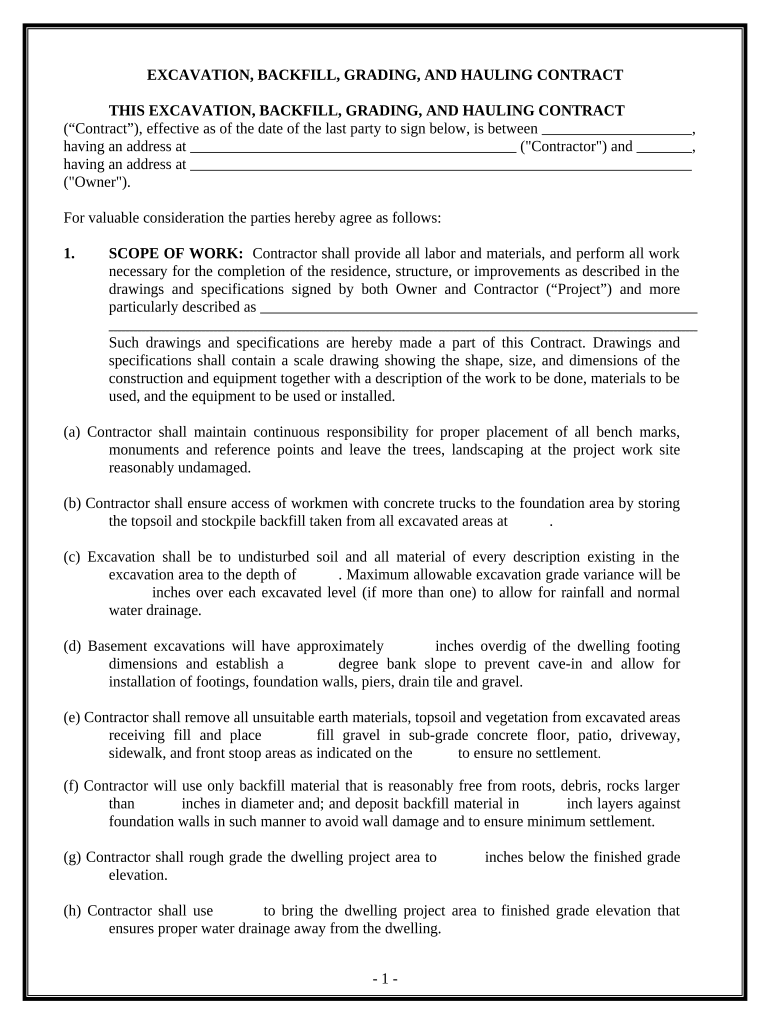
Excavator Contract for Contractor South Carolina Form


What is the Excavator Contract For Contractor South Carolina
The Excavator Contract for Contractor South Carolina is a legal document that outlines the terms and conditions under which a contractor agrees to provide excavation services. This contract serves to protect both parties by clearly defining the scope of work, payment terms, timelines, and responsibilities. It is essential for ensuring that all parties understand their obligations and rights, thus minimizing the risk of disputes. The contract typically includes details such as project specifications, equipment to be used, and any necessary permits required by local regulations.
How to use the Excavator Contract For Contractor South Carolina
Using the Excavator Contract for Contractor South Carolina involves several key steps. First, ensure that all parties involved have a clear understanding of the project requirements. Next, fill out the contract with accurate details, including the contractor's information, project location, and specific services to be provided. After completing the document, both parties should review it to confirm that all terms are acceptable. Finally, the contract must be signed by all parties, preferably using an electronic signature for efficiency and security.
Steps to complete the Excavator Contract For Contractor South Carolina
Completing the Excavator Contract for Contractor South Carolina requires careful attention to detail. Follow these steps:
- Gather necessary information, including contractor and client details.
- Define the scope of work, including specific excavation tasks and project timelines.
- Include payment terms, specifying amounts, payment methods, and due dates.
- Ensure compliance with local laws and regulations by including necessary permits.
- Review the contract with all parties to confirm agreement on the terms.
- Sign the contract electronically to ensure a secure and legally binding agreement.
Legal use of the Excavator Contract For Contractor South Carolina
The legal use of the Excavator Contract for Contractor South Carolina hinges on compliance with state laws governing contracts and excavation work. The contract must be clear, concise, and mutually agreed upon by all parties. It is advisable to include clauses that address dispute resolution, liability, and termination of the contract. Additionally, ensuring that the contract is signed using a legally recognized electronic signature platform can enhance its enforceability in court, as electronic signatures are valid under the ESIGN and UETA laws.
Key elements of the Excavator Contract For Contractor South Carolina
Key elements of the Excavator Contract for Contractor South Carolina include:
- Parties Involved: Clearly identify the contractor and client.
- Scope of Work: Detailed description of the excavation services to be provided.
- Payment Terms: Outline the total cost, payment schedule, and methods.
- Timeline: Specify project start and completion dates.
- Permits and Regulations: Mention any required permits and compliance with local laws.
- Signatures: Include spaces for electronic signatures to validate the contract.
State-specific rules for the Excavator Contract For Contractor South Carolina
In South Carolina, specific rules apply to excavation contracts, including the requirement for proper licensing and insurance for contractors. The contract must comply with state laws regarding construction and excavation work, ensuring that all necessary permits are obtained before commencing work. Additionally, contractors should be aware of any local ordinances that may affect the execution of the contract. It is advisable to consult with a legal professional to ensure that the contract meets all state-specific requirements.
Quick guide on how to complete excavator contract for contractor south carolina
Complete Excavator Contract For Contractor South Carolina effortlessly on any device
Online document management has become increasingly popular among businesses and individuals. It offers a superb eco-friendly alternative to traditional printed and signed documents, allowing you to locate the appropriate form and securely preserve it online. airSlate SignNow provides all the tools necessary to create, modify, and eSign your documents quickly without delays. Manage Excavator Contract For Contractor South Carolina on any device using the airSlate SignNow Android or iOS applications and simplify any document-related task today.
How to edit and eSign Excavator Contract For Contractor South Carolina without effort
- Locate Excavator Contract For Contractor South Carolina and click on Get Form to begin.
- Utilize the tools provided to complete your form.
- Highlight important sections of your documents or hide sensitive information with tools that airSlate SignNow offers specifically for that purpose.
- Create your signature using the Sign feature, which takes mere seconds and carries the same legal validity as a conventional wet ink signature.
- Review all information carefully and click on the Done button to save your changes.
- Select your preferred method to send your form: email, text message (SMS), invite link, or download it to your computer.
Wave goodbye to lost or misplaced documents, tedious form hunting, and errors that require new document copies to be printed. airSlate SignNow meets all your document management needs within just a few clicks from any device you choose. Modify and eSign Excavator Contract For Contractor South Carolina and guarantee excellent communication throughout the document preparation process with airSlate SignNow.
Create this form in 5 minutes or less
Create this form in 5 minutes!
People also ask
-
What is an Excavator Contract For Contractor South Carolina?
An Excavator Contract For Contractor South Carolina is a legal agreement that outlines the terms and conditions for excavating services in South Carolina. This contract includes crucial details such as project scope, payment terms, and timelines, ensuring both parties have clarity and protection.
-
How can airSlate SignNow help with an Excavator Contract For Contractor South Carolina?
airSlate SignNow simplifies the process of creating and signing an Excavator Contract For Contractor South Carolina by providing a user-friendly platform. You can easily customize templates, send contracts for eSignature, and keep track of document status in real-time, all from one convenient location.
-
What are the benefits of using airSlate SignNow for an Excavator Contract For Contractor South Carolina?
Using airSlate SignNow for your Excavator Contract For Contractor South Carolina offers numerous benefits, including enhanced efficiency and reduced paperwork. With electronic signatures, you can expedite the signing process, save on printing costs, and ensure a legally binding contract is created quickly and securely.
-
Is there a cost associated with creating an Excavator Contract For Contractor South Carolina on airSlate SignNow?
Yes, there is a cost associated with using airSlate SignNow for creating an Excavator Contract For Contractor South Carolina; however, the pricing is competitive and tailored to fit various business needs. You can choose from different plans based on the volume of contracts you need to manage, making it a cost-effective solution.
-
What features does airSlate SignNow offer for managing an Excavator Contract For Contractor South Carolina?
airSlate SignNow offers robust features for managing an Excavator Contract For Contractor South Carolina, such as customizable templates, automated reminders, and secure cloud storage. These features ensure that your contracts are professionally presented, easily accessible, and securely stored for future reference.
-
Can I integrate airSlate SignNow with other tools for my Excavator Contract For Contractor South Carolina?
Absolutely! airSlate SignNow integrates seamlessly with various business applications, allowing you to streamline your workflow when handling an Excavator Contract For Contractor South Carolina. Popular integrations include CRM systems, project management tools, and cloud storage services, enhancing your overall efficiency.
-
How secure is the signing process for an Excavator Contract For Contractor South Carolina on airSlate SignNow?
The signing process for an Excavator Contract For Contractor South Carolina on airSlate SignNow is highly secure. The platform employs advanced encryption and security protocols to ensure that your documents are protected during transmission and storage, providing peace of mind for your business transactions.
Get more for Excavator Contract For Contractor South Carolina
- Mi 1040x 12 form
- Professional house cleaning checklist printable form
- Community service form print out
- Veterans preference form the city of boca raton
- 4 njeda aa form 2 monthly project workforce report 2014 jan
- Reset show field borders purchase 3120ny house lease with option to buy plain english 201 by 1 furnished or unfurnished 5 11 form
- Notice form florida 2013 2019
- Dd form 1300 report of casualty february 2011 dtic
Find out other Excavator Contract For Contractor South Carolina
- eSignature Michigan Courts Affidavit Of Heirship Simple
- eSignature Courts Word Mississippi Later
- eSignature Tennessee Sports Last Will And Testament Mobile
- How Can I eSignature Nevada Courts Medical History
- eSignature Nebraska Courts Lease Agreement Online
- eSignature Nebraska Courts LLC Operating Agreement Easy
- Can I eSignature New Mexico Courts Business Letter Template
- eSignature New Mexico Courts Lease Agreement Template Mobile
- eSignature Courts Word Oregon Secure
- Electronic signature Indiana Banking Contract Safe
- Electronic signature Banking Document Iowa Online
- Can I eSignature West Virginia Sports Warranty Deed
- eSignature Utah Courts Contract Safe
- Electronic signature Maine Banking Permission Slip Fast
- eSignature Wyoming Sports LLC Operating Agreement Later
- Electronic signature Banking Word Massachusetts Free
- eSignature Wyoming Courts Quitclaim Deed Later
- Electronic signature Michigan Banking Lease Agreement Computer
- Electronic signature Michigan Banking Affidavit Of Heirship Fast
- Electronic signature Arizona Business Operations Job Offer Free