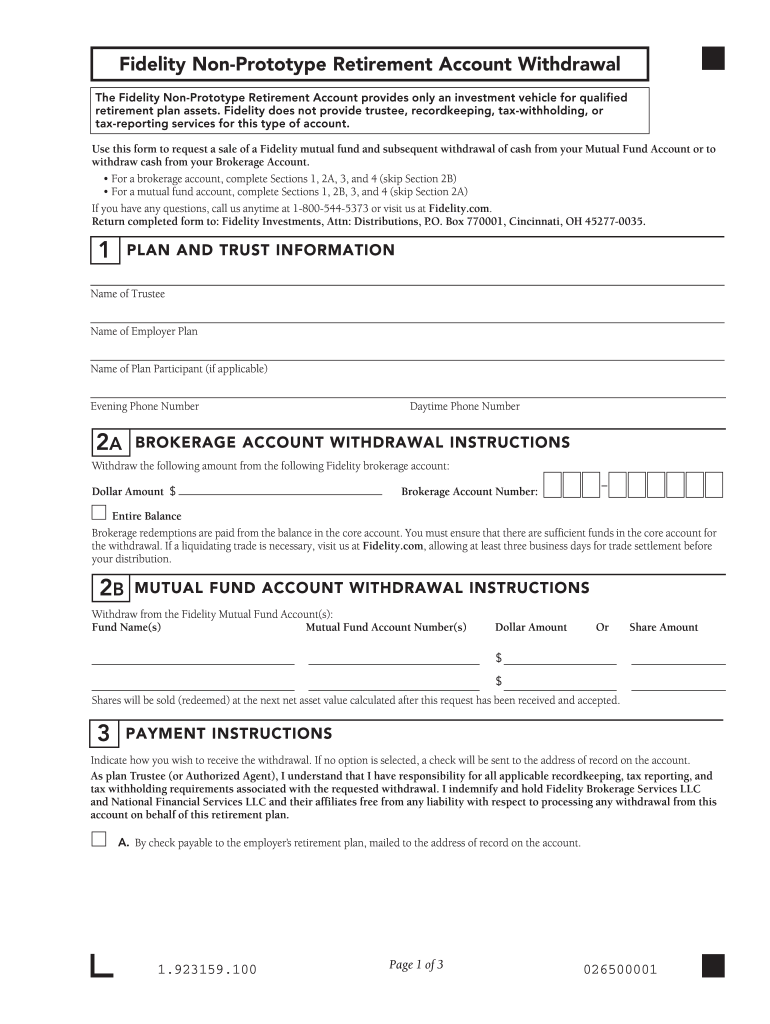
Form to Withdraw from a Non Prototype Retirement Form 2011


What is the form to withdraw from a non-prototype retirement account?
The form to withdraw from a non-prototype retirement account is a specific document that allows account holders to request distributions from their retirement savings. This form is essential for individuals who wish to access their funds, whether for retirement, emergencies, or other financial needs. It is designed to comply with IRS regulations and ensure that withdrawals are processed correctly and legally.
How to use the form to withdraw from a non-prototype retirement account
Using the form to withdraw from a non-prototype retirement account involves several straightforward steps. First, gather all necessary personal information, including your account number and identification details. Next, complete the form by providing the required information, such as the amount you wish to withdraw and the reason for the withdrawal. After filling out the form, review it for accuracy before submitting it according to the specified submission methods, which may include online, by mail, or in-person delivery.
Steps to complete the form to withdraw from a non-prototype retirement account
Completing the withdrawal form requires careful attention to detail. Follow these steps for a smooth process:
- Obtain the correct form from your financial institution or its website.
- Fill in your personal information, including your name, address, and Social Security number.
- Specify the type of withdrawal you are requesting and the amount.
- Provide any additional documentation required, such as proof of identity or reason for withdrawal.
- Sign and date the form to certify that the information is accurate.
Key elements of the form to withdraw from a non-prototype retirement account
Several key elements must be included in the form to ensure its validity and compliance with regulations. These elements typically include:
- Account Holder Information: Name, address, and Social Security number.
- Withdrawal Amount: The specific amount you wish to withdraw.
- Reason for Withdrawal: A brief explanation for the distribution request.
- Signature: The account holder's signature to authorize the transaction.
- Date: The date on which the form is completed and signed.
Eligibility criteria for the form to withdraw from a non-prototype retirement account
Eligibility to withdraw funds from a non-prototype retirement account varies based on several factors, including age, account type, and the specific terms set by the financial institution. Generally, account holders must be at least fifty-nine and a half years old to make penalty-free withdrawals. Additionally, certain circumstances, such as financial hardship or disability, may qualify for early withdrawals without penalties. It is essential to review the specific eligibility requirements outlined by your retirement plan provider.
Form submission methods for the withdrawal request
Submitting the form to withdraw from a non-prototype retirement account can typically be done through various methods. Common submission options include:
- Online Submission: Many financial institutions offer a secure online portal for submitting withdrawal requests.
- Mail: You can send the completed form to the address provided by your financial institution.
- In-Person: Some institutions allow you to submit the form directly at a local branch.
Quick guide on how to complete fidelity non prototype retirement account withdrawal form
The optimal method to obtain and authenticate Form To Withdraw From A Non Prototype Retirement Form
Across the breadth of your entire organization, ineffective workflows surrounding document authorization can consume a signNow amount of working hours. Signing documents such as Form To Withdraw From A Non Prototype Retirement Form is an intrinsic component of operations in any organization, which is why the effectiveness of each agreement’s lifecycle holds considerable importance for the overall efficiency of the company. With airSlate SignNow, signing your Form To Withdraw From A Non Prototype Retirement Form is as straightforward and rapid as possible. You will discover on this platform the latest version of nearly any document. Even better, you can sign it instantly without the need to install external applications on your computer or print hard copies.
Steps to obtain and authenticate your Form To Withdraw From A Non Prototype Retirement Form
- Browse our library by category or use the search feature to find the document you require.
- Check the form preview by clicking Learn more to ensure it’s the correct one.
- Select Get form to start editing immediately.
- Fill out your form and include any necessary information using the toolbar.
- Upon completion, click the Sign tool to authenticate your Form To Withdraw From A Non Prototype Retirement Form.
- Choose the signature method that is most suitable for you: Draw, Create initials, or upload a photo of your handwritten signature.
- Click Done to finish editing and proceed to document-sharing options as required.
With airSlate SignNow, you have all that you need to effectively manage your documents. You can search, complete, edit, and even dispatch your Form To Withdraw From A Non Prototype Retirement Form all in one tab without any difficulties. Enhance your workflows by utilizing a single, intelligent eSignature solution.
Create this form in 5 minutes or less
Find and fill out the correct fidelity non prototype retirement account withdrawal form
FAQs
-
I recently opened a Fidelity Roth IRA and it says my account is closed and I need to submit a W-9 form. Can anyone explain how this form relates to an IRA and why I need to fill it out?
Financial institutions are required to obtain tax ID numbers when opening an account, and the fact that it's an IRA doesn't exempt them from that requirement. They shouldn't have opened it without the W-9 in the first place, but apparently they did. So now they had to close it until they get the required documentation.
-
I need help filling out this IRA form to withdraw money. How do I fill this out?
I am confused on the highlighted part.
-
How do I fill out an application form to open a bank account?
I want to believe that most banks nowadays have made the process of opening bank account, which used to be cumbersome, less cumbersome. All you need to do is to approach the bank, collect the form, and fill. However if you have any difficulty in filling it, you can always call on one of the banks rep to help you out.
-
How long does it take for Facebook to get back to you after you fill out your account form when you got locked out?
Up to 48 hrs.
Create this form in 5 minutes!
How to create an eSignature for the fidelity non prototype retirement account withdrawal form
How to create an electronic signature for the Fidelity Non Prototype Retirement Account Withdrawal Form online
How to create an eSignature for your Fidelity Non Prototype Retirement Account Withdrawal Form in Google Chrome
How to create an eSignature for signing the Fidelity Non Prototype Retirement Account Withdrawal Form in Gmail
How to make an electronic signature for the Fidelity Non Prototype Retirement Account Withdrawal Form straight from your smart phone
How to create an electronic signature for the Fidelity Non Prototype Retirement Account Withdrawal Form on iOS devices
How to generate an eSignature for the Fidelity Non Prototype Retirement Account Withdrawal Form on Android OS
People also ask
-
What is the fidelity non prototype retirement account application form?
The fidelity non prototype retirement account application form is a necessary document for individuals looking to establish a retirement account that is not associated with a specific plan. This form allows account holders to manage investments directly through Fidelity while maintaining compliance with IRS regulations. Utilizing airSlate SignNow makes filling out and submitting this form quick and efficient.
-
How can I access the fidelity non prototype retirement account application form?
You can easily access the fidelity non prototype retirement account application form through the Fidelity website or via their customer service. Additionally, airSlate SignNow simplifies the process by allowing you to fill out, eSign, and submit the form online, saving you time and effort.
-
Is there a fee associated with the fidelity non prototype retirement account application form?
Generally, there are no direct fees for completing the fidelity non prototype retirement account application form itself. However, account maintenance fees and investment-related costs may apply based on the specific retirement account options you choose. It’s best to check with Fidelity for the most accurate pricing details.
-
What features does airSlate SignNow offer for the fidelity non prototype retirement account application form?
airSlate SignNow provides features such as easy document uploading, electronic signatures, and template management, specifically for the fidelity non prototype retirement account application form. Users can track their application's progress and receive notifications to ensure timely submissions, enhancing your overall experience.
-
How does eSigning the fidelity non prototype retirement account application form work?
eSigning the fidelity non prototype retirement account application form via airSlate SignNow is straightforward. Once you fill out your information, you can digitally sign the document, ensuring that it’s legally binding and stored securely. This method is quick and eliminates the need for physical copies, making it convenient for you and Fidelity.
-
What are the benefits of using airSlate SignNow for my fidelity non prototype retirement account application form?
Using airSlate SignNow for your fidelity non prototype retirement account application form offers numerous benefits, including time savings, increased efficiency, and the ability to manage documents online. It streamlines the process and reduces paper clutter, allowing for a more organized approach to your retirement planning.
-
Are there specific integrations available with airSlate SignNow for the fidelity non prototype retirement account application form?
Yes, airSlate SignNow integrates seamlessly with various applications, allowing you to manage your fidelity non prototype retirement account application form alongside your existing workflow. These integrations include popular CRM and document management systems, enhancing your productivity and making it easier to track all related documents.
Get more for Form To Withdraw From A Non Prototype Retirement Form
- Tameside discretionary housing payment form
- Disease form
- 700 w 9 form
- Hsbc account closure form 479238977
- Minimum safe manning certificate sample form
- Credit card authorization form fair go casino credit card authorization form fair go casinopdf epub mobi
- Saps 520 form
- Video production rate card template form
Find out other Form To Withdraw From A Non Prototype Retirement Form
- How Can I eSign North Carolina Courts Presentation
- How Can I eSign Washington Police Form
- Help Me With eSignature Tennessee Banking PDF
- How Can I eSignature Virginia Banking PPT
- How Can I eSignature Virginia Banking PPT
- Can I eSignature Washington Banking Word
- Can I eSignature Mississippi Business Operations Document
- How To eSignature Missouri Car Dealer Document
- How Can I eSignature Missouri Business Operations PPT
- How Can I eSignature Montana Car Dealer Document
- Help Me With eSignature Kentucky Charity Form
- How Do I eSignature Michigan Charity Presentation
- How Do I eSignature Pennsylvania Car Dealer Document
- How To eSignature Pennsylvania Charity Presentation
- Can I eSignature Utah Charity Document
- How Do I eSignature Utah Car Dealer Presentation
- Help Me With eSignature Wyoming Charity Presentation
- How To eSignature Wyoming Car Dealer PPT
- How To eSignature Colorado Construction PPT
- How To eSignature New Jersey Construction PDF