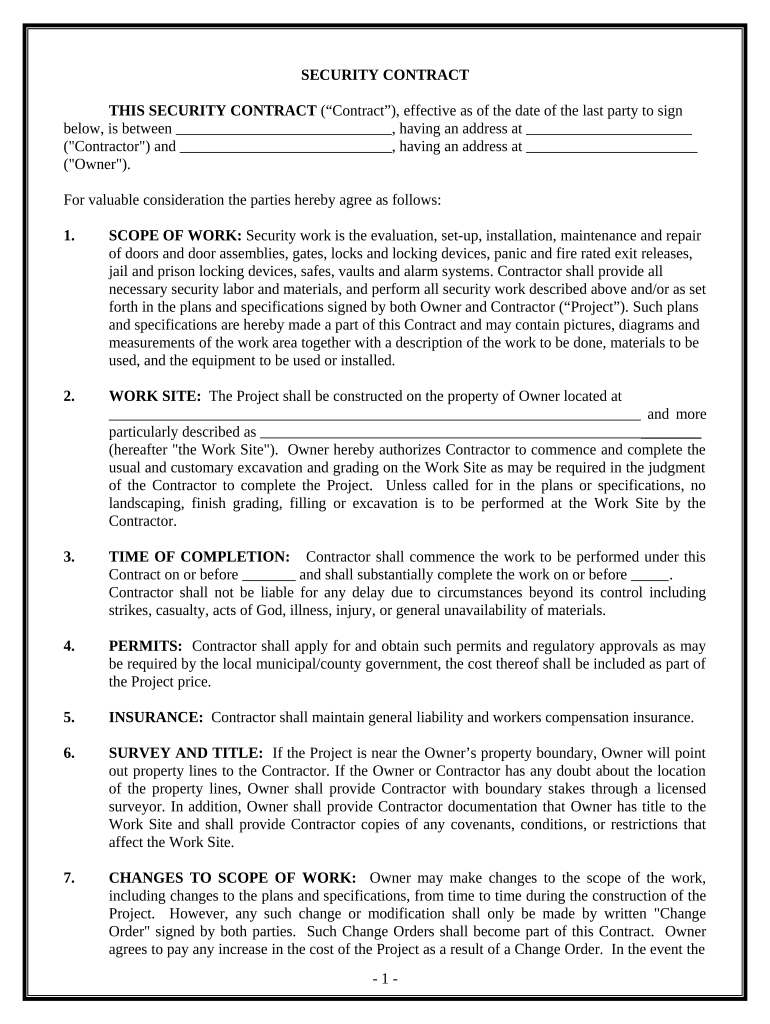
Security Contract for Contractor South Carolina Form


What is the Security Contract For Contractor South Carolina
The Security Contract for Contractor South Carolina is a legal document that outlines the responsibilities and obligations of contractors when providing security services. This contract serves to protect both the contractor and the client by clearly defining the scope of work, payment terms, and conditions under which services will be rendered. It is essential for ensuring that all parties involved understand their roles and the expectations tied to the security services being provided.
Key Elements of the Security Contract For Contractor South Carolina
When drafting a Security Contract for Contractor South Carolina, several key elements should be included to ensure clarity and legal enforceability:
- Scope of Work: A detailed description of the security services to be provided, including specific duties and responsibilities.
- Payment Terms: Clear terms regarding compensation, including rates, payment schedules, and any additional fees.
- Duration of Contract: The start and end dates of the contract, along with any provisions for renewal or termination.
- Liability and Insurance: Requirements for insurance coverage and liability clauses that protect both parties in case of incidents.
- Confidentiality: Provisions to protect sensitive information shared between the contractor and the client.
- Compliance with Laws: A statement ensuring that all services will comply with applicable local, state, and federal laws.
How to Complete the Security Contract For Contractor South Carolina
Completing the Security Contract for Contractor South Carolina involves several steps to ensure that all necessary information is accurately captured. Begin by gathering all relevant details, including the names and contact information of both parties, the specific services to be provided, and the agreed-upon payment terms. Next, fill out the contract form, ensuring that each section is completed clearly and comprehensively. It is also advisable to review the contract for any potential ambiguities or omissions before both parties sign. Finally, retain copies of the signed contract for future reference.
Legal Use of the Security Contract For Contractor South Carolina
The legal use of the Security Contract for Contractor South Carolina hinges on its compliance with state laws and regulations governing contracts. For the contract to be considered legally binding, it must be signed by both parties, and both must have the legal capacity to enter into a contract. Additionally, the contract should not contain any illegal provisions or clauses that would render it unenforceable. Ensuring that the contract adheres to these legal standards is crucial for its validity and enforceability in a court of law.
State-Specific Rules for the Security Contract For Contractor South Carolina
In South Carolina, specific rules and regulations may apply to security contracts. It is important to be aware of any state licensing requirements for security contractors, as well as any local ordinances that may impact the execution of security services. Additionally, the contract should comply with South Carolina's laws regarding employment, liability, and business operations. Consulting with a legal professional familiar with South Carolina's contract law can help ensure compliance with these state-specific requirements.
Quick guide on how to complete security contract for contractor south carolina
Easily Prepare Security Contract For Contractor South Carolina on Any Device
Managing documents online has gained popularity among businesses and individuals. It offers an excellent eco-friendly alternative to traditional printed and signed documents, as you can obtain the necessary form and securely save it online. airSlate SignNow provides you with all the tools you need to create, edit, and electronically sign your documents quickly and without delays. Handle Security Contract For Contractor South Carolina on any platform with airSlate SignNow's Android or iOS applications and enhance any document-related procedure today.
Steps to Edit and Electronically Sign Security Contract For Contractor South Carolina Effortlessly
- Find Security Contract For Contractor South Carolina and click Get Form to begin.
- Utilize the tools we provide to fill out your form.
- Emphasize important sections of your documents or obscure sensitive information with tools specifically designed for that purpose by airSlate SignNow.
- Create your signature with the Sign tool, which takes mere seconds and holds the same legal validity as a conventional wet ink signature.
- Verify all details and click the Done button to save your modifications.
- Decide how you want to share your form: via email, text message (SMS), invite link, or download it to your computer.
Eliminate concerns about lost or misplaced documents, tedious form navigation, or errors that necessitate printing new copies. airSlate SignNow fulfills your document management needs with just a few clicks from your device of choice. Edit and electronically sign Security Contract For Contractor South Carolina and ensure excellent communication at every phase of your form preparation process with airSlate SignNow.
Create this form in 5 minutes or less
Create this form in 5 minutes!
People also ask
-
What is a Security Contract For Contractor South Carolina?
A Security Contract For Contractor South Carolina is a legally binding document that outlines the terms and conditions of a contract between a contractor and their client to ensure security and protection of both parties. It typically includes details about project scope, payment terms, and confidentiality obligations.
-
How can airSlate SignNow assist with a Security Contract For Contractor South Carolina?
airSlate SignNow provides a streamlined process for creating, sending, and electronically signing your Security Contract For Contractor South Carolina, making it easy to manage documents securely in one place. The platform also offers templates and customizable forms to suit your specific needs.
-
What are the pricing options for using airSlate SignNow for Security Contracts For Contractor South Carolina?
airSlate SignNow offers flexible pricing plans tailored to different business needs. You can choose from monthly or annual subscriptions that provide access to features specifically designed for managing Security Contracts For Contractor South Carolina efficiently and affordably.
-
What are the key features of airSlate SignNow for managing Security Contracts For Contractor South Carolina?
Key features include secure eSigning, document templates for Security Contracts For Contractor South Carolina, automated workflows, and tracking capabilities. These features enhance efficiency, ensure compliance, and improve the overall management of contracts.
-
What are the benefits of using airSlate SignNow for Security Contracts For Contractor South Carolina?
Using airSlate SignNow for Security Contracts For Contractor South Carolina can save time, reduce paperwork, and minimize errors. Additionally, it ensures that your documents are securely stored and easily accessible, enhancing collaboration with clients and stakeholders.
-
Is airSlate SignNow compliant with regulations for Security Contracts For Contractor South Carolina?
Yes, airSlate SignNow complies with various electronic signature regulations and security standards, making it a reliable solution for managing Security Contracts For Contractor South Carolina. This allows businesses to confidently sign and store contracts in compliance with legal requirements.
-
Can I integrate airSlate SignNow with other tools for my Security Contracts For Contractor South Carolina?
Absolutely! airSlate SignNow offers integrations with various tools and platforms, such as CRM systems and project management apps, allowing you to streamline your workflow when managing Security Contracts For Contractor South Carolina. This seamless integration enhances efficiency and productivity.
Get more for Security Contract For Contractor South Carolina
- Application form yale law school law yale
- Request for health professions evaluation hpe form yale ucs yalecollege yale
- Construction safety report form
- Ball state transcripts form
- Letter of reference benedictine university ben form
- Job application pdf student life biola university form
- Voluntary resignation form
- Boston ampac form
Find out other Security Contract For Contractor South Carolina
- eSignature Utah High Tech Warranty Deed Free
- How Do I eSignature Utah High Tech Warranty Deed
- eSignature Arkansas Legal Affidavit Of Heirship Fast
- Help Me With eSignature Colorado Legal Cease And Desist Letter
- How To eSignature Connecticut Legal LLC Operating Agreement
- eSignature Connecticut Legal Residential Lease Agreement Mobile
- eSignature West Virginia High Tech Lease Agreement Template Myself
- How To eSignature Delaware Legal Residential Lease Agreement
- eSignature Florida Legal Letter Of Intent Easy
- Can I eSignature Wyoming High Tech Residential Lease Agreement
- eSignature Connecticut Lawers Promissory Note Template Safe
- eSignature Hawaii Legal Separation Agreement Now
- How To eSignature Indiana Legal Lease Agreement
- eSignature Kansas Legal Separation Agreement Online
- eSignature Georgia Lawers Cease And Desist Letter Now
- eSignature Maryland Legal Quitclaim Deed Free
- eSignature Maryland Legal Lease Agreement Template Simple
- eSignature North Carolina Legal Cease And Desist Letter Safe
- How Can I eSignature Ohio Legal Stock Certificate
- How To eSignature Pennsylvania Legal Cease And Desist Letter