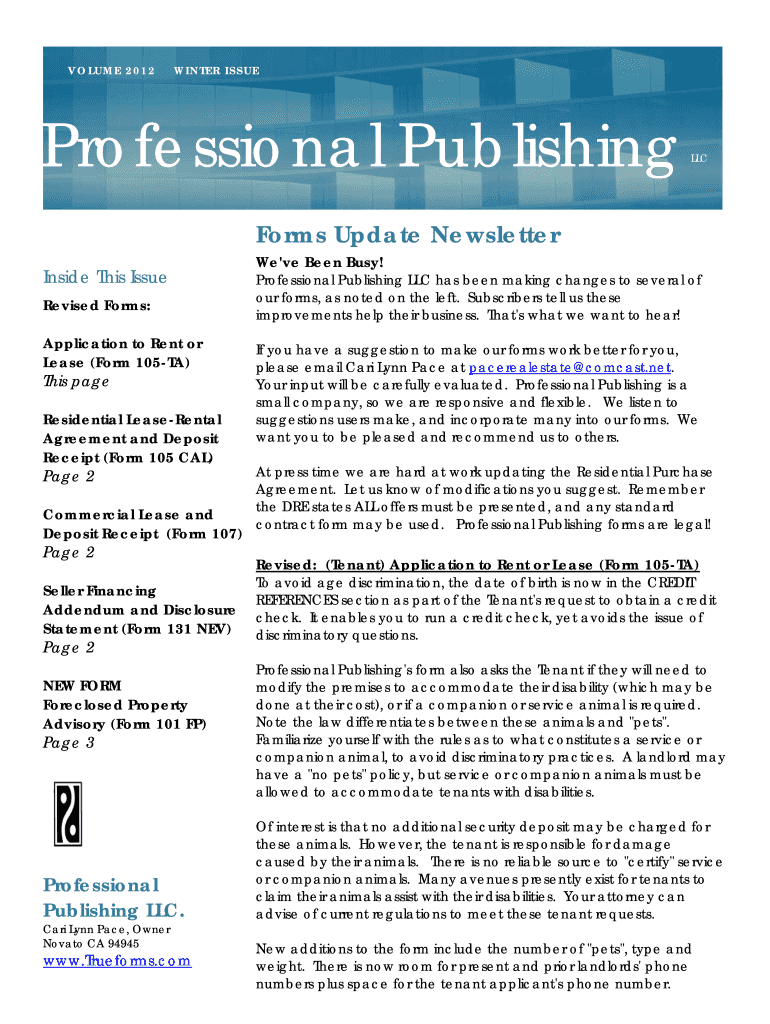
Residential Lease Rental Agreement and Deposit Receipt from Professional Publishing 2012-2026


What is the Residential Lease Rental Agreement and Deposit Receipt from Professional Publishing
The Residential Lease Rental Agreement and Deposit Receipt is a crucial document that outlines the terms and conditions between a landlord and tenant. This form serves as a legally binding contract that details the rental terms, including the duration of the lease, rental amount, security deposits, and responsibilities of both parties. It also provides a receipt for any deposits made, ensuring that both the landlord and tenant have a clear record of transactions. This document is essential for protecting the rights of both parties and ensuring compliance with state laws.
How to Use the Residential Lease Rental Agreement and Deposit Receipt from Professional Publishing
Using the Residential Lease Rental Agreement and Deposit Receipt involves several straightforward steps. First, ensure that you have the correct form downloaded from a reliable source. Next, fill in the necessary details, including the names of the landlord and tenant, property address, rental amount, and lease duration. It is important to review the completed document for accuracy before both parties sign it. Once signed, each party should retain a copy for their records. This process ensures that all terms are agreed upon and documented properly.
Steps to Complete the Residential Lease Rental Agreement and Deposit Receipt from Professional Publishing
Completing the Residential Lease Rental Agreement and Deposit Receipt requires careful attention to detail. Follow these steps:
- Download the form from a trusted source.
- Enter the landlord's and tenant's full names and contact information.
- Provide the property address and specify the rental amount.
- Outline the lease duration, including start and end dates.
- Include details regarding the security deposit, such as the amount and payment method.
- Review the document for any errors or omissions.
- Both parties should sign and date the agreement.
Key Elements of the Residential Lease Rental Agreement and Deposit Receipt from Professional Publishing
The key elements of the Residential Lease Rental Agreement and Deposit Receipt include:
- Parties Involved: Names and addresses of the landlord and tenant.
- Property Description: Address and details of the rental property.
- Lease Term: Duration of the lease, including start and end dates.
- Rent Amount: Monthly rental payment and payment due date.
- Security Deposit: Amount required and conditions for its return.
- Signatures: Signatures of both parties to validate the agreement.
Legal Use of the Residential Lease Rental Agreement and Deposit Receipt from Professional Publishing
The Residential Lease Rental Agreement and Deposit Receipt is legally binding when properly executed. This means that both parties must fully understand and agree to the terms outlined in the document. It is important to ensure that the agreement complies with local and state laws to avoid any legal disputes. In the event of a disagreement, this document serves as a reference point for resolving issues related to the lease.
State-Specific Rules for the Residential Lease Rental Agreement and Deposit Receipt from Professional Publishing
Each state has specific regulations governing residential leases. It is essential to familiarize yourself with these rules to ensure compliance. For example, some states may have specific requirements regarding the maximum security deposit amount or the timeline for returning the deposit after the lease ends. Always check your state’s landlord-tenant laws to ensure that your Residential Lease Rental Agreement and Deposit Receipt meets all legal requirements.
Quick guide on how to complete professional publishing residential lease rental agreement form
A concise guide on how to prepare your Residential Lease Rental Agreement And Deposit Receipt From Professional Publishing
Locating the appropriate template can turn into a hurdle when you must provide official international documentation. Even if you possess the necessary form, it may be cumbersome to swiftly fill it out according to all specifications if you are working with physical copies instead of managing everything online. airSlate SignNow is the web-based electronic signature platform that aids you in overcoming these challenges. It enables you to select your Residential Lease Rental Agreement And Deposit Receipt From Professional Publishing and efficiently fill it out and sign it on-site without the need to reprint documents in case of any typographical errors.
Follow these steps to prepare your Residential Lease Rental Agreement And Deposit Receipt From Professional Publishing using airSlate SignNow:
- Click the Get Form button to upload your document to our editor instantly.
- Begin with the first blank field, input your information, and continue with the Next tool.
- Complete the empty fields using the Cross and Check tools from the toolbar above.
- Select the Highlight or Line options to emphasize the most critical information.
- Click on Image and upload one if your Residential Lease Rental Agreement And Deposit Receipt From Professional Publishing necessitates it.
- Utilize the right-side panel to add additional fields for you or others to complete if required.
- Review your responses and confirm the template by clicking Date, Initials, and Sign.
- Sketch, type, upload your eSignature, or capture it with a camera or QR code.
- Complete the editing process by clicking the Done button and selecting your file-sharing preferences.
After your Residential Lease Rental Agreement And Deposit Receipt From Professional Publishing is prepared, you can share it in any way you prefer - send it to your recipients via email, SMS, fax, or even print it directly from the editor. You can also securely keep all your completed documentation in your account, organized in folders based on your choices. Don’t spend time on manual form filling; give airSlate SignNow a try!
Create this form in 5 minutes or less
FAQs
-
How can I get a residential lease template online that I can print at home for free? Every site I go to wants me to pay. I just need a basic blank rental agreement in Arizona.
Realistically speaking, if you get one for free, you get what you pay for. I am a licensed sales associate, and I know my forms in and out. When another Sales Associate makes a mistake which is in my favor, I tell the tenants, because if push comes to shove, the party which is using my skill set is going to be benefiting from it.I look at it like this: if my tenant, which is in your place, has your lease, then if something happens where they can’t make rent, or to take you to court, then I will review the lease and tell them where I see the loopholes and show those holes to a lawyer.I saw a free lease once for one of my clients, I handed it to a lawyer buddy and he said it was ok to sign, because “it was swiss cheese and could keep a tenant in the place for 6 month without paying”Not being ASS, just being very real in this society where everyone is taking everyone to court.
-
I am a working software professional in the Bay Area and looking to switch jobs. I can't openly write in my LinkedIn profile about the same. How do I approach recruiters/companies? Is there an easier way than filling out 4 - 5 page forms in the career website of the company?
I'd say that you should just seek out the jobs that interest you and apply for them. Many don't have such onerous application forms. Some even allow you to apply through LinkedIn. And if you target a small set of companies that really interest you, then it's worth the extra effort to customize each application. Many recruiters and hiring managers, myself included, give more weight to candidates who seem specifically interested in an opportunity, as compared to those who seem to be taking a shotgun approach to the job seeking process.
Create this form in 5 minutes!
How to create an eSignature for the professional publishing residential lease rental agreement form
How to make an electronic signature for the Professional Publishing Residential Lease Rental Agreement Form online
How to create an eSignature for your Professional Publishing Residential Lease Rental Agreement Form in Chrome
How to create an eSignature for putting it on the Professional Publishing Residential Lease Rental Agreement Form in Gmail
How to create an electronic signature for the Professional Publishing Residential Lease Rental Agreement Form from your mobile device
How to generate an eSignature for the Professional Publishing Residential Lease Rental Agreement Form on iOS
How to generate an electronic signature for the Professional Publishing Residential Lease Rental Agreement Form on Android devices
People also ask
-
What are professional publishing forms?
Professional publishing forms are digital documents that facilitate the process of creating, sharing, and signing contracts, agreements, and other essential forms electronically. With airSlate SignNow, you can create professional publishing forms that streamline your workflow and enhance productivity.
-
How can airSlate SignNow help with professional publishing forms?
airSlate SignNow offers a robust platform for managing professional publishing forms, allowing users to easily send, eSign, and track documents in real-time. This makes your documentation process quicker and more efficient, enabling you to focus on your core business activities.
-
Is there a cost associated with using airSlate SignNow for professional publishing forms?
airSlate SignNow provides flexible pricing plans tailored to different business needs, making it a cost-effective solution for managing professional publishing forms. You can choose from various subscription options that suit your organization's size and requirements, ensuring value for your investment.
-
What features does airSlate SignNow offer for professional publishing forms?
airSlate SignNow includes features such as customizable templates, advanced editing tools, and secure eSigning capabilities for professional publishing forms. Additionally, it integrates with various applications to enhance your document management experience, providing a seamless workflow.
-
What are the benefits of using airSlate SignNow for professional publishing forms?
Using airSlate SignNow for professional publishing forms can signNowly reduce turnaround times and paperwork errors, thereby improving efficiency and security. The platform also enables real-time collaboration, ensuring that all stakeholders can access and review documents promptly.
-
Can I integrate airSlate SignNow with other tools for managing professional publishing forms?
Yes, airSlate SignNow supports a range of integrations with popular business tools, allowing you to manage professional publishing forms alongside your existing software solutions. This facilitates a smoother workflow and enables you to leverage your current technology stack effectively.
-
How secure are the professional publishing forms created with airSlate SignNow?
airSlate SignNow ensures that all professional publishing forms are protected with industry-standard encryption and security protocols. You can trust that your documents and sensitive information are safe, giving you peace of mind while managing your electronic documents.
Get more for Residential Lease Rental Agreement And Deposit Receipt From Professional Publishing
- Amoeba sisters video recap of meiosis answer key pdf form
- Cw8a form
- Dpss mental health assessment form
- Einladungsschreiben besuchervisum muster form
- Form 1113
- Fs 240 form pdf
- Pennsylvania e file signature authorization for pa s corporationpartnership information return pa 20spa 65 directory of 496341449
- Individual and business tax return form
Find out other Residential Lease Rental Agreement And Deposit Receipt From Professional Publishing
- How Can I eSign Texas Sublease Agreement Template
- eSign Texas Lodger Agreement Template Free
- eSign Utah Lodger Agreement Template Online
- eSign Hawaii Rent to Own Agreement Mobile
- How To eSignature Colorado Postnuptial Agreement Template
- How Do I eSignature Colorado Postnuptial Agreement Template
- Help Me With eSignature Colorado Postnuptial Agreement Template
- eSignature Illinois Postnuptial Agreement Template Easy
- eSignature Kentucky Postnuptial Agreement Template Computer
- How To eSign California Home Loan Application
- How To eSign Florida Home Loan Application
- eSign Hawaii Home Loan Application Free
- How To eSign Hawaii Home Loan Application
- How To eSign New York Home Loan Application
- How To eSign Texas Home Loan Application
- eSignature Indiana Prenuptial Agreement Template Now
- eSignature Indiana Prenuptial Agreement Template Simple
- eSignature Ohio Prenuptial Agreement Template Safe
- eSignature Oklahoma Prenuptial Agreement Template Safe
- eSignature Kentucky Child Custody Agreement Template Free