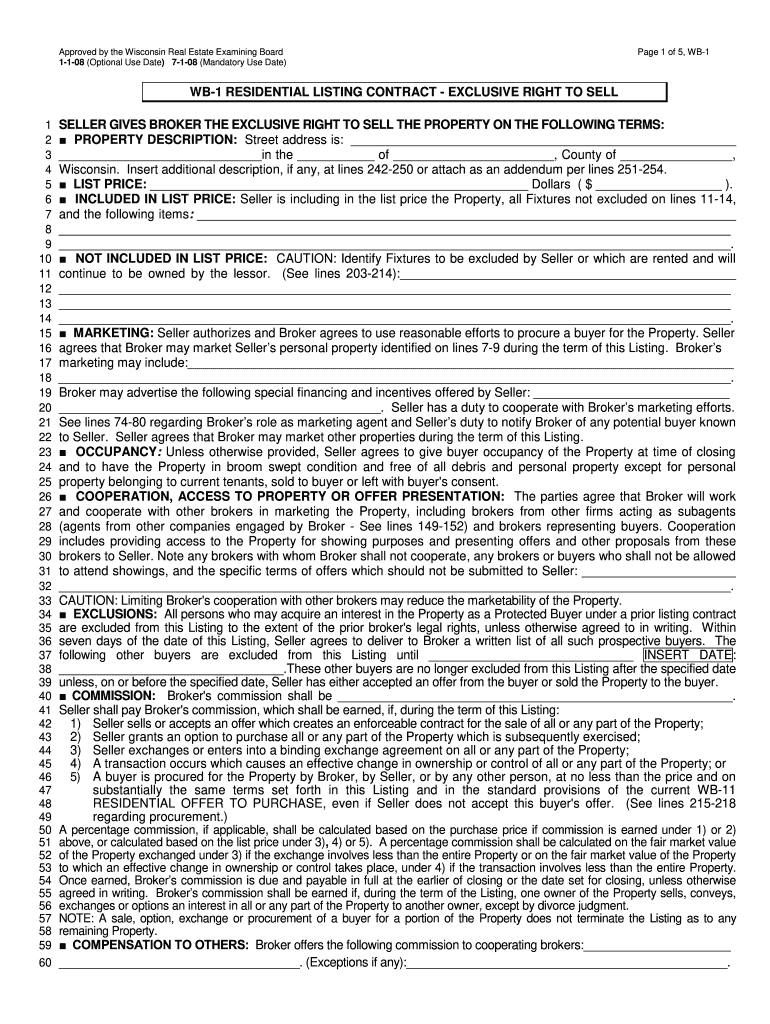
Wb 1 Fillable Form 2008


What is the Wb 1 Fillable Form
The Wb 1 Fillable Form is a crucial document used primarily in real estate transactions. It serves as a formal agreement between buyers and sellers, detailing essential information about the property involved in the transaction. This form includes the names of the parties, property description, address, sale price, and important dates. It is designed to ensure that all parties are aware of the terms and conditions of the sale, making it legally binding when properly executed.
How to use the Wb 1 Fillable Form
Using the Wb 1 Fillable Form involves several straightforward steps. First, access the form through a reliable source, such as a legal or real estate website. Next, fill in the required fields with accurate information about the buyer, seller, and property. Once completed, the form should be reviewed for accuracy. After verification, all parties must sign the document to formalize the agreement. Utilizing an eSignature tool can streamline this process, allowing for secure and efficient signing.
Steps to complete the Wb 1 Fillable Form
Completing the Wb 1 Fillable Form requires careful attention to detail. Start by entering the full names of the buyer and seller in the designated fields. Next, provide a detailed description of the property, including its address and any relevant identifying information. Specify the sale price and include any contingencies or special terms agreed upon by both parties. After filling out all sections, ensure that each party reviews the form for accuracy before signing. Finally, keep a copy of the completed form for your records.
Legal use of the Wb 1 Fillable Form
The Wb 1 Fillable Form is legally valid when it meets specific requirements. It must include all necessary information about the transaction and be signed by all parties involved. For electronic versions, compliance with eSignature laws is essential. This ensures that the form is recognized as a legitimate document in legal proceedings. Using a compliant eSignature platform, such as signNow, can help ensure that all legal standards are met, providing peace of mind for all parties.
Key elements of the Wb 1 Fillable Form
Several key elements must be included in the Wb 1 Fillable Form to ensure its effectiveness. These elements include:
- Names of the parties: Clearly identify the buyer and seller.
- Property description: Include details such as the address and any relevant identifiers.
- Sale price: Specify the agreed-upon amount for the transaction.
- Important dates: Include the date of the agreement and any deadlines for contingencies.
- Signatures: Ensure all parties sign the document to validate the agreement.
How to obtain the Wb 1 Fillable Form
The Wb 1 Fillable Form can be obtained from various sources, including real estate websites, legal document providers, or directly from your real estate agent. It is important to ensure that you are using the most current version of the form to comply with any legal requirements. Many platforms offer the form in a fillable format, allowing users to complete and sign it electronically, which can simplify the process significantly.
Quick guide on how to complete wb 1 fillable form 2008
Ensure Every Detail is Attended to on Wb 1 Fillable Form
Brokering contracts, organizing listings, planning meetings, and property viewings—real estate professionals switch between a multitude of tasks daily. A signNow portion of these tasks demands extensive documentation, such as Wb 1 Fillable Form, which needs to be managed in accordance with deadlines and with utmost precision.
airSlate SignNow serves as a comprehensive platform that aids professionals in the real estate sector in alleviating the paperwork strain, enabling them to concentrate more on their clients’ goals throughout the negotiation phase and helping them attain optimal agreement conditions.
Steps to Complete Wb 1 Fillable Form with airSlate SignNow:
- Navigate to the Wb 1 Fillable Form section or utilize our library’s search function to find the form you require.
- Select Get form—you’ll be promptly directed to the editor.
- Commence filling out the form by choosing editable fields and inputting your information.
- Add new text and modify its configuration if necessary.
- Select the Sign option in the upper toolbar to generate your signature.
- Explore additional features designed to mark up and enhance your form, such as drawing, highlighting, inserting shapes, and more.
- Access the comment section and provide notes regarding your document.
- Conclude the process by downloading, sharing, or forwarding your form to the relevant individuals or entities.
Eliminate paper usage permanently and enhance the homebuying process with our user-friendly and robust solution. Experience greater ease when completing Wb 1 Fillable Form and other real estate forms online. Try our solution today!
Create this form in 5 minutes or less
Find and fill out the correct wb 1 fillable form 2008
FAQs
-
I'm trying to fill out a free fillable tax form. It won't let me click "done with this form" or "efile" which?
From https://www.irs.gov/pub/irs-utl/... (emphasis mine):DONE WITH THIS FORM — Select this button to save and close the form you are currently viewing and return to your 1040 form. This button is disabled when you are in your 1040 formSo, it appears, and without them mentioning it while you're working on it, that button is for all forms except 1040. Thank you to the other response to this question. I would never have thought of just clicking the Step 2 tab.
-
How do I make a PDF a fillable form?
1. Open it with Foxit PhantomPDF and choose Form > Form Recognition > Run Form Field Recognition . All fillable fields in the document will be recognized and highlighted.2. Add form fields from Form > Form Fields > click a type of form field button and the cursor changes to crosshair . And the Designer Assistant is selected automatically.3. All the corresponding type of form fields will be automatically named with the text near the form fields (Take the text fields for an example as below).4. Click the place you want to add the form field. To edit the form field further, please refer to the properties of different buttons from “Buttons”.
-
Is there a service that will allow me to create a fillable form on a webpage, and then email a PDF copy of each form filled out?
You can use Fill which is has a free forever plan.You can use Fill to turn your PDF document into an online document which can be completed, signed and saved as a PDF, online.You will end up with a online fillable PDF like this:w9 || FillWhich can be embedded in your website should you wish.InstructionsStep 1: Open an account at Fill and clickStep 2: Check that all the form fields are mapped correctly, if not drag on the text fields.Step 3: Save it as a templateStep 4: Goto your templates and find the correct form. Then click on the embed settings to grab your form URL.
-
How do I fill out a fillable PDF on an iPad?
there is an app for that !signNow Fill & Sign on the App Store
-
How do I transfer data from Google Sheets cells to a PDF fillable form?
I refer you a amazing pdf editor, her name is Puspita, She work in fiverr, She is just amazing, Several time I am use her services. You can contact with her.puspitasaha : I will create fillable pdf form or edit pdf file for $5 on www.fiverr.com
-
How do you know if you need to fill out a 1099 form?
Assuming that you are talking about 1099-MISC. Note that there are other 1099s.check this post - Form 1099 MISC Rules & RegulationsQuick answer - A Form 1099 MISC must be filed for each person to whom payment is made of:$600 or more for services performed for a trade or business by people not treated as employees;Rent or prizes and awards that are not for service ($600 or more) and royalties ($10 or more);any fishing boat proceeds,gross proceeds of $600, or more paid to an attorney during the year, orWithheld any federal income tax under the backup withholding rules regardless of the amount of the payment, etc.
Create this form in 5 minutes!
How to create an eSignature for the wb 1 fillable form 2008
How to generate an electronic signature for your Wb 1 Fillable Form 2008 online
How to generate an electronic signature for the Wb 1 Fillable Form 2008 in Google Chrome
How to make an eSignature for signing the Wb 1 Fillable Form 2008 in Gmail
How to make an eSignature for the Wb 1 Fillable Form 2008 from your smartphone
How to generate an electronic signature for the Wb 1 Fillable Form 2008 on iOS devices
How to make an electronic signature for the Wb 1 Fillable Form 2008 on Android devices
People also ask
-
What is a Wb 1 Fillable Form and how does it work?
A Wb 1 Fillable Form is a digital document that allows users to input information directly into designated fields. With airSlate SignNow, you can easily create, send, and eSign these forms, ensuring a smooth workflow for collecting data and signatures. This makes it ideal for businesses seeking to streamline their document management.
-
How can I create a Wb 1 Fillable Form using airSlate SignNow?
Creating a Wb 1 Fillable Form with airSlate SignNow is simple. You can start by uploading your existing document, then utilize our intuitive editor to define fillable fields. This enables you to customize your forms to meet your specific business needs.
-
What are the pricing plans for using airSlate SignNow to manage Wb 1 Fillable Forms?
AirSlate SignNow offers several pricing plans to accommodate different business sizes and needs. Pricing typically includes features specifically for managing Wb 1 Fillable Forms, such as unlimited templates and eSigning capabilities. Check our website for the latest pricing details and promotions.
-
What features does airSlate SignNow offer for Wb 1 Fillable Forms?
With airSlate SignNow, you get advanced features for Wb 1 Fillable Forms, including customizable templates, automated workflows, and robust security measures. These features help enhance efficiency, ensuring that your form management is both secure and user-friendly.
-
How can using Wb 1 Fillable Forms improve my business processes?
Utilizing Wb 1 Fillable Forms can signNowly streamline your business processes by reducing paperwork and speeding up the data collection process. AirSlate SignNow enables you to quickly eSign and manage documents, which reduces time spent on administrative tasks and improves overall productivity.
-
Can I integrate Wb 1 Fillable Forms with other applications?
Yes, airSlate SignNow offers seamless integrations with various applications and platforms. This allows you to connect your Wb 1 Fillable Forms with CRM systems, cloud storage, and other tools, enhancing your workflow and improving accessibility.
-
Is it easy to share Wb 1 Fillable Forms with clients or team members?
Absolutely! With airSlate SignNow, sharing Wb 1 Fillable Forms is straightforward. You can send forms via email or share links directly, ensuring that your clients or team members can access and complete the documents effortlessly.
Get more for Wb 1 Fillable Form
Find out other Wb 1 Fillable Form
- eSign Montana Domain Name Registration Agreement Now
- eSign Nevada Affiliate Program Agreement Secure
- eSign Arizona Engineering Proposal Template Later
- eSign Connecticut Proforma Invoice Template Online
- eSign Florida Proforma Invoice Template Free
- Can I eSign Florida Proforma Invoice Template
- eSign New Jersey Proforma Invoice Template Online
- eSign Wisconsin Proforma Invoice Template Online
- eSign Wyoming Proforma Invoice Template Free
- eSign Wyoming Proforma Invoice Template Simple
- How To eSign Arizona Agreement contract template
- eSign Texas Agreement contract template Fast
- eSign Massachusetts Basic rental agreement or residential lease Now
- How To eSign Delaware Business partnership agreement
- How Do I eSign Massachusetts Business partnership agreement
- Can I eSign Georgia Business purchase agreement
- How Can I eSign Idaho Business purchase agreement
- How To eSign Hawaii Employee confidentiality agreement
- eSign Idaho Generic lease agreement Online
- eSign Pennsylvania Generic lease agreement Free