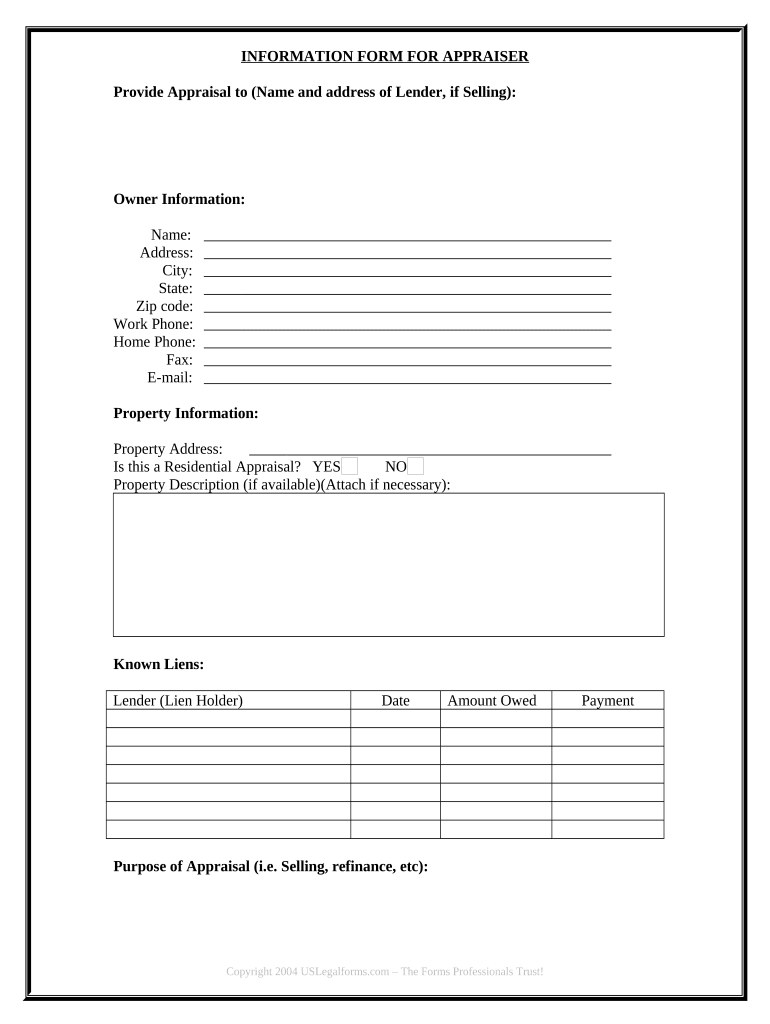
Seller's Information for Appraiser Provided to Buyer South Carolina


What is the Seller's Information For Appraiser Provided To Buyer South Carolina
The Seller's Information for Appraiser Provided to Buyer in South Carolina is a critical document that outlines essential details about a property being sold. This information is typically provided to the appraiser to assist in determining the fair market value of the property. It includes data such as the seller's contact information, property description, and any relevant disclosures regarding the property's condition. This document plays a vital role in real estate transactions, ensuring that all parties have access to accurate information during the appraisal process.
How to use the Seller's Information For Appraiser Provided To Buyer South Carolina
Using the Seller's Information for Appraiser Provided to Buyer involves several straightforward steps. First, the seller must gather all necessary information about the property, including its age, size, and any renovations or repairs made. Next, this information should be compiled into a clear and organized format, ensuring that it is easy for the appraiser to review. Once completed, the document can be submitted electronically, which streamlines the process and ensures that it is received promptly. Utilizing digital tools for this purpose not only enhances efficiency but also helps maintain compliance with legal standards.
Steps to complete the Seller's Information For Appraiser Provided To Buyer South Carolina
Completing the Seller's Information for Appraiser Provided to Buyer involves the following steps:
- Gather all relevant property information, including square footage, number of bedrooms and bathrooms, and any unique features.
- Compile disclosures regarding the property's condition, such as known repairs or issues.
- Fill out the form accurately, ensuring all details are correct and up to date.
- Review the completed document for any errors or omissions.
- Submit the form electronically using a secure platform to ensure it reaches the appraiser efficiently.
Legal use of the Seller's Information For Appraiser Provided To Buyer South Carolina
The legal use of the Seller's Information for Appraiser Provided to Buyer in South Carolina is governed by state laws regarding real estate transactions. This document must meet specific legal requirements to be considered valid. For instance, it should include accurate disclosures and be signed by the seller. Furthermore, electronic submissions must comply with federal and state eSignature laws, ensuring that the document is legally binding. Adhering to these legal standards is essential for protecting the interests of both the seller and the buyer in the transaction.
Key elements of the Seller's Information For Appraiser Provided To Buyer South Carolina
Key elements of the Seller's Information for Appraiser Provided to Buyer include:
- Property Description: Detailed information about the property, including its location, size, and features.
- Seller's Contact Information: Name, address, and phone number of the seller for communication purposes.
- Disclosures: Any known issues or repairs that may affect the property's value.
- Comparable Sales: Information on similar properties that have recently sold in the area.
State-specific rules for the Seller's Information For Appraiser Provided To Buyer South Carolina
In South Carolina, there are specific rules governing the Seller's Information for Appraiser Provided to Buyer. These rules dictate the required disclosures that sellers must provide, including any material defects or issues with the property. Additionally, the state mandates that this information be presented in a clear and understandable format. Compliance with these regulations is crucial for ensuring that the appraisal process is fair and transparent, protecting the rights of all parties involved in the transaction.
Quick guide on how to complete sellers information for appraiser provided to buyer south carolina
Complete Seller's Information For Appraiser Provided To Buyer South Carolina seamlessly on any device
Managing documents online has become increasingly popular among businesses and individuals. It offers an ideal eco-friendly substitute to traditional printed and signed documents, allowing you to locate the correct form and securely store it online. airSlate SignNow provides all the tools you need to create, edit, and electronically sign your documents quickly without delays. Handle Seller's Information For Appraiser Provided To Buyer South Carolina on any platform using airSlate SignNow's Android or iOS applications and simplify any document-centric process today.
The easiest way to edit and electronically sign Seller's Information For Appraiser Provided To Buyer South Carolina effortlessly
- Locate Seller's Information For Appraiser Provided To Buyer South Carolina and click on Get Form to begin.
- Utilize the tools we provide to finish your document.
- Highlight essential portions of the documents or obscure sensitive information with tools specifically available from airSlate SignNow for that purpose.
- Generate your signature with the Sign tool, which takes seconds and carries the same legal standing as a conventional wet ink signature.
- Verify all the information and click on the Done button to save your changes.
- Choose how you want to share your form, via email, text message (SMS), or invitation link, or download it to your computer.
Eliminate concerns about lost or misplaced files, tedious form searching, or errors that require reprinting new document copies. airSlate SignNow meets all your document management needs in just a few clicks from any device of your choice. Edit and electronically sign Seller's Information For Appraiser Provided To Buyer South Carolina and ensure excellent communication at any point during your form preparation process with airSlate SignNow.
Create this form in 5 minutes or less
Create this form in 5 minutes!
People also ask
-
What is Seller's Information For Appraiser Provided To Buyer South Carolina?
Seller's Information For Appraiser Provided To Buyer South Carolina refers to the essential documentation that a seller must provide to an appraiser when a property is being evaluated for appraisal. This information ensures that the appraiser has all necessary data to determine an accurate property value. It typically includes details about the property, recent renovations, and any other pertinent facts.
-
How can airSlate SignNow help in managing Seller's Information For Appraiser Provided To Buyer South Carolina?
airSlate SignNow streamlines the process of sending and eSigning documents, including Seller's Information For Appraiser Provided To Buyer South Carolina. Our platform allows users to easily create templates and manage the signing process efficiently, ensuring that all necessary documents are completed and stored securely. This saves time and reduces the risk of errors.
-
What features does airSlate SignNow offer for document management?
airSlate SignNow offers a range of features designed to enhance document management, including customizable templates, real-time tracking, and secure cloud storage. These features facilitate the smooth handling of Seller's Information For Appraiser Provided To Buyer South Carolina as they ensure that all information is accessible and organized. Additionally, the platform supports multiple formats and integrates seamlessly with other tools.
-
Is there a free trial available for airSlate SignNow?
Yes, airSlate SignNow offers a free trial for new users who want to explore its capabilities, including managing Seller's Information For Appraiser Provided To Buyer South Carolina. The trial allows potential customers to experience the platform's features, paving the way for informed decision-making before subscribing to a plan. It's an excellent opportunity to test how SignNow can streamline your document processes.
-
What is the pricing structure for airSlate SignNow?
airSlate SignNow provides a flexible pricing structure to meet diverse business needs. Plans are available at various price points, allowing users to choose based on the features they require for tasks like handling Seller's Information For Appraiser Provided To Buyer South Carolina. Detailed pricing information can be found on our website, including options for individual users and teams.
-
How secure is the information shared using airSlate SignNow?
Security is a top priority at airSlate SignNow. The platform employs advanced encryption technologies and follows industry best practices to ensure that documents, such as Seller's Information For Appraiser Provided To Buyer South Carolina, are transmitted and stored securely. Users can trust that their sensitive information is protected throughout the signing process.
-
Does airSlate SignNow integrate with other applications?
Yes, airSlate SignNow integrates with a variety of applications, enhancing its functionality for managing Seller's Information For Appraiser Provided To Buyer South Carolina. Integrations with popular tools like CRM systems and email platforms help create a seamless workflow. This connectivity allows users to pull information from various sources, improving efficiency and collaboration.
Get more for Seller's Information For Appraiser Provided To Buyer South Carolina
Find out other Seller's Information For Appraiser Provided To Buyer South Carolina
- eSignature California Commercial Lease Agreement Template Myself
- eSignature California Commercial Lease Agreement Template Easy
- eSignature Florida Commercial Lease Agreement Template Easy
- eSignature Texas Roommate Contract Easy
- eSignature Arizona Sublease Agreement Template Free
- eSignature Georgia Sublease Agreement Template Online
- eSignature Arkansas Roommate Rental Agreement Template Mobile
- eSignature Maryland Roommate Rental Agreement Template Free
- How Do I eSignature California Lodger Agreement Template
- eSignature Kentucky Lodger Agreement Template Online
- eSignature North Carolina Lodger Agreement Template Myself
- eSignature Alabama Storage Rental Agreement Free
- eSignature Oregon Housekeeping Contract Computer
- eSignature Montana Home Loan Application Online
- eSignature New Hampshire Home Loan Application Online
- eSignature Minnesota Mortgage Quote Request Simple
- eSignature New Jersey Mortgage Quote Request Online
- Can I eSignature Kentucky Temporary Employment Contract Template
- eSignature Minnesota Email Cover Letter Template Fast
- How To eSignature New York Job Applicant Rejection Letter