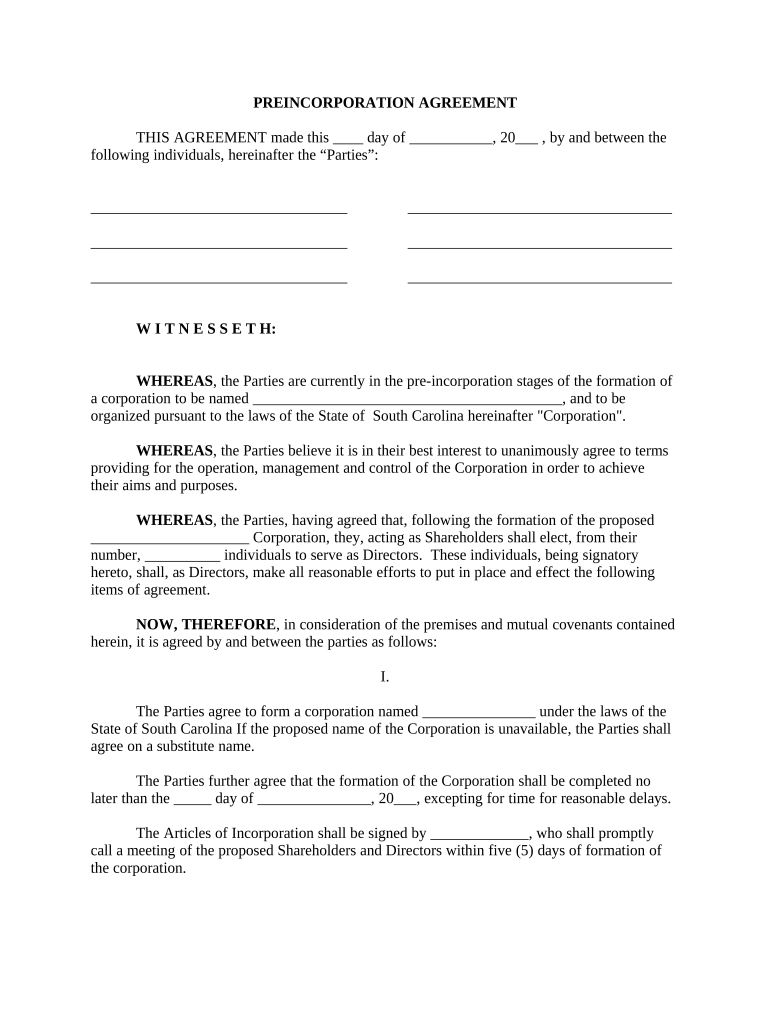
Sc Agreement Form


What is the SC Agreement
The SC agreement, or Society Agreement, is a formal document that outlines the terms and conditions agreed upon by members of a society or organization. This agreement serves as a foundational contract that governs the relationship between the parties involved, detailing responsibilities, rights, and obligations. It is essential for ensuring that all members are on the same page regarding the operations and governance of the society.
Key Elements of the SC Agreement
Understanding the key elements of the SC agreement is crucial for its effective implementation. The primary components typically include:
- Purpose: A clear statement defining the objectives of the society.
- Membership: Criteria for membership, including rights and duties of members.
- Decision-Making Process: Procedures for how decisions are made, including voting rights.
- Amendments: Guidelines for how changes to the agreement can be proposed and adopted.
- Dispute Resolution: Mechanisms for resolving conflicts among members.
How to Use the SC Agreement
Utilizing the SC agreement effectively involves several steps. First, ensure that all members are familiar with the terms outlined in the document. Regular meetings should be held to discuss the agreement and any necessary updates. It is also important to maintain a record of all amendments and decisions made in accordance with the agreement to ensure transparency and accountability.
Steps to Complete the SC Agreement
Completing the SC agreement involves a structured process. Here are the steps to follow:
- Drafting: Begin by drafting the agreement, incorporating input from all members.
- Review: Circulate the draft among members for feedback and revisions.
- Approval: Hold a meeting to discuss and vote on the final version of the agreement.
- Signing: Once approved, all members should sign the document to formalize their commitment.
- Distribution: Distribute copies of the signed agreement to all members for their records.
Legal Use of the SC Agreement
The SC agreement must comply with relevant laws and regulations to be considered legally binding. It is essential to ensure that the agreement adheres to state-specific laws governing societies. Consulting with a legal professional can provide clarity on compliance requirements and help mitigate any potential legal issues.
State-Specific Rules for the SC Agreement
Each state may have unique regulations that govern the formation and operation of societies. It is important to research and understand these state-specific rules when drafting the SC agreement. This may include requirements for registration, reporting, and compliance with local laws. Ensuring that the agreement aligns with state regulations will enhance its legitimacy and enforceability.
Quick guide on how to complete sc agreement
Complete Sc Agreement effortlessly on any device
Online document management has become increasingly popular among businesses and individuals. It serves as an ideal eco-friendly alternative to traditional printed and signed documents, allowing you to access the correct form and securely store it online. airSlate SignNow provides you with all the tools necessary to create, modify, and electronically sign your documents quickly without delays. Manage Sc Agreement on any device using the airSlate SignNow apps for Android or iOS and enhance any document-centric process today.
How to modify and eSign Sc Agreement with ease
- Obtain Sc Agreement and click Get Form to begin.
- Utilize the tools we offer to fill out your form.
- Highlight relevant sections of your documents or redact sensitive information with the tools available from airSlate SignNow specifically for that purpose.
- Create your signature using the Sign tool, which takes only seconds and carries the same legal validity as a traditional wet ink signature.
- Review the information and click on the Done button to save your edits.
- Select how you want to send your form, whether by email, SMS, or invitation link, or save it to your computer.
Eliminate concerns over lost or misplaced files, tedious form searching, or errors that require printing new document copies. airSlate SignNow meets all your document management needs in just a few clicks from any device of your choice. Edit and eSign Sc Agreement and ensure excellent communication at every stage of your form preparation process with airSlate SignNow.
Create this form in 5 minutes or less
Create this form in 5 minutes!
People also ask
-
What is an SC agreement and how does it work?
An SC agreement, or standard contract agreement, is a legal document that outlines the terms and conditions between parties. With airSlate SignNow, you can easily create, send, and eSign SC agreements online, ensuring a smooth and efficient signing process. Our platform simplifies the management of these agreements, making it accessible for businesses of all sizes.
-
How much does it cost to use airSlate SignNow for SC agreements?
airSlate SignNow offers flexible pricing plans designed to accommodate various business needs, including signing SC agreements. Our plans are cost-effective, allowing you to choose the one that fits your budget while providing the necessary features for managing your SC agreements efficiently. Check our website for detailed pricing information and special offers.
-
What features does airSlate SignNow provide for SC agreements?
airSlate SignNow provides a variety of features tailored for SC agreements, including customizable templates, secure eSignature options, and real-time tracking of document status. You can also integrate the platform with other tools to streamline your workflow further. This ensures that managing your SC agreements is both efficient and secure.
-
Can I integrate airSlate SignNow with other software for SC agreement management?
Yes, airSlate SignNow offers a range of integrations with popular business applications, making it easy to manage SC agreements alongside your existing workflows. You can integrate it with CRMs, project management tools, and more, ensuring a cohesive approach to document management. This enhances productivity and reduces the hassle associated with handling SC agreements.
-
What are the benefits of using airSlate SignNow for SC agreements?
Using airSlate SignNow for your SC agreements comes with numerous benefits, such as enhanced efficiency, reduced paperwork, and improved convenience. Our platform allows you to eSign documents quickly and securely, helping you save time and resources. By automating the signing process, you can focus on other essential aspects of your business.
-
Is it safe to eSign SC agreements with airSlate SignNow?
Absolutely! airSlate SignNow takes the security of your SC agreements seriously. We use advanced encryption and comply with eSignature laws to ensure that all your documents are safe and legally binding. You can trust our platform to protect your sensitive information during the eSigning process.
-
How long does it take to set up an account for SC agreements?
Setting up an account with airSlate SignNow for managing SC agreements is a quick and straightforward process. Typically, you can have your account ready within just a few minutes by providing your information and selecting your plan. Once set up, you can begin creating and sending your SC agreements immediately.
Get more for Sc Agreement
- Web consumer complaint form new york state attorney general oag state ny
- Probation violation form pdf
- Form 1025 new york state liquor authority
- License no 104667 beulah jones md new york state w3 health state ny form
- Department of education rhode island form
- Quality improvement activity qia form instructions
- Irish ambulance patient care report form
- Hs 1949 form
Find out other Sc Agreement
- How Can I Sign California Verification of employment form
- Sign Indiana Home rental application Online
- Sign Idaho Rental application Free
- Sign South Carolina Rental lease application Online
- Sign Arizona Standard rental application Now
- Sign Indiana Real estate document Free
- How To Sign Wisconsin Real estate document
- Sign Montana Real estate investment proposal template Later
- How Do I Sign Washington Real estate investment proposal template
- Can I Sign Washington Real estate investment proposal template
- Sign Wisconsin Real estate investment proposal template Simple
- Can I Sign Kentucky Performance Contract
- How Do I Sign Florida Investment Contract
- Sign Colorado General Power of Attorney Template Simple
- How Do I Sign Florida General Power of Attorney Template
- Sign South Dakota Sponsorship Proposal Template Safe
- Sign West Virginia Sponsorship Proposal Template Free
- Sign Tennessee Investment Contract Safe
- Sign Maryland Consulting Agreement Template Fast
- Sign California Distributor Agreement Template Myself