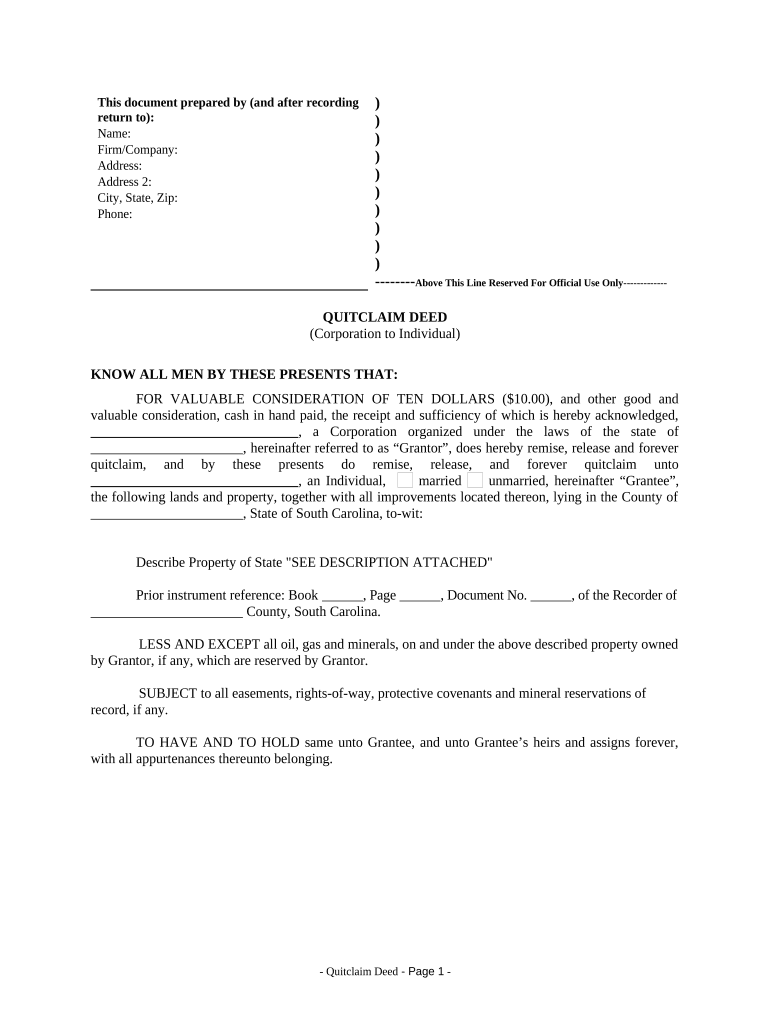
Quitclaim Deed from Corporation to Individual South Carolina Form


What is the Quitclaim Deed From Corporation To Individual South Carolina
A quitclaim deed from a corporation to an individual in South Carolina is a legal document used to transfer ownership of property without any warranties. This means that the corporation relinquishes any claims to the property, but does not guarantee that the title is clear or free of encumbrances. This type of deed is often used in situations where the transfer is between related parties or when the corporation is divesting its interest in the property.
Key Elements of the Quitclaim Deed From Corporation To Individual South Carolina
Several key elements must be included in a quitclaim deed for it to be legally valid in South Carolina:
- Grantor and Grantee Information: The names and addresses of both the corporation (grantor) and the individual (grantee) must be clearly stated.
- Property Description: A detailed description of the property being transferred, including the legal description, must be included.
- Consideration: The deed should state the consideration or value exchanged for the property, which can be nominal.
- Execution and Notarization: The deed must be signed by an authorized representative of the corporation and notarized to confirm its authenticity.
- Recording: After execution, the deed should be recorded with the local county clerk to provide public notice of the transfer.
Steps to Complete the Quitclaim Deed From Corporation To Individual South Carolina
Completing a quitclaim deed from a corporation to an individual involves several steps:
- Gather necessary information about the property, including its legal description and the identities of the parties involved.
- Draft the quitclaim deed, ensuring all required elements are included.
- Have the deed signed by an authorized representative of the corporation in the presence of a notary public.
- File the signed and notarized deed with the appropriate county office to officially record the transfer.
State-Specific Rules for the Quitclaim Deed From Corporation To Individual South Carolina
In South Carolina, specific rules govern the use of quitclaim deeds. These include:
- The deed must be executed by a corporate officer who has the authority to sign on behalf of the corporation.
- Notarization is required to validate the signatures on the deed.
- Recording the deed is essential for it to take effect against third parties.
- Any existing liens or encumbrances on the property will not be cleared by a quitclaim deed.
Legal Use of the Quitclaim Deed From Corporation To Individual South Carolina
Quitclaim deeds are often used in various legal contexts in South Carolina, including:
- Transferring property between family members or business partners.
- Clearing up title issues when a corporation is dissolving or reorganizing.
- Facilitating property transfers in divorce settlements or estate distributions.
How to Obtain the Quitclaim Deed From Corporation To Individual South Carolina
To obtain a quitclaim deed in South Carolina, you can follow these methods:
- Download a template from a reputable legal website or create one using legal software.
- Consult with a real estate attorney to ensure compliance with state laws.
- Visit your local county clerk's office for official forms and guidance.
Quick guide on how to complete quitclaim deed from corporation to individual south carolina
Effortlessly Prepare Quitclaim Deed From Corporation To Individual South Carolina on Any Device
Digital document management has gained traction among businesses and individuals alike. It offers a superb environmentally friendly alternative to conventional printed and signed documents, as you can easily locate the appropriate form and securely keep it online. airSlate SignNow equips you with all the features necessary to create, edit, and eSign your documents promptly without complications. Manage Quitclaim Deed From Corporation To Individual South Carolina on any platform using airSlate SignNow's Android or iOS applications and enhance any document-driven process today.
The simplest method to modify and eSign Quitclaim Deed From Corporation To Individual South Carolina without hassle
- Locate Quitclaim Deed From Corporation To Individual South Carolina and then click Get Form to begin.
- Utilize the tools we offer to fill out your document.
- Emphasize pertinent sections of your documents or redact sensitive information using tools that airSlate SignNow offers specifically for that purpose.
- Generate your eSignature with the Sign tool, which takes just seconds and holds the same legal validity as a traditional handwritten signature.
- Review all the details and then click the Done button to save your changes.
- Choose how you wish to share your form, via email, SMS, invitation link, or download it to your computer.
Eliminate the stress of lost or misplaced documents, tedious form searches, and mistakes that necessitate printing new document copies. airSlate SignNow meets your document management needs in just a few clicks from any device you prefer. Modify and eSign Quitclaim Deed From Corporation To Individual South Carolina to guarantee seamless communication throughout every phase of the form preparation process with airSlate SignNow.
Create this form in 5 minutes or less
Create this form in 5 minutes!
People also ask
-
What is a Quitclaim Deed From Corporation To Individual in South Carolina?
A Quitclaim Deed From Corporation To Individual in South Carolina is a legal document that allows a corporation to transfer its ownership interest in a property to an individual without guaranteeing the title. This type of deed is often used for property transactions where the grantor relinquishes any claim it may have on the property. It's important to understand the implications of such a transfer.
-
How do I create a Quitclaim Deed From Corporation To Individual in South Carolina with airSlate SignNow?
Creating a Quitclaim Deed From Corporation To Individual in South Carolina with airSlate SignNow is simple. You can start by selecting a template specific to South Carolina laws, fill in the required details about the property and the parties involved, and then electronically sign and send the document. The platform streamlines the process, making it quick and efficient.
-
What are the costs associated with a Quitclaim Deed From Corporation To Individual in South Carolina?
The costs associated with a Quitclaim Deed From Corporation To Individual in South Carolina can vary. Generally, you may consider the filing fees, notary fees, and any associated legal fees if you seek professional assistance. Using airSlate SignNow can help minimize costs, offering an affordable solution for your document signing needs.
-
Is a Quitclaim Deed From Corporation To Individual in South Carolina legally binding?
Yes, a Quitclaim Deed From Corporation To Individual in South Carolina is legally binding once it is signed by the corporation and properly recorded with the county clerk's office. However, since it does not guarantee the title, it's advisable to conduct a thorough title search. airSlate SignNow ensures all your legal documents are handled with compliance.
-
What are the benefits of using airSlate SignNow for Quitclaim Deeds in South Carolina?
Using airSlate SignNow for Quitclaim Deeds in South Carolina offers numerous benefits. The platform provides an easy-to-use interface, supports secure electronic signatures, and ensures that you maintain compliance with state regulations. Additionally, it saves time, allowing you to complete transactions quickly and efficiently.
-
Can I integrate airSlate SignNow with other software for managing Quitclaim Deeds?
Yes, airSlate SignNow can easily integrate with various software tools to manage Quitclaim Deeds From Corporation To Individual in South Carolina. Whether you use CRM systems or document management solutions, integrating SignNow enhances your workflow and ensures documents are handled efficiently. Check our Integrations page for compatible tools.
-
How does airSlate SignNow ensure the security of my Quitclaim Deed From Corporation To Individual in South Carolina?
airSlate SignNow prioritizes your document security by utilizing advanced encryption methods and secure servers. All data transmitted through the platform is encrypted, ensuring that your Quitclaim Deed From Corporation To Individual in South Carolina remains confidential and protected from unauthorized access. Regular security updates further enhance the platform's safety.
Get more for Quitclaim Deed From Corporation To Individual South Carolina
Find out other Quitclaim Deed From Corporation To Individual South Carolina
- eSign Minnesota Affidavit of Identity Now
- eSign North Dakota Affidavit of Identity Free
- Help Me With eSign Illinois Affidavit of Service
- eSign North Dakota Affidavit of Identity Simple
- eSign Maryland Affidavit of Service Now
- How To eSign Hawaii Affidavit of Title
- How Do I eSign New Mexico Affidavit of Service
- How To eSign Texas Affidavit of Title
- How Do I eSign Texas Affidavit of Service
- eSign California Cease and Desist Letter Online
- eSign Colorado Cease and Desist Letter Free
- How Do I eSign Alabama Hold Harmless (Indemnity) Agreement
- eSign Connecticut Hold Harmless (Indemnity) Agreement Mobile
- eSign Hawaii Hold Harmless (Indemnity) Agreement Mobile
- Help Me With eSign Hawaii Hold Harmless (Indemnity) Agreement
- How To eSign Louisiana Hold Harmless (Indemnity) Agreement
- eSign Nevada Hold Harmless (Indemnity) Agreement Easy
- eSign Utah Hold Harmless (Indemnity) Agreement Myself
- eSign Wyoming Toll Manufacturing Agreement Later
- eSign Texas Photo Licensing Agreement Online