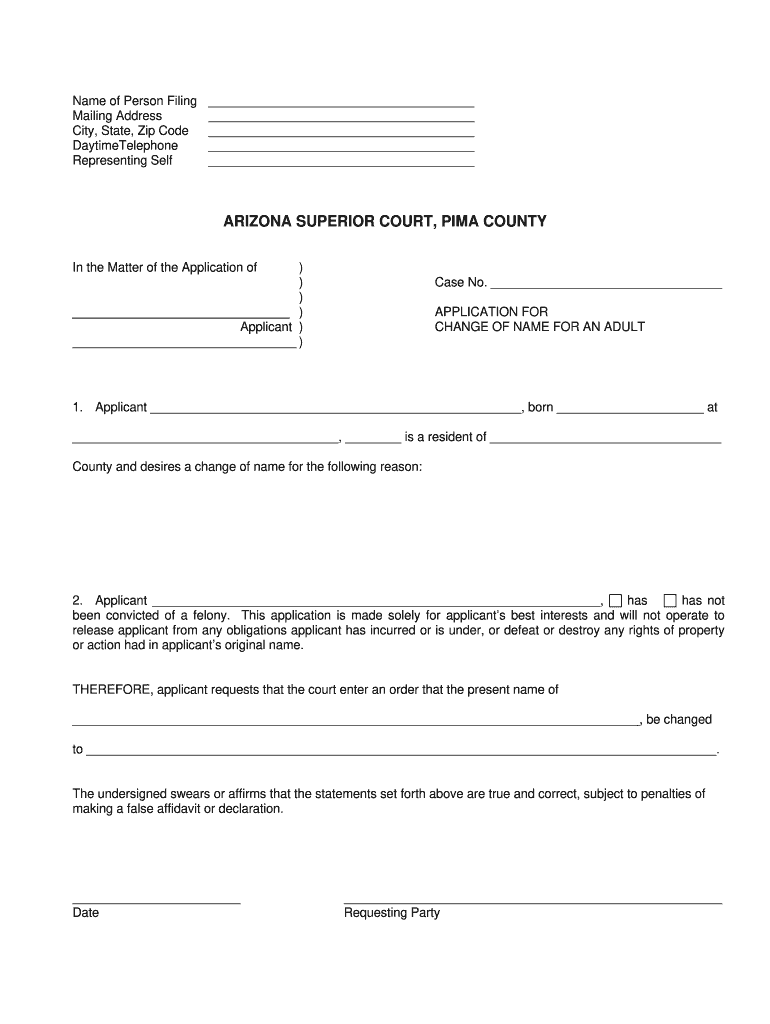
Name Change Pima County Form


What is the Name Change Pima County
The Name Change Pima County process allows individuals to legally change their name within the jurisdiction of Pima County, Arizona. This legal procedure is essential for those who wish to adopt a new name due to various reasons such as marriage, divorce, or personal preference. The process ensures that the name change is recognized by the court and is legally binding.
Steps to Complete the Name Change Pima County
Completing the name change process in Pima County involves several key steps:
- Gather necessary documentation, including identification and any relevant legal documents.
- Complete the appropriate name change application form, ensuring all information is accurate.
- File the application with the Pima County Superior Court, along with any required fees.
- Attend the court hearing, if necessary, where a judge will review your application.
- Receive the court order approving your name change, which you can use to update your records.
Required Documents
To successfully file for a name change in Pima County, you will need to provide several important documents:
- A completed name change application form.
- A valid photo ID, such as a driver’s license or passport.
- Any legal documents supporting your name change request, such as marriage certificates or divorce decrees.
- Proof of residency in Pima County.
Eligibility Criteria
Individuals seeking a name change in Pima County must meet specific eligibility criteria:
- You must be a resident of Pima County.
- You must be at least eighteen years old, or if under eighteen, a parent or guardian must file on your behalf.
- You should not be changing your name for fraudulent purposes or to evade legal obligations.
Form Submission Methods (Online / Mail / In-Person)
When submitting your name change application in Pima County, you have several options:
- Online submission through the Pima County Superior Court website, if available.
- Mail your completed application and supporting documents to the court.
- Visit the court in person to submit your application directly.
Legal Use of the Name Change Pima County
The legal name change obtained through the Pima County court system is recognized across various institutions. This includes updating your name on legal documents such as your driver’s license, Social Security card, and bank accounts. It is important to ensure that all records reflect your new name to avoid any legal complications in the future.
Quick guide on how to complete arizona court change name form
Complete and submit your Name Change Pima County swiftly
Robust tools for digital document interchange and consent are essential for enhancing processes and the ongoing enhancement of your forms. When managing legal documents and signing a Name Change Pima County, an appropriate signature solution can save you considerable time and resources with every submission.
Locate, fill in, modify, sign, and distribute your legal paperwork with airSlate SignNow. This platform provides everything necessary to create effective paper submission workflows. Its vast library of legal forms and user-friendly navigation can assist you in obtaining your Name Change Pima County promptly, and the editor that features our signature functionality will enable you to complete and approve it immediately.
Sign your Name Change Pima County in a few straightforward steps
- Locate the Name Change Pima County you require in our library through search or catalog sections.
- Examine the form details and preview it to ensure it meets your requirements and local regulations.
- Click Acquire form to access it for editing.
- Complete the form utilizing the detailed toolbar.
- Verify the information you've entered and click the Sign tool to validate your document.
- Choose one of three options to affix your signature.
- Finalize your edits and store the document in your files, then download it to your device or share it directly.
Simplify each phase of your document preparation and approval with airSlate SignNow. Experience a more effective online solution that considers every aspect of handling your documents.
Create this form in 5 minutes or less
FAQs
-
What is the most selfish act you have ever witnessed?
When I was twelve, my dad died. I have five siblings and we ranged at the time from seven years old to eighteen. The eldest was leaving for college that week, but came back and spent the year at home at my mom's request.Before Dad had been dead a whole month, my mom started sort-of dating a sort-of homeless guy (he had been homeless and then was living in an RV on someone's property as their caretaker) my family had helped before (we volunteered for years prior to this at the local homeless shelter).A month. Our father had died of unexpected of complications from heart attacks just a month prior. We four youngest didn't know what was going on at first and she didn't let our older two siblings know. All we knew was that almost every night mom would have us get in the van, and she'd be in her pajamas and robe, and we'd drive down to his place and she'd send us to go play in the yard while she "said goodnight" and "ministered" to him.Eventually she'd come out with a shit-eating smirk, load us up in the van and drive back home.Less than two months after that she moved him into the house and started claiming they were married to everyone. (They weren't.)Why this was so incredibly selfish was because we weren't allowed to grieve anymore after that. We all had to be happy because mom had a new boyfriend-then-husband, and we all felt like we couldn't even talk about Dad anymore. Mom still talked about him but only to force our good behavior, ie: "You are all such terrible children! Your father wanted you to be raised this way and I've sacrificed so much for you...!" He wasn't even a good stepdad. He could have been worse, sure, but he'd fight with mom then storm out of the house and she'd blame it on us.Less than six months after my dad died he and my mom went on a drive and left me to change a curtain rod. I was still twelve and very small for my age, and I couldn't signNow the curtain rod. I tried, hard, but I kept falling off the back of the couch. They got back and saw that I hadn't done it, so the step-dad kept saying to me "Hah, I knew you were useless." while laughing and repeating it over and over like it was hilarious. I lost my temper and said "You're just a fat old man!" (he was 13 years older than my mom so he seemed quite elderly to me.) He, in front of my mother who had been laughing at his denigration of my handyman attempts, grabbed me, shook me hard, and screamed in my face "You stupid little b***ch!" and stormed out of the house.Mom then spanked me for trying to ruin her marriage.I just wanted my dad back, but I couldn't even say that because what if it made the step-dad feel bad?
-
While filling out the JEE main application form 2018, I filled out the wrong school name, can it be changed? How?
HiYou can edit your JEE Main 2018 application form only if you haven’t paid registration fee. You have to login to your account and enter details-Then click on view application form on the left side.Now click on Edit Application formNow after signNowing to this page you can edit your application form.Hope this will help you.Thanks !!
-
How to decide my bank name city and state if filling out a form, if the bank is a national bank?
Somewhere on that form should be a blank for routing number and account number. Those are available from your check and/or your bank statements. If you can't find them, call the bank and ask or go by their office for help with the form. As long as those numbers are entered correctly, any error you make in spelling, location or naming should not influence the eventual deposit into your proper account.
-
I’m being sued and I’m representing myself in court. How do I fill out the form called “answer to complaint”?
You can represent yourself. Each form is different per state or county but generally an answer is simply a written document which presents a synopsis of your story to the court. The answer is not your defense, just written notice to the court that you intend to contest the suit. The blank forms are available at the court clerk’s office and are pretty much self explanatoryThere will be a space calling for the signature of an attorney. You should sign your name on the space and write the words “Pro se” after your signature. This lets the court know you are acting as your own attorney.
-
I have no last name or middle name, how can I fill out an application form?
Contact the Government authorities wherever you live.If a single name is allowed in your culture, you will not be the only one who has had this problem, and the government would have devised a way to handle it.
-
How do I change my address in the Aadhar card?
You can change the following details in Aadhar Card:NameGenderDate of BirthAddressE-mail IDTHINGS TO REMEMBER BEFORE APPLYING FOR AADHAR CARD DETAILS CHANGE:Your Registered Mobile Number is mandatory in the online process.You need to submit Documents for change of – Name, Date of Birth and Address. However, Change in Gender and E-mail ID do not require any document.You have to fill details in both – English and Regional/Local language (Eg. Hindi, Oriya, Bengali etc)Aadhar Card Details are not changed instantly. It is changed after Verification and Validation by the authoritySTEPS TO AADHAR CARD DETAILS CHANGE ONLINE:Click Here for going to the link.Enter your Aadhar Number.Fill Text VerificationClick on Send OTP. OTP is sent on your Registered mobile number.Also Read: Simple Steps to Conduct Aadhar Card Status Enquiry by NameYou will be asked to choose the Aadhar Card Details that you want to change.You can select multiple fields. Select the field and Submit.In next window fill the Correct Detail in both – English and Local language (if asked) and Submit.For Example – Here one has to fill the Email IdNOTE – If you are changing – Name, Date of Birth or Address, you have to upload the scanned documents. Click Here to know the Documents or Check them here.Verify the details that you have filled. If all the details look good then proceed or you can go back and edit once again.You may be asked for BPO Service Provider Selection. Select the provider belonging to your region.At last – You will be given an Update Request Number. Download or Print the document and keep it safe. It is required in checking the status of the complaint in future.So this step completes the process of Aadhar Card details change online.CHECK THE STATUS OF YOUR AADHAR CARD DETAILS CHANGE REQUESTStep 1 – Go the website by Clicking HereStep 2 – Fill the Aadhaar No. and URN – Update Request NumberStep 3 – Click on “Get Status”You are done. The new window on the screen will show the status of your request for change in Aadhar Card Details.
-
Do you have to change your name on your driver's license, SS card, and passport right away after you get married (assuming that you changed your name on your marriage license)?
You don’t HAVE to change your name on any of these items AT ALL if you get married. You can CHOOSE to do so if you want to. Some women CHOOSE to keep their maiden name when they get married and there is no reason why they shouldn’t do so.Men don’t change their names to take their wife’s surname and there is no reason why a wife SHOULD take her husband’s surname.My first wife change her surname to mine after we got married.My second wife changed her surname to be the same as mine BEFORE we got married because she thought that it would just make things easier for her if she had the same surname as me even though wed weren’t married. Then, when we got married, the marriage celebrant thought it amazing that we both happened to have the same surname - what a coincidence - until we explained why and how.My third wife kept her OWN surname when we got married as that was her identity and she saw no reason to change it.
Create this form in 5 minutes!
How to create an eSignature for the arizona court change name form
How to create an electronic signature for your Arizona Court Change Name Form in the online mode
How to create an electronic signature for the Arizona Court Change Name Form in Google Chrome
How to generate an electronic signature for putting it on the Arizona Court Change Name Form in Gmail
How to make an eSignature for the Arizona Court Change Name Form from your smart phone
How to make an electronic signature for the Arizona Court Change Name Form on iOS
How to generate an eSignature for the Arizona Court Change Name Form on Android OS
People also ask
-
What documents are needed for an Arizona court change name process?
To initiate an Arizona court change name, you need to provide a petition form, proof of identity, and any relevant supporting documentation. airSlate SignNow simplifies this process by allowing you to eSign all necessary documents conveniently and securely, ensuring you have everything you need to meet court requirements.
-
How does airSlate SignNow assist with the Arizona court change name process?
airSlate SignNow provides a user-friendly platform for preparing and signing documents needed for an Arizona court change name. Our service ensures that all signatures and documents meet legal standards, helping you complete your name change smoothly and efficiently.
-
Is there a cost associated with using airSlate SignNow for Arizona court change name documentation?
Yes, there is a cost associated with using airSlate SignNow; however, our pricing is transparent and competitive. We offer various subscription plans that cater to different needs, allowing you to select the most cost-effective option for facilitating an Arizona court change name.
-
Can airSlate SignNow integrate with other applications for my Arizona court change name?
Absolutely! airSlate SignNow integrates seamlessly with various applications such as Google Drive, Dropbox, and more. This integration ensures that all your documents for an Arizona court change name can be easily accessed and managed from a single platform.
-
What are the benefits of using airSlate SignNow for an Arizona court change name?
Using airSlate SignNow for your Arizona court change name offers numerous benefits, including fast electronic document signing, enhanced security, and efficient tracking. Our platform simplifies the entire name change process, allowing you to focus on the important aspects of your transition.
-
How secure is my information when using airSlate SignNow for Arizona court change name?
Security is a top priority at airSlate SignNow. Our platform employs advanced encryption methods to protect your personal information and documents needed for your Arizona court change name, ensuring that your data remains confidential and secure throughout the process.
-
Can I use airSlate SignNow on mobile devices for my Arizona court change name documents?
Yes, airSlate SignNow is fully compatible with mobile devices, allowing you to manage your Arizona court change name documents on-the-go. Our mobile app ensures that you can prepare, send, and eSign important documents anytime and anywhere.
Get more for Name Change Pima County
- Jack canfield goal setting pdf form
- Statutory declaration malaysia sample form
- Kinder development check form
- Uet challan form
- In the court of common pleas of berks county pennsylvania form
- Pennsylvania last will and testament template pdf form
- Waiver of jury trial lebcounty form
- Complaint for support spanish complaint for support spanish form
Find out other Name Change Pima County
- eSignature Louisiana Real Estate LLC Operating Agreement Myself
- Can I eSignature Louisiana Real Estate Quitclaim Deed
- eSignature Hawaii Sports Living Will Safe
- eSignature Hawaii Sports LLC Operating Agreement Myself
- eSignature Maryland Real Estate Quitclaim Deed Secure
- eSignature Idaho Sports Rental Application Secure
- Help Me With eSignature Massachusetts Real Estate Quitclaim Deed
- eSignature Police Document Florida Easy
- eSignature Police Document Florida Safe
- How Can I eSignature Delaware Police Living Will
- eSignature Michigan Real Estate LLC Operating Agreement Mobile
- eSignature Georgia Police Last Will And Testament Simple
- How To eSignature Hawaii Police RFP
- Can I eSignature Minnesota Real Estate Warranty Deed
- How Do I eSignature Indiana Police Lease Agreement Form
- eSignature Police PPT Kansas Free
- How Can I eSignature Mississippi Real Estate Rental Lease Agreement
- How Do I eSignature Kentucky Police LLC Operating Agreement
- eSignature Kentucky Police Lease Termination Letter Now
- eSignature Montana Real Estate Quitclaim Deed Mobile