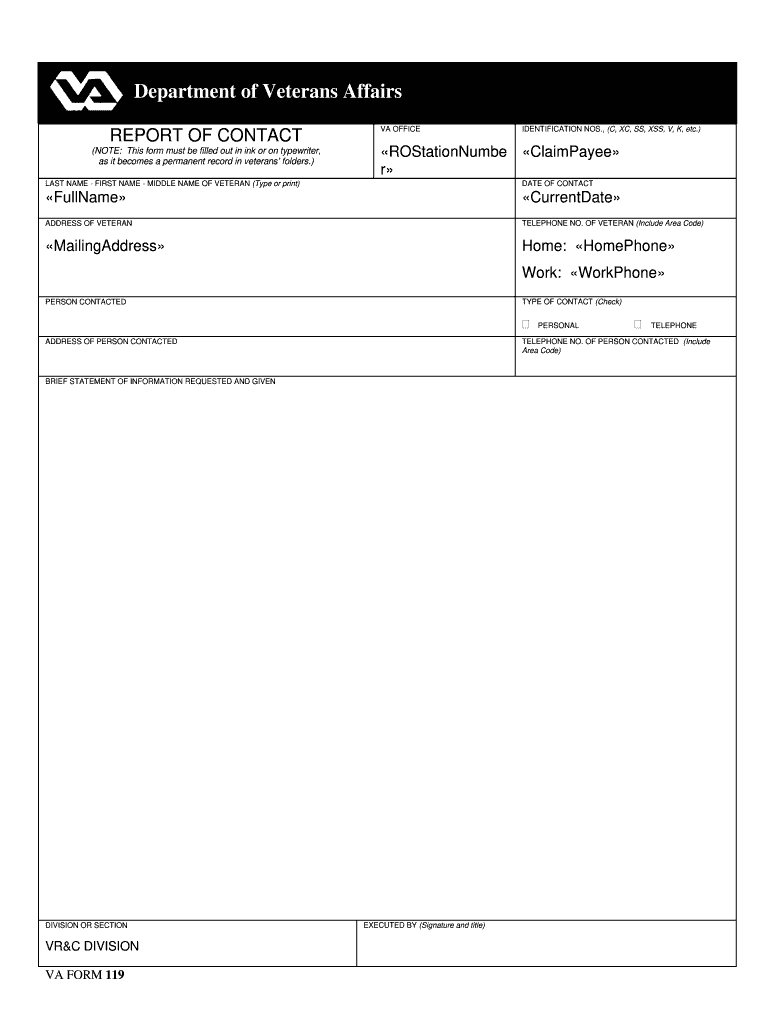
VAF 119 REPORT of CONTACT DOC Probate Forms


Understanding the report of contact form
The report of contact, often referred to as VA Form 119, is a crucial document used by the Department of Veterans Affairs to record interactions with veterans. This form serves as a formal record of contact, detailing the nature of the interaction, the individuals involved, and the outcomes of the discussions. It is essential for maintaining accurate records and ensuring that veterans receive the appropriate services and support. The report of contact is particularly important in cases where follow-up actions are required, as it provides a clear history of communications.
Steps to complete the report of contact
Filling out the report of contact requires careful attention to detail. Here are the steps to ensure accurate completion:
- Gather necessary information: Collect all relevant details about the interaction, including names, dates, and the purpose of the contact.
- Fill out the form: Enter the information in the designated fields. Be sure to provide clear and concise descriptions of the interaction.
- Review for accuracy: Double-check all entries to ensure there are no errors or omissions. Accuracy is vital for the integrity of the records.
- Submit the form: Follow the submission guidelines to ensure the report is properly filed with the appropriate department.
Legal use of the report of contact
The report of contact is not just a formality; it has legal implications. It serves as an official record that can be referenced in future interactions with the VA. Properly completing and submitting this form ensures compliance with federal regulations and helps protect the rights of veterans. It is essential to understand that any inaccuracies or omissions could lead to complications in the services provided to veterans.
Key elements of the report of contact
When completing the report of contact, several key elements must be included to ensure its effectiveness:
- Date and time: Clearly indicate when the contact occurred.
- Parties involved: List all individuals who participated in the interaction, including their roles.
- Summary of discussion: Provide a brief overview of the topics covered during the contact.
- Next steps: Outline any follow-up actions that need to be taken as a result of the interaction.
Who should fill out the report of contact
The report of contact should be filled out by any VA staff member who interacts with veterans or their representatives. This includes case managers, social workers, and administrative personnel. It is important for those completing the form to have a clear understanding of the interaction and its implications for the veteran's care. Ensuring that the right individuals fill out the form helps maintain accurate records and improves the overall service provided to veterans.
Examples of using the report of contact
There are various scenarios in which the report of contact is utilized:
- Initial consultations: Documenting the first meeting between a veteran and a VA representative.
- Follow-up communications: Recording subsequent interactions to track progress on issues raised in previous meetings.
- Service updates: Noting changes in a veteran's service status or eligibility for benefits.
Form submission methods
The report of contact can be submitted through various methods, ensuring accessibility for all users:
- Online submission: Many VA offices allow for electronic filing of the report.
- Mail: The form can be printed and sent via postal service to the appropriate department.
- In-person submission: Veterans can also deliver the form directly to their local VA office.
Quick guide on how to complete vaf 119 report of contactdoc probate forms
Effortlessly Prepare VAF 119 REPORT OF CONTACT doc Probate Forms on Any Device
Digital document management has become increasingly popular among organizations and individuals. It offers a perfect environmentally friendly alternative to conventional printed and signed documents, allowing you to locate the right form and securely store it online. airSlate SignNow equips you with all the necessary tools to create, edit, and electronically sign your documents rapidly without delays. Manage VAF 119 REPORT OF CONTACT doc Probate Forms on any device using airSlate SignNow’s Android or iOS applications and streamline any document-related process today.
The Simplest Way to Edit and Electronically Sign VAF 119 REPORT OF CONTACT doc Probate Forms with Ease
- Locate VAF 119 REPORT OF CONTACT doc Probate Forms and click on Get Form to begin.
- Use the tools we provide to fill out your form.
- Emphasize important sections of the documents or obscure sensitive information with tools specifically offered by airSlate SignNow for this purpose.
- Generate your eSignature using the Sign tool, which only takes seconds and has the same legal validity as a conventional wet ink signature.
- Review all the details and click on the Done button to save your changes.
- Choose how you want to send your form—via email, SMS, invite link, or download it to your computer.
Eliminate concerns about lost or misplaced files, tedious form searching, or mistakes that necessitate printing new document copies. airSlate SignNow meets your document management needs in just a few clicks from any device of your choice. Edit and electronically sign VAF 119 REPORT OF CONTACT doc Probate Forms and guarantee remarkable communication throughout every phase of the form preparation process with airSlate SignNow.
Create this form in 5 minutes or less
FAQs
-
How can you contact someone that is experienced in filling out a transcript of Tax Return Form 4506-T?
You can request a transcript online at Get Transcript. That should be easier and quicker than filling out the form. Otherwise any US tax professional should be able to help you.
-
How can I fill out Google's intern host matching form to optimize my chances of receiving a match?
I was selected for a summer internship 2016.I tried to be very open while filling the preference form: I choose many products as my favorite products and I said I'm open about the team I want to join.I even was very open in the location and start date to get host matching interviews (I negotiated the start date in the interview until both me and my host were happy.) You could ask your recruiter to review your form (there are very cool and could help you a lot since they have a bigger experience).Do a search on the potential team.Before the interviews, try to find smart question that you are going to ask for the potential host (do a search on the team to find nice and deep questions to impress your host). Prepare well your resume.You are very likely not going to get algorithm/data structure questions like in the first round. It's going to be just some friendly chat if you are lucky. If your potential team is working on something like machine learning, expect that they are going to ask you questions about machine learning, courses related to machine learning you have and relevant experience (projects, internship). Of course you have to study that before the interview. Take as long time as you need if you feel rusty. It takes some time to get ready for the host matching (it's less than the technical interview) but it's worth it of course.
-
How do I fill out the form of DU CIC? I couldn't find the link to fill out the form.
Just register on the admission portal and during registration you will get an option for the entrance based course. Just register there. There is no separate form for DU CIC.
-
I made an excellent contact form. How do I make it (using HTML and CSS), that when someone hits "submit", the filled out form gets emailed to me?
As the others explained, you can’t do it with just HTML and CSS. You need some sort of script to collect the message contents and submit the email.The language you use depends on what you know and the type of server you use for hosting. PHP would be a common option on a Linux server. If you use PHP you would want to obtain a script from a trusted source. It is easy to create security vulnerabilities on your site if there are problems with the script. You also need to make sure you set it up in such a way that you don’t accidentally create an Open mail relay.If you aren’t familiar with PHP (or an alternative language) I would recommend using an external service that will let you embed the form on your site. The Online Form Builder is one such service.Alternatively if you use a CMS such as WordPress there are many plugins available to provide this sort of functionality. I use Formidable Forms
-
Many potential clients of ours are filling out a contact form. What is the risk of adding them to our mailing list without asking?
First, it’s illegal (CAN-SPAM Act) and spamming people isn’t a relationship builder which is what your goal should be. Instead, give people an incentive for opting-in and add valuable content in your emails regularly and an on going basis.signNow out to the people you have met and or inquired, understand that they may not have found what they were looking for at first but you can provide great information if they become part of your email list. Simply ask……. “I have an email that goes out once a week with valuable information and updated trends and tips to keep you on the cutting edge, would that be something you are interested in?Take a look at this from Dmitry Dragilev :How to Convert 97% of Visitors Who Do Not Fill Out The Contact FormRemember incentives!Include/offer Incentive(s) for Signing UpGive them a reason, what will they get out of it, tips or tricks; information that is valuable? Be precise on how your emails will help them now or in the future?Offer Something in Return, make it a WIN/WINGiveaways, eBooks, Tests, or something that will increase their desire to be apart of your email list.Always build on the relationship before you sell……..Don’t sell too early in the process.Check this idea out:“Redirecting Comments to a “thank you” page using a simple plugin. As soon as someone leaves a comment for the first time they’ll get redirected to a little page that thanks them for their interaction and shows them the mailing list and some other cool content. It converts at around 7%.” - Ramsay from - *Blog Tyrant*Good-Luck, Lee
Create this form in 5 minutes!
How to create an eSignature for the vaf 119 report of contactdoc probate forms
How to make an electronic signature for your Vaf 119 Report Of Contactdoc Probate Forms online
How to make an electronic signature for your Vaf 119 Report Of Contactdoc Probate Forms in Google Chrome
How to make an eSignature for signing the Vaf 119 Report Of Contactdoc Probate Forms in Gmail
How to generate an electronic signature for the Vaf 119 Report Of Contactdoc Probate Forms from your mobile device
How to make an electronic signature for the Vaf 119 Report Of Contactdoc Probate Forms on iOS devices
How to generate an eSignature for the Vaf 119 Report Of Contactdoc Probate Forms on Android devices
People also ask
-
What is a report of contact in airSlate SignNow?
A report of contact in airSlate SignNow is a detailed record that documents interactions and transactions related to document signing. It helps businesses keep track of the status of their agreements, ensuring transparency and accountability. With this feature, users can easily reference past communications and actions.
-
How does airSlate SignNow handle report of contact tracking?
airSlate SignNow provides comprehensive tracking tools that allow users to monitor the progress of their documents and generate reports of contact effortlessly. These tracking features ensure you never lose sight of where your documents are in the signing process. Notifications and updates further enhance the tracking experience.
-
Can I integrate my existing CRM with airSlate SignNow for report of contact?
Yes, airSlate SignNow supports integrations with various CRMs, enabling seamless import and export of data including reports of contact. This allows for streamlined tracking of communication and engagement metrics associated with your documents. Integrating these tools can enhance your workflow and efficiency.
-
What are the pricing options for airSlate SignNow's report of contact feature?
airSlate SignNow offers a range of pricing plans that include features for generating reports of contact at different levels. You can choose a plan that best fits your business needs, with options for small to large organizations. Each plan ensures access to essential document management features along with reporting capabilities.
-
How can the report of contact feature benefit my business?
The report of contact feature in airSlate SignNow benefits your business by providing clear insights into document engagements and interactions. It enhances accountability, improves follow-up strategies, and ensures stakeholders are informed. By leveraging these reports, you can make data-driven decisions to optimize your signing processes.
-
Is there a mobile app for accessing reports of contact in airSlate SignNow?
Yes, airSlate SignNow has a mobile app that allows you to access your reports of contact on-the-go. This mobile functionality ensures you can manage your documents and monitor their signing status from anywhere. With the app, you can stay connected and informed, even while away from your desktop.
-
What types of documents can I track with the report of contact feature?
You can track a wide variety of documents with the report of contact feature in airSlate SignNow, including contracts, agreements, and consent forms. This versatility makes it ideal for organizations across different industries. Regardless of the document type, you will gain valuable insights into your signing processes.
Get more for VAF 119 REPORT OF CONTACT doc Probate Forms
- St pete residential parking permit form
- Alphalist of employees excel format
- Adult ex parte packet greene county missouri greenecountymo form
- Addendum regarding lead based paint tar form
- Exide life insurance bank account updation form
- So1 form download 58848872
- Nomination form katherine show society katherineshow org
- Confined space entry permit template australia form
Find out other VAF 119 REPORT OF CONTACT doc Probate Forms
- How To eSign North Carolina Real Estate PDF
- How Can I eSign Texas Real Estate Form
- How To eSign Tennessee Real Estate Document
- How Can I eSign Wyoming Real Estate Form
- How Can I eSign Hawaii Police PDF
- Can I eSign Hawaii Police Form
- How To eSign Hawaii Police PPT
- Can I eSign Hawaii Police PPT
- How To eSign Delaware Courts Form
- Can I eSign Hawaii Courts Document
- Can I eSign Nebraska Police Form
- Can I eSign Nebraska Courts PDF
- How Can I eSign North Carolina Courts Presentation
- How Can I eSign Washington Police Form
- Help Me With eSignature Tennessee Banking PDF
- How Can I eSignature Virginia Banking PPT
- How Can I eSignature Virginia Banking PPT
- Can I eSignature Washington Banking Word
- Can I eSignature Mississippi Business Operations Document
- How To eSignature Missouri Car Dealer Document