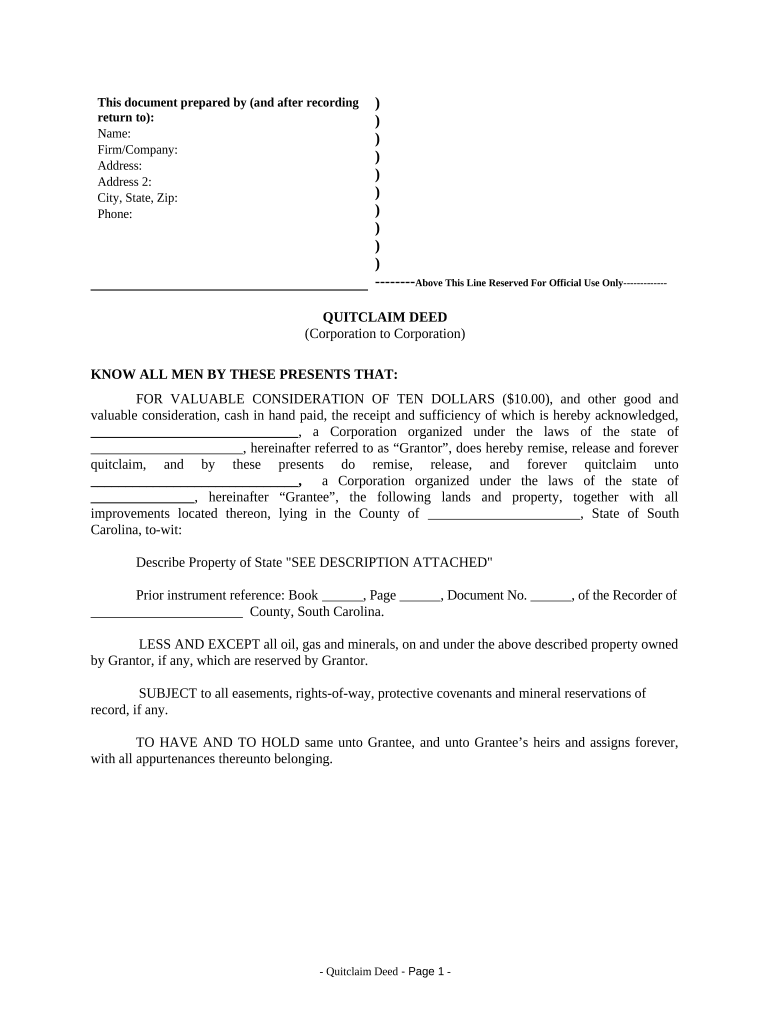
Quitclaim Deed from Corporation to Corporation South Carolina Form


What is the Quitclaim Deed From Corporation To Corporation South Carolina
A quitclaim deed from corporation to corporation in South Carolina is a legal document that allows one corporation to transfer its interest in a property to another corporation. This type of deed does not guarantee that the transferring corporation holds clear title to the property; it merely conveys whatever interest the corporation has. This makes it a useful tool in various business transactions, especially when the exact nature of the title is not in question. It is often used in situations such as mergers, acquisitions, or property transfers between affiliated companies.
Steps to Complete the Quitclaim Deed From Corporation To Corporation South Carolina
Completing a quitclaim deed from corporation to corporation in South Carolina involves several key steps:
- Identify the parties involved: Clearly state the names and addresses of both corporations.
- Describe the property: Provide a detailed description of the property being transferred, including its legal description.
- Draft the deed: Prepare the quitclaim deed, ensuring it includes all necessary information and complies with state laws.
- Obtain signatures: Have authorized representatives from both corporations sign the deed. Ensure that the signatures are notarized.
- File the deed: Submit the completed quitclaim deed to the appropriate county office for recording.
Key Elements of the Quitclaim Deed From Corporation To Corporation South Carolina
Several key elements must be included in a quitclaim deed from corporation to corporation in South Carolina:
- Grantor and Grantee Information: Full legal names and addresses of both corporations.
- Property Description: A precise legal description of the property being transferred.
- Consideration: The amount or value exchanged for the transfer, which may be nominal.
- Signatures: Signatures of authorized representatives from both corporations, along with a notary acknowledgment.
- Date of Transfer: The date on which the transfer is effective.
Legal Use of the Quitclaim Deed From Corporation To Corporation South Carolina
The quitclaim deed from corporation to corporation is legally recognized in South Carolina, provided it meets certain criteria. It is important to ensure that the deed is executed properly, including notarization and recording with the county clerk's office. This deed is particularly useful in transactions where the parties are familiar with each other and the property’s title status is not in dispute. However, it is advisable to consult with legal counsel to ensure compliance with all applicable laws and regulations.
State-Specific Rules for the Quitclaim Deed From Corporation To Corporation South Carolina
In South Carolina, specific rules govern the execution and recording of quitclaim deeds. These include:
- The deed must be signed by an authorized representative of each corporation.
- Notarization is required to validate the signatures.
- The deed must be recorded in the county where the property is located to provide public notice of the transfer.
- Any applicable transfer taxes must be paid at the time of recording.
How to Use the Quitclaim Deed From Corporation To Corporation South Carolina
Using a quitclaim deed from corporation to corporation in South Carolina involves first ensuring that both parties understand the implications of the deed. Once the deed is drafted, it should be reviewed by legal counsel to confirm its accuracy and compliance with state laws. After obtaining the necessary signatures and notarization, the deed should be filed with the appropriate county office. This process ensures that the transfer of property is legally binding and publicly recorded.
Quick guide on how to complete quitclaim deed from corporation to corporation south carolina
Complete Quitclaim Deed From Corporation To Corporation South Carolina effortlessly on any device
Digital document management has become increasingly favored by organizations and individuals alike. It serves as an ideal eco-friendly alternative to traditional printed and signed documents, allowing you to access the correct form and securely store it online. airSlate SignNow provides all the tools necessary for you to create, edit, and eSign your documents swiftly without delays. Handle Quitclaim Deed From Corporation To Corporation South Carolina on any platform with airSlate SignNow's Android or iOS applications and simplify any document-related task today.
How to modify and eSign Quitclaim Deed From Corporation To Corporation South Carolina effortlessly
- Find Quitclaim Deed From Corporation To Corporation South Carolina and click on Get Form to begin.
- Utilize the tools we offer to complete your form.
- Emphasize pertinent sections of the documents or obscure sensitive information with tools that airSlate SignNow provides specifically for such tasks.
- Create your signature using the Sign tool, which takes mere seconds and holds the same legal validity as a traditional wet ink signature.
- Verify all the information and click on the Done button to save your edits.
- Choose how you wish to send your form, via email, text message (SMS), or invitation link, or download it to your computer.
Eliminate concerns about lost or misplaced documents, tedious form searching, or inaccuracies that necessitate printing new document copies. airSlate SignNow meets your document management needs in just a few clicks from any device of your choice. Edit and eSign Quitclaim Deed From Corporation To Corporation South Carolina to ensure outstanding communication at every stage of your form preparation process with airSlate SignNow.
Create this form in 5 minutes or less
Create this form in 5 minutes!
People also ask
-
What is a Quitclaim Deed From Corporation To Corporation in South Carolina?
A Quitclaim Deed From Corporation To Corporation in South Carolina is a legal document that transfers ownership of property between two corporate entities. Unlike warranty deeds, quitclaim deeds do not provide guarantees about the title's status. This means that the receiving corporation only receives whatever interest the transferring corporation has in the property.
-
How do I create a Quitclaim Deed From Corporation To Corporation in South Carolina?
Creating a Quitclaim Deed From Corporation To Corporation in South Carolina requires specific information, including the names of the corporations, property description, and the execution of the document by authorized representatives. Using airSlate SignNow, you can easily draft and eSign the document, ensuring compliance with state laws while saving time.
-
What are the benefits of using airSlate SignNow for a Quitclaim Deed From Corporation To Corporation?
Using airSlate SignNow for your Quitclaim Deed From Corporation To Corporation offers you a straightforward, cost-effective solution for document signing and management. It ensures secure signing, facilitates online collaboration, and provides templates that help in customizing your deed without hassle, all while maintaining legal standards.
-
Is there a fee associated with creating a Quitclaim Deed From Corporation To Corporation in South Carolina using airSlate SignNow?
Yes, there is a fee for using airSlate SignNow, but it is competitively priced to provide a cost-effective solution for businesses. The pricing depends on the features and scale of usage, making it affordable for companies looking to streamline their document management processes, including creating a Quitclaim Deed From Corporation To Corporation.
-
Can I store my Quitclaim Deed From Corporation To Corporation in airSlate SignNow?
Absolutely! airSlate SignNow offers secure cloud storage for your documents, including Quitclaim Deed From Corporation To Corporation. This means you can easily access, manage, and share your deeds anytime and anywhere, ensuring your important documents are always at your fingertips.
-
Does airSlate SignNow integrate with other software for handling Quitclaim Deeds?
Yes, airSlate SignNow integrates with various software tools to enhance your workflow when handling a Quitclaim Deed From Corporation To Corporation. These integrations can help you manage tasks more efficiently, sync with accounting software, or incorporate into your CRM systems.
-
What legal requirements should I consider for a Quitclaim Deed From Corporation To Corporation in South Carolina?
When executing a Quitclaim Deed From Corporation To Corporation in South Carolina, ensure that the deed is signed by appropriate corporate officers and that it complies with local regulations. It's also essential to have the deed signNowd and recorded in the county where the property is located to establish a public record.
Get more for Quitclaim Deed From Corporation To Corporation South Carolina
- Cf 6r mech 04 space conditioning systems ducts and fans energy ca form
- Dd form 689 individual sick slip
- Ngb 337 form
- 2001 contract of sale cooperative apartment form
- Pennsylvania apartment lease blumberg legal forms online
- Home health change care form
- Online yahtzee score sheet form
- Year statement daycare form
Find out other Quitclaim Deed From Corporation To Corporation South Carolina
- eSign California Sublease Agreement Template Safe
- How To eSign Colorado Sublease Agreement Template
- How Do I eSign Colorado Sublease Agreement Template
- eSign Florida Sublease Agreement Template Free
- How Do I eSign Hawaii Lodger Agreement Template
- eSign Arkansas Storage Rental Agreement Now
- How Can I eSign Texas Sublease Agreement Template
- eSign Texas Lodger Agreement Template Free
- eSign Utah Lodger Agreement Template Online
- eSign Hawaii Rent to Own Agreement Mobile
- How To eSignature Colorado Postnuptial Agreement Template
- How Do I eSignature Colorado Postnuptial Agreement Template
- Help Me With eSignature Colorado Postnuptial Agreement Template
- eSignature Illinois Postnuptial Agreement Template Easy
- eSignature Kentucky Postnuptial Agreement Template Computer
- How To eSign California Home Loan Application
- How To eSign Florida Home Loan Application
- eSign Hawaii Home Loan Application Free
- How To eSign Hawaii Home Loan Application
- How To eSign New York Home Loan Application