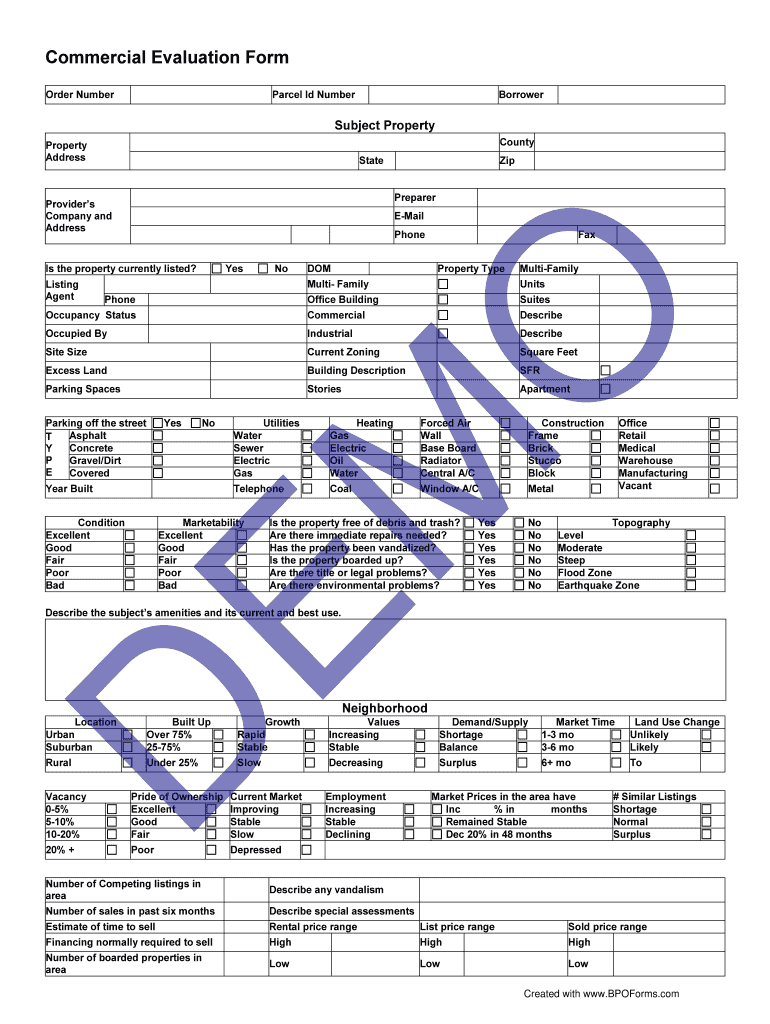
Quality Sheet Format for Bpo


Key elements of the quality sheet format for BPO
The quality sheet format for Business Process Outsourcing (BPO) is designed to evaluate the performance of call center agents effectively. Essential elements include:
- Agent Information: Basic details such as name, employee ID, and date of evaluation.
- Call Details: Information about the call, including call ID, date, time, and duration.
- Evaluation Criteria: Specific metrics such as greeting, problem-solving ability, and adherence to scripts.
- Scoring System: A clear scale for rating each criterion, often ranging from one to five.
- Comments Section: Space for evaluators to provide qualitative feedback and suggestions for improvement.
- Overall Score: A cumulative score that reflects the agent's performance based on the evaluation criteria.
How to use the quality sheet format for BPO
Using the quality sheet format for BPO involves several straightforward steps:
- Preparation: Gather all necessary information regarding the agent and the call to be evaluated.
- Filling Out the Form: Enter the agent's details and call specifics in the designated sections of the quality sheet.
- Evaluation: Assess the call based on the established criteria, providing scores and comments as needed.
- Review: Double-check the completed quality sheet for accuracy and completeness before submission.
- Feedback Session: Discuss the evaluation results with the agent to identify strengths and areas for improvement.
Steps to complete the quality sheet format for BPO
Completing the quality sheet format for BPO requires careful attention to detail. The following steps outline the process:
- Access the Template: Obtain the latest version of the quality sheet format, ensuring it meets company standards.
- Input Agent Information: Fill in the agent's name, ID, and the date of the evaluation.
- Document Call Details: Record the relevant call information, including the call ID and duration.
- Evaluate Performance: Rate the agent's performance against each criterion using the established scoring system.
- Provide Feedback: Write constructive comments in the feedback section to support the agent's development.
- Calculate Overall Score: Sum the scores to determine the agent's overall performance rating.
- Finalize the Document: Review the completed quality sheet and submit it to the relevant supervisor or manager.
Legal use of the quality sheet format for BPO
The legal use of the quality sheet format for BPO is crucial to ensure compliance with industry standards and regulations. This includes:
- Data Protection: Adhering to regulations such as the General Data Protection Regulation (GDPR) and the California Consumer Privacy Act (CCPA) to protect agent and customer information.
- Record Keeping: Maintaining accurate records of evaluations for potential audits or disputes.
- Transparency: Ensuring that all agents are aware of the evaluation criteria and process to foster trust and accountability.
- Non-Discrimination: Applying the evaluation criteria uniformly to all agents to avoid bias and ensure fair treatment.
Examples of using the quality sheet format for BPO
Practical examples of using the quality sheet format can enhance understanding and application. Consider the following scenarios:
- New Agent Training: Use the quality sheet to assess new agents during their training period, providing feedback to improve their skills.
- Performance Reviews: Incorporate the quality sheet in regular performance reviews to track agent progress over time.
- Quality Assurance Audits: Utilize the quality sheet as part of quality assurance audits to ensure compliance with service standards.
- Customer Satisfaction Analysis: Analyze scores from the quality sheet to correlate with customer satisfaction metrics, identifying areas for improvement.
Quick guide on how to complete email bpo evaluation sheet form
Effortlessly Prepare Quality Sheet Format For Bpo on Any Device
Managing documents online has gained popularity among businesses and individuals alike. It serves as an ideal eco-friendly alternative to traditional printed and signed paperwork, allowing you to obtain the necessary forms and securely save them online. airSlate SignNow equips you with all the features required to create, edit, and electronically sign your documents swiftly without unnecessary delays. Handle Quality Sheet Format For Bpo on any platform using airSlate SignNow's Android or iOS applications and enhance any document-related process today.
Edit and eSign Quality Sheet Format For Bpo with Ease
- Find Quality Sheet Format For Bpo and click on Get Form to begin.
- Utilize the tools we provide to complete your document.
- Highlight signNow sections of your documents or obscure sensitive information using tools offered by airSlate SignNow specifically for that purpose.
- Generate your signature with the Sign tool, which only takes seconds and holds the same legal validity as a conventional wet ink signature.
- Review all the information and click on the Done button to preserve your modifications.
- Select your preferred method to share your form, whether by email, text message (SMS), invitation link, or download it to your computer.
Forget about lost or misplaced documents, tedious form searches, or mistakes that necessitate reprinting new copies. airSlate SignNow fulfills your document management needs in just a few clicks from any device you choose. Alter and eSign Quality Sheet Format For Bpo to guarantee outstanding communication throughout every stage of your form preparation process with airSlate SignNow.
Create this form in 5 minutes or less
FAQs
-
Is it going too far to ask a potential girlfriend to fill out a potential partner evaluation form?
You have, of course, offered her your version of the same form (or equivalent), filled out with all your answers, right?I just applied for a job I may decide I don’t want because their application process is so 1999. Allow that your prospective partners will be evaluating your date selection process while they fill out the form. It is possible that some women will relish a more straightforward, apparently data-driven approach and find it more comfortable to write answers than to talk.This might actually be the best way to weed out incompatible partners, for you.You will have to accept that this WILL weed out incompatible partners, of course. As long as you can live with that fall out, I’m all for reducing the field of candidates to manageable numbers as fast as possible.You might want to have the form reviewed by someone you trust who can help you evaluate how you have worded the various questions and make sure that the data you are seeking is actually relevant to your criteria.(And you do have criteria, of course.)
-
I have created a registration form in HTML. When someone fills it out, how do I get the filled out form sent to my email?
Are you assuming that the browser will send the email? That is not the way it is typically done. You include in your registration form a and use PHP or whatever on the server to send the email. In PHP it is PHP: mail - Manual But if you are already on the server it seems illogical to send an email. Just register the user immediately.
-
Is there a service that will allow me to create a fillable form on a webpage, and then email a PDF copy of each form filled out?
You can use Fill which is has a free forever plan.You can use Fill to turn your PDF document into an online document which can be completed, signed and saved as a PDF, online.You will end up with a online fillable PDF like this:w9 || FillWhich can be embedded in your website should you wish.InstructionsStep 1: Open an account at Fill and clickStep 2: Check that all the form fields are mapped correctly, if not drag on the text fields.Step 3: Save it as a templateStep 4: Goto your templates and find the correct form. Then click on the embed settings to grab your form URL.
Create this form in 5 minutes!
How to create an eSignature for the email bpo evaluation sheet form
How to create an electronic signature for the Email Bpo Evaluation Sheet Form online
How to generate an eSignature for the Email Bpo Evaluation Sheet Form in Google Chrome
How to make an electronic signature for signing the Email Bpo Evaluation Sheet Form in Gmail
How to generate an electronic signature for the Email Bpo Evaluation Sheet Form from your mobile device
How to generate an eSignature for the Email Bpo Evaluation Sheet Form on iOS
How to generate an eSignature for the Email Bpo Evaluation Sheet Form on Android OS
People also ask
-
How do you write a good employee evaluation example?
Examples of positive phrases: “Always ready to do whatever it takes to get the work done” “Well known for dependability and readiness to work hard” “Consistently demonstrates that they care about their job” “Can always be relied upon on to finish tasks in a timely manner”
-
How to fill an evaluation form?
When you fill the form: Be honest and critical. Analyze your failures and mention the reasons for it. ... Keep the words minimal. ... Identify weaknesses. ... Mention your achievements. ... Link achievements to the job description and the organization's goals. ... Set the goals for the next review period. ... Resolve conflicts and grievances.
-
How do I write my own employee evaluation?
Take ownership of your mistakes and weaknesses, explain what happened, what you've learned from them, and how you'll use them to improve and develop in the future. Then set yourself SMART (specific, measurable, achievable, relevant, and timely) goals to improve weak areas.
-
What are three examples of evaluation forms?
Evaluation Forms Examples Employee Evaluation Form. Customer Service Evaluation Form. Peer Evaluation Form. Performance Improvement Plan Form. Event Evaluation Form. Training Course Feedback Template.
-
What are three examples of evaluation forms?
Evaluation Forms Examples Employee Evaluation Form. Customer Service Evaluation Form. Peer Evaluation Form. Performance Improvement Plan Form. Event Evaluation Form. Training Course Feedback Template.
-
How do you write a good evaluation form?
What to Include in an Employee Evaluation Form? Employee and reviewer information. The form must have basic information about both parties involved. ... Review period. ... An easy-to-understand rating system. ... Evaluation points. ... Goals. ... Extra space for comments. ... Signatures. ... Scorecard.
-
How do you write an employee evaluation form?
How to write an employee evaluation Gather employee information. Gather required information related to the employee to get the full picture of their value to the company. ... List employee responsibilities. ... Use objective language. ... Use action verbs. ... Compare performance ratings. ... Ask open-ended questions. ... Use a point system.
-
How to create an evaluation sheet?
How do you write a performance evaluation? Identify core competencies. ... Choose a rating scale. ... Set an evaluation cycle. ... Prepare a list of questions. ... Share questions in advance. ... Have the conversation. ... Create a goal-setting framework. ... Be open to feedback.
Get more for Quality Sheet Format For Bpo
Find out other Quality Sheet Format For Bpo
- Help Me With eSignature Indiana Doctors Notice To Quit
- eSignature Ohio Education Purchase Order Template Easy
- eSignature South Dakota Education Confidentiality Agreement Later
- eSignature South Carolina Education Executive Summary Template Easy
- eSignature Michigan Doctors Living Will Simple
- How Do I eSignature Michigan Doctors LLC Operating Agreement
- How To eSignature Vermont Education Residential Lease Agreement
- eSignature Alabama Finance & Tax Accounting Quitclaim Deed Easy
- eSignature West Virginia Education Quitclaim Deed Fast
- eSignature Washington Education Lease Agreement Form Later
- eSignature Missouri Doctors Residential Lease Agreement Fast
- eSignature Wyoming Education Quitclaim Deed Easy
- eSignature Alaska Government Agreement Fast
- How Can I eSignature Arizona Government POA
- How Do I eSignature Nevada Doctors Lease Agreement Template
- Help Me With eSignature Nevada Doctors Lease Agreement Template
- How Can I eSignature Nevada Doctors Lease Agreement Template
- eSignature Finance & Tax Accounting Presentation Arkansas Secure
- eSignature Arkansas Government Affidavit Of Heirship Online
- eSignature New Jersey Doctors Permission Slip Mobile