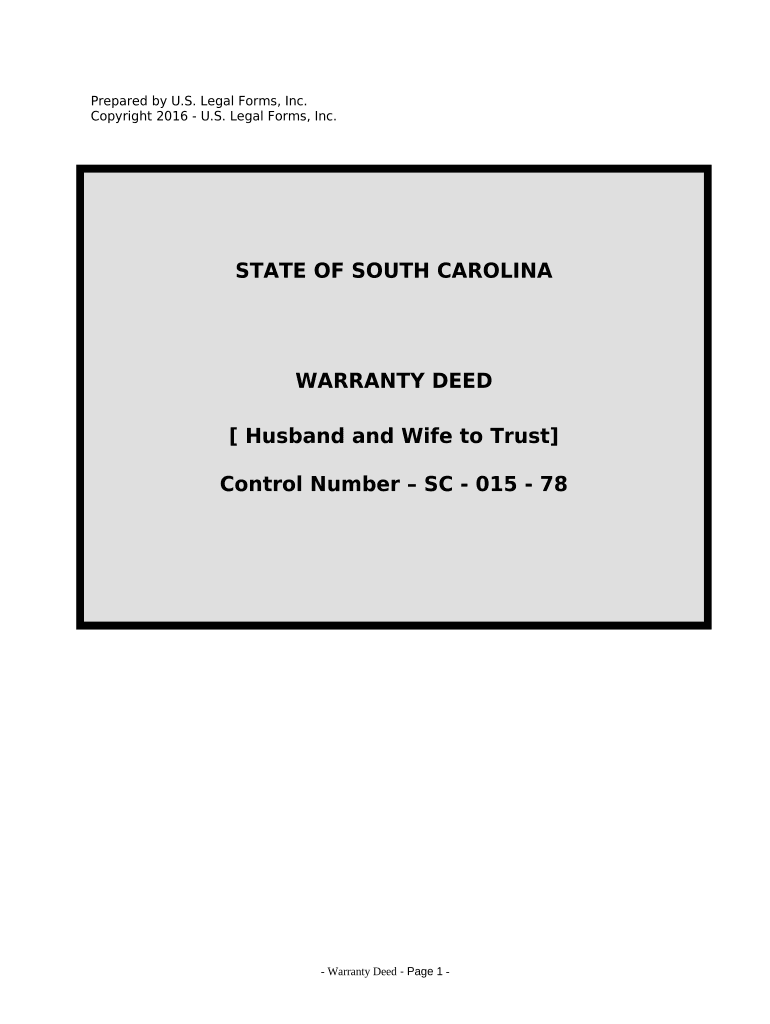
Warranty Deed from Husband and Wife to a Trust South Carolina Form


What is the Warranty Deed From Husband And Wife To A Trust South Carolina
A warranty deed from husband and wife to a trust in South Carolina is a legal document that transfers ownership of real property from a married couple to a trust. This type of deed guarantees that the couple holds clear title to the property and that there are no undisclosed encumbrances. The trust acts as a legal entity that can manage the property for the benefit of designated beneficiaries, ensuring that the couple's intentions regarding their assets are honored after their passing.
Key elements of the Warranty Deed From Husband And Wife To A Trust South Carolina
This warranty deed typically includes several key elements:
- Grantors: The names of the husband and wife transferring the property.
- Grantee: The name of the trust receiving the property.
- Legal Description: A detailed description of the property being transferred, including boundaries and location.
- Consideration: The value exchanged for the property, which can be nominal if the transfer is a gift.
- Signatures: The signatures of both spouses, usually requiring notarization to validate the deed.
Steps to complete the Warranty Deed From Husband And Wife To A Trust South Carolina
Completing a warranty deed from husband and wife to a trust involves several important steps:
- Gather necessary information about the property, including its legal description and current ownership details.
- Draft the warranty deed, ensuring all required elements are included.
- Both spouses must review the document for accuracy and completeness.
- Sign the deed in the presence of a notary public to ensure its legality.
- File the completed deed with the appropriate county office to make the transfer official.
Legal use of the Warranty Deed From Husband And Wife To A Trust South Carolina
The legal use of this warranty deed is crucial for ensuring that the transfer of property is recognized by the state. It serves to protect the interests of both the grantors and the beneficiaries of the trust. By using a warranty deed, the couple guarantees that they have the right to transfer the property and that it is free from any claims or liens, providing peace of mind to all parties involved.
State-specific rules for the Warranty Deed From Husband And Wife To A Trust South Carolina
In South Carolina, specific rules govern the execution and recording of warranty deeds. These include:
- Both spouses must sign the deed for it to be valid.
- The deed must be notarized to ensure authenticity.
- It must be recorded in the county where the property is located to provide public notice of the transfer.
- Compliance with state laws regarding property transfers and trusts is essential to avoid legal complications.
How to obtain the Warranty Deed From Husband And Wife To A Trust South Carolina
Obtaining a warranty deed from husband and wife to a trust in South Carolina can be done through several methods:
- Consulting with a real estate attorney who can draft the deed according to state laws.
- Using online legal document services that provide templates for warranty deeds.
- Accessing forms from local government offices or websites that offer legal documents for property transfers.
Quick guide on how to complete warranty deed from husband and wife to a trust south carolina
Effortlessly prepare Warranty Deed From Husband And Wife To A Trust South Carolina on any device
Managing documents online has gained momentum among businesses and individuals alike. It serves as an ideal eco-friendly alternative to traditional printed and signed documents, allowing you to obtain the necessary form and securely store it online. airSlate SignNow equips you with everything required to create, modify, and electronically sign your documents promptly without any holdups. Handle Warranty Deed From Husband And Wife To A Trust South Carolina on any platform using the airSlate SignNow applications for Android or iOS and simplify your document-related processes today.
How to alter and electronically sign Warranty Deed From Husband And Wife To A Trust South Carolina with ease
- Obtain Warranty Deed From Husband And Wife To A Trust South Carolina and click Get Form to begin.
- Utilize the available tools to complete your document.
- Emphasize pertinent sections of the documents or redact sensitive information using the tools provided by airSlate SignNow specifically for that purpose.
- Generate your signature with the Sign feature, which only takes moments and holds the same legal validity as a conventional wet ink signature.
- Review the information and click the Done button to preserve your changes.
- Select your preferred method to share your form, whether by email, SMS, invitation link, or download it to your computer.
Eliminate concerns over lost or misplaced files, tedious form hunting, or mistakes that require new document copies to be printed. airSlate SignNow meets all your document management needs in just a few clicks from a device of your choice. Revise and electronically sign Warranty Deed From Husband And Wife To A Trust South Carolina to guarantee outstanding communication throughout your form preparation journey with airSlate SignNow.
Create this form in 5 minutes or less
Create this form in 5 minutes!
People also ask
-
What is a Warranty Deed From Husband And Wife To A Trust in South Carolina?
A Warranty Deed From Husband And Wife To A Trust in South Carolina is a legal document that transfers property ownership from a married couple to a trust they have established. This deed guarantees that the property is free from any outstanding liens or claims. By using this deed, couples can protect their assets and ensure that their estate is managed according to their wishes.
-
What are the benefits of using a Warranty Deed From Husband And Wife To A Trust in South Carolina?
The primary benefit of a Warranty Deed From Husband And Wife To A Trust in South Carolina is the enhanced asset protection it offers. It helps in avoiding probate, reduces estate taxes, and ensures smooth management of properties after the couple's passing. Additionally, it allows couples to define clear instructions for their assets in the trust, providing peace of mind.
-
How do I create a Warranty Deed From Husband And Wife To A Trust in South Carolina?
Creating a Warranty Deed From Husband And Wife To A Trust in South Carolina involves drafting the deed, signing it in front of a notary, and recording it with the local county clerk's office. Utilizing online legal services, like airSlate SignNow, can streamline this process, making it easier and more efficient. Accurate guidance ensures compliance with state laws and proper execution.
-
What should I consider before executing a Warranty Deed From Husband And Wife To A Trust in South Carolina?
Before executing a Warranty Deed From Husband And Wife To A Trust in South Carolina, consider the implications for your estate planning. Evaluate any tax consequences, ensure clarity in the trust's terms, and consult with a legal professional if needed. Understanding the details of your trust will help in managing your assets effectively.
-
Are there any costs associated with filing a Warranty Deed From Husband And Wife To A Trust in South Carolina?
Yes, there are costs associated with filing a Warranty Deed From Husband And Wife To A Trust in South Carolina, including recording fees and potential legal fees if you hire an attorney. However, using airSlate SignNow can be a cost-effective solution for drafting and eSigning documents without high legal fees. It is advisable to check with your local office for specific recording fees.
-
Can I modify or revoke a Warranty Deed From Husband And Wife To A Trust in South Carolina?
Yes, a Warranty Deed From Husband And Wife To A Trust in South Carolina can be modified or revoked, typically by executing a new deed or amendment. It is important to follow proper legal procedures to ensure that the changes are valid and enforceable. Consulting with legal guidance can help in making these adjustments correctly.
-
Is electronic signing valid for a Warranty Deed From Husband And Wife To A Trust in South Carolina?
Yes, electronic signing is valid for a Warranty Deed From Husband And Wife To A Trust in South Carolina, provided it adheres to the state's electronic signature laws. airSlate SignNow offers a secure platform for eSigning documents, making the process convenient while ensuring the legality of the signatures. Check local regulations to confirm compliance.
Get more for Warranty Deed From Husband And Wife To A Trust South Carolina
- Alaska form 6020 2013
- Inove fairfax hospital papers form
- California form petition grandparent visitation
- Eform v36
- Washington residential real estate purchase and sale agreement form
- Eleot observation form
- New miner training recordcertificate msha msha form
- Notice of pest control treatment or service form
Find out other Warranty Deed From Husband And Wife To A Trust South Carolina
- eSign Nevada Plumbing Business Letter Template Later
- eSign Nevada Plumbing Lease Agreement Form Myself
- eSign Plumbing PPT New Jersey Later
- eSign New York Plumbing Rental Lease Agreement Simple
- eSign North Dakota Plumbing Emergency Contact Form Mobile
- How To eSign North Dakota Plumbing Emergency Contact Form
- eSign Utah Orthodontists Credit Memo Easy
- How To eSign Oklahoma Plumbing Business Plan Template
- eSign Vermont Orthodontists Rental Application Now
- Help Me With eSign Oregon Plumbing Business Plan Template
- eSign Pennsylvania Plumbing RFP Easy
- Can I eSign Pennsylvania Plumbing RFP
- eSign Pennsylvania Plumbing Work Order Free
- Can I eSign Pennsylvania Plumbing Purchase Order Template
- Help Me With eSign South Carolina Plumbing Promissory Note Template
- How To eSign South Dakota Plumbing Quitclaim Deed
- How To eSign South Dakota Plumbing Affidavit Of Heirship
- eSign South Dakota Plumbing Emergency Contact Form Myself
- eSign Texas Plumbing Resignation Letter Free
- eSign West Virginia Orthodontists Living Will Secure