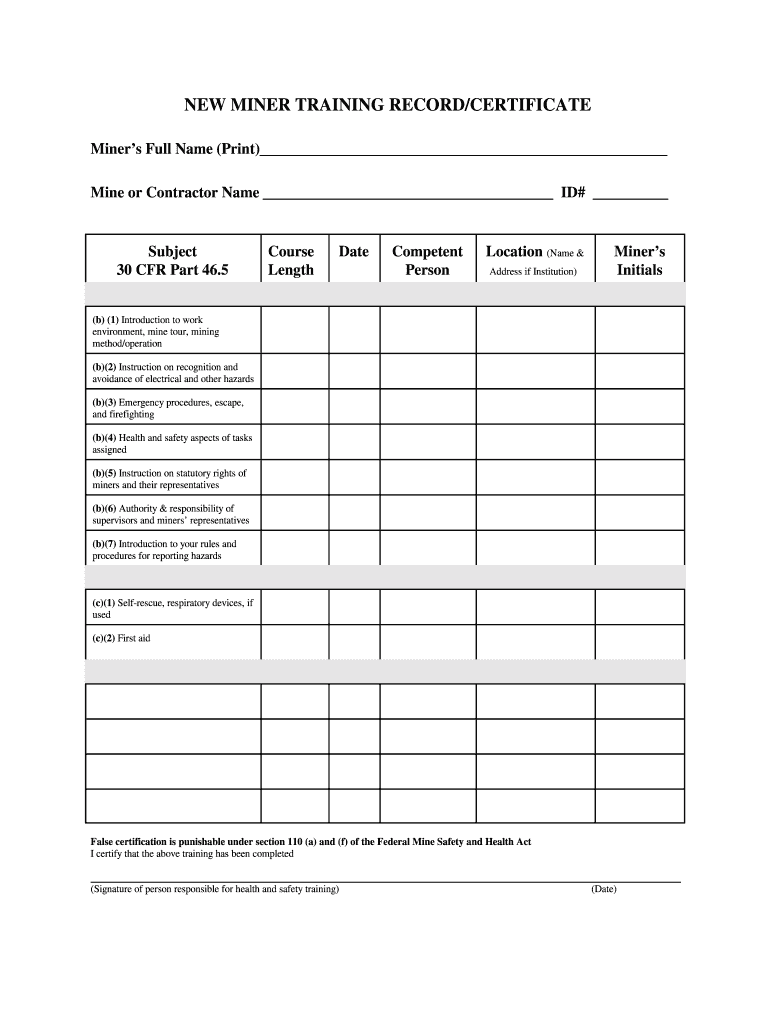
New Miner Form


What is the New Miner
The term "new miner" refers to individuals who are entering the mining industry for the first time. These miners are required to undergo specific training mandated by the Mine Safety and Health Administration (MSHA) to ensure they understand safety protocols and operational procedures. The MSHA new miner training is crucial for equipping these individuals with the knowledge necessary to work safely in mining environments. This training covers various topics, including hazard recognition, emergency procedures, and the proper use of personal protective equipment.
Steps to Complete the New Miner
Completing the MSHA new miner training involves several key steps to ensure compliance and safety. First, prospective miners must enroll in an approved training program. This program typically includes both classroom instruction and hands-on training. Following the completion of the training, participants must pass an assessment to demonstrate their understanding of the material. Upon successful completion, they will receive an MSHA new miner training certificate, which is essential for employment in the mining industry.
Legal Use of the New Miner
The legal use of the MSHA new miner training certificate is critical for compliance with federal regulations. Employers are required to verify that all new miners have completed the necessary training before they can begin work. This ensures that all personnel are adequately prepared to handle the risks associated with mining operations. It is important for miners and employers alike to keep records of training completion, as these documents may be subject to inspection by regulatory bodies.
Required Documents
To successfully complete the MSHA new miner training, several documents are typically required. These may include proof of enrollment in a training program, identification documents, and any previous training records if applicable. After completing the training, miners will receive a new miner training certificate, which serves as official documentation of their training. It is essential to keep these documents organized and accessible, as they may be required for employment verification or regulatory inspections.
Form Submission Methods (Online / Mail / In-Person)
Submitting the necessary forms related to MSHA new miner training can be done through various methods. Miners may have the option to submit their training records and certificates online, which is often the most efficient method. Alternatively, forms can be mailed to the appropriate regulatory agency or submitted in person at designated locations. It is important to confirm the preferred submission method with the training provider or employer to ensure compliance with all regulations.
Eligibility Criteria
Eligibility for MSHA new miner training typically requires that individuals meet certain criteria. Participants must be at least eighteen years old, as this is the minimum age for employment in mining operations. Additionally, individuals should not have any disqualifying factors such as a history of safety violations in other industries. Employers may also have specific requirements based on the type of mining operation, so it's advisable for prospective miners to check with their employer regarding any additional criteria.
Quick guide on how to complete new miner training recordcertificate msha msha
Discover the easiest method to complete and authorize your New Miner
Are you still spending time preparing your official documents on paper instead of doing it online? airSlate SignNow offers a superior way to finalize and endorse your New Miner and similar forms for public services. Our advanced electronic signature platform provides you with everything necessary to manage paperwork swiftly and according to formal standards - comprehensive PDF editing, organizing, securing, signing, and sharing functionalities all available within a user-friendly interface.
Just a few steps are required to fill out and sign your New Miner:
- Introduce the editable template to the editor using the Get Form button.
- Verify the information you need to include in your New Miner.
- Move between the fields with the Next option to avoid missing any details.
- Utilize Text, Check, and Cross tools to fill in the blanks with your information.
- Update the content with Text boxes or Images from the upper toolbar.
- Emphasize what is signNow or Obscure areas that are no longer relevant.
- Select Sign to generate a legally effective electronic signature using any method you choose.
- Insert the Date next to your signature and finalize your task with the Done button.
Store your finished New Miner in the Documents folder under your profile, download it, or transfer it to your preferred cloud storage. Our service also allows for versatile file sharing. There's no requirement to print your forms when you need to submit them to the relevant public office - do it via email, fax, or by requesting a USPS “snail mail” delivery from your account. Give it a try today!
Create this form in 5 minutes or less
FAQs
-
How do I fill out the SS-4 form for a new Delaware C-Corp to get an EIN?
You indicate this is a Delaware C Corp so check corporation and you will file Form 1120.Check that you are starting a new corporation.Date business started is the date you actually started the business. Typically you would look on the paperwork from Delaware and put the date of incorporation.December is the standard closing month for most corporations. Unless you have a signNow business reason to pick a different month use Dec.If you plan to pay yourself wages put one. If you don't know put zero.Unless you are fairly sure you will owe payroll taxes the first year check that you will not have payroll or check that your liability will be less than $1,000. Anything else and the IRS will expect you to file quarterly payroll tax returns.Indicate the type of SaaS services you will offer.
Create this form in 5 minutes!
How to create an eSignature for the new miner training recordcertificate msha msha
How to generate an electronic signature for the New Miner Training Recordcertificate Msha Msha online
How to create an electronic signature for your New Miner Training Recordcertificate Msha Msha in Google Chrome
How to make an electronic signature for putting it on the New Miner Training Recordcertificate Msha Msha in Gmail
How to make an electronic signature for the New Miner Training Recordcertificate Msha Msha straight from your smart phone
How to generate an eSignature for the New Miner Training Recordcertificate Msha Msha on iOS devices
How to create an electronic signature for the New Miner Training Recordcertificate Msha Msha on Android OS
People also ask
-
What is MSHA new miner training and why is it important?
MSHA new miner training is a mandatory program designed to educate new mining employees on safety protocols and regulations. Completing this training is critical for ensuring miners understand workplace safety, thereby reducing the risk of accidents. Compliance with MSHA requirements not only protects workers but also benefits mining companies by minimizing liabilities.
-
How can I access MSHA new miner training courses?
You can access MSHA new miner training courses through various accredited online platforms and training providers. Many organizations, including airSlate SignNow, offer digital solutions that help you manage and sign training documentation easily. This online convenience ensures that all training records are securely stored and easily accessible.
-
Are there any costs associated with MSHA new miner training?
Yes, there are typically fees associated with MSHA new miner training courses, which can vary depending on the provider. airSlate SignNow strives to offer competitive pricing for document management solutions that streamline the training process. Investing in quality training not only ensures compliance but also enhances overall safety in the workplace.
-
What features should I look for in an MSHA new miner training program?
When selecting an MSHA new miner training program, look for features such as interactive content, certification upon completion, and a clear understanding of mining regulations. Additionally, a platform that allows easy document signing and storage, like airSlate SignNow, can enhance the user experience. These features ensure that training is effective and meets regulatory standards.
-
Can airSlate SignNow help me manage training documentation for MSHA new miner training?
Absolutely! airSlate SignNow provides a comprehensive solution for managing training documentation related to MSHA new miner training. With its user-friendly interface, you can create, send, and eSign all necessary documents efficiently, ensuring compliance and easy record-keeping. This capability simplifies the entire process for both trainers and trainees.
-
What benefits does MSHA new miner training provide to employers?
MSHA new miner training provides employers with the assurance that their workforce is knowledgeable about safety regulations, which can signNowly reduce workplace accidents. By investing in this training, employers demonstrate their commitment to employee safety and compliance with federal regulations. This proactive approach not only protects workers but also enhances organizational reputation.
-
How can I integrate MSHA new miner training into my existing training program?
Integrating MSHA new miner training into your existing training program can be done by collaborating with certified training providers or utilizing comprehensive online training platforms. airSlate SignNow can help streamline the integration process by offering easy document management and eSigning options. This ensures that all training records are consolidated seamlessly for better compliance tracking.
Get more for New Miner
Find out other New Miner
- How Can I Electronic signature Virginia Real Estate PPT
- How Can I Electronic signature Massachusetts Sports Presentation
- How To Electronic signature Colorado Courts PDF
- How To Electronic signature Nebraska Sports Form
- How To Electronic signature Colorado Courts Word
- How To Electronic signature Colorado Courts Form
- How To Electronic signature Colorado Courts Presentation
- Can I Electronic signature Connecticut Courts PPT
- Can I Electronic signature Delaware Courts Document
- How Do I Electronic signature Illinois Courts Document
- How To Electronic signature Missouri Courts Word
- How Can I Electronic signature New Jersey Courts Document
- How Can I Electronic signature New Jersey Courts Document
- Can I Electronic signature Oregon Sports Form
- How To Electronic signature New York Courts Document
- How Can I Electronic signature Oklahoma Courts PDF
- How Do I Electronic signature South Dakota Courts Document
- Can I Electronic signature South Dakota Sports Presentation
- How To Electronic signature Utah Courts Document
- Can I Electronic signature West Virginia Courts PPT