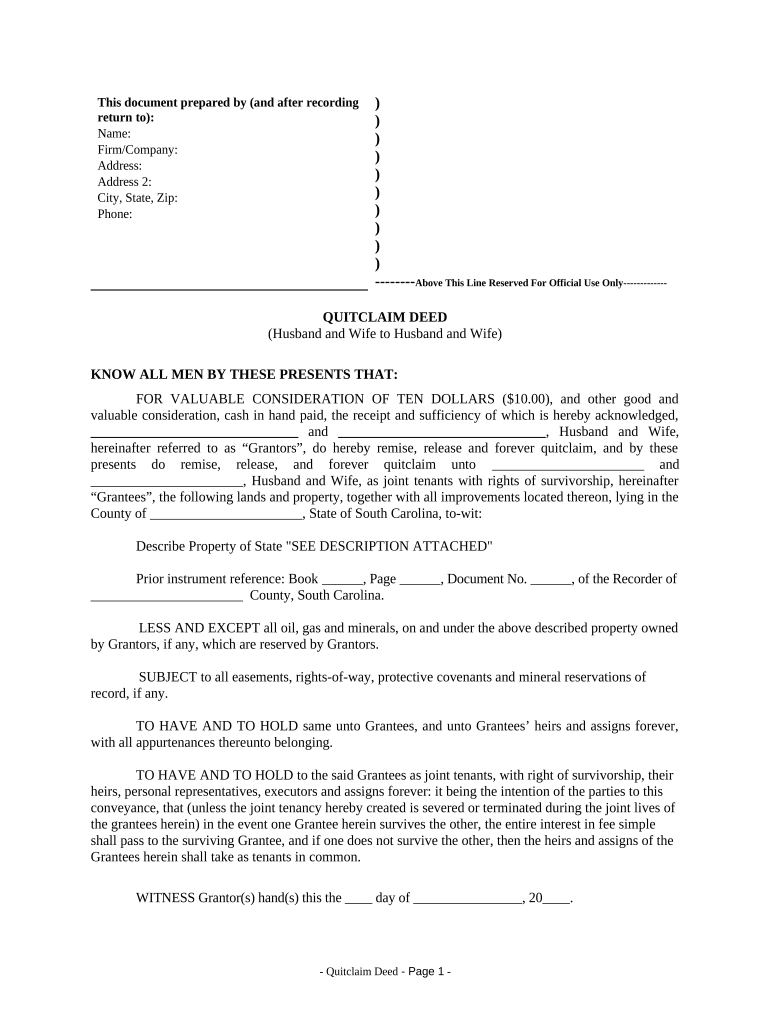
Quitclaim Deed from Husband and Wife to Husband and Wife South Carolina Form


What is the Quitclaim Deed From Husband And Wife To Husband And Wife South Carolina
A quitclaim deed from husband and wife to husband and wife in South Carolina is a legal document that transfers ownership of real estate between spouses. This type of deed does not guarantee that the property is free of liens or other encumbrances, but it effectively conveys whatever interest the grantors have in the property to the grantees. It is often used in situations such as divorce, marriage, or estate planning, where property needs to be transferred without the complexities of a warranty deed.
Key Elements of the Quitclaim Deed From Husband And Wife To Husband And Wife South Carolina
Several essential components must be included in a quitclaim deed to ensure its validity in South Carolina:
- Parties Involved: The full names and addresses of both the grantors (husband and wife) and grantees (husband and wife) must be clearly stated.
- Property Description: A detailed description of the property being transferred, including its legal description, must be included.
- Consideration: The deed should specify the consideration, which can be a nominal amount or "love and affection" in the case of spouses.
- Signatures: Both spouses must sign the deed in the presence of a notary public to validate the transfer.
- Notary Acknowledgment: A notary must acknowledge the signatures to ensure the document's legality.
Steps to Complete the Quitclaim Deed From Husband And Wife To Husband And Wife South Carolina
Completing a quitclaim deed in South Carolina involves several steps:
- Gather the necessary information, including the names of both spouses, property details, and any existing liens.
- Obtain a quitclaim deed form, which can be found online or through local legal resources.
- Fill out the form accurately, ensuring all required information is included.
- Have both spouses sign the deed in the presence of a notary public.
- File the completed deed with the county register of deeds office where the property is located.
Legal Use of the Quitclaim Deed From Husband And Wife To Husband And Wife South Carolina
The quitclaim deed serves various legal purposes in South Carolina. It is commonly used to transfer property between spouses during marriage or after divorce. It can also be utilized in estate planning, allowing one spouse to transfer their interest in a property to the other. However, it is important to note that this deed does not provide any warranties regarding the property's title, so both parties should be aware of any existing claims or encumbrances.
State-Specific Rules for the Quitclaim Deed From Husband And Wife To Husband And Wife South Carolina
In South Carolina, specific regulations govern the execution and filing of quitclaim deeds:
- The deed must be signed by both spouses and notarized.
- It must be filed with the county register of deeds to be effective against third parties.
- There may be specific local forms or additional requirements, so checking with the local register of deeds is advisable.
How to Obtain the Quitclaim Deed From Husband And Wife To Husband And Wife South Carolina
Obtaining a quitclaim deed in South Carolina can be done through several methods:
- Download a template from reputable legal websites that provide state-specific forms.
- Visit a local office supply store that may carry legal forms.
- Consult with a real estate attorney for assistance in drafting a customized deed.
Quick guide on how to complete quitclaim deed from husband and wife to husband and wife south carolina
Complete Quitclaim Deed From Husband And Wife To Husband And Wife South Carolina effortlessly on any device
Digital document management has become increasingly favored by businesses and individuals. It offers an ideal environmentally friendly alternative to conventional printed and signed materials, allowing you to obtain the necessary form and securely keep it online. airSlate SignNow equips you with all the resources required to create, modify, and electronically sign your documents quickly without delays. Manage Quitclaim Deed From Husband And Wife To Husband And Wife South Carolina on any platform with airSlate SignNow Android or iOS applications and enhance any document-centric procedure today.
The easiest way to adjust and eSign Quitclaim Deed From Husband And Wife To Husband And Wife South Carolina effortlessly
- Acquire Quitclaim Deed From Husband And Wife To Husband And Wife South Carolina and click Get Form to begin.
- Utilize the tools we offer to complete your document.
- Emphasize pertinent sections of your documents or obscure sensitive information with tools specifically designed by airSlate SignNow for that purpose.
- Create your eSignature using the Sign tool, which takes mere seconds and carries the same legal validity as a conventional wet ink signature.
- Verify all details and click on the Done button to save your alterations.
- Select how you wish to send your form, whether by email, text message (SMS), or invitation link, or download it to your computer.
Eliminate concerns about lost or mislaid documents, laborious form searches, or mistakes that necessitate printing new document copies. airSlate SignNow fulfills your document management needs in just a few clicks from any device of your choice. Edit and eSign Quitclaim Deed From Husband And Wife To Husband And Wife South Carolina and ensure outstanding communication at every phase of your form preparation process with airSlate SignNow.
Create this form in 5 minutes or less
Create this form in 5 minutes!
People also ask
-
What is a Quitclaim Deed From Husband And Wife To Husband And Wife in South Carolina?
A Quitclaim Deed From Husband And Wife To Husband And Wife in South Carolina is a legal document that allows spouses to transfer ownership interest in a property to one another without warranty of title. This type of deed is commonly used in divorce settlements or estate planning. Understanding this process can simplify property transfers between spouses.
-
How can I create a Quitclaim Deed From Husband And Wife To Husband And Wife in South Carolina?
You can easily create a Quitclaim Deed From Husband And Wife To Husband And Wife in South Carolina using airSlate SignNow. Our platform provides templates and guides that simplify the deed preparation process. With our user-friendly interface, you can complete your document quickly and efficiently.
-
What are the benefits of using airSlate SignNow for a Quitclaim Deed From Husband And Wife To Husband And Wife in South Carolina?
Using airSlate SignNow for a Quitclaim Deed From Husband And Wife To Husband And Wife in South Carolina offers several benefits, including ease of use and cost-effectiveness. You can sign documents electronically and access them anytime, anywhere. Additionally, our platform ensures the legality and security of your document.
-
Are there any costs associated with creating a Quitclaim Deed From Husband And Wife To Husband And Wife in South Carolina?
Yes, creating a Quitclaim Deed From Husband And Wife To Husband And Wife in South Carolina using airSlate SignNow comes with a subscription fee that varies based on your plan. However, the costs are generally lower compared to traditional methods. We also offer a free trial for first-time users to explore our features.
-
Does airSlate SignNow offer customer support for assistance with Quitclaim Deeds?
Absolutely! airSlate SignNow provides dedicated customer support to assist you with your Quitclaim Deed From Husband And Wife To Husband And Wife in South Carolina. Our support team is available through chat, email, and phone to answer any questions or help you resolve issues.
-
Can I integrate airSlate SignNow with other software for managing Quitclaim Deeds?
Yes, airSlate SignNow allows for seamless integration with various software applications, making it easy to manage your Quitclaim Deed From Husband And Wife To Husband And Wife in South Carolina alongside your existing tools. Integrations can improve your workflow and enhance document management processes.
-
Is it necessary to signNow a Quitclaim Deed From Husband And Wife To Husband And Wife in South Carolina?
Notarization of a Quitclaim Deed From Husband And Wife To Husband And Wife in South Carolina is recommended but not always required. Having the document signNowd can provide additional credibility and may be necessary for certain transactions. Check local regulations to ensure compliance.
Get more for Quitclaim Deed From Husband And Wife To Husband And Wife South Carolina
- Consent of widow in an affidavit form
- Form dh 429 dh 430
- Dd character sheet 35 editable form
- How does the soccer player form look like
- Subpoena for witness depositionsubpoena duces tecum pursuant to texas rules of civil procedure 176 and 201 form
- Catholic confirmation certificate template form
- Form occupational tax
- Dss 5231 form
Find out other Quitclaim Deed From Husband And Wife To Husband And Wife South Carolina
- Sign Colorado Sports Lease Agreement Form Simple
- How To Sign Iowa Real Estate LLC Operating Agreement
- Sign Iowa Real Estate Quitclaim Deed Free
- How To Sign Iowa Real Estate Quitclaim Deed
- Sign Mississippi Orthodontists LLC Operating Agreement Safe
- Sign Delaware Sports Letter Of Intent Online
- How Can I Sign Kansas Real Estate Job Offer
- Sign Florida Sports Arbitration Agreement Secure
- How Can I Sign Kansas Real Estate Residential Lease Agreement
- Sign Hawaii Sports LLC Operating Agreement Free
- Sign Georgia Sports Lease Termination Letter Safe
- Sign Kentucky Real Estate Warranty Deed Myself
- Sign Louisiana Real Estate LLC Operating Agreement Myself
- Help Me With Sign Louisiana Real Estate Quitclaim Deed
- Sign Indiana Sports Rental Application Free
- Sign Kentucky Sports Stock Certificate Later
- How Can I Sign Maine Real Estate Separation Agreement
- How Do I Sign Massachusetts Real Estate LLC Operating Agreement
- Can I Sign Massachusetts Real Estate LLC Operating Agreement
- Sign Massachusetts Real Estate Quitclaim Deed Simple