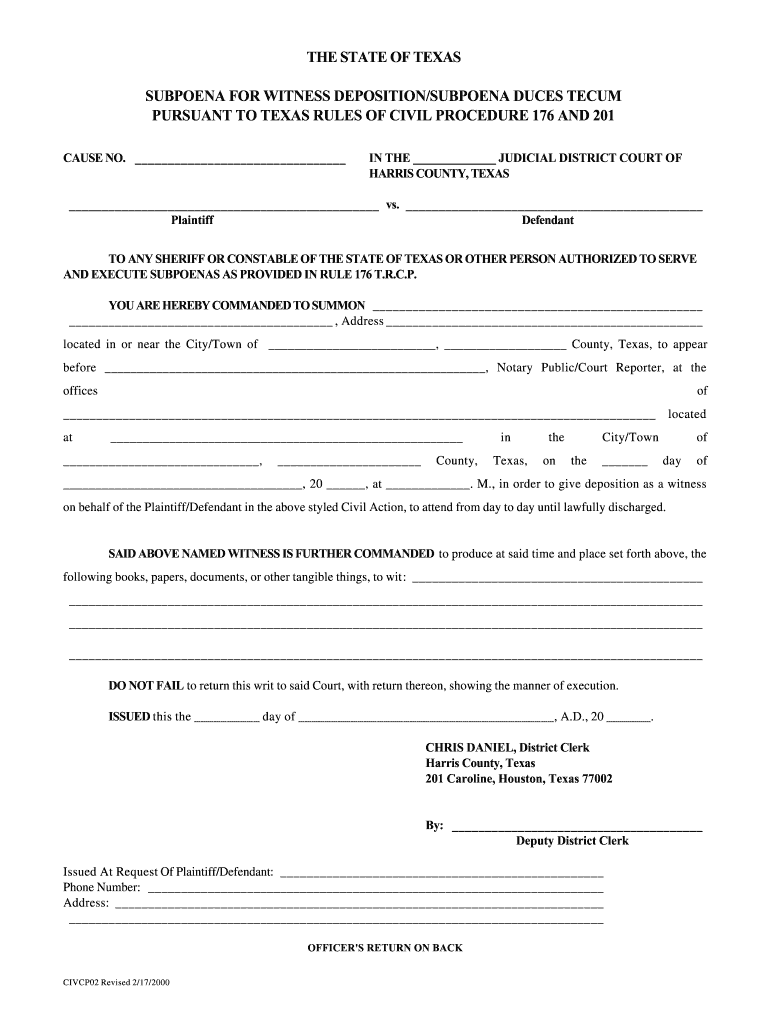
Texas Deposition Form 2000-2026


What is the Texas Deposition Form
The Texas deposition form is a legal document used to record testimony from witnesses under oath during the discovery phase of litigation. This form is essential in civil cases, allowing attorneys to gather information and evidence before trial. The deposition can take place in various settings, including law offices or courtrooms, and is typically conducted by an attorney. The information collected can be pivotal in shaping the strategy for the case.
How to use the Texas Deposition Form
Using the Texas deposition form involves several key steps. First, the attorney must prepare the document, ensuring it complies with the Texas Rules of Civil Procedure. Next, the witness is notified of the deposition date, time, and location, along with any requirements for document production. During the deposition, the attorney will ask questions, and the witness's responses will be recorded, either by a court reporter or through digital means. After the deposition, the completed form serves as an official record that may be referenced during trial.
Steps to complete the Texas Deposition Form
Completing the Texas deposition form requires careful attention to detail. Start by filling out the basic information, including the names of the parties involved and the case number. Next, outline the specific questions to be asked during the deposition. Ensure that the form includes a section for the witness to affirm their understanding of the oath. Finally, review the document for accuracy and completeness before submitting it to the appropriate court or legal entity.
Legal use of the Texas Deposition Form
The legal use of the Texas deposition form is governed by specific rules outlined in the Texas Rules of Civil Procedure. This form is used to ensure that witness testimony is collected in a manner that is legally admissible in court. It is crucial for attorneys to follow the established procedures, including proper notification of witnesses and adherence to timelines, to avoid challenges regarding the validity of the deposition.
Key elements of the Texas Deposition Form
Key elements of the Texas deposition form include the title of the document, the case style, and the names of the parties involved. Additionally, the form should contain a section for the witness's oath, a list of questions to be asked, and spaces for signatures from both the witness and the attorney conducting the deposition. These components ensure that the deposition is legally binding and can be referenced in future legal proceedings.
State-specific rules for the Texas Deposition Form
State-specific rules for the Texas deposition form are outlined in the Texas Rules of Civil Procedure, particularly in Rule 199. These rules dictate how depositions should be conducted, including notice requirements, the format of the deposition, and the rights of the parties involved. Understanding these regulations is essential for attorneys to ensure compliance and to protect the integrity of the deposition process.
Quick guide on how to complete subpoena for witness depositionsubpoena duces tecum pursuant to texas rules of civil procedure 176 and 201 form
Complete and submit your Texas Deposition Form swiftly
Effective tools for digital document interchange and authorization are essential for enhancing processes and the continuous improvement of your forms. When handling legal documents and signing a Texas Deposition Form, the right signature solution can signNowly reduce both time and paper for each submission.
Locate, fill in, modify, sign, and distribute your legal documents with airSlate SignNow. This platform encompasses everything you require to create streamlined document submission workflows. Its extensive library of legal forms and user-friendly interface can assist you in obtaining your Texas Deposition Form promptly, and the editor featuring our signature capability will enable you to finalize and approve it instantly.
Sign your Texas Deposition Form in just a few easy steps
- Search for the Texas Deposition Form you require in our library using the search or catalog options.
- Examine the form details and preview it to ensure it meets your requirements and complies with state regulations.
- Click Obtain form to access it for modification.
- Complete the form utilizing the extensive toolbar.
- Verify the information you entered and click the Sign feature to validate your document.
- Select one of three options to affix your signature.
- Finalize editing and save the document in your files, then download it to your device or share it right away.
Optimize every phase of your document preparation and validation with airSlate SignNow. Experience a more effective online solution that has thoroughly considered all aspects of handling your documents.
Create this form in 5 minutes or less
Create this form in 5 minutes!
How to create an eSignature for the subpoena for witness depositionsubpoena duces tecum pursuant to texas rules of civil procedure 176 and 201 form
How to generate an electronic signature for your Subpoena For Witness Depositionsubpoena Duces Tecum Pursuant To Texas Rules Of Civil Procedure 176 And 201 Form online
How to create an electronic signature for your Subpoena For Witness Depositionsubpoena Duces Tecum Pursuant To Texas Rules Of Civil Procedure 176 And 201 Form in Google Chrome
How to generate an eSignature for putting it on the Subpoena For Witness Depositionsubpoena Duces Tecum Pursuant To Texas Rules Of Civil Procedure 176 And 201 Form in Gmail
How to create an electronic signature for the Subpoena For Witness Depositionsubpoena Duces Tecum Pursuant To Texas Rules Of Civil Procedure 176 And 201 Form straight from your smart phone
How to make an eSignature for the Subpoena For Witness Depositionsubpoena Duces Tecum Pursuant To Texas Rules Of Civil Procedure 176 And 201 Form on iOS devices
How to make an eSignature for the Subpoena For Witness Depositionsubpoena Duces Tecum Pursuant To Texas Rules Of Civil Procedure 176 And 201 Form on Android OS
People also ask
-
What is a Texas documents subpoena and how can it be used?
A Texas documents subpoena is a legal order compelling an individual or organization to produce documents for a legal proceeding. Using airSlate SignNow, you can quickly and securely manage these subpoenas, ensuring compliance and maintaining the integrity of your documents.
-
How does airSlate SignNow simplify the process of managing Texas documents subpoenas?
airSlate SignNow streamlines the handling of Texas documents subpoenas by providing tools for eSigning, tracking, and securely sharing documents. With an intuitive interface, you can prepare and execute subpoenas efficiently without the usual hassles associated with paper-based methods.
-
What are the pricing options for using airSlate SignNow to handle Texas documents subpoenas?
airSlate SignNow offers various pricing plans that can accommodate businesses of all sizes. Whether you're a startup or an established firm, our flexible pricing models ensure that you can manage Texas documents subpoenas without breaking the bank.
-
Are there any features specifically designed for Texas documents subpoenas?
Yes, airSlate SignNow includes features specifically tailored for Texas documents subpoenas such as customizable templates, secure eSigning, and automated tracking reminders. These features ensure that you can manage subpoenas efficiently while staying compliant with legal requirements.
-
Can airSlate SignNow integrate with other tools for managing Texas documents subpoenas?
Absolutely! airSlate SignNow integrates seamlessly with various business tools and platforms, enabling you to streamline your workflows for managing Texas documents subpoenas. This connectivity helps ensure you maintain accurate records and enhances collaboration across your team.
-
What are the benefits of using airSlate SignNow for Texas documents subpoenas?
Using airSlate SignNow for Texas documents subpoenas allows for greater efficiency, cost savings, and enhanced document security. It simplifies the eSigning process, reduces turnaround times, and provides a reliable way to keep your documentation organized and easily accessible.
-
Is airSlate SignNow compliant with Texas laws regarding documents subpoenas?
Yes, airSlate SignNow complies with applicable Texas laws regarding documents subpoenas, ensuring that your signature and document management processes are legally binding. This compliance provides peace of mind while handling sensitive legal documentation.
Get more for Texas Deposition Form
- Clets test answers form
- 01 339 sales and use tax resale certificate exemption certification form
- Staywell prior auth form
- Declaration of the applicant on a plain paper sample form
- Personal statement outline form
- New starter form 46549974
- Card types and ad hoc charges barclaycard form
- Direct debit instruction form
Find out other Texas Deposition Form
- Sign California Legal Living Will Online
- How Do I Sign Colorado Legal LLC Operating Agreement
- How Can I Sign California Legal Promissory Note Template
- How Do I Sign North Dakota Insurance Quitclaim Deed
- How To Sign Connecticut Legal Quitclaim Deed
- How Do I Sign Delaware Legal Warranty Deed
- Sign Delaware Legal LLC Operating Agreement Mobile
- Sign Florida Legal Job Offer Now
- Sign Insurance Word Ohio Safe
- How Do I Sign Hawaii Legal Business Letter Template
- How To Sign Georgia Legal Cease And Desist Letter
- Sign Georgia Legal Residential Lease Agreement Now
- Sign Idaho Legal Living Will Online
- Sign Oklahoma Insurance Limited Power Of Attorney Now
- Sign Idaho Legal Separation Agreement Online
- Sign Illinois Legal IOU Later
- Sign Illinois Legal Cease And Desist Letter Fast
- Sign Indiana Legal Cease And Desist Letter Easy
- Can I Sign Kansas Legal LLC Operating Agreement
- Sign Kansas Legal Cease And Desist Letter Now