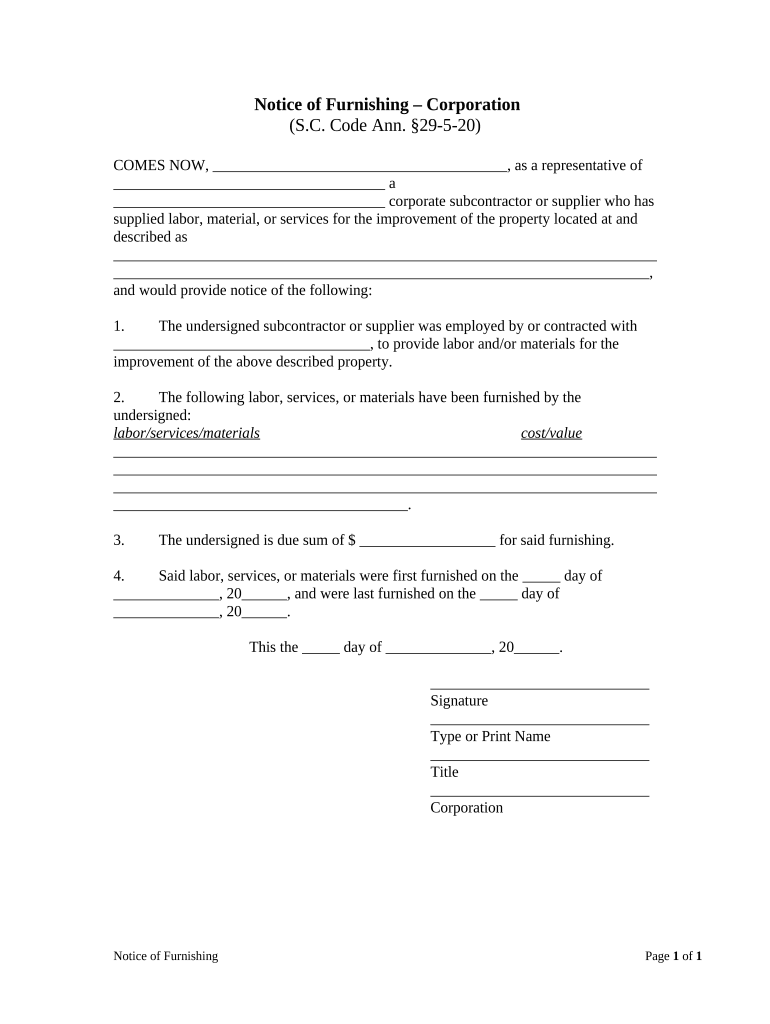
Notice of Furnishing by Corporation or LLC South Carolina Form


What is the Notice of Furnishing by Corporation or LLC South Carolina
The Notice of Furnishing by Corporation or LLC in South Carolina is a legal document that serves to inform property owners and contractors about the provision of materials or labor for a construction project. This notice is particularly important in the context of construction law, as it helps to establish a contractor's right to file a lien against a property if payment is not received. By filing this notice, a corporation or LLC can protect its interests and ensure that it is recognized in any legal proceedings related to the project.
Steps to Complete the Notice of Furnishing by Corporation or LLC South Carolina
Completing the Notice of Furnishing involves several key steps to ensure accuracy and compliance with South Carolina law:
- Identify the project details, including the property address and the nature of the work performed.
- Gather the necessary information about the corporation or LLC, such as the legal name, address, and contact information.
- Clearly outline the materials or labor provided, including dates of service and any relevant contracts.
- Sign the document, ensuring that it is executed by an authorized representative of the corporation or LLC.
- File the notice with the appropriate local authority, following any specific submission guidelines.
Legal Use of the Notice of Furnishing by Corporation or LLC South Carolina
The legal use of the Notice of Furnishing is crucial for contractors and suppliers in South Carolina. This document not only provides formal notification to property owners but also establishes a legal basis for pursuing payment. In the event of non-payment, having a properly filed notice can strengthen a contractor's position in lien enforcement actions. It is essential to comply with all state-specific regulations regarding the timing and content of the notice to ensure its enforceability.
Key Elements of the Notice of Furnishing by Corporation or LLC South Carolina
Several key elements must be included in the Notice of Furnishing to ensure its validity:
- The legal name and address of the corporation or LLC providing the notice.
- The name and address of the property owner or general contractor.
- A description of the work performed or materials supplied.
- The date range during which the work was completed or materials were provided.
- The signature of an authorized representative of the corporation or LLC.
State-Specific Rules for the Notice of Furnishing by Corporation or LLC South Carolina
South Carolina has specific rules governing the Notice of Furnishing, which include deadlines for filing and content requirements. Generally, the notice must be filed within a certain number of days from the start of work or delivery of materials. It is important for corporations and LLCs to be aware of these timelines to maintain their rights under state law. Failure to comply with these rules can result in loss of lien rights and other legal protections.
Examples of Using the Notice of Furnishing by Corporation or LLC South Carolina
Examples of situations where the Notice of Furnishing may be used include:
- A contractor providing roofing services to a residential property who needs to secure payment for materials and labor.
- A supplier delivering concrete to a construction site, wishing to ensure its right to file a lien if payment is not made.
- A subcontractor working under a general contractor who wants to formally notify the property owner about the services rendered.
Quick guide on how to complete south carolina notice of furnishing
Complete south carolina notice of furnishing seamlessly on any gadget
Web-based document management has gained traction among companies and individuals. It offers an ideal eco-conscious substitute for conventional printed and signed documents, as you can obtain the necessary forms and securely archive them online. airSlate SignNow equips you with all the tools required to create, modify, and eSign your documents quickly without delays. Manage south carolina notice of furnishing on any gadget using airSlate SignNow Android or iOS applications and enhance any document-driven task today.
The simplest method to modify and eSign south carolina notice of furnishing effortlessly
- Obtain south carolina notice of furnishing and click Get Form to begin.
- Utilize the tools we provide to complete your document.
- Emphasize important sections of your documents or redact sensitive information using tools that airSlate SignNow offers specifically for that purpose.
- Create your eSignature with the Sign feature, which takes just seconds and holds the same legal validity as a conventional wet ink signature.
- Review the information and click the Done button to save your changes.
- Select how you wish to deliver your form, via email, text message (SMS), invitation link, or download it to your computer.
Eliminate concerns about lost or misplaced documents, cumbersome form navigation, or errors that necessitate printing new copies. airSlate SignNow meets your document management needs in just a few clicks from any chosen device. Modify and eSign south carolina notice of furnishing and ensure excellent communication at any stage of your form preparation process with airSlate SignNow.
Create this form in 5 minutes or less
Related searches to south carolina notice of furnishing
Create this form in 5 minutes!
People also ask south carolina notice of furnishing
-
What is a South Carolina notice of furnishing?
A South Carolina notice of furnishing is a legal document used in the construction industry to notify property owners and general contractors that work or materials have been provided on a project. This notice helps establish your right to lien should you not receive payment. It's crucial for subcontractors and suppliers to understand its importance in protecting their financial interests.
-
How can I create a South Carolina notice of furnishing using airSlate SignNow?
Creating a South Carolina notice of furnishing with airSlate SignNow is straightforward. Our intuitive platform allows you to customize and fill out templates quickly. Simply log in, select the appropriate template, and follow the prompts to complete your notice and eSign it effortlessly.
-
Is there a cost associated with using airSlate SignNow for a South Carolina notice of furnishing?
While airSlate SignNow offers various pricing plans, creating a South Carolina notice of furnishing is included in our service. We provide a cost-effective solution tailored for businesses, ensuring you get the best value without sacrificing quality. Check our website for the latest pricing details.
-
What features does airSlate SignNow offer for managing South Carolina notices of furnishing?
airSlate SignNow offers multiple features to streamline the management of South Carolina notices of furnishing, including eSignature, document automation, and secure cloud storage. Additionally, our platform allows you to track document status and receive notifications, ensuring you never miss important deadlines.
-
Can airSlate SignNow integrate with other software for managing construction documents?
Yes, airSlate SignNow can seamlessly integrate with various software solutions to enhance document management for construction projects, including CRM systems and project management tools. This integration capabilities ensure that you can efficiently handle South Carolina notices of furnishing and other essential documents, improving workflow and communication.
-
What benefits does using airSlate SignNow provide for sending South Carolina notices of furnishing?
Using airSlate SignNow to send your South Carolina notices of furnishing offers numerous benefits, including enhanced efficiency, reduced paperwork, and quicker turnaround times. Our electronic signature feature allows for immediate signing and submission, ensuring you stay compliant and on schedule throughout your project.
-
How does airSlate SignNow ensure the security of my South Carolina notice of furnishing?
airSlate SignNow places a high priority on security, employing state-of-the-art encryption and secure document storage practices. When you create and send a South Carolina notice of furnishing through our platform, you can be confident that your documents are protected against unauthorized access and data bsignNowes.
Get more for south carolina notice of furnishing
Find out other south carolina notice of furnishing
- How Do I eSignature Michigan Expense Statement
- How Can I Electronic signature North Dakota Profit Sharing Agreement Template
- Electronic signature Ohio Profit Sharing Agreement Template Fast
- Electronic signature Florida Amendment to an LLC Operating Agreement Secure
- Electronic signature Florida Amendment to an LLC Operating Agreement Fast
- Electronic signature Florida Amendment to an LLC Operating Agreement Simple
- Electronic signature Florida Amendment to an LLC Operating Agreement Safe
- How Can I eSignature South Carolina Exchange of Shares Agreement
- Electronic signature Michigan Amendment to an LLC Operating Agreement Computer
- Can I Electronic signature North Carolina Amendment to an LLC Operating Agreement
- Electronic signature South Carolina Amendment to an LLC Operating Agreement Safe
- Can I Electronic signature Delaware Stock Certificate
- Electronic signature Massachusetts Stock Certificate Simple
- eSignature West Virginia Sale of Shares Agreement Later
- Electronic signature Kentucky Affidavit of Service Mobile
- How To Electronic signature Connecticut Affidavit of Identity
- Can I Electronic signature Florida Affidavit of Title
- How Can I Electronic signature Ohio Affidavit of Service
- Can I Electronic signature New Jersey Affidavit of Identity
- How Can I Electronic signature Rhode Island Affidavit of Service