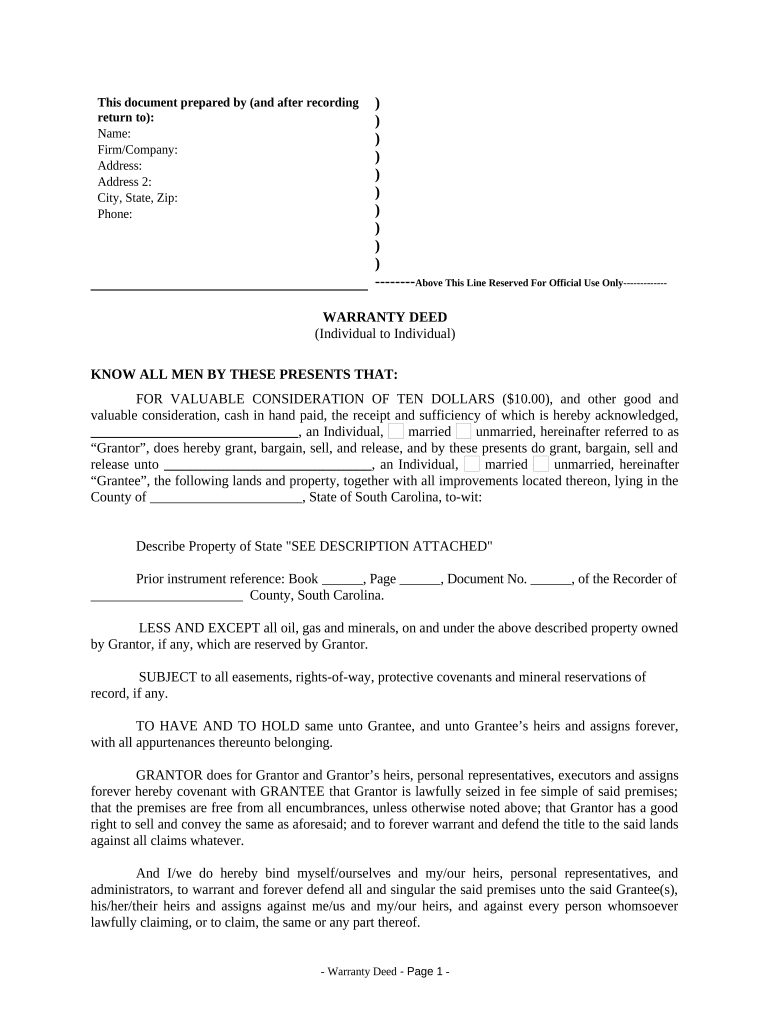
Sc Deed Form


What is the SC Deed Form
The SC deed form is a legal document used in South Carolina to transfer ownership of real property from one party to another. It serves as a formal declaration of the transfer and is essential for ensuring that the transaction is recognized by the state. The form typically includes details such as the names of the grantor and grantee, a description of the property, and the date of the transfer. Understanding the SC deed form is crucial for anyone involved in real estate transactions in South Carolina, as it establishes the legal basis for property ownership.
How to Use the SC Deed Form
Using the SC deed form involves several key steps to ensure the transfer of property is executed correctly. First, both the grantor and grantee need to fill out the form accurately, providing all required information. Next, the form must be signed in the presence of a notary public, which adds a layer of legal validation to the document. After notarization, the completed SC deed form should be filed with the appropriate county office to officially record the transfer. This process ensures that the new ownership is recognized and protects the rights of the parties involved.
Steps to Complete the SC Deed Form
Completing the SC deed form involves a series of straightforward steps:
- Gather necessary information, including the names and addresses of the grantor and grantee.
- Provide a detailed description of the property being transferred, including its physical address and legal description.
- Fill out the form, ensuring all fields are completed accurately.
- Sign the form in front of a notary public, who will verify identities and witness the signatures.
- Submit the notarized form to the county clerk's office for recording.
Legal Use of the SC Deed Form
The SC deed form is legally binding when executed correctly, meaning it must adhere to specific state laws regarding property transfers. For the deed to be valid, it must be signed by the grantor and notarized. Additionally, the form must be filed with the appropriate county office to provide public notice of the transfer. Failure to comply with these legal requirements may result in disputes over property ownership or challenges in enforcing the deed.
Key Elements of the SC Deed Form
Several key elements make up the SC deed form, ensuring that it serves its purpose effectively:
- Grantor and Grantee Information: Full names and addresses of both parties involved in the transaction.
- Property Description: A clear and concise description of the property, including its boundaries and any relevant legal identifiers.
- Consideration: The amount of money or value exchanged for the property, which may be stated in the form.
- Signatures: The grantor's signature, along with the date and a notary's acknowledgment.
State-Specific Rules for the SC Deed Form
Each state has its own regulations regarding property transfers, and South Carolina is no exception. The SC deed form must comply with state laws, which dictate how the form is to be executed and filed. For example, South Carolina requires that the deed be signed by the grantor in the presence of a notary public. Additionally, there may be specific requirements regarding the recording of the deed, such as the payment of recording fees and adherence to local filing procedures. Understanding these state-specific rules is vital for ensuring a smooth property transfer process.
Quick guide on how to complete sc deed form
Effortlessly Prepare Sc Deed Form on Any Device
Managing documents online has gained popularity among businesses and individuals. It offers a fantastic eco-friendly substitute for conventional printed and signed paperwork, as you can easily locate the proper form and securely store it online. airSlate SignNow equips you with all the tools necessary to create, alter, and eSign your documents rapidly without any holdups. Handle Sc Deed Form on any device using airSlate SignNow's Android or iOS applications and enhance any document-focused process today.
The easiest way to modify and eSign Sc Deed Form effortlessly
- Find Sc Deed Form and click Get Form to begin.
- Make use of the tools we provide to complete your document.
- Emphasize pertinent parts of your documents or redact sensitive details with the tools that airSlate SignNow offers specifically for this purpose.
- Create your signature using the Sign tool, which takes just seconds and carries the same legal validity as a conventional wet ink signature.
- Review all the information and click on the Done button to save your changes.
- Select how you would like to share your form, whether by email, SMS, invitation link, or download it to your computer.
Say goodbye to lost or accidentally misplaced files, tedious form searches, or errors that necessitate printing new document copies. airSlate SignNow addresses your document management needs in just a few clicks from any device you choose. Alter and eSign Sc Deed Form and ensure excellent communication at every stage of your form preparation process with airSlate SignNow.
Create this form in 5 minutes or less
Create this form in 5 minutes!
People also ask
-
What is an sc deed?
An sc deed, or South Carolina deed, is a legal document used to transfer property ownership in South Carolina. It outlines the details of the transaction, including the parties involved and property description. Understanding the nuances of an sc deed is essential for a smooth property transfer.
-
How does airSlate SignNow simplify the process of signing an sc deed?
airSlate SignNow provides an intuitive platform that makes it easy to eSign an sc deed quickly and securely. Users can upload their documents, add signers, and manage approvals all in one place. This streamlines the signing process, eliminating the need for in-person meetings and physical paperwork.
-
What are the costs associated with using airSlate SignNow for an sc deed?
airSlate SignNow offers competitive pricing plans that cater to different business needs, making it a cost-effective solution for managing sc deeds. The plans include features like unlimited signing, document templates, and cloud storage. You can choose a plan that fits your budget and requirements.
-
What features does airSlate SignNow offer for handling sc deeds?
airSlate SignNow provides a range of features for handling sc deeds, including customizable templates, a mobile app for signing on the go, and robust security measures. Users can automate document workflows and track signing statuses to enhance efficiency. These features ensure a seamless experience for all parties involved.
-
Can I integrate airSlate SignNow with other applications for managing sc deeds?
Yes, airSlate SignNow easily integrates with various applications, allowing for efficient management of sc deeds within your existing workflow. Popular integrations include CRM systems, storage platforms, and productivity apps. This compatibility helps businesses streamline their operations and reduce manual tasks.
-
What benefits does eSigning an sc deed provide?
eSigning an sc deed offers numerous benefits, including faster transaction times and reduced paperwork. With airSlate SignNow, you can securely eSign your documents from anywhere, ensuring a more efficient process. Additionally, the electronic audit trail enhances accountability and reduces the risk of fraud.
-
Is airSlate SignNow compliant with legal standards for sc deeds?
Absolutely, airSlate SignNow is fully compliant with U.S. eSignature laws, making it a trusted choice for signing sc deeds. The platform ensures that all electronic signatures meet the legal standards required for property transactions. You can confidently manage your sc deeds knowing they are legally binding.
Get more for Sc Deed Form
Find out other Sc Deed Form
- Electronic signature Education PPT Ohio Secure
- Electronic signature Tennessee Healthcare / Medical NDA Now
- Electronic signature Tennessee Healthcare / Medical Lease Termination Letter Online
- Electronic signature Oklahoma Education LLC Operating Agreement Fast
- How To Electronic signature Virginia Healthcare / Medical Contract
- How To Electronic signature Virginia Healthcare / Medical Operating Agreement
- Electronic signature Wisconsin Healthcare / Medical Business Letter Template Mobile
- Can I Electronic signature Wisconsin Healthcare / Medical Operating Agreement
- Electronic signature Alabama High Tech Stock Certificate Fast
- Electronic signature Insurance Document California Computer
- Electronic signature Texas Education Separation Agreement Fast
- Electronic signature Idaho Insurance Letter Of Intent Free
- How To Electronic signature Idaho Insurance POA
- Can I Electronic signature Illinois Insurance Last Will And Testament
- Electronic signature High Tech PPT Connecticut Computer
- Electronic signature Indiana Insurance LLC Operating Agreement Computer
- Electronic signature Iowa Insurance LLC Operating Agreement Secure
- Help Me With Electronic signature Kansas Insurance Living Will
- Electronic signature Insurance Document Kentucky Myself
- Electronic signature Delaware High Tech Quitclaim Deed Online