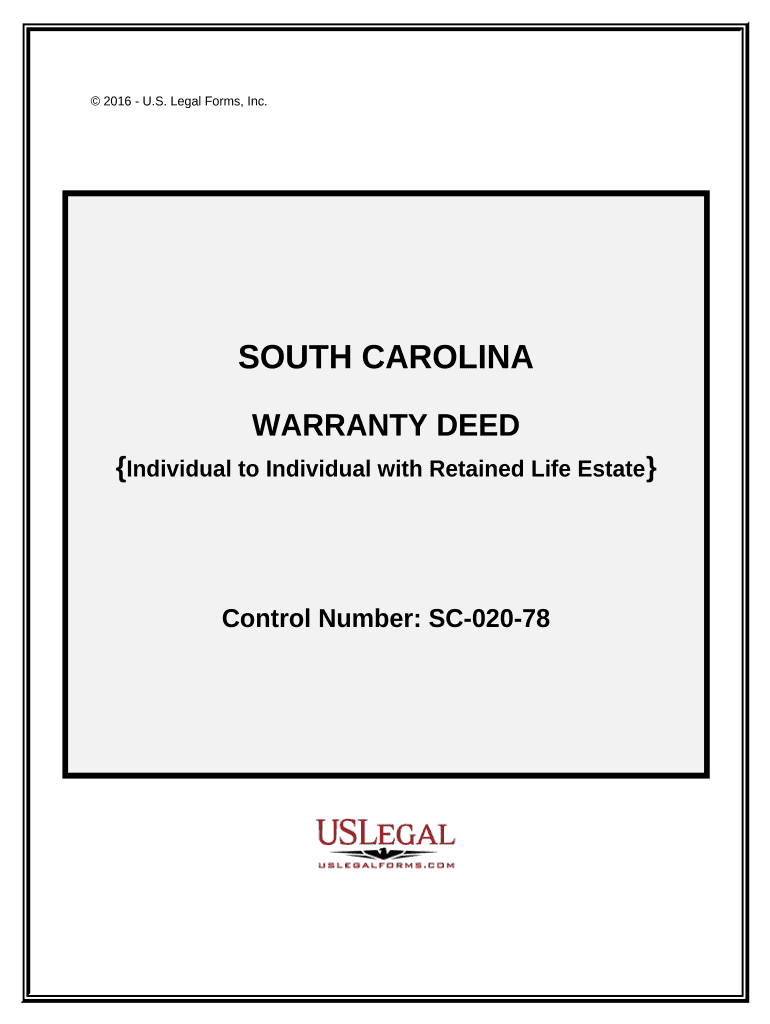
South Carolina Estate Form


What is the South Carolina Estate
The South Carolina Estate form is a legal document used to manage the distribution of a deceased person's assets and liabilities. This form outlines how the estate will be settled, including the appointment of an executor or personal representative, who is responsible for overseeing the estate's administration. Understanding the South Carolina Estate form is crucial for ensuring that the wishes of the deceased are honored and that all legal requirements are met.
Steps to complete the South Carolina Estate
Completing the South Carolina Estate form involves several key steps:
- Gather necessary information about the deceased, including their assets, debts, and beneficiaries.
- Fill out the South Carolina Estate form accurately, ensuring all required details are included.
- Obtain signatures from relevant parties, including the executor and witnesses, as required by state law.
- File the completed form with the appropriate probate court in South Carolina.
Following these steps carefully helps ensure that the estate is handled according to legal standards and the wishes of the deceased.
Legal use of the South Carolina Estate
The legal use of the South Carolina Estate form is essential for the proper administration of an estate. This form must be filed in accordance with South Carolina laws to initiate the probate process. It serves as a formal request to the court to recognize the executor's authority to manage the estate. Proper legal use ensures that all debts are settled, and assets are distributed according to the deceased's wishes, thus minimizing potential disputes among heirs.
Key elements of the South Carolina Estate
Several key elements must be included in the South Carolina Estate form to ensure its validity:
- Identification of the deceased, including full name and date of death.
- Details of the executor or personal representative, including their contact information.
- A comprehensive list of the deceased's assets and liabilities.
- Information about the beneficiaries and their respective shares of the estate.
Including these elements helps provide clarity and ensures that the form meets legal requirements.
State-specific rules for the South Carolina Estate
South Carolina has specific rules governing the filing and administration of estates. These rules dictate the timeframe for filing the South Carolina Estate form, the required documentation, and the process for notifying creditors and beneficiaries. Familiarity with these state-specific rules is vital for ensuring compliance and avoiding delays in the probate process.
Form Submission Methods (Online / Mail / In-Person)
The South Carolina Estate form can be submitted through various methods:
- Online submission via the South Carolina probate court's electronic filing system, where available.
- Mailing the completed form to the appropriate probate court in the county where the deceased resided.
- In-person submission at the probate court, allowing for immediate confirmation of receipt.
Choosing the right submission method can help streamline the probate process and ensure timely handling of the estate.
Quick guide on how to complete south carolina estate
Effortlessly Complete South Carolina Estate on Any Device
Digital document management has become increasingly popular among businesses and individuals. It offers a perfect environmentally friendly substitute to conventional printed and signed documentation, enabling you to find the appropriate form and securely keep it online. airSlate SignNow equips you with all the necessary tools to create, alter, and electronically sign your documents rapidly without any holdups. Manage South Carolina Estate on any device using airSlate SignNow's Android or iOS applications and enhance any document-driven process today.
How to Modify and Electronically Sign South Carolina Estate with Ease
- Find South Carolina Estate and then click Get Form to initiate.
- Utilize the tools provided to fill out your form.
- Mark important sections of your documents or conceal sensitive information with tools that airSlate SignNow provides specifically for this purpose.
- Generate your electronic signature using the Sign tool, which takes mere seconds and holds the same legal validity as a conventional wet ink signature.
- Review the data and click the Done button to save your modifications.
- Select your preferred method to send your form, whether by email, SMS, invitation link, or download it to your computer.
Say goodbye to lost or misplaced documents, tedious form searches, or errors that necessitate printing new document copies. airSlate SignNow takes care of your document management needs in a few clicks from any device you choose. Edit and electronically sign South Carolina Estate to ensure excellent communication at every stage of your form preparation with airSlate SignNow.
Create this form in 5 minutes or less
Create this form in 5 minutes!
People also ask
-
What is airSlate SignNow and how can it help with a South Carolina estate?
airSlate SignNow is a powerful eSignature solution that enables you to manage documents efficiently. For South Carolina estate planning, it simplifies the process of signing and storing important legal documents online. With its user-friendly interface, you can easily gather signatures from multiple parties, ensuring all estate-related documents are completed promptly.
-
How can I use airSlate SignNow for estate planning in South Carolina?
You can utilize airSlate SignNow to draft, send, and sign necessary documents such as wills, trusts, and power of attorney forms related to your South Carolina estate. The platform allows for real-time collaboration, making it easier for all involved parties to review and provide their signatures seamlessly, which is crucial for estate planning.
-
What are the pricing options for airSlate SignNow for South Carolina estate planning?
airSlate SignNow offers competitive pricing plans designed to suit different needs, including monthly subscriptions for individual users and businesses. For South Carolina estate management, choosing the right plan ensures you have access to necessary features such as advanced signing options and custom templates. Check their website for specific pricing tailored to your specific requirements.
-
Is airSlate SignNow secure for managing South Carolina estate documents?
Yes, airSlate SignNow employs industry-leading security measures, including encryption and secure cloud storage, to protect your South Carolina estate documents. This ensures that all sensitive information remains confidential and is safeguarded against unauthorized access. You can trust airSlate SignNow with your important estate planning documents.
-
What features does airSlate SignNow offer for South Carolina estate documents?
airSlate SignNow provides a variety of features ideal for managing South Carolina estate documents, including customizable templates, automated workflows, and compliance with local laws. The platform also allows for in-person signing, making it versatile for different scenarios in estate management. These features streamline the documentation process and save time.
-
Can I integrate airSlate SignNow with other software for my South Carolina estate needs?
Yes, airSlate SignNow supports integrations with various applications, making it easier to manage your South Carolina estate processes. You can connect it with CRM systems, cloud storage, and other tools to ensure a smooth workflow. This connectivity enhances productivity and helps simplify the handling of estate-related documents.
-
What are the benefits of using airSlate SignNow for South Carolina estate planning?
Using airSlate SignNow for South Carolina estate planning offers numerous benefits, including increased efficiency, reduced costs, and improved compliance with legal requirements. The ease of use means you can quickly create and manage documents without extensive training. Additionally, remote signing capabilities enable you to complete estate transactions conveniently.
Get more for South Carolina Estate
- Ccip participant dossier providence health amp services alaska alaska providence form
- Tdap declination form
- Ohsu flu vaccine consent form
- Fresno hospital forms
- Safety training forms
- Printable appendix c to sec 1910134 osha medical evaluation questionnaire mandatory form
- Summer youth volunteer program james a haley veterans hospital application form
Find out other South Carolina Estate
- Sign Arizona Plumbing Rental Application Secure
- Sign Colorado Plumbing Emergency Contact Form Now
- Sign Colorado Plumbing Emergency Contact Form Free
- How Can I Sign Connecticut Plumbing LLC Operating Agreement
- Sign Illinois Plumbing Business Plan Template Fast
- Sign Plumbing PPT Idaho Free
- How Do I Sign Wyoming Life Sciences Confidentiality Agreement
- Sign Iowa Plumbing Contract Safe
- Sign Iowa Plumbing Quitclaim Deed Computer
- Sign Maine Plumbing LLC Operating Agreement Secure
- How To Sign Maine Plumbing POA
- Sign Maryland Plumbing Letter Of Intent Myself
- Sign Hawaii Orthodontists Claim Free
- Sign Nevada Plumbing Job Offer Easy
- Sign Nevada Plumbing Job Offer Safe
- Sign New Jersey Plumbing Resignation Letter Online
- Sign New York Plumbing Cease And Desist Letter Free
- Sign Alabama Real Estate Quitclaim Deed Free
- How Can I Sign Alabama Real Estate Affidavit Of Heirship
- Can I Sign Arizona Real Estate Confidentiality Agreement