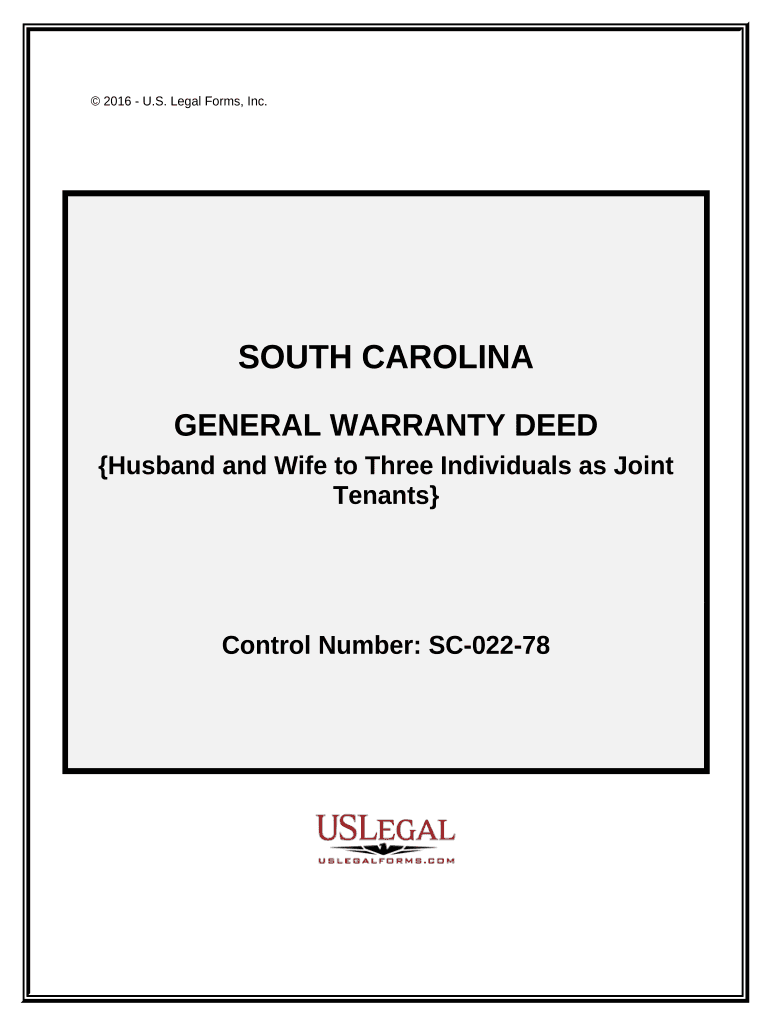
South Carolina Warranty Deed Form


What is the South Carolina Warranty Deed
The South Carolina warranty deed is a legal document used to transfer ownership of real estate from one party to another. This type of deed guarantees that the seller (grantor) holds clear title to the property and has the right to sell it. It also assures the buyer (grantee) that the property is free from any liens or encumbrances, except those explicitly stated in the deed. This form is essential in real estate transactions, providing a level of security and trust between the parties involved.
Key elements of the South Carolina Warranty Deed
A South Carolina warranty deed typically includes several key elements that ensure its validity and effectiveness:
- Grantor and Grantee Information: Full names and addresses of both the seller and buyer.
- Property Description: A detailed description of the property being transferred, including boundaries and any relevant identifiers.
- Consideration: The amount paid for the property, which is often included as a nominal figure.
- Warranties: Specific assurances made by the grantor regarding the title, including the promise to defend against any claims.
- Signatures: Signatures of the grantor and, in some cases, the grantee, along with notarization for legal validity.
Steps to complete the South Carolina Warranty Deed
Completing a South Carolina warranty deed involves a series of important steps:
- Gather Information: Collect all necessary details about the property, including the legal description and the names of the parties involved.
- Draft the Deed: Use a template or consult a legal professional to draft the warranty deed, ensuring all required elements are included.
- Review for Accuracy: Carefully review the document for any errors or omissions before signing.
- Sign the Deed: The grantor must sign the deed in the presence of a notary public.
- File the Deed: Submit the completed deed to the appropriate county office for recording, ensuring it becomes part of the public record.
Legal use of the South Carolina Warranty Deed
The legal use of a South Carolina warranty deed is governed by state laws, which outline the requirements for validity and enforceability. This deed is commonly used in residential and commercial real estate transactions. It is crucial that the deed is executed properly, including notarization and recording, to protect the rights of the parties involved. Failure to comply with legal requirements may result in disputes over property ownership or title issues.
How to obtain the South Carolina Warranty Deed
Obtaining a South Carolina warranty deed can be done through various means. Many legal forms can be found online, often provided by legal aid organizations or real estate professionals. Additionally, local county offices may offer templates or guidance on how to complete the form. It is advisable to consult a real estate attorney to ensure that the deed meets all legal standards and includes the necessary information for your specific transaction.
State-specific rules for the South Carolina Warranty Deed
South Carolina has specific rules that govern the use of warranty deeds. These include requirements for notarization, the necessity of a legal description of the property, and the need for the deed to be recorded in the county where the property is located. Additionally, the state mandates that any warranties made in the deed must be clearly articulated to avoid future disputes. Understanding these rules is essential for ensuring the deed is legally binding and enforceable.
Quick guide on how to complete south carolina warranty deed
Easily Create South Carolina Warranty Deed on Any Device
Managing documents online has gained popularity among businesses and individuals alike. It serves as an excellent eco-friendly alternative to traditional printed and signed documents, as you’re able to find the appropriate template and securely store it on the web. airSlate SignNow equips you with all the necessary tools to create, modify, and electronically sign your documents quickly and efficiently. Manage South Carolina Warranty Deed on any device with airSlate SignNow’s Android or iOS applications and enhance any document-related procedure today.
How to Edit and eSign South Carolina Warranty Deed Effortlessly
- Find South Carolina Warranty Deed and click Get Form to begin.
- Use the tools provided to complete your form.
- Emphasize key sections of the documents or obscure sensitive information with the tools that airSlate SignNow offers for that purpose.
- Create your signature using the Sign feature, which takes only seconds and carries the same legal significance as a conventional wet ink signature.
- Review the details and click on the Done button to save your changes.
- Choose how you want to send your form, whether by email, SMS, or shareable link, or download it to your computer.
Say goodbye to lost or misplaced documents, tedious form searching, and errors that require printing additional document copies. airSlate SignNow manages all your document handling in just a few clicks from any device you prefer. Modify and eSign South Carolina Warranty Deed and ensure excellent communication at every step of your form preparation process with airSlate SignNow.
Create this form in 5 minutes or less
Create this form in 5 minutes!
People also ask
-
What is a South Carolina (SC) warranty deed?
A South Carolina (SC) warranty deed is a legal document used to transfer ownership of real estate from one party to another. This type of deed provides a guarantee that the property is free from any liens or encumbrances, ensuring the buyer receives clear title. Understanding the implications of an SC warranty deed is essential for anyone involved in real estate transactions.
-
How can airSlate SignNow assist with SC warranty deeds?
airSlate SignNow provides an efficient platform for creating, signing, and storing SC warranty deeds securely. Our user-friendly eSignature solution simplifies the process, allowing users to complete and execute documents online without the hassle of printing or mailing. This saves time and reduces errors, ensuring a seamless transaction.
-
What are the benefits of using airSlate SignNow for SC warranty deeds?
Using airSlate SignNow for SC warranty deeds offers numerous benefits, including enhanced security, reduced processing times, and cost savings. Our platform allows for real-time tracking of document status, ensuring you are always informed about your transactions. Additionally, eSigning eliminates paperwork, making the process more environmentally friendly.
-
Is there a cost associated with using airSlate SignNow for SC warranty deeds?
Yes, there is a cost associated with using airSlate SignNow for SC warranty deeds, but the pricing is competitive and transparent. We offer various plans to meet different business needs, ensuring that you only pay for what you use. This makes it a cost-effective solution for managing your legal documents.
-
Can I integrate airSlate SignNow with other software for handling SC warranty deeds?
Absolutely! airSlate SignNow integrates seamlessly with many popular applications, such as CRM systems and document management tools. These integrations allow for a more streamlined workflow when managing SC warranty deeds and other important documents. By connecting with your existing software, you can enhance productivity and efficiency.
-
How secure is the airSlate SignNow platform for SC warranty deeds?
The airSlate SignNow platform prioritizes security and compliance for SC warranty deeds. We use advanced encryption methods and adhere to industry standards to ensure that your documents remain safe during transmission and storage. Your peace of mind is important to us, and we go to great lengths to protect your sensitive information.
-
What types of users benefit from using airSlate SignNow for SC warranty deeds?
Various users can benefit from using airSlate SignNow for SC warranty deeds, including real estate agents, attorneys, and property buyers/sellers. Our platform is designed to accommodate both individuals and businesses looking for a reliable eSignature solution. Whether you manage a few documents or handle large transactions, airSlate SignNow can enhance your workflow.
Get more for South Carolina Warranty Deed
Find out other South Carolina Warranty Deed
- Can I eSignature West Virginia Lawers Cease And Desist Letter
- eSignature Alabama Plumbing Confidentiality Agreement Later
- How Can I eSignature Wyoming Lawers Quitclaim Deed
- eSignature California Plumbing Profit And Loss Statement Easy
- How To eSignature California Plumbing Business Letter Template
- eSignature Kansas Plumbing Lease Agreement Template Myself
- eSignature Louisiana Plumbing Rental Application Secure
- eSignature Maine Plumbing Business Plan Template Simple
- Can I eSignature Massachusetts Plumbing Business Plan Template
- eSignature Mississippi Plumbing Emergency Contact Form Later
- eSignature Plumbing Form Nebraska Free
- How Do I eSignature Alaska Real Estate Last Will And Testament
- Can I eSignature Alaska Real Estate Rental Lease Agreement
- eSignature New Jersey Plumbing Business Plan Template Fast
- Can I eSignature California Real Estate Contract
- eSignature Oklahoma Plumbing Rental Application Secure
- How Can I eSignature Connecticut Real Estate Quitclaim Deed
- eSignature Pennsylvania Plumbing Business Plan Template Safe
- eSignature Florida Real Estate Quitclaim Deed Online
- eSignature Arizona Sports Moving Checklist Now