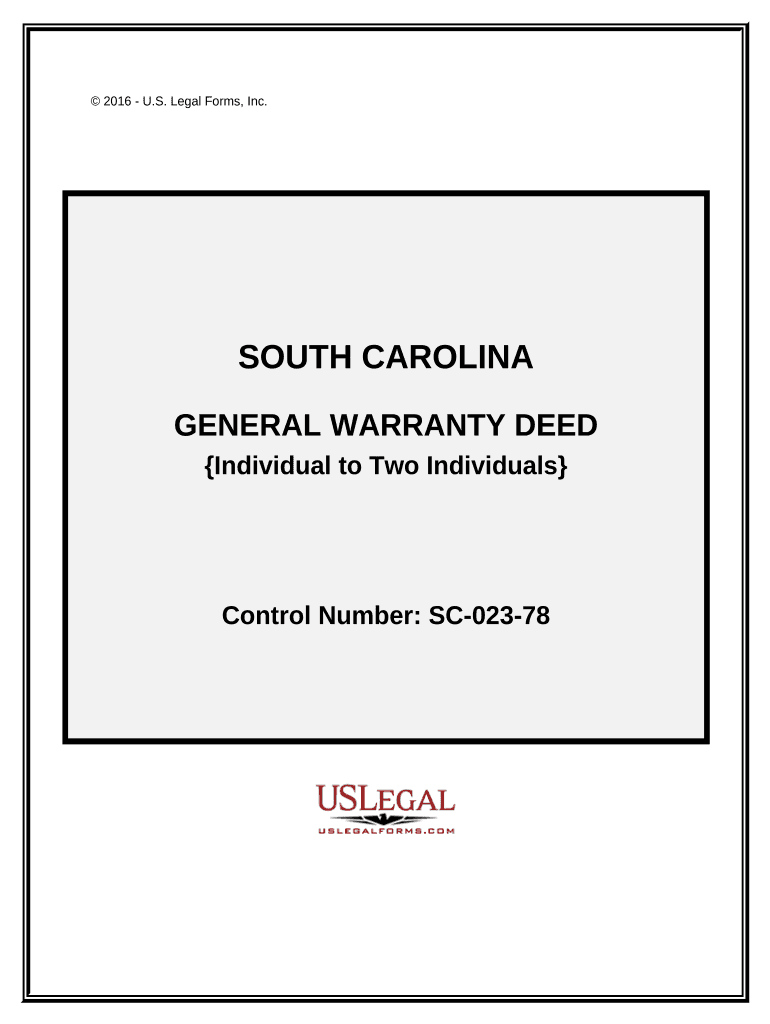
General Warranty Deed One Individual to Two Individuals South Carolina Form


What is the General Warranty Deed One Individual To Two Individuals South Carolina
The General Warranty Deed one individual to two individuals in South Carolina is a legal document used to transfer ownership of real property from one person to two individuals. This type of deed provides a guarantee that the grantor holds clear title to the property and has the right to transfer it. It protects the grantees against any future claims to the property, ensuring they receive full ownership rights. The deed includes essential information such as the names of the parties involved, a legal description of the property, and the signatures of the grantor and grantees.
Key Elements of the General Warranty Deed One Individual To Two Individuals South Carolina
Several key elements must be included in a General Warranty Deed for it to be legally valid in South Carolina. These elements include:
- Grantor and Grantee Information: Full legal names and addresses of both the person transferring the property and the individuals receiving it.
- Property Description: A detailed legal description of the property being transferred, including boundaries and any relevant identifiers.
- Consideration: The amount of money or value exchanged for the property, which must be stated in the deed.
- Signatures: The grantor must sign the deed, and it should be notarized to affirm the authenticity of the signatures.
- Delivery and Acceptance: The deed must be delivered to the grantees, who must accept it for the transfer to be complete.
Steps to Complete the General Warranty Deed One Individual To Two Individuals South Carolina
Completing a General Warranty Deed in South Carolina involves several important steps:
- Gather Information: Collect all necessary details about the property and the parties involved.
- Draft the Deed: Use a template or consult a legal professional to draft the deed, ensuring all required elements are included.
- Sign the Deed: The grantor must sign the document in the presence of a notary public.
- Notarization: The notary public will verify the grantor's identity and witness the signing of the deed.
- File the Deed: Submit the completed deed to the appropriate county clerk's office for recording.
Legal Use of the General Warranty Deed One Individual To Two Individuals South Carolina
The General Warranty Deed serves a critical legal function in property transactions in South Carolina. It provides a comprehensive guarantee against any future claims or disputes regarding the title of the property. This legal assurance is essential for buyers, as it protects their investment and ensures that they have full ownership rights. The deed must comply with state laws to be enforceable, and it is advisable to consult with a legal professional to ensure proper execution and filing.
State-Specific Rules for the General Warranty Deed One Individual To Two Individuals South Carolina
In South Carolina, specific rules govern the execution and recording of a General Warranty Deed. These include:
- Recording Requirements: The deed must be recorded in the county where the property is located to provide public notice of the ownership transfer.
- Notarization: The deed must be notarized to be valid, confirming the identities of the parties involved.
- Use of Standard Forms: While custom deeds are acceptable, using state-approved forms can simplify the process and ensure compliance with legal requirements.
How to Obtain the General Warranty Deed One Individual To Two Individuals South Carolina
Obtaining a General Warranty Deed in South Carolina can be done through various means. Individuals can access templates online or consult with a real estate attorney to draft a deed tailored to their specific needs. Additionally, local county offices may provide forms or guidance on completing the deed. It is essential to ensure that the deed complies with state laws and includes all necessary information to avoid any legal issues in the future.
Quick guide on how to complete general warranty deed one individual to two individuals south carolina
Prepare General Warranty Deed One Individual To Two Individuals South Carolina effortlessly on any device
Online document management has become increasingly popular among businesses and individuals. It offers an excellent eco-friendly alternative to conventional printed and signed documents, as you can easily locate the appropriate form and securely store it online. airSlate SignNow provides you with all the tools necessary to create, modify, and eSign your documents swiftly without delays. Manage General Warranty Deed One Individual To Two Individuals South Carolina on any platform with the airSlate SignNow applications for Android or iOS and enhance any document-centric process today.
How to edit and eSign General Warranty Deed One Individual To Two Individuals South Carolina with ease
- Locate General Warranty Deed One Individual To Two Individuals South Carolina and click on Get Form to begin.
- Employ the tools we provide to fill out your form.
- Highlight important sections of the documents or redact sensitive information with tools specifically provided by airSlate SignNow for that purpose.
- Create your eSignature using the Sign feature, which takes mere seconds and carries the same legal validity as a traditional handwritten signature.
- Review all the details and click on the Done button to save your modifications.
- Select how you prefer to send your form, via email, text message (SMS), or an invitation link, or download it to your computer.
Eliminate concerns about lost or misplaced documents, tedious form searches, or errors that necessitate printing new document copies. airSlate SignNow fulfills all your document management requirements in just a few clicks from a device of your choice. Revise and eSign General Warranty Deed One Individual To Two Individuals South Carolina and guarantee exceptional communication at every stage of your form preparation journey with airSlate SignNow.
Create this form in 5 minutes or less
Create this form in 5 minutes!
People also ask
-
What is a South Carolina deed?
A South Carolina deed is a legal document that transfers property ownership from one party to another in the state of South Carolina. It outlines the rights and obligations of the parties involved in the transaction. Ensuring that your South Carolina deed is properly executed is crucial for a valid property transfer.
-
How can airSlate SignNow help with South Carolina deeds?
airSlate SignNow simplifies the process of creating and signing South Carolina deeds with its user-friendly electronic signature solution. You can quickly draft, send, and eSign your deeds securely online, ensuring compliance with South Carolina state laws. This can save time and streamline the entire property transaction process.
-
What documents do I need to create a South Carolina deed?
To create a South Carolina deed, you'll typically need the names and addresses of the grantor and grantee, a legal description of the property, and any relevant terms of the transfer. airSlate SignNow offers templates and guidance for various deed types, making it easy to compile all necessary information accurately.
-
What are the costs associated with filing a South Carolina deed?
The costs of filing a South Carolina deed can vary based on the county in which the property is located and the property's value. In addition to filing fees, consider potential costs for legal advice or preparation services. Using airSlate SignNow can reduce costs associated with document preparation and expedite the signing process.
-
Is using electronic signatures valid for South Carolina deeds?
Yes, electronic signatures are legally recognized in South Carolina for deeds and other legal documents. airSlate SignNow ensures that your South Carolina deeds meet all electronic signature requirements, providing a secure and compliant way to execute property transfers. This is beneficial for modern real estate transactions.
-
Can I integrate airSlate SignNow with other applications for handling South Carolina deeds?
Absolutely! airSlate SignNow offers seamless integrations with various accounting and document management tools. This allows you to streamline your workflow when handling South Carolina deeds, managing everything from drafting to archiving in one centralized location.
-
What security measures does airSlate SignNow have for South Carolina deed transactions?
airSlate SignNow prioritizes the security of all documents, including South Carolina deeds, with advanced encryption and secure servers. Every transaction is protected to ensure confidentiality and integrity. Our platform meets industry standards for electronic document security, providing peace of mind for users.
Get more for General Warranty Deed One Individual To Two Individuals South Carolina
Find out other General Warranty Deed One Individual To Two Individuals South Carolina
- Can I Electronic signature New Mexico Real Estate Form
- How Can I Electronic signature Ohio Real Estate Document
- How To Electronic signature Hawaii Sports Presentation
- How To Electronic signature Massachusetts Police Form
- Can I Electronic signature South Carolina Real Estate Document
- Help Me With Electronic signature Montana Police Word
- How To Electronic signature Tennessee Real Estate Document
- How Do I Electronic signature Utah Real Estate Form
- How To Electronic signature Utah Real Estate PPT
- How Can I Electronic signature Virginia Real Estate PPT
- How Can I Electronic signature Massachusetts Sports Presentation
- How To Electronic signature Colorado Courts PDF
- How To Electronic signature Nebraska Sports Form
- How To Electronic signature Colorado Courts Word
- How To Electronic signature Colorado Courts Form
- How To Electronic signature Colorado Courts Presentation
- Can I Electronic signature Connecticut Courts PPT
- Can I Electronic signature Delaware Courts Document
- How Do I Electronic signature Illinois Courts Document
- How To Electronic signature Missouri Courts Word