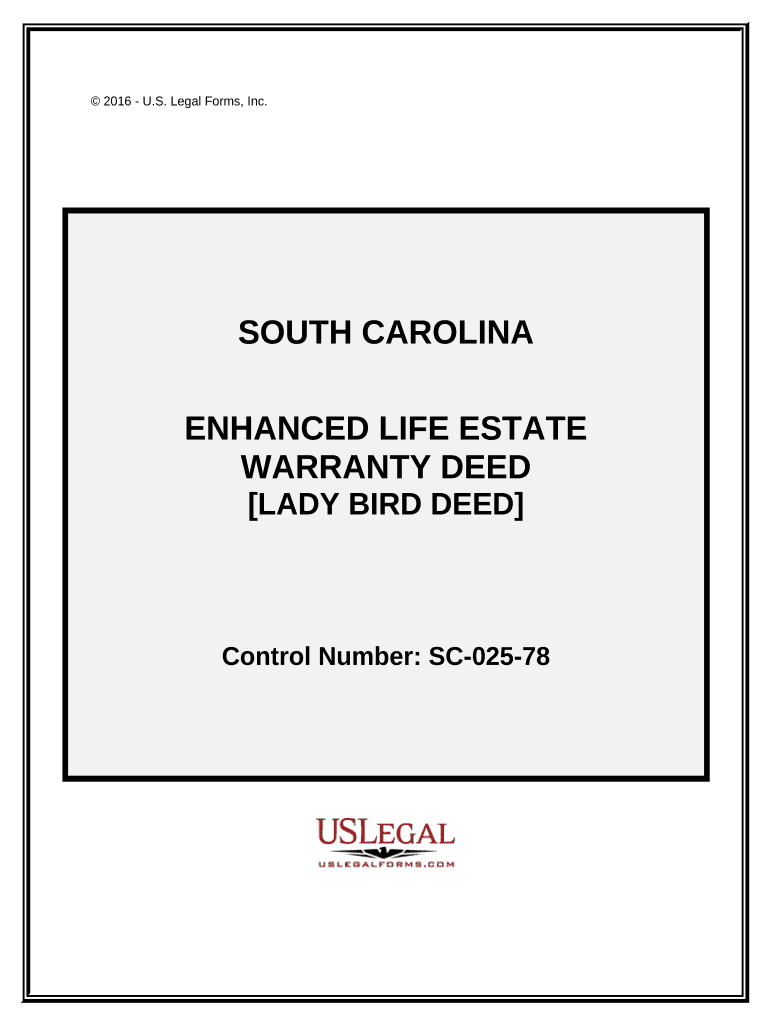
South Carolina Life Estate Form


What is the South Carolina Life Estate
A South Carolina life estate is a legal arrangement that allows an individual, known as the life tenant, to occupy and use a property for the duration of their life. Upon the death of the life tenant, the property automatically transfers to a designated individual or entity, known as the remainderman. This arrangement can be beneficial for estate planning, as it allows the life tenant to retain control over the property while ensuring that it passes directly to the remainderman without going through probate.
Key elements of the South Carolina Life Estate
Several key elements define a South Carolina life estate. These include:
- Life Tenant: The individual who holds the life estate and has the right to use the property during their lifetime.
- Remainderman: The person or entity who will receive the property after the life tenant's death.
- Duration: The life estate lasts for the lifetime of the life tenant, after which the property automatically transfers to the remainderman.
- Rights and Responsibilities: The life tenant has the right to live in and manage the property but is also responsible for its upkeep and any associated costs.
Steps to complete the South Carolina Life Estate
Completing a South Carolina life estate involves several steps. Here’s a general outline:
- Determine the Property: Identify the property that will be included in the life estate.
- Select the Remainderman: Choose who will inherit the property after the life tenant's death.
- Draft the Deed: Prepare a deed that specifies the life estate and the remainderman's interest.
- Sign the Deed: Both the life tenant and any other necessary parties must sign the deed in front of a notary public.
- Record the Deed: File the signed deed with the county register of deeds to make the life estate official.
Legal use of the South Carolina Life Estate
The legal use of a South Carolina life estate is governed by state property laws. It is crucial for the life tenant to understand their rights and limitations, including the obligation to maintain the property and pay property taxes. Additionally, the life estate cannot be sold or mortgaged without the consent of the remainderman. Legal advice may be beneficial in drafting the deed and ensuring compliance with state regulations.
How to obtain the South Carolina Life Estate
Obtaining a South Carolina life estate typically involves drafting a deed that creates the life estate. This process can be initiated by consulting with an attorney who specializes in estate planning or real estate law. The attorney can help ensure that the deed meets all legal requirements and accurately reflects the intentions of the parties involved. Once the deed is prepared and signed, it must be recorded with the appropriate county office to be legally recognized.
Quick guide on how to complete south carolina life estate
Complete South Carolina Life Estate effortlessly on any device
Web-based document management has become increasingly popular among businesses and individuals alike. It offers an ideal eco-friendly substitute for conventional printed and signed documents, allowing you to obtain the necessary format and securely store it online. airSlate SignNow equips you with all the tools you require to create, edit, and eSign your documents quickly without delays. Manage South Carolina Life Estate on any device using airSlate SignNow's Android or iOS applications and simplify any document-oriented task today.
The easiest way to edit and eSign South Carolina Life Estate with ease
- Locate South Carolina Life Estate and click Get Form to begin.
- Utilize the tools we provide to complete your document.
- Emphasize important sections of your documents or hide sensitive information with tools that airSlate SignNow offers specifically for that purpose.
- Create your signature using the Sign feature, which only takes seconds and holds the same legal validity as a conventional wet ink signature.
- Review all details and click the Done button to save your modifications.
- Choose your preferred method to send your form, whether by email, SMS, or invitation link, or download it to your computer.
Say goodbye to lost or missing files, tedious form searches, or errors that necessitate printing new document copies. airSlate SignNow meets your document management needs in just a few clicks from any device you choose. Edit and eSign South Carolina Life Estate and ensure outstanding communication at every stage of the document preparation process with airSlate SignNow.
Create this form in 5 minutes or less
Create this form in 5 minutes!
People also ask
-
What is airSlate SignNow and how does it relate to South Carolina estate planning?
airSlate SignNow is a user-friendly eSignature solution that streamlines document management. For those involved in South Carolina estate planning, it simplifies the signing of essential legal documents, making the process faster and more efficient. With its secure platform, you can manage your estate-related paperwork with peace of mind.
-
How much does airSlate SignNow cost for South Carolina estate services?
airSlate SignNow offers competitive pricing tailored for businesses involved in South Carolina estate services. Plans vary based on features and user requirements, providing options for every budget. You can choose from monthly or annual subscriptions to best suit your needs.
-
What features does airSlate SignNow offer for South Carolina estate management?
airSlate SignNow provides a range of features essential for South Carolina estate management, including customizable templates, automated workflows, and in-person signing capabilities. These tools help streamline the estate planning process, reducing the time it takes to finalize documents. Additionally, the platform ensures compliance with South Carolina laws.
-
Can I integrate airSlate SignNow with other software for South Carolina estate management?
Yes, airSlate SignNow integrates seamlessly with various applications to enhance your South Carolina estate management processes. Whether you're using CRM software or document storage solutions, these integrations help centralize your operations. This interoperability allows for a more comprehensive approach to managing your estate.
-
Is airSlate SignNow legally compliant for South Carolina estate documents?
Absolutely, airSlate SignNow is compliant with eSignature laws, including those specific to South Carolina estate documents. The platform ensures that all signed documents are legally binding and meet the necessary regulations. This compliance gives you confidence in handling your estate planning needs.
-
What are the benefits of using airSlate SignNow for South Carolina estate planning?
Using airSlate SignNow for South Carolina estate planning offers time-saving benefits and increased efficiency in document management. The platform's signature requests can be sent instantly, allowing for quicker resolution of estate matters. Additionally, its user-friendly interface makes navigating the complexities of estate planning much simpler.
-
How secure is airSlate SignNow for my South Carolina estate documents?
Security is a top priority for airSlate SignNow, especially when handling sensitive South Carolina estate documents. The platform employs advanced encryption and security protocols to protect your data from unauthorized access. You can trust that your estate management information is safe and secure.
Get more for South Carolina Life Estate
Find out other South Carolina Life Estate
- How To Integrate Sign in Banking
- How To Use Sign in Banking
- Help Me With Use Sign in Banking
- Can I Use Sign in Banking
- How Do I Install Sign in Banking
- How To Add Sign in Banking
- How Do I Add Sign in Banking
- How Can I Add Sign in Banking
- Can I Add Sign in Banking
- Help Me With Set Up Sign in Government
- How To Integrate eSign in Banking
- How To Use eSign in Banking
- How To Install eSign in Banking
- How To Add eSign in Banking
- How To Set Up eSign in Banking
- How To Save eSign in Banking
- How To Implement eSign in Banking
- How To Set Up eSign in Construction
- How To Integrate eSign in Doctors
- How To Use eSign in Doctors