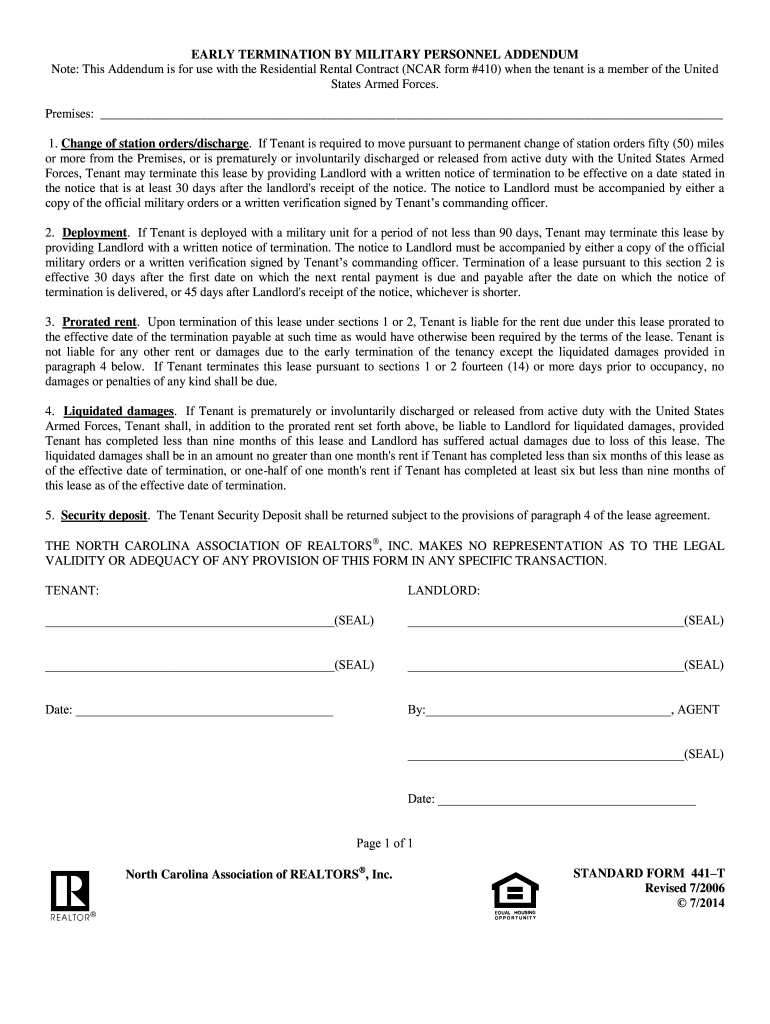
441 T North Carolina Association of Realtors Ncrealtors Form


What is the 441 T North Carolina Association of Realtors?
The 441 T form, officially known as the North Carolina Association of Realtors form 441 T, is a standardized document designed for use in real estate transactions within North Carolina. This form specifically addresses the early termination of lease agreements by military personnel, providing a legal framework for both landlords and tenants. It ensures compliance with state regulations while protecting the rights of service members who may need to relocate due to military orders.
Key elements of the 441 T North Carolina Association of Realtors
The 441 T form includes several critical components that must be understood for proper use. Key elements include:
- Identification of Parties: The form requires the names and contact information of both the tenant and landlord.
- Military Orders: A copy of the military orders must be attached to validate the request for early termination.
- Lease Details: Specifics regarding the original lease terms, including start and end dates, should be clearly outlined.
- Signatures: Both parties must sign and date the form to confirm agreement to the terms.
Steps to complete the 441 T North Carolina Association of Realtors
Completing the 441 T form involves several straightforward steps:
- Gather necessary information, including the lease agreement and military orders.
- Fill out the form accurately, ensuring all required fields are completed.
- Attach a copy of the military orders to the form.
- Review the completed form for accuracy.
- Obtain signatures from both the tenant and landlord.
- Distribute copies of the signed form to all parties involved.
Legal use of the 441 T North Carolina Association of Realtors
The legal use of the 441 T form is governed by both state and federal laws, particularly those protecting military personnel. Under the Servicemembers Civil Relief Act (SCRA), service members are entitled to terminate leases without penalty when they receive orders for a permanent change of station. The 441 T form serves as a formal request to exercise this right, ensuring that both parties adhere to legal requirements.
How to obtain the 441 T North Carolina Association of Realtors
The 441 T form can be obtained through various channels:
- North Carolina Association of Realtors: The official website provides access to the form and related resources.
- Real Estate Agents: Licensed real estate professionals can provide the form and assist with its completion.
- Legal Resources: Many legal aid organizations and websites offer downloadable versions of the form.
Examples of using the 441 T North Carolina Association of Realtors
Practical examples of when to use the 441 T form include:
- A service member receiving orders to relocate due to deployment.
- A tenant needing to move due to a change in military station.
- A landlord agreeing to terminate the lease early upon receiving valid military documentation.
Quick guide on how to complete 441 t north carolina association of realtors ncrealtors
Effortlessly Prepare 441 T North Carolina Association Of Realtors Ncrealtors on Any Device
Managing documents online has gained traction among businesses and individuals alike. It serves as an ideal environmentally friendly substitute for traditional printed and signed forms, as it allows you to locate the appropriate template and securely save it online. airSlate SignNow provides you with all the tools necessary to create, modify, and eSign your documents quickly and without delays. Manage 441 T North Carolina Association Of Realtors Ncrealtors on any device with airSlate SignNow's Android or iOS applications and streamline any document-related task today.
The Easiest Way to Edit and eSign 441 T North Carolina Association Of Realtors Ncrealtors with Minimal Effort
- Locate 441 T North Carolina Association Of Realtors Ncrealtors and click Get Form to commence.
- Utilize the tools we offer to complete your document.
- Emphasize essential sections of the documents or obscure sensitive details using the tools that airSlate SignNow supplies specifically for that purpose.
- Create your signature using the Sign feature, which takes mere seconds and carries the same legal validity as a conventional wet ink signature.
- Review the information and click the Done button to save your modifications.
- Choose your preferred method for sending your form—via email, SMS, or invite link—or download it to your computer.
Say goodbye to lost or misplaced documents, tedious form searching, and errors that necessitate the printing of new document copies. airSlate SignNow meets all your document management requirements with just a few clicks from any device you select. Modify and eSign 441 T North Carolina Association Of Realtors Ncrealtors to ensure effective communication throughout every stage of your form preparation process with airSlate SignNow.
Create this form in 5 minutes or less
FAQs
-
How do I fill out the form of DU CIC? I couldn't find the link to fill out the form.
Just register on the admission portal and during registration you will get an option for the entrance based course. Just register there. There is no separate form for DU CIC.
-
One of my friends lives far away from my school but he still wants to go to this school. He is using our address. How do we fill out the school form? We don't know what to exactly put on the form, we need massive help. We need to finish this today.
My district has a window of time that allows students to transfer to chosen schools. Almost all transfers are accepted.There is a specific procedure to do this correctly.If the student lives in a different district, they have to officially notify that district that they are planning on going to a neighboring district. Paperwork must be signed by both districts.Please contact all the districts involved. They can help you with the steps.Each year the student must reapply for the transfer. My district only denies transfers when attendance or behavior has been an issue.
-
I am a working software professional in the Bay Area and looking to switch jobs. I can't openly write in my LinkedIn profile about the same. How do I approach recruiters/companies? Is there an easier way than filling out 4 - 5 page forms in the career website of the company?
I'd say that you should just seek out the jobs that interest you and apply for them. Many don't have such onerous application forms. Some even allow you to apply through LinkedIn. And if you target a small set of companies that really interest you, then it's worth the extra effort to customize each application. Many recruiters and hiring managers, myself included, give more weight to candidates who seem specifically interested in an opportunity, as compared to those who seem to be taking a shotgun approach to the job seeking process.
Create this form in 5 minutes!
How to create an eSignature for the 441 t north carolina association of realtors ncrealtors
How to create an eSignature for your 441 T North Carolina Association Of Realtors Ncrealtors in the online mode
How to generate an electronic signature for your 441 T North Carolina Association Of Realtors Ncrealtors in Chrome
How to make an eSignature for signing the 441 T North Carolina Association Of Realtors Ncrealtors in Gmail
How to generate an eSignature for the 441 T North Carolina Association Of Realtors Ncrealtors from your smartphone
How to generate an eSignature for the 441 T North Carolina Association Of Realtors Ncrealtors on iOS
How to generate an eSignature for the 441 T North Carolina Association Of Realtors Ncrealtors on Android
People also ask
-
What are NC Association of Realtors forms?
NC Association of Realtors forms are standardized documents used for various real estate transactions in North Carolina. These forms streamline the process of buying, selling, or renting properties, ensuring compliance with local regulations. Using airSlate SignNow, you can easily access and eSign these forms, making your real estate transactions more efficient.
-
How can airSlate SignNow help with NC Association of Realtors forms?
airSlate SignNow provides an easy-to-use platform that allows you to upload, send, and eSign NC Association of Realtors forms securely. With features like templates and integration capabilities, you can save time and reduce paperwork in your real estate transactions. The platform also ensures that your documents are legally binding, giving you peace of mind.
-
Are there costs associated with using airSlate SignNow for NC Association of Realtors forms?
Yes, airSlate SignNow offers various pricing plans to accommodate different needs when managing NC Association of Realtors forms. The plans are designed to be cost-effective while providing comprehensive features that enhance usability. You can choose a plan that best fits your volume of document signing and management needs.
-
What features does airSlate SignNow offer for managing NC Association of Realtors forms?
airSlate SignNow offers multiple features for managing NC Association of Realtors forms, including customizable templates, real-time document tracking, and automated reminders. These features enhance collaboration and ensure that all parties are kept in the loop during the signing process. Additionally, the platform supports secure cloud storage for easy access to your documents.
-
Is airSlate SignNow compliant with legal requirements for NC Association of Realtors forms?
Yes, airSlate SignNow is fully compliant with the legal requirements for electronically signing NC Association of Realtors forms. The platform uses advanced encryption and authentication measures to ensure the security and legality of eSignatures. This makes it a trusted choice for real estate professionals needing to comply with North Carolina laws.
-
Can I integrate airSlate SignNow with my existing tools for NC Association of Realtors forms?
Absolutely! airSlate SignNow offers seamless integrations with many popular platforms, such as CRM systems and cloud storage services. This allows you to manage and eSign NC Association of Realtors forms directly within the tools you already use, streamlining your workflow and enhancing productivity.
-
What are the benefits of using airSlate SignNow for NC Association of Realtors forms?
Using airSlate SignNow for NC Association of Realtors forms provides numerous benefits, including increased efficiency, reduced paperwork, and enhanced security. The intuitive interface makes it easy for both agents and clients to complete transactions quickly. Additionally, automated features help ensure no steps are missed along the way.
Get more for 441 T North Carolina Association Of Realtors Ncrealtors
Find out other 441 T North Carolina Association Of Realtors Ncrealtors
- eSign Washington Finance & Tax Accounting Emergency Contact Form Safe
- How To eSign Georgia Government Claim
- How Do I eSign Hawaii Government Contract
- eSign Hawaii Government Contract Now
- Help Me With eSign Hawaii Government Contract
- eSign Hawaii Government Contract Later
- Help Me With eSign California Healthcare / Medical Lease Agreement
- Can I eSign California Healthcare / Medical Lease Agreement
- How To eSign Hawaii Government Bill Of Lading
- How Can I eSign Hawaii Government Bill Of Lading
- eSign Hawaii Government Promissory Note Template Now
- eSign Hawaii Government Work Order Online
- eSign Delaware Healthcare / Medical Living Will Now
- eSign Healthcare / Medical Form Florida Secure
- eSign Florida Healthcare / Medical Contract Safe
- Help Me With eSign Hawaii Healthcare / Medical Lease Termination Letter
- eSign Alaska High Tech Warranty Deed Computer
- eSign Alaska High Tech Lease Template Myself
- eSign Colorado High Tech Claim Computer
- eSign Idaho Healthcare / Medical Residential Lease Agreement Simple