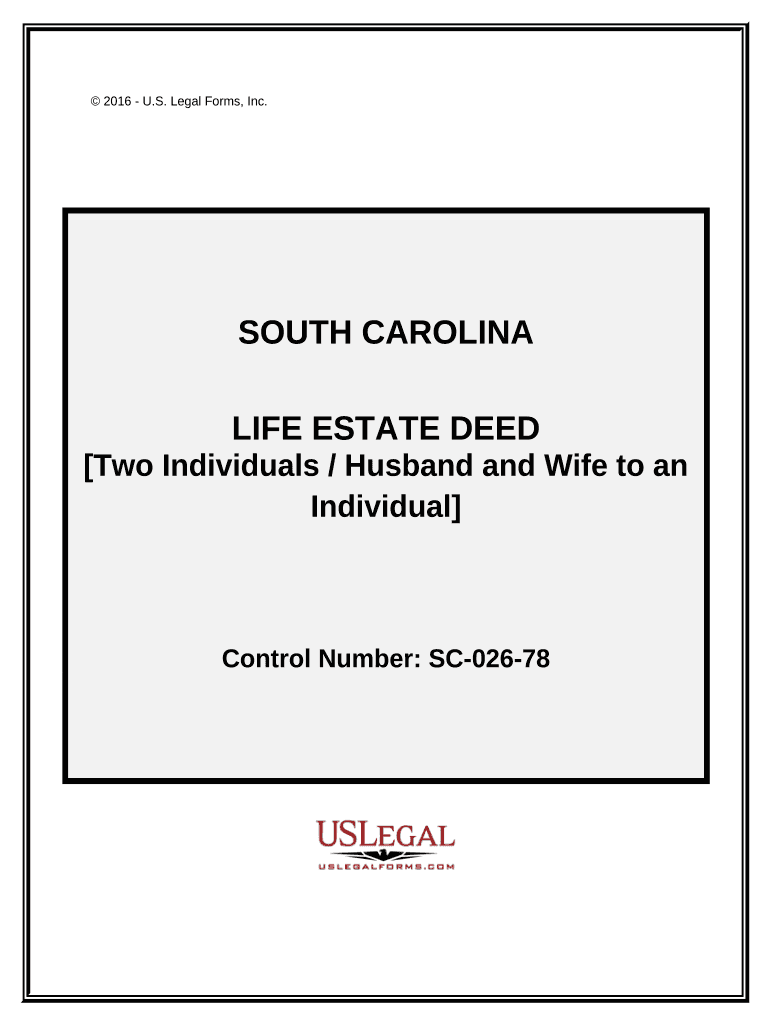
Life Estate Deed Form


What is the Life Estate Deed
A life estate deed is a legal document that allows an individual to transfer ownership of real estate while retaining the right to live on the property for the duration of their life. This type of deed is particularly useful for estate planning, as it enables the property owner to designate a beneficiary who will receive the property upon their passing. In South Carolina, a life estate deed can simplify the transfer process and may help avoid probate, ensuring that the property passes directly to the intended heir.
How to use the Life Estate Deed
To utilize a life estate deed in South Carolina, the property owner must complete the life estate deed form, which outlines the terms of the arrangement. The form should include details such as the names of the life tenant (the individual retaining the right to live on the property) and the remainderman (the person who will inherit the property after the life tenant's death). Once the form is properly filled out, it must be signed, notarized, and recorded with the local county clerk's office to ensure its legal validity.
Steps to complete the Life Estate Deed
Completing a life estate deed involves several key steps:
- Obtain the life estate deed form specific to South Carolina.
- Fill out the form with accurate information, including the names of the life tenant and remainderman.
- Sign the form in the presence of a notary public to verify the authenticity of the signatures.
- Record the signed and notarized deed with the county clerk's office to make it a matter of public record.
Key elements of the Life Estate Deed
Key elements of a life estate deed include:
- Life Tenant: The individual who retains the right to live on and use the property during their lifetime.
- Remainderman: The person designated to inherit the property once the life tenant passes away.
- Property Description: A detailed description of the property being transferred, including its legal description and address.
- Rights and Responsibilities: Clarification of the rights of the life tenant, including maintenance and taxes, and the responsibilities of the remainderman.
State-specific rules for the Life Estate Deed
In South Carolina, specific rules govern the execution and validity of life estate deeds. The deed must be signed by the property owner and notarized. Additionally, it must be recorded in the county where the property is located to ensure that it is legally binding. Failure to record the deed may result in complications regarding ownership and inheritance. It is advisable to consult with a legal professional familiar with South Carolina property laws to ensure compliance with all requirements.
Examples of using the Life Estate Deed
Life estate deeds can be utilized in various scenarios, such as:
- A parent transferring their home to a child while retaining the right to live there until their death.
- A couple creating a life estate for one spouse, ensuring that the surviving spouse can continue to live in the home after the other passes away.
- Individuals wishing to pass on property to heirs without the need for probate, simplifying the transfer process.
Quick guide on how to complete life estate deed 497325586
Complete Life Estate Deed seamlessly on any device
Digital document management has gained traction among businesses and individuals alike. It offers an ideal environmentally friendly substitute for conventional printed and signed documents, as you can acquire the correct form and securely store it online. airSlate SignNow provides you with all the tools necessary to generate, modify, and electronically sign your documents swiftly without delays. Manage Life Estate Deed on any platform using airSlate SignNow's Android or iOS applications and enhance any document-focused operation today.
The easiest method to modify and eSign Life Estate Deed with ease
- Locate Life Estate Deed and click Get Form to begin.
- Utilize the tools we offer to complete your form.
- Highlight important sections of your documents or obscure sensitive information with tools that airSlate SignNow provides specifically for that purpose.
- Generate your signature using the Sign feature, which takes seconds and carries the same legal validity as a traditional ink signature.
- Review the details and click on the Done button to save your modifications.
- Choose how you wish to submit your form, whether by email, text message (SMS), or invite link, or download it to your computer.
Eliminate concerns about lost or misfiled documents, tedious form searching, or errors that necessitate printing new document copies. airSlate SignNow addresses your document management needs in just a few clicks from any device you choose. Edit and eSign Life Estate Deed to guarantee exceptional communication at any stage of the form preparation process with airSlate SignNow.
Create this form in 5 minutes or less
Create this form in 5 minutes!
People also ask
-
What is a life estate deed form south carolina?
A life estate deed form south carolina is a legal document that allows an individual to transfer property ownership while retaining the right to live in or use the property for the rest of their life. This form is commonly used in estate planning to ensure that property passes directly to heirs without going through probate.
-
How much does a life estate deed form south carolina cost?
The cost of a life estate deed form south carolina can vary depending on the complexity of the property and any additional services you may require. Typically, you can expect to pay anywhere from $100 to $300 for the form and related legal assistance, if necessary.
-
What are the benefits of using a life estate deed form south carolina?
Using a life estate deed form south carolina provides several benefits, including avoiding probate, retaining control over the property during your lifetime, and ensuring a smooth transfer of property to heirs. This can help reduce estate taxes and simplify the inheritance process.
-
Can I create a life estate deed form south carolina online?
Yes, you can create a life estate deed form south carolina online using platforms like airSlate SignNow. Our user-friendly interface allows you to fill out and eSign the document easily, making the process quick and efficient from anywhere.
-
What information do I need to complete a life estate deed form south carolina?
To complete a life estate deed form south carolina, you typically need the legal description of the property, the names and addresses of both the grantor and grantee, and any specific terms regarding the life estate. Having this information ready will help streamline the completion of the form.
-
Does a life estate deed form south carolina require notarization?
Yes, a life estate deed form south carolina must be signed in the presence of a notary public to be legally binding. Notarization helps verify the identities of the parties involved and adds an extra layer of protection against fraud.
-
How does airSlate SignNow simplify the life estate deed form south carolina process?
airSlate SignNow simplifies the life estate deed form south carolina process by providing a straightforward digital platform for filling out and eSigning documents. With our solution, you can complete and send the form securely from any device, reducing paperwork and saving time.
Get more for Life Estate Deed
- Petition for continuing education units afaa form
- Baseball assistance team grant application mlbcom form
- Statutory declaration in lieu of guarantor form canada
- Bsf691 form
- G fampampa pub forms c6 a437b1frp printing cbsa asfc gc
- Formulaire bsf673 agence des services frontaliers du canada cbsa asfc gc
- Temporary foreign worker program live in caregiver bedroom description form
- Rc151 form 2013
Find out other Life Estate Deed
- How Can I eSignature Vermont Police Presentation
- How Do I eSignature Pennsylvania Real Estate Document
- How Do I eSignature Texas Real Estate Document
- How Can I eSignature Colorado Courts PDF
- Can I eSignature Louisiana Courts Document
- How To Electronic signature Arkansas Banking Document
- How Do I Electronic signature California Banking Form
- How Do I eSignature Michigan Courts Document
- Can I eSignature Missouri Courts Document
- How Can I Electronic signature Delaware Banking PDF
- Can I Electronic signature Hawaii Banking Document
- Can I eSignature North Carolina Courts Presentation
- Can I eSignature Oklahoma Courts Word
- How To Electronic signature Alabama Business Operations Form
- Help Me With Electronic signature Alabama Car Dealer Presentation
- How Can I Electronic signature California Car Dealer PDF
- How Can I Electronic signature California Car Dealer Document
- How Can I Electronic signature Colorado Car Dealer Form
- How To Electronic signature Florida Car Dealer Word
- How Do I Electronic signature Florida Car Dealer Document