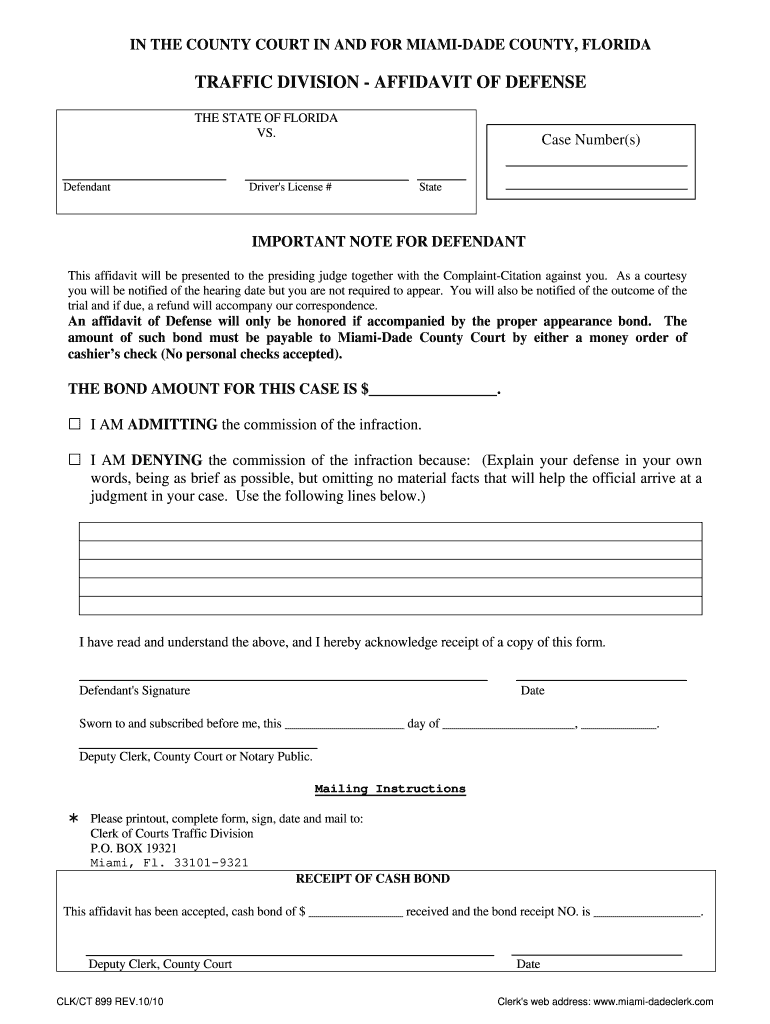
Affidavit of Defense Form Florida 2010


What is the Affidavit of Defense Form Florida
The Affidavit of Defense Form in Florida is a legal document used to assert a defense against claims made in a legal proceeding. This form allows individuals to provide sworn statements regarding facts pertinent to their case. It is typically utilized in civil litigation, where a party seeks to contest allegations made against them. The affidavit serves as a formal declaration, and it must be signed in the presence of a notary public to ensure its legal validity.
Steps to Complete the Affidavit of Defense Form Florida
Completing the Affidavit of Defense Form requires careful attention to detail. Follow these steps to ensure accuracy:
- Begin by downloading the official affidavit template from a reputable source.
- Fill in your personal information, including your name, address, and contact details.
- Clearly outline the facts of your case, addressing each claim made against you.
- Include any supporting evidence or documents that substantiate your defense.
- Sign the affidavit in front of a notary public to validate the document.
- Make copies of the completed affidavit for your records and for submission.
Legal Use of the Affidavit of Defense Form Florida
The Affidavit of Defense Form is legally recognized in Florida courts. It is essential for individuals involved in legal disputes to understand its implications. By submitting this affidavit, you are formally presenting your defense, which can influence the outcome of the case. This document must be truthful and accurate, as providing false information can lead to legal repercussions, including perjury charges.
Key Elements of the Affidavit of Defense Form Florida
When preparing the Affidavit of Defense Form, certain key elements must be included to ensure its effectiveness:
- Affiant Information: The full name and address of the individual making the affidavit.
- Statement of Facts: A detailed account of the circumstances surrounding the case.
- Legal Grounds: The specific legal defenses being asserted against the claims.
- Signature and Notarization: The affiant's signature, along with the notary's signature and seal.
How to Obtain the Affidavit of Defense Form Florida
Obtaining the Affidavit of Defense Form in Florida is straightforward. You can access it through various channels:
- Visit the official Florida court website, where downloadable templates are often available.
- Contact your local courthouse for printed copies of the form.
- Consult legal aid organizations that may provide the form along with guidance on its use.
Examples of Using the Affidavit of Defense Form Florida
The Affidavit of Defense Form can be utilized in various legal scenarios. For instance:
- In a breach of contract case, a defendant may use the affidavit to present evidence that the contract was not valid.
- In family law disputes, an individual may submit an affidavit to contest custody claims made by the other parent.
- In property disputes, the form can be used to assert ownership rights or clarify boundaries.
Quick guide on how to complete affidavit of defense form florida
Accomplish and submit your Affidavit Of Defense Form Florida swiftly
Robust instruments for digital document exchange and endorsement have become vital for enhancing processes and the continuous progression of your forms. When handling legal documents and signing a Affidavit Of Defense Form Florida, the appropriate signature solution can save you a signNow amount of time and resources with every submission.
Locate, complete, adjust, endorse, and distribute your legal documents with airSlate SignNow. This platform provides everything necessary to establish efficient paper submission workflows. Its extensive library of legal forms and user-friendly interface will assist you in acquiring your Affidavit Of Defense Form Florida promptly, and the editor that features our signature function will enable you to fill out and validate it instantly.
Endorse your Affidavit Of Defense Form Florida in a few easy steps
- Search for the Affidavit Of Defense Form Florida you require in our library using the search function or catalog pages.
- Examine the form details and preview it to ensure it meets your needs and complies with state regulations.
- Click Obtain form to access it for modification.
- Complete the form using the all-inclusive toolbar.
- Verify the information you provided and click the Approve tool to validate your document.
- Select one of three options to include your signature.
- Conclude your modifications and save the document in your storage, followed by downloading it to your device or sharing it right away.
Simplify each phase of your document preparation and endorsement with airSlate SignNow. Experience a more streamlined online solution that has meticulously considered every aspect of your paperwork management.
Create this form in 5 minutes or less
Find and fill out the correct affidavit of defense form florida
FAQs
-
How do I fill out Form B under the Insolvency and Bankruptcy code? Does the affidavit require a stamp paper?
Affidavit is always on stamp paper
-
If someone gives the wrong date of birth while filling out the NDA form, can it be corrected at the time of SSB by an affidavit or something?
Yes bro it can be, but for that u have to request upsc for that. You have to send an email or you have to go personally there. But as per my experience they will not allow you to appear in sab.
-
How can I fill out Google's intern host matching form to optimize my chances of receiving a match?
I was selected for a summer internship 2016.I tried to be very open while filling the preference form: I choose many products as my favorite products and I said I'm open about the team I want to join.I even was very open in the location and start date to get host matching interviews (I negotiated the start date in the interview until both me and my host were happy.) You could ask your recruiter to review your form (there are very cool and could help you a lot since they have a bigger experience).Do a search on the potential team.Before the interviews, try to find smart question that you are going to ask for the potential host (do a search on the team to find nice and deep questions to impress your host). Prepare well your resume.You are very likely not going to get algorithm/data structure questions like in the first round. It's going to be just some friendly chat if you are lucky. If your potential team is working on something like machine learning, expect that they are going to ask you questions about machine learning, courses related to machine learning you have and relevant experience (projects, internship). Of course you have to study that before the interview. Take as long time as you need if you feel rusty. It takes some time to get ready for the host matching (it's less than the technical interview) but it's worth it of course.
-
How do I fill out the form of DU CIC? I couldn't find the link to fill out the form.
Just register on the admission portal and during registration you will get an option for the entrance based course. Just register there. There is no separate form for DU CIC.
-
How is a search warrant and affidavit filled out by a peace officer?
The format of a search warrant is usually set by the court. In California it became a statewide thing. The front page is the actual warrant. It is a fill -in-the-blanks thing and may be available as a printed form or on the department report writing system as a Word template. The affidavit, which spells out the probable cause, may or may not be available as a template with headers and footers, or may just be a typed narrative. Then there is a statement of the officer’s training and experience (hero sheet) which shows why he or she is competent to investigate that crime, signNow their conclusions and know what must be searched for and seized.
-
How should a petitioner fill in Part 5 Household Size of the form I-864 Affidavit of support if he would like to sponsor 2 principal immigrants at the same time? Each family has 4 members.
Each principal beneficiary (and their family) is petitioned with a separate I-130 petition, and each I-130 petition has a separate I-864 Affidavit of Support. Each family’s I-864 does not count the other family in the “family members” in Part 3 (note that it says “Do not include any relative listed on a separate visa petition.”).If the two I-864s are filed at the same time for the two families, then each family’s I-864’s household size (Part 5) would just count the number of people immigrating in that family, which is 4 (item 1), the petitioner (item 2), and the petitioner’s spouse (item 3), dependent children (item 4), and other tax dependents (item 5), if there are any. It would not count anyone from the other family.On the other hand, if one I-864 is filed for one family, and that family has already immigrated before the second I-864 is filed for the other family, then the first family’s members will need to be counted in Part 5 item 6 (people sponsored on Form I-864 who are now lawful permanent residents) for the second family’s I-864.
Create this form in 5 minutes!
How to create an eSignature for the affidavit of defense form florida
How to make an electronic signature for your Affidavit Of Defense Form Florida online
How to create an electronic signature for the Affidavit Of Defense Form Florida in Google Chrome
How to generate an electronic signature for putting it on the Affidavit Of Defense Form Florida in Gmail
How to create an electronic signature for the Affidavit Of Defense Form Florida right from your mobile device
How to create an eSignature for the Affidavit Of Defense Form Florida on iOS
How to create an electronic signature for the Affidavit Of Defense Form Florida on Android OS
People also ask
-
What is an affidavit template Florida?
An affidavit template Florida is a pre-formatted document designed to help individuals create legally binding affidavits in accordance with Florida state laws. This template includes all necessary sections and language, making it easier for you to fill in relevant details without confusion. Using an affidavit template ensures compliance and saves time during the drafting process.
-
How can I obtain an affidavit template Florida?
You can easily obtain an affidavit template Florida through airSlate SignNow's platform, where you can find a wide variety of customizable templates. Simply visit our page, select the affidavit template that suits your needs, and start editing it to reflect your specific situation. Our platform makes it easy to access and use these templates at no additional cost.
-
Is there a cost associated with using the affidavit template Florida?
Using the affidavit template Florida through airSlate SignNow is part of our affordable pricing plans, which are designed to accommodate businesses of all sizes. You can choose from various subscription options that best suit your needs. Enjoy the benefits of efficiency and ease at a competitive price, with no hidden fees.
-
Can I customize the affidavit template Florida?
Absolutely! The affidavit template Florida available on airSlate SignNow is fully customizable. You can easily add your information, adjust sections, and tailor the document to fit your specific requirements. Our platform provides a user-friendly editor to facilitate this process and ensure your affidavit meets legal standards.
-
What features does the affidavit template Florida offer?
The affidavit template Florida comes with features such as signature fields, date options, and customizable text boxes. airSlate SignNow also allows you to collaborate with others by inviting them to review or sign the document electronically. This streamlines the process and enhances the overall efficiency of your documentation.
-
How does airSlate SignNow ensure the security of my affidavit template Florida?
AirSlate SignNow prioritizes the security of your documents, including the affidavit template Florida. Our platform employs industry-standard encryption methods to protect your information during transmission and storage. You can rest assured that your data is safe when you use our eSigning solution.
-
Is it easy to eSign the affidavit template Florida?
Yes, eSigning the affidavit template Florida on airSlate SignNow is incredibly straightforward. Once you’ve completed the template, simply use our electronic signature feature to add your signature securely and efficiently. This eliminates the need for printing and scanning, saving you time and resources.
Get more for Affidavit Of Defense Form Florida
Find out other Affidavit Of Defense Form Florida
- How Do I Sign Arizona Police Resignation Letter
- Sign Texas Orthodontists Business Plan Template Later
- How Do I Sign Tennessee Real Estate Warranty Deed
- Sign Tennessee Real Estate Last Will And Testament Free
- Sign Colorado Police Memorandum Of Understanding Online
- How To Sign Connecticut Police Arbitration Agreement
- Sign Utah Real Estate Quitclaim Deed Safe
- Sign Utah Real Estate Notice To Quit Now
- Sign Hawaii Police LLC Operating Agreement Online
- How Do I Sign Hawaii Police LLC Operating Agreement
- Sign Hawaii Police Purchase Order Template Computer
- Sign West Virginia Real Estate Living Will Online
- How Can I Sign West Virginia Real Estate Confidentiality Agreement
- Sign West Virginia Real Estate Quitclaim Deed Computer
- Can I Sign West Virginia Real Estate Affidavit Of Heirship
- Sign West Virginia Real Estate Lease Agreement Template Online
- How To Sign Louisiana Police Lease Agreement
- Sign West Virginia Orthodontists Business Associate Agreement Simple
- How To Sign Wyoming Real Estate Operating Agreement
- Sign Massachusetts Police Quitclaim Deed Online