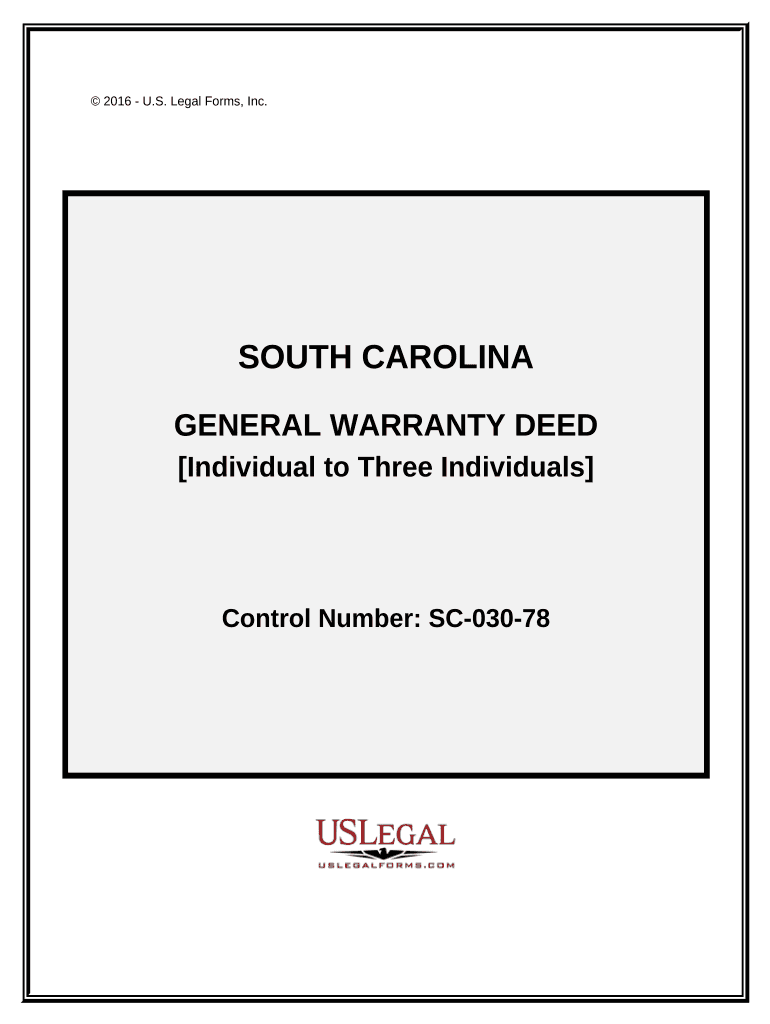
South Carolina Warranty Form


What is the South Carolina Warranty
The South Carolina warranty is a legal document that guarantees the quality and condition of a property being sold. This form serves as a promise from the seller to the buyer that the property is free from defects and that any issues that arise within a specified period will be addressed. This warranty is crucial for protecting the interests of the buyer and ensuring transparency in real estate transactions.
How to use the South Carolina Warranty
Using the South Carolina warranty involves several steps to ensure its effectiveness. First, both parties must agree on the terms of the warranty, including the duration and coverage of any defects. Next, the seller must complete the warranty form accurately, detailing any known issues with the property. Finally, both parties should sign the document, ideally in the presence of a notary, to enhance its legal standing.
Steps to complete the South Carolina Warranty
Completing the South Carolina warranty involves a systematic approach:
- Gather necessary information about the property, including its condition and any prior repairs.
- Fill out the warranty form, ensuring all details are accurate and comprehensive.
- Review the document with the buyer to address any questions or concerns.
- Sign the warranty in front of a notary public to validate the agreement.
- Provide a copy of the signed warranty to the buyer for their records.
Key elements of the South Carolina Warranty
The South Carolina warranty includes several key elements that define its scope and enforceability:
- Property Description: A clear description of the property being warranted.
- Warranty Duration: The length of time the warranty is valid, typically ranging from one to ten years.
- Coverage Details: Specifics on what defects or issues are covered under the warranty.
- Exclusions: Any conditions or damages that are not covered by the warranty.
Legal use of the South Carolina Warranty
The legal use of the South Carolina warranty requires adherence to state laws governing real estate transactions. This includes ensuring that the warranty is written clearly and comprehensively, and that it complies with the South Carolina Uniform Commercial Code. Proper execution of the warranty, including signatures and notarization, is essential for it to be enforceable in a court of law.
State-specific rules for the South Carolina Warranty
In South Carolina, specific rules govern the use of warranties in real estate transactions. These include:
- Warranties must be in writing to be enforceable.
- All parties involved must understand the terms and conditions outlined in the warranty.
- Any modifications to the warranty must be documented and signed by all parties.
Quick guide on how to complete south carolina warranty
Set up South Carolina Warranty effortlessly on any device
Managing documents online has gained popularity among businesses and individuals. It offers an ideal environmentally friendly substitute to traditional printed and signed documents, as you can locate the necessary form and securely keep it online. airSlate SignNow provides all the tools you require to create, modify, and eSign your documents quickly and without delays. Handle South Carolina Warranty on any device with airSlate SignNow's Android or iOS applications and enhance any document-related process today.
How to modify and eSign South Carolina Warranty with ease
- Locate South Carolina Warranty and click on Get Form to begin.
- Utilize the tools we offer to fill out your form.
- Emphasize relevant sections of your documents or obscure sensitive information with tools that airSlate SignNow provides specifically for that purpose.
- Create your eSignature using the Sign feature, which takes seconds and carries the same legal validity as a conventional wet ink signature.
- Review the information and click on the Done button to save your changes.
- Select how you wish to send your form, whether by email, SMS, or invitation link, or download it to your computer.
Forget about lost or mislaid files, tedious form searching, or mistakes that require printing new document copies. airSlate SignNow meets your document management needs in just a few clicks from any device you choose. Modify and eSign South Carolina Warranty and ensure effective communication at any stage of the form preparation process with airSlate SignNow.
Create this form in 5 minutes or less
Create this form in 5 minutes!
People also ask
-
What types of documents can I sign using the South Carolina warranty feature of airSlate SignNow?
With the South Carolina warranty feature in airSlate SignNow, you can easily sign a variety of documents including contracts, agreements, and warranties. This feature ensures that all your legal documents are processed efficiently and securely. Our platform’s eSigning capability is designed to meet the needs of businesses in South Carolina.
-
How much does the South Carolina warranty feature cost with airSlate SignNow?
The pricing for the South Carolina warranty feature within airSlate SignNow is competitive and tailored to fit businesses of all sizes. We offer flexible subscription plans, ensuring you only pay for what you need. Explore our pricing page to find the plan that best suits your requirements for managing warranties and other documents.
-
What are the key benefits of using airSlate SignNow for South Carolina warranties?
Using airSlate SignNow for South Carolina warranties streamlines the signing process, providing a user-friendly interface and seamless integration. This efficiency helps reduce paperwork, expedite transactions, and ensures compliance with state regulations. Additionally, our platform enhances document security, giving you peace of mind while managing your warranties.
-
Is airSlate SignNow compliant with South Carolina warranty regulations?
Yes, airSlate SignNow is compliant with the regulations governing warranties in South Carolina. Our eSigning process meets legal standards, ensuring that your signed documents are valid and enforceable. We continuously update our practices to align with state laws, providing a reliable solution for your warranty needs.
-
Can I integrate airSlate SignNow with other applications for managing South Carolina warranties?
Absolutely! airSlate SignNow can be integrated with various applications and tools that businesses commonly use. This flexibility allows you to streamline your warranty management processes and enhance productivity by connecting with CRM systems, project management tools, and more.
-
How secure is the South Carolina warranty signing process with airSlate SignNow?
The security of your documents is our utmost priority. The South Carolina warranty signing process with airSlate SignNow incorporates advanced encryption and authentication features to protect your information. We ensure that your data remains confidential and secure from unauthorized access throughout the signing process.
-
What support options are available for users of the South Carolina warranty feature?
Users of the South Carolina warranty feature have access to dedicated customer support through various channels, including live chat, email, and phone. Our knowledgeable support team is available to assist you with any questions or issues you may encounter. We strive to provide timely and effective solutions to enhance your experience with airSlate SignNow.
Get more for South Carolina Warranty
- Enduring power of guardianship form victoria legal aid
- Easy english consumer consent form 79kb pdf
- Medicare levy exemption certification application and supporting humanservices gov form
- Local government woolongong section 68 form v2 application form
- Db2 gp medicare form
- Plumbing certificate of compliance template south africa form
- Minor claim form
- The john franklin memoral fellowship application gold coast city goldcoast qld gov form
Find out other South Carolina Warranty
- Electronic signature Indiana Banking Contract Safe
- Electronic signature Banking Document Iowa Online
- Can I eSignature West Virginia Sports Warranty Deed
- eSignature Utah Courts Contract Safe
- Electronic signature Maine Banking Permission Slip Fast
- eSignature Wyoming Sports LLC Operating Agreement Later
- Electronic signature Banking Word Massachusetts Free
- eSignature Wyoming Courts Quitclaim Deed Later
- Electronic signature Michigan Banking Lease Agreement Computer
- Electronic signature Michigan Banking Affidavit Of Heirship Fast
- Electronic signature Arizona Business Operations Job Offer Free
- Electronic signature Nevada Banking NDA Online
- Electronic signature Nebraska Banking Confidentiality Agreement Myself
- Electronic signature Alaska Car Dealer Resignation Letter Myself
- Electronic signature Alaska Car Dealer NDA Mobile
- How Can I Electronic signature Arizona Car Dealer Agreement
- Electronic signature California Business Operations Promissory Note Template Fast
- How Do I Electronic signature Arkansas Car Dealer Claim
- Electronic signature Colorado Car Dealer Arbitration Agreement Mobile
- Electronic signature California Car Dealer Rental Lease Agreement Fast