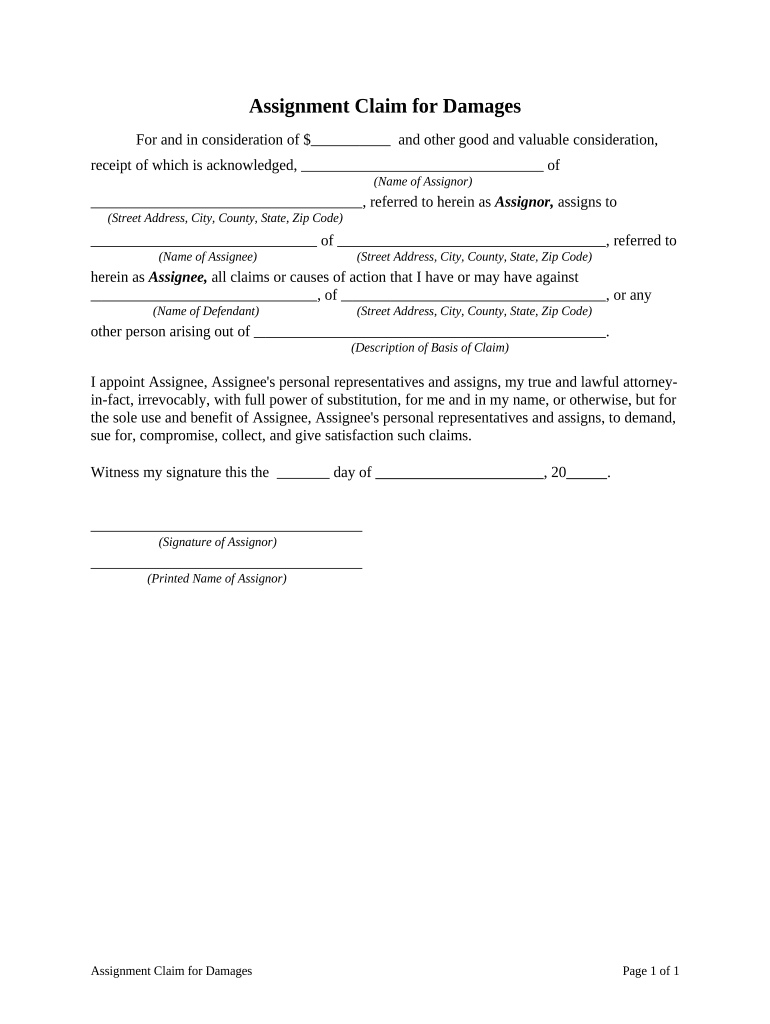
Assignment Claim for Damages Form


What is the Assignment Claim For Damages
The Assignment Claim for Damages is a legal document used to transfer the right to claim damages from one party to another. This form is often utilized in situations where an individual or entity has suffered a loss and wishes to assign their right to seek compensation to another party, such as an insurance company or legal representative. Understanding the purpose and implications of this form is essential for both the assignor and assignee, as it outlines the specifics of the claim being transferred.
Steps to complete the Assignment Claim For Damages
Completing the Assignment Claim for Damages involves several key steps to ensure accuracy and compliance with legal standards. Begin by gathering all necessary information related to the claim, including details about the incident, parties involved, and any supporting documentation. Next, fill out the form with precise information, ensuring that all fields are completed. It is crucial to review the document for any errors before signing. Once completed, the form should be signed by both the assignor and assignee to validate the transfer of rights.
Legal use of the Assignment Claim For Damages
The legal use of the Assignment Claim for Damages is governed by specific laws and regulations that vary by state. This document must comply with local legal standards to be considered valid in a court of law. It is important to ensure that the assignment does not violate any contractual obligations or statutory requirements. Consulting with a legal professional can provide clarity on the enforceability of the assignment and help navigate any potential legal pitfalls.
Required Documents
When preparing to submit the Assignment Claim for Damages, several documents may be required to support the claim. These typically include evidence of the damages incurred, such as photographs, medical records, or repair estimates. Additionally, any prior correspondence with insurance companies or legal representatives should be included to provide context. Ensuring that all relevant documents are attached can strengthen the claim and facilitate a smoother process.
Form Submission Methods
The Assignment Claim for Damages can be submitted through various methods, depending on the preferences of the parties involved and the requirements of the receiving institution. Common submission methods include online submission via secure platforms, mailing the completed form to the appropriate address, or delivering it in person. Each method has its own advantages, such as speed and convenience, but it is essential to choose the one that best meets the needs of the situation.
Examples of using the Assignment Claim For Damages
There are several scenarios in which the Assignment Claim for Damages may be utilized. For example, a property owner who has experienced damage due to a natural disaster may assign their claim to an insurance company to expedite the claims process. Similarly, an individual injured in an accident may transfer their right to seek damages to their attorney, who can then handle the legal proceedings on their behalf. These examples illustrate the versatility of the form in various contexts.
Eligibility Criteria
Eligibility to use the Assignment Claim for Damages typically requires that the assignor has a legitimate claim for damages that can be legally assigned. This includes having suffered a loss that is compensable under applicable laws. Additionally, both the assignor and assignee must have the legal capacity to enter into the agreement, meaning they are of legal age and mentally competent. Understanding these criteria is essential for ensuring that the assignment is valid and enforceable.
Quick guide on how to complete assignment claim for damages 497332906
Easily Prepare Assignment Claim For Damages on Any Device
The management of online documents has gained immense popularity among businesses and individuals. It serves as an excellent environmentally friendly substitute for traditional printed and signed documents, allowing you to access the appropriate form and securely store it online. airSlate SignNow provides you with all the tools you need to swiftly create, modify, and eSign your documents without any delays. Manage Assignment Claim For Damages on any device using airSlate SignNow apps for Android or iOS and enhance any document-centric process today.
Edit and eSign Assignment Claim For Damages Effortlessly
- Find Assignment Claim For Damages and click on Get Form to begin.
- Utilize the tools we offer to fill out your form.
- Emphasize pertinent sections of your documents or redact sensitive information using the tools that airSlate SignNow specifically provides for this purpose.
- Generate your eSignature using the Sign feature, which takes mere seconds and holds the same legal validity as a traditional handwritten signature.
- Review all the details and click on the Done button to save your modifications.
- Choose how you wish to send your form, via email, SMS, or invitation link, or download it to your computer.
Say goodbye to lost or mislaid files, tedious form searches, or mistakes that necessitate printing new copies of documents. airSlate SignNow meets all your document management needs in just a few clicks from any device you prefer. Edit and eSign Assignment Claim For Damages and ensure excellent communication at every stage of your form preparation process with airSlate SignNow.
Create this form in 5 minutes or less
Create this form in 5 minutes!
People also ask
-
What is an Assignment Claim For Damages?
An Assignment Claim For Damages is a legal mechanism that allows a party to assign their rights to claim damages to another party. This process can simplify the collection of owed compensation and streamline legal proceedings. Understanding this concept is essential for effective use of airSlate SignNow's eSigning capabilities.
-
How can airSlate SignNow assist with Assignment Claim For Damages?
airSlate SignNow provides robust eSigning features that enable quick and secure signing of documents related to Assignment Claim For Damages. Our platform ensures that all parties can sign contracts electronically, reducing the time spent on administrative tasks. This efficiency helps facilitate smoother resolution of claims.
-
What are the costs associated with using airSlate SignNow for Assignment Claim For Damages?
airSlate SignNow offers flexible pricing plans that cater to various business needs, including those dealing with Assignment Claim For Damages. Our plans are designed to be cost-effective, ensuring you get maximum value while managing your legal documents. Choosing the right plan will depend on the volume of documents and features you require.
-
Is airSlate SignNow compliant with legal standards for documents related to Assignment Claim For Damages?
Yes, airSlate SignNow is fully compliant with industry-standard regulations for electronic signatures and documentation, making it a trusted solution for managing Assignment Claim For Damages. Our platform adheres to the ESIGN Act and UETA, ensuring your documents are legally valid. This compliance is crucial for successful claims processing.
-
What features does airSlate SignNow offer for managing Assignment Claim For Damages?
airSlate SignNow includes features such as customizable templates, document tracking, and automated reminders to help you efficiently manage Assignment Claim For Damages. These tools enhance workflow efficiency and ensure that all parties are promptly informed throughout the signing process. Moreover, our user-friendly interface simplifies document management.
-
Can I integrate airSlate SignNow with other software for Assignment Claim For Damages?
Absolutely! airSlate SignNow integrates seamlessly with various software applications, enhancing your capability to manage Assignment Claim For Damages. Whether you use CRM, file storage, or project management tools, our integrations allow for a smoother workflow and enhanced document handling. This connectivity is vital for efficient operations.
-
What are the benefits of using airSlate SignNow for Assignment Claim For Damages?
Using airSlate SignNow for Assignment Claim For Damages offers numerous benefits, including increased efficiency, reduced paper usage, and enhanced security. Our electronic signature solution accelerates the signing process, which can signNowly impact the resolution time of claims. In addition, our platform provides audit trails for increased transparency and accountability.
Get more for Assignment Claim For Damages
Find out other Assignment Claim For Damages
- eSignature California Non-Profit LLC Operating Agreement Fast
- eSignature Delaware Life Sciences Quitclaim Deed Online
- eSignature Non-Profit Form Colorado Free
- eSignature Mississippi Lawers Residential Lease Agreement Later
- How To eSignature Mississippi Lawers Residential Lease Agreement
- Can I eSignature Indiana Life Sciences Rental Application
- eSignature Indiana Life Sciences LLC Operating Agreement Fast
- eSignature Kentucky Life Sciences Quitclaim Deed Fast
- Help Me With eSignature Georgia Non-Profit NDA
- How Can I eSignature Idaho Non-Profit Business Plan Template
- eSignature Mississippi Life Sciences Lease Agreement Myself
- How Can I eSignature Mississippi Life Sciences Last Will And Testament
- How To eSignature Illinois Non-Profit Contract
- eSignature Louisiana Non-Profit Business Plan Template Now
- How Do I eSignature North Dakota Life Sciences Operating Agreement
- eSignature Oregon Life Sciences Job Offer Myself
- eSignature Oregon Life Sciences Job Offer Fast
- eSignature Oregon Life Sciences Warranty Deed Myself
- eSignature Maryland Non-Profit Cease And Desist Letter Fast
- eSignature Pennsylvania Life Sciences Rental Lease Agreement Easy