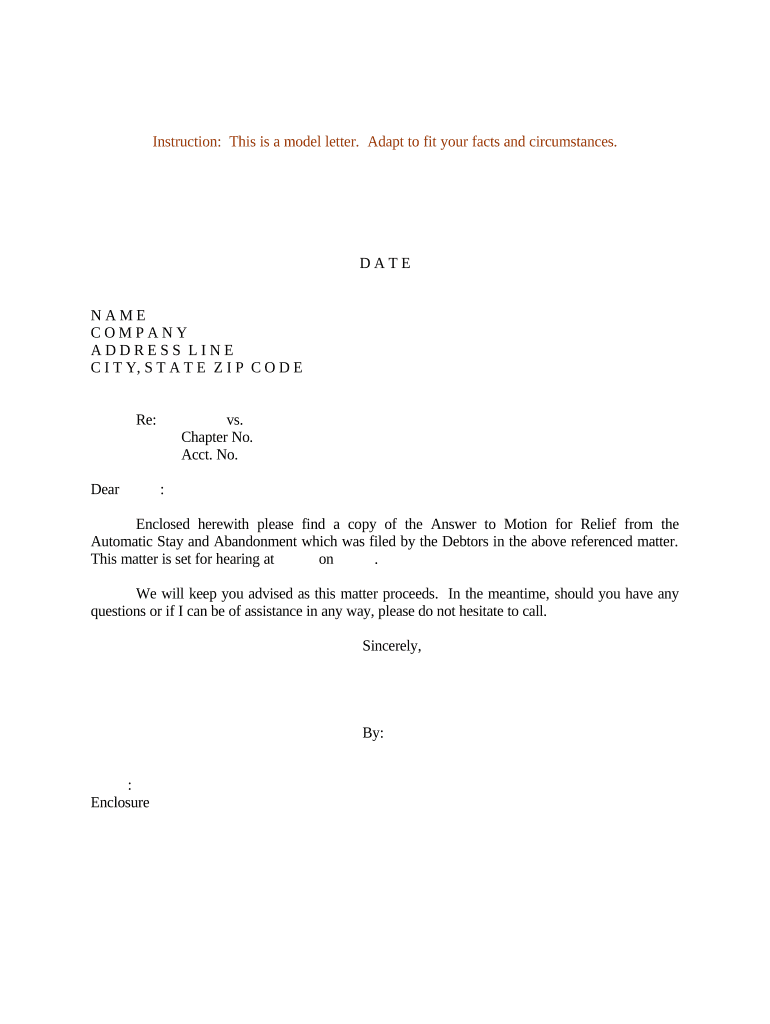
Regarding Abandonment Form


What is the Regarding Abandonment
The Regarding Abandonment refers to a legal document used in various proceedings, particularly in bankruptcy cases. This document serves to address the abandonment of property or claims within the context of a legal motion. It is essential for parties involved in a case to understand its implications, as it can significantly affect the outcome of proceedings. Specifically, it outlines the circumstances under which a party may abandon their interest in a property or claim, allowing the court to make informed decisions regarding the matter.
Steps to Complete the Regarding Abandonment
Completing the Regarding Abandonment requires careful attention to detail. Here are the essential steps:
- Identify the property or claim you wish to abandon.
- Gather necessary documentation that supports your request for abandonment.
- Fill out the Regarding Abandonment form, ensuring all required fields are completed accurately.
- Attach any supporting documents that may strengthen your case.
- Review the completed form for accuracy and completeness before submission.
- Submit the form to the appropriate court or governing body as specified in your jurisdiction.
Legal Use of the Regarding Abandonment
The legal use of the Regarding Abandonment is crucial in ensuring compliance with court procedures. This document must be filed in accordance with specific legal standards to be considered valid. It is typically used in bankruptcy cases to formally abandon property that is no longer deemed beneficial to the estate. Understanding the legal framework surrounding this document is vital for individuals and businesses to protect their interests and adhere to legal obligations.
State-Specific Rules for the Regarding Abandonment
Each state may have unique rules and regulations governing the use of the Regarding Abandonment. It is important to be aware of these variations, as they can impact the filing process and requirements. For instance, some states may require additional documentation or specific forms to be completed alongside the Regarding Abandonment. Consulting with a legal professional familiar with your state's laws can help ensure compliance and avoid potential pitfalls.
Required Documents
When filing the Regarding Abandonment, certain documents may be required to support your motion. These typically include:
- Proof of ownership or interest in the property or claim.
- Any prior court orders related to the property or claim.
- Financial statements or documents that demonstrate the reasons for abandonment.
- Notices or correspondence related to the property or claim.
Examples of Using the Regarding Abandonment
Understanding how to effectively use the Regarding Abandonment can be enhanced by examining real-life scenarios. For example, in a bankruptcy case, an individual may file a Regarding Abandonment to relinquish a property that has become a financial burden. Another scenario could involve a business that decides to abandon a claim against a debtor due to the costs of pursuing the claim outweighing the potential recovery. These examples illustrate the practical application of the document in various legal contexts.
Quick guide on how to complete regarding abandonment
Effortlessly manage Regarding Abandonment on any device
Digital document management has gained popularity among businesses and individuals. It serves as an ideal eco-friendly alternative to traditional printed and signed documents, allowing you to find the appropriate form and securely store it online. airSlate SignNow equips you with all the necessary tools to create, modify, and electronically sign your documents swiftly without delays. Handle Regarding Abandonment on any device using airSlate SignNow's Android or iOS applications and enhance any document-driven process today.
The simplest method to modify and eSign Regarding Abandonment with ease
- Find Regarding Abandonment and click on Get Form to begin.
- Use the features we offer to fill out your form.
- Mark important sections of your documents or redact sensitive information with the tools that airSlate SignNow provides specifically for this purpose.
- Create your signature using the Sign feature, which takes only seconds and carries the same legal validity as a conventional wet ink signature.
- Review all information and click on the Done button to save your changes.
- Select your preferred method to send your form, whether by email, SMS, or invite link, or download it to your computer.
Eliminate concerns about missing or lost files, tedious form searches, or errors that necessitate reprinting document copies. airSlate SignNow addresses your document management requirements with just a few clicks from any device of your choice. Modify and eSign Regarding Abandonment and ensure exceptional communication at every stage of the form preparation process with airSlate SignNow.
Create this form in 5 minutes or less
Create this form in 5 minutes!
People also ask
-
What is the process to answer a motion using airSlate SignNow?
To answer a motion using airSlate SignNow, simply upload your document, specify the required fields, and add the necessary signatures. The platform ensures that your answers are securely eSigned and legally binding. This process simplifies compliance and accelerates your workflow.
-
How does airSlate SignNow facilitate efficient document signing?
airSlate SignNow allows users to answer motions quickly and efficiently by automating the signing process. With features like reusable templates and bulk sending options, you can streamline your document management. This saves time and reduces the chance of errors in your responses.
-
What are the pricing options for using airSlate SignNow?
Pricing for airSlate SignNow varies based on the features you need, making it a cost-effective solution for answering motions. Plans typically range from basic to advanced, offering various levels of functionality. You can choose a plan that best fits your organization's needs while optimizing your workflow.
-
Can airSlate SignNow integrate with other software?
Yes, airSlate SignNow offers integrations with a wide range of applications, allowing you to enhance your document workflows when answering motions. Popular integrations include CRM systems, project management tools, and cloud storage platforms. This flexibility helps you maintain a seamless workflow across your tools.
-
What security measures does airSlate SignNow implement?
airSlate SignNow takes security seriously, providing multiple layers of protection when you answer motions. Features like advanced encryption, secure data storage, and user authentication ensure that your sensitive information remains confidential. Trust is essential, and we are dedicated to safeguarding your data.
-
Is it easy to track the status of an answered motion?
Absolutely! airSlate SignNow provides real-time tracking for all your documents, so you can monitor the status of answered motions effortlessly. You will receive notifications when documents are viewed and signed, helping you stay informed throughout the process. This feature enhances accountability and transparency.
-
What types of documents can I send with airSlate SignNow?
With airSlate SignNow, you can send a variety of document types to answer motions, including PDFs, Word documents, and images. The platform accepts multiple formats, ensuring you can work with what you have easily. This versatility allows for a streamlined process tailored to your specific needs.
Get more for Regarding Abandonment
Find out other Regarding Abandonment
- Can I Sign Michigan Home Loan Application
- Sign Arkansas Mortgage Quote Request Online
- Sign Nebraska Mortgage Quote Request Simple
- Can I Sign Indiana Temporary Employment Contract Template
- How Can I Sign Maryland Temporary Employment Contract Template
- How Can I Sign Montana Temporary Employment Contract Template
- How Can I Sign Ohio Temporary Employment Contract Template
- Sign Mississippi Freelance Contract Online
- Sign Missouri Freelance Contract Safe
- How Do I Sign Delaware Email Cover Letter Template
- Can I Sign Wisconsin Freelance Contract
- Sign Hawaii Employee Performance Review Template Simple
- Sign Indiana Termination Letter Template Simple
- Sign Michigan Termination Letter Template Free
- Sign Colorado Independent Contractor Agreement Template Simple
- How Can I Sign Florida Independent Contractor Agreement Template
- Sign Georgia Independent Contractor Agreement Template Fast
- Help Me With Sign Nevada Termination Letter Template
- How Can I Sign Michigan Independent Contractor Agreement Template
- Sign Montana Independent Contractor Agreement Template Simple