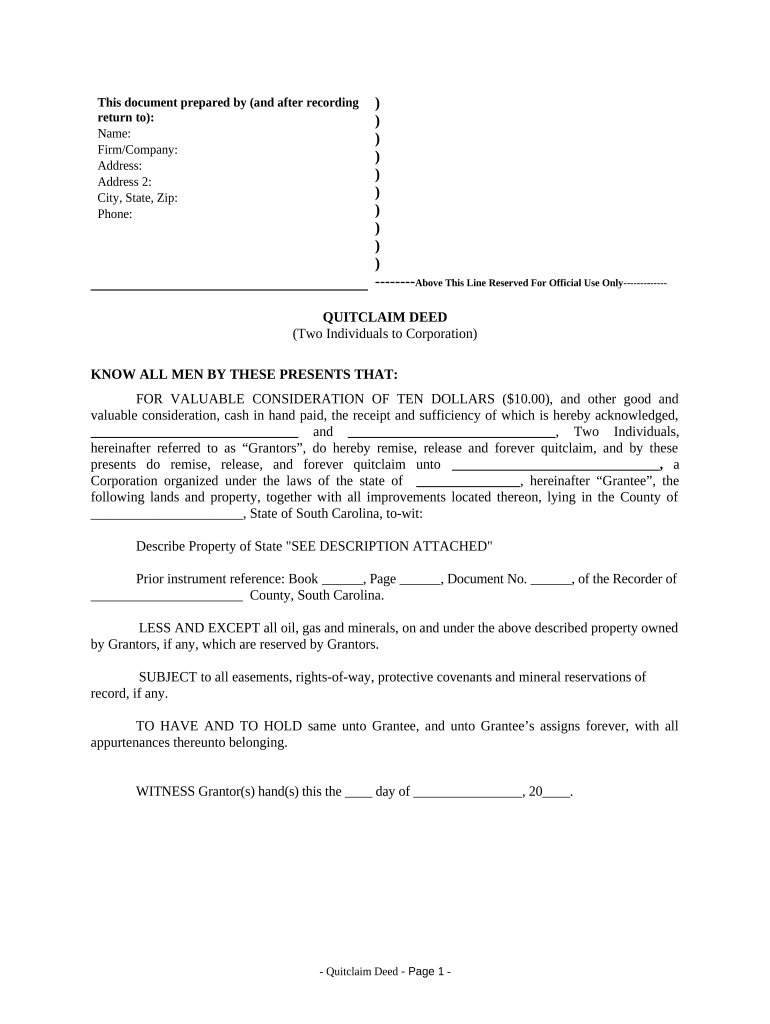
Quitclaim Deed by Two Individuals to Corporation South Carolina Form


What is the Quitclaim Deed By Two Individuals To Corporation South Carolina
A quitclaim deed by two individuals to a corporation in South Carolina is a legal document that transfers ownership of real estate from two individuals to a corporation. This type of deed is often used when the individuals involved wish to convey their interest in a property without making any guarantees about the title. It is important to understand that a quitclaim deed does not provide any warranty or assurance regarding the property’s title, meaning that if there are any existing liens or claims against the property, the corporation assumes those risks upon acceptance of the deed.
Steps to Complete the Quitclaim Deed By Two Individuals To Corporation South Carolina
Completing a quitclaim deed in South Carolina involves several key steps:
- Obtain the correct form: Ensure you have the appropriate quitclaim deed form that complies with South Carolina state laws.
- Fill out the form: Include the names of the two individuals transferring the property, the name of the corporation receiving the property, and a legal description of the property.
- Sign the document: Both individuals must sign the quitclaim deed in the presence of a notary public to validate the transfer.
- Record the deed: Submit the signed and notarized quitclaim deed to the local county recorder's office for official recording.
- Pay any applicable fees: Be prepared to pay recording fees, which vary by county.
Legal Use of the Quitclaim Deed By Two Individuals To Corporation South Carolina
The quitclaim deed serves a specific legal purpose in South Carolina. It is primarily used for transferring property ownership without the need for a lengthy title search or warranty. This is particularly beneficial in situations where the individuals transferring the property are confident in their ownership rights but do not wish to guarantee those rights to the corporation. Common legal uses include transferring property between family members or when an individual is adding a corporation as an owner of the property.
Key Elements of the Quitclaim Deed By Two Individuals To Corporation South Carolina
Several key elements must be included in a quitclaim deed for it to be legally binding in South Carolina:
- Grantor Information: Names and addresses of the two individuals transferring the property.
- Grantee Information: Name of the corporation receiving the property.
- Property Description: A detailed legal description of the property being transferred, including boundaries and any relevant identifiers.
- Signatures: Signatures of the grantors, along with a notary's acknowledgment.
- Date of Transfer: The date when the deed is executed.
State-Specific Rules for the Quitclaim Deed By Two Individuals To Corporation South Carolina
In South Carolina, there are specific rules governing the execution and recording of quitclaim deeds. The deed must be signed by the grantors in front of a notary public, who will then acknowledge the signatures. It is also essential to ensure that the deed is recorded with the county recorder's office where the property is located to provide public notice of the transfer. Additionally, South Carolina law requires that the quitclaim deed must include a statement regarding the consideration paid for the property, even if it is nominal.
How to Use the Quitclaim Deed By Two Individuals To Corporation South Carolina
Using a quitclaim deed by two individuals to a corporation involves several considerations. First, ensure that both individuals have clear ownership of the property to avoid future disputes. Next, complete the deed accurately, ensuring that all required information is included. Once the deed is signed and notarized, it should be recorded with the appropriate county office. This process formalizes the transfer and protects the corporation's interests in the property. It is advisable to consult with a legal professional to ensure compliance with all local laws and regulations.
Quick guide on how to complete quitclaim deed by two individuals to corporation south carolina
Effortlessly Prepare Quitclaim Deed By Two Individuals To Corporation South Carolina on Any Device
Digital document management has become increasingly popular among businesses and individuals alike. It offers an ideal eco-friendly replacement for conventional printed and signed documents, as you can easily access the right form and securely keep it online. airSlate SignNow provides all the tools you require to create, modify, and electronically sign your documents swiftly and without obstacles. Manage Quitclaim Deed By Two Individuals To Corporation South Carolina across any platform using airSlate SignNow's Android or iOS applications and simplify your document-centric processes today.
The Simplest Way to Alter and eSign Quitclaim Deed By Two Individuals To Corporation South Carolina with Ease
- Obtain Quitclaim Deed By Two Individuals To Corporation South Carolina and click Get Form to begin.
- Make use of the tools we provide to complete your document.
- Emphasize critical sections of the documents or redact sensitive information using the tools that airSlate SignNow specifically offers for this task.
- Generate your eSignature with the Sign tool, which takes seconds and holds the same legal validity as a conventional wet ink signature.
- Review all the information and click the Done button to save your changes.
- Select how you would like to send your form, whether by email, SMS, or an invitation link, or download it to your computer.
Say goodbye to lost or misplaced documents, tedious form searches, or mistakes that require printing new copies. airSlate SignNow meets all your document management needs in just a few clicks from any device of your choice. Modify and eSign Quitclaim Deed By Two Individuals To Corporation South Carolina and ensure seamless communication at any stage of your form preparation process with airSlate SignNow.
Create this form in 5 minutes or less
Create this form in 5 minutes!
People also ask
-
What is a Quitclaim Deed By Two Individuals To Corporation South Carolina?
A Quitclaim Deed By Two Individuals To Corporation South Carolina is a legal document that allows two individuals to transfer their ownership interest in a property to a corporation. This type of deed provides a quick and uncomplicated method for property owners to relinquish their interest without making any warranties about the title. It is essential in various real estate transactions where individuals want to consolidate ownership under a corporate entity.
-
How can I create a Quitclaim Deed By Two Individuals To Corporation South Carolina using airSlate SignNow?
Creating a Quitclaim Deed By Two Individuals To Corporation South Carolina with airSlate SignNow is straightforward. Our platform offers templates that streamline the process, allowing you to fill out necessary fields and customize the deed according to your needs. Once completed, you can easily eSign the document or send it for signatures through our secure platform.
-
Are there any fees associated with a Quitclaim Deed By Two Individuals To Corporation South Carolina?
The costs associated with a Quitclaim Deed By Two Individuals To Corporation South Carolina can vary based on factors like recording fees and service charges for document preparation. With airSlate SignNow, we offer competitive pricing plans, which include features that simplify the drafting and signing process, ensuring you can manage your budget effectively.
-
What benefits does airSlate SignNow provide for managing a Quitclaim Deed By Two Individuals To Corporation South Carolina?
Using airSlate SignNow for a Quitclaim Deed By Two Individuals To Corporation South Carolina offers multiple benefits. Our platform is user-friendly, allowing for quick document creation and eSigning. Furthermore, it enhances compliance and record-keeping, ensuring that your important documents are stored securely and accessible whenever needed.
-
Can I integrate airSlate SignNow with other software for processing Quitclaim Deed By Two Individuals To Corporation South Carolina?
Yes, airSlate SignNow offers seamless integrations with various software tools that can simplify the management of a Quitclaim Deed By Two Individuals To Corporation South Carolina. You can connect it with your existing CRM, storage solutions, and accounting software to ensure a streamlined workflow, enabling better data management and document organization.
-
What information is required in a Quitclaim Deed By Two Individuals To Corporation South Carolina?
To prepare a Quitclaim Deed By Two Individuals To Corporation South Carolina, you typically need details such as the names of the grantors, the name of the corporation receiving the property, a legal description of the property, and the date of the transfer. This information ensures that the deed is properly recorded and that the transaction is legally recognized in South Carolina.
-
Is the Quitclaim Deed By Two Individuals To Corporation South Carolina legally binding?
Yes, a Quitclaim Deed By Two Individuals To Corporation South Carolina is considered legally binding once properly executed and recorded. It transfers ownership rights and interest in the property to the corporation as stated in the document. To ensure its enforceability, it's advisable to comply with all state requirements during the drafting and signing process.
Get more for Quitclaim Deed By Two Individuals To Corporation South Carolina
Find out other Quitclaim Deed By Two Individuals To Corporation South Carolina
- Can I Electronic signature Florida High Tech Document
- Can I Electronic signature Minnesota Insurance PDF
- How Do I Electronic signature Minnesota Insurance Document
- How To Electronic signature Missouri Insurance Form
- How Can I Electronic signature New Jersey Insurance Document
- How To Electronic signature Indiana High Tech Document
- How Do I Electronic signature Indiana High Tech Document
- How Can I Electronic signature Ohio Insurance Document
- Can I Electronic signature South Dakota Insurance PPT
- How Can I Electronic signature Maine Lawers PPT
- How To Electronic signature Maine Lawers PPT
- Help Me With Electronic signature Minnesota Lawers PDF
- How To Electronic signature Ohio High Tech Presentation
- How Can I Electronic signature Alabama Legal PDF
- How To Electronic signature Alaska Legal Document
- Help Me With Electronic signature Arkansas Legal PDF
- How Can I Electronic signature Arkansas Legal Document
- How Can I Electronic signature California Legal PDF
- Can I Electronic signature Utah High Tech PDF
- How Do I Electronic signature Connecticut Legal Document