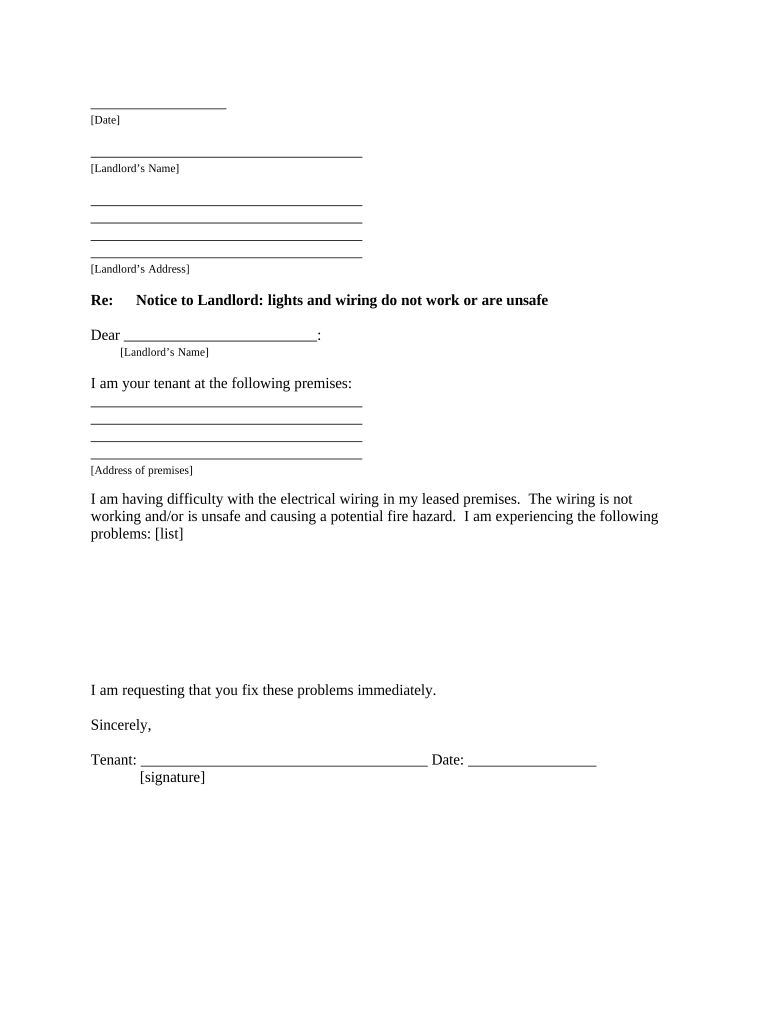
Sc Tenant Landlord Form


What is the South Carolina broken form?
The South Carolina broken form is a legal document used by tenants to formally notify landlords about necessary repairs in a rental property. This form serves as a written record of the tenant's request for maintenance, ensuring that both parties are aware of the issues that need attention. It is essential for tenants to utilize this form to protect their rights and to ensure that landlords fulfill their obligations regarding property upkeep.
How to use the South Carolina broken form
Using the South Carolina broken form involves several straightforward steps. First, tenants should clearly identify the specific repairs needed within the rental unit. Next, they should fill out the form with accurate details, including the date, a description of the issue, and any relevant photographs if applicable. After completing the form, tenants should submit it to their landlord or property management company, ideally via a method that provides proof of delivery, such as certified mail or email with a read receipt.
Steps to complete the South Carolina broken form
Completing the South Carolina broken form requires careful attention to detail. Follow these steps:
- Identify the issue: Clearly describe the repair needed, including specifics like location and severity.
- Fill out the form: Include your name, address, and contact information, along with the landlord's details.
- Document the problem: Attach photographs or other evidence of the repair issue to support your request.
- Submit the form: Send the completed form to your landlord, keeping a copy for your records.
Legal use of the South Carolina broken form
The legal use of the South Carolina broken form is crucial for ensuring that tenants' rights are upheld. This form acts as a formal notice, which can be referenced in case of disputes regarding repairs. Under South Carolina law, landlords are required to maintain rental properties in a habitable condition, and this form provides a documented request that can support a tenant's case if repairs are not made in a timely manner.
Key elements of the South Carolina broken form
Several key elements must be included in the South Carolina broken form to ensure it is effective:
- Tenant information: Name, address, and contact details of the tenant.
- Landlord information: Name and address of the landlord or property management.
- Description of the repair: Detailed account of the issue, including location and urgency.
- Date of notification: The date the form is completed and submitted.
- Attachments: Any supporting documents or images related to the repair request.
State-specific rules for the South Carolina broken form
In South Carolina, specific rules govern the use of the broken form. Tenants must provide reasonable notice to landlords about repair needs, typically defined as within a few days of discovering the issue. Additionally, landlords are obligated to respond to repair requests promptly. Understanding these state-specific regulations helps tenants navigate their rights and responsibilities effectively.
Quick guide on how to complete sc tenant landlord form
Prepare Sc Tenant Landlord Form effortlessly on any device
Online document management has gained popularity among businesses and individuals alike. It offers an ideal eco-friendly alternative to conventional printed and signed documents, allowing you to acquire the necessary form and securely store it online. airSlate SignNow equips you with all the resources required to create, edit, and eSign your documents swiftly without hindrances. Manage Sc Tenant Landlord Form on any platform using airSlate SignNow's Android or iOS applications and enhance any document-related process today.
How to adjust and eSign Sc Tenant Landlord Form smoothly
- Locate Sc Tenant Landlord Form and click Get Form to initiate.
- Utilize the tools we provide to fill out your document.
- Emphasize relevant portions of your documents or obscure sensitive information with the tools specifically provided by airSlate SignNow for that purpose.
- Create your signature using the Sign tool, which takes mere seconds and holds the same legal validity as a conventional wet ink signature.
- Review all the information and click the Done button to save your changes.
- Choose how you want to send your form, via email, text message (SMS), invitation link, or download it to your computer.
Eliminate concerns about lost or misplaced files, tedious form searches, or errors that necessitate printing new document copies. airSlate SignNow accommodates all your document management needs in just a few clicks from any device of your preference. Adjust and eSign Sc Tenant Landlord Form and ensure excellent communication at every stage of your form preparation process with airSlate SignNow.
Create this form in 5 minutes or less
Create this form in 5 minutes!
People also ask
-
What features does airSlate SignNow offer for addressing south carolina broken agreements?
airSlate SignNow provides a variety of features designed to streamline the signing process. Users can easily send documents for eSignature, track progress, and store signed agreements securely. This is particularly beneficial for businesses dealing with south carolina broken agreements, as it ensures compliance and clarity.
-
How does airSlate SignNow handle pricing for south carolina broken document management?
Our pricing model is designed to be cost-effective, accommodating businesses of all sizes. For handling south carolina broken documents, we offer flexible plans that include essential features for seamless document management and eSigning. You can choose a plan that best fits your needs without breaking the bank.
-
Are there any integrations available for managing south carolina broken agreements?
Yes, airSlate SignNow integrates with various third-party applications to enhance workflow efficiency. These integrations allow you to manage south carolina broken agreements alongside your existing tools, improving overall productivity. This seamless connectivity ensures you never miss an important update.
-
What are the benefits of using airSlate SignNow for south carolina broken contracts?
Using airSlate SignNow for south carolina broken contracts provides several benefits, including improved efficiency and reduced turnaround time. With our user-friendly platform, you can easily create, send, and track contracts, ensuring all parties are informed and engaged throughout the process. This can signNowly enhance your business operations.
-
Is there a mobile app available for signing south carolina broken documents?
Yes, airSlate SignNow offers a mobile app, allowing users to manage south carolina broken documents on the go. This convenience means you can send, sign, and track documents from anywhere while ensuring timely responses. The mobile app is intuitive and user-friendly, catering to your busy lifestyle.
-
What is the security level for documents related to south carolina broken agreements?
Security is a top priority at airSlate SignNow, especially for sensitive information in south carolina broken agreements. Our platform uses advanced encryption protocols to protect your data and ensure compliance with legal standards. You can trust that your documents are safe and secure, giving you peace of mind.
-
Can airSlate SignNow assist in resolving disputes related to south carolina broken contracts?
While airSlate SignNow isn't a legal service, it can certainly assist in managing documentation for disputes related to south carolina broken contracts. By providing clear records of agreements and communication, our platform helps you maintain transparency. This can be beneficial for settling disputes effectively.
Get more for Sc Tenant Landlord Form
- Water and sewer verification form city of miami beach web miamibeachfl
- City of miramar police history questionnaire form
- Form 600c 04r city of neptune beach ci neptune beach fl
- Energy performance level epl display card city of neptune beach ci neptune beach fl
- Permit application village of north palm beach form
- How can my child get school meals in chatham county 2011 form
- Report for athletic form
- Fliphtml5 comwtugexeibusking permit application form and agreement pages 1 4
Find out other Sc Tenant Landlord Form
- How Do I eSignature Nebraska Real Estate Lease Agreement
- eSignature Nebraska Real Estate Living Will Now
- Can I eSignature Michigan Police Credit Memo
- eSignature Kentucky Sports Lease Agreement Template Easy
- eSignature Minnesota Police Purchase Order Template Free
- eSignature Louisiana Sports Rental Application Free
- Help Me With eSignature Nevada Real Estate Business Associate Agreement
- How To eSignature Montana Police Last Will And Testament
- eSignature Maine Sports Contract Safe
- eSignature New York Police NDA Now
- eSignature North Carolina Police Claim Secure
- eSignature New York Police Notice To Quit Free
- eSignature North Dakota Real Estate Quitclaim Deed Later
- eSignature Minnesota Sports Rental Lease Agreement Free
- eSignature Minnesota Sports Promissory Note Template Fast
- eSignature Minnesota Sports Forbearance Agreement Online
- eSignature Oklahoma Real Estate Business Plan Template Free
- eSignature South Dakota Police Limited Power Of Attorney Online
- How To eSignature West Virginia Police POA
- eSignature Rhode Island Real Estate Letter Of Intent Free