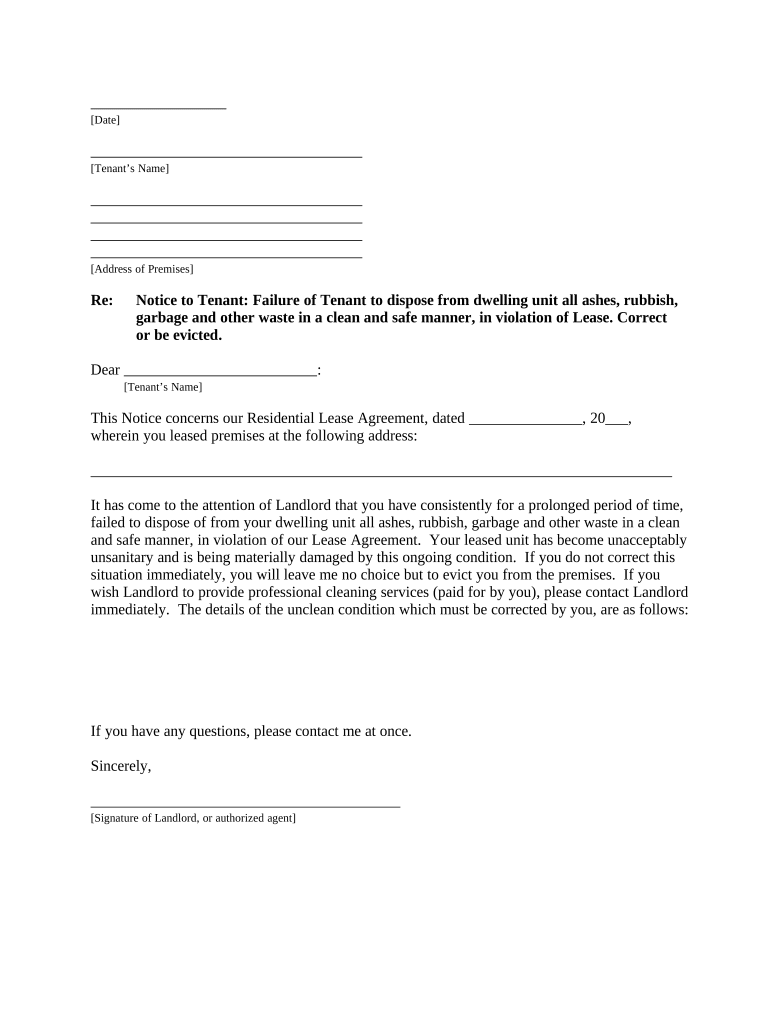
Sc Tenant in Form


What is the SC Tenant In?
The SC Tenant In form is a legal document used primarily in the state of South Carolina that outlines the terms and conditions of a rental agreement between a landlord and a tenant. This form serves to formalize the relationship and expectations of both parties regarding the rental property. It typically includes details such as rental amounts, payment due dates, and responsibilities for maintenance and repairs.
How to Use the SC Tenant In
Using the SC Tenant In form involves several key steps. First, both the landlord and tenant should review the terms to ensure mutual understanding. Next, the form must be filled out with accurate information, including names, addresses, and specific rental terms. Once completed, both parties should sign the document. It is advisable to keep a copy for personal records and to provide one to each party involved.
Steps to Complete the SC Tenant In
Completing the SC Tenant In form requires careful attention to detail. Follow these steps:
- Gather essential information, including the names and contact details of both parties.
- Clearly outline the rental terms, including the amount due, payment schedule, and duration of the lease.
- Specify any additional conditions, such as pet policies or maintenance responsibilities.
- Both parties should review the document for accuracy before signing.
- Ensure all signatures are dated to validate the agreement.
Legal Use of the SC Tenant In
The SC Tenant In form is legally binding when executed properly. To ensure its legality, both parties must sign the document in the presence of a witness or notary, depending on local laws. The form must also comply with South Carolina landlord-tenant laws to protect the rights of both parties. Understanding these legal requirements is crucial for the enforcement of the agreement in case of disputes.
State-Specific Rules for the SC Tenant In
South Carolina has specific regulations governing rental agreements. The SC Tenant In form must adhere to these rules, which include stipulations on security deposits, eviction processes, and notice periods for lease termination. Familiarizing oneself with these regulations helps ensure compliance and protects both the landlord's and tenant's rights.
Examples of Using the SC Tenant In
There are various scenarios in which the SC Tenant In form is utilized. For instance, a landlord renting out a residential property to a family would use this form to outline the rental terms. Similarly, a property management company may employ the SC Tenant In when leasing multiple units in an apartment complex. Each example highlights the form's versatility in different rental situations.
Quick guide on how to complete sc tenant in
Easily Prepare Sc Tenant In on Any Device
Managing documents online has become increasingly popular among businesses and individuals. It offers a perfect environmentally friendly substitute for traditional printed and signed documents, as you can access the correct form and securely save it online. airSlate SignNow provides you with all the tools necessary to create, modify, and electronically sign your documents swiftly without any delays. Handle Sc Tenant In on any device using airSlate SignNow Android or iOS applications and enhance any document-related process today.
The Simplest Way to Modify and Electronically Sign Sc Tenant In Effortlessly
- Find Sc Tenant In and click Get Form to begin.
- Utilize the tools we offer to complete your form.
- Highlight pertinent sections of the documents or redact sensitive information with the tools that airSlate SignNow offers specifically for that purpose.
- Create your electronic signature with the Sign tool, which takes mere seconds and holds the same legal validity as a traditional wet ink signature.
- Review all the details and click the Done button to save your modifications.
- Select how you wish to send your form, via email, SMS, or an invitation link, or download it to your computer.
Forget about lost or misplaced files, tedious form searches, or errors that necessitate printing new copies of documents. airSlate SignNow meets all your document management needs with just a few clicks from any device of your preference. Modify and electronically sign Sc Tenant In and ensure excellent communication at every stage of your form preparation process with airSlate SignNow.
Create this form in 5 minutes or less
Create this form in 5 minutes!
People also ask
-
What is the SC tenant in airSlate SignNow?
The SC tenant in airSlate SignNow refers to a dedicated space within our platform designed for secure document storage and management. This feature ensures that your documents are organized and easily accessible, enhancing collaboration among team members.
-
How does pricing work for the SC tenant in airSlate SignNow?
Pricing for the SC tenant in airSlate SignNow varies based on the subscription plan you choose. We offer different tiers, allowing you to select one that best fits your business needs and budget. Each plan includes access to features that enhance document eSigning and management.
-
What features does the SC tenant in airSlate SignNow offer?
The SC tenant in airSlate SignNow includes robust features such as custom workflows, automated reminders, and comprehensive tracking of document statuses. These features streamline the eSigning process, making it efficient and user-friendly for all parties involved.
-
What are the benefits of using the SC tenant in airSlate SignNow?
Using the SC tenant in airSlate SignNow provides businesses with increased efficiency, reduced paper use, and improved security for document handling. With the ease of eSigning, you can expect faster turnaround times, which can signNowly enhance productivity.
-
Can the SC tenant in airSlate SignNow integrate with other applications?
Yes, the SC tenant in airSlate SignNow offers seamless integrations with various business applications including CRM and project management tools. This allows for a more cohesive workflow, enabling you to manage documents efficiently within your existing systems.
-
Is the SC tenant in airSlate SignNow secure for sensitive documents?
Absolutely, the SC tenant in airSlate SignNow prioritizes security with encryption and stringent access controls. We are committed to protecting your sensitive information while providing a compliant and reliable eSigning solution.
-
How can I get started with the SC tenant in airSlate SignNow?
Getting started with the SC tenant in airSlate SignNow is straightforward. Simply sign up for a plan that meets your needs, and you'll be guided through the onboarding process to set up your tenant and begin managing documents effectively.
Get more for Sc Tenant In
Find out other Sc Tenant In
- How Do I eSign Idaho Finance & Tax Accounting Form
- Can I eSign Illinois Finance & Tax Accounting Presentation
- How To eSign Wisconsin Education PDF
- Help Me With eSign Nebraska Finance & Tax Accounting PDF
- How To eSign North Carolina Finance & Tax Accounting Presentation
- How To eSign North Dakota Finance & Tax Accounting Presentation
- Help Me With eSign Alabama Healthcare / Medical PDF
- How To eSign Hawaii Government Word
- Can I eSign Hawaii Government Word
- How To eSign Hawaii Government Document
- How To eSign Hawaii Government Document
- How Can I eSign Hawaii Government Document
- Can I eSign Hawaii Government Document
- How Can I eSign Hawaii Government Document
- How To eSign Hawaii Government Document
- How To eSign Hawaii Government Form
- How Can I eSign Hawaii Government Form
- Help Me With eSign Hawaii Healthcare / Medical PDF
- How To eSign Arizona High Tech Document
- How Can I eSign Illinois Healthcare / Medical Presentation