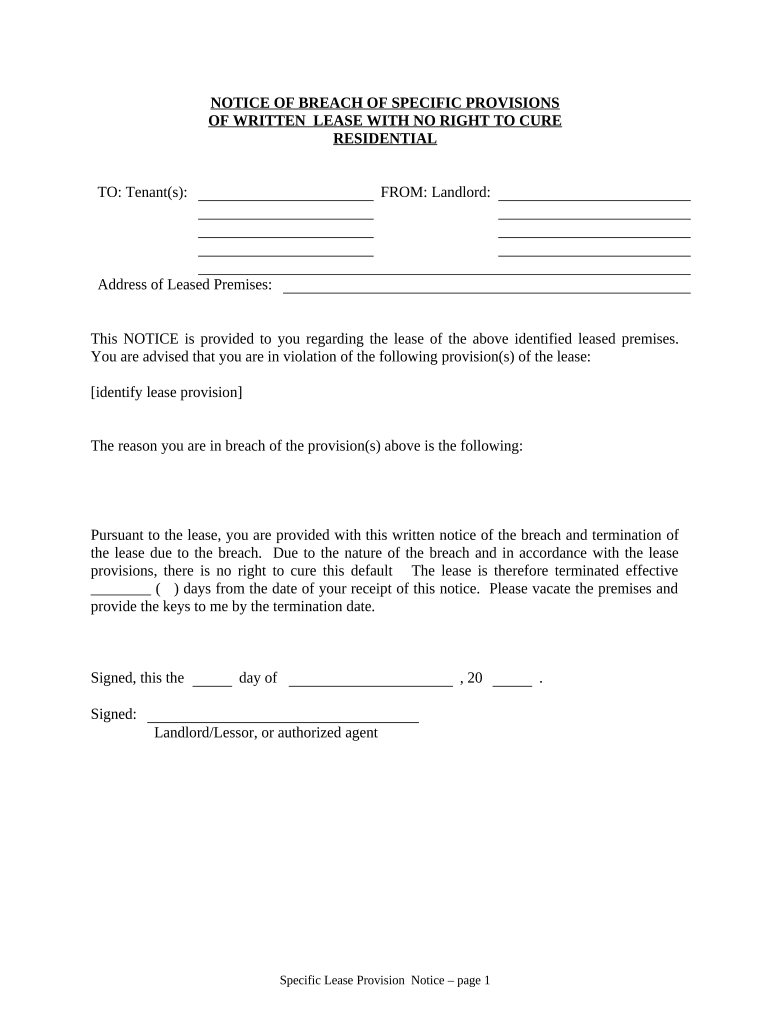
South Carolina Cure Form


What is the South Carolina Cure
The South Carolina Cure is a legal process designed to address specific issues related to landlord-tenant relationships. This process allows landlords to rectify lease violations by providing tenants with a formal notice to cure the issue within a specified timeframe. It is an essential tool for maintaining compliance with state laws while ensuring that both parties understand their rights and responsibilities. The South Carolina Cure is particularly relevant in situations where a tenant has failed to meet the terms of their lease agreement, such as non-payment of rent or property damage.
Key elements of the South Carolina Cure
Understanding the key elements of the South Carolina Cure is crucial for both landlords and tenants. The primary components include:
- Notice Requirements: Landlords must provide written notice to tenants, detailing the specific lease violation and the timeframe for correction.
- Timeframe: Tenants typically have a set period, often 14 days, to address the violation before further legal action can be taken.
- Documentation: It is essential for landlords to keep records of all communications and actions taken regarding the cure process.
- Legal Compliance: The process must adhere to state laws to ensure that it is enforceable in court.
How to use the South Carolina Cure
Utilizing the South Carolina Cure involves several steps that landlords must follow to ensure compliance and protect their legal rights. First, identify the specific lease violation that has occurred. Next, draft a formal notice that clearly outlines the violation and the necessary steps for the tenant to remedy the situation. Deliver this notice to the tenant in a manner that provides proof of receipt, such as certified mail or personal delivery. Finally, monitor the tenant's response and ensure that the issue is resolved within the designated timeframe.
Legal use of the South Carolina Cure
The legal use of the South Carolina Cure is governed by state statutes, which outline the rights and obligations of both landlords and tenants. It is important for landlords to understand that failure to follow the proper procedures can result in legal challenges. The notice must be clear, concise, and delivered in accordance with state law. Additionally, landlords should be aware of any local ordinances that may affect the cure process. By adhering to these legal requirements, landlords can effectively manage lease violations while minimizing the risk of disputes.
Steps to complete the South Carolina Cure
Completing the South Carolina Cure involves a systematic approach to addressing lease violations. The steps include:
- Identify the Violation: Determine the specific terms of the lease that have been violated.
- Draft the Notice: Create a written notice that includes details of the violation and the required actions to cure it.
- Deliver the Notice: Ensure the notice is delivered to the tenant, maintaining proof of delivery.
- Allow Time for Cure: Provide the tenant with the specified timeframe to remedy the violation.
- Document Everything: Keep thorough records of all communications and actions taken throughout the process.
Quick guide on how to complete south carolina cure
Complete South Carolina Cure with ease on any device
Online document management has become increasingly favored by businesses and individuals alike. It serves as an ideal environmentally friendly alternative to traditional printed and signed documents, allowing you to obtain the necessary form and securely store it online. airSlate SignNow provides you with all the tools you need to create, edit, and electronically sign your documents quickly and without delays. Manage South Carolina Cure on any device through airSlate SignNow's Android or iOS applications and enhance any document-based process today.
How to edit and electronically sign South Carolina Cure effortlessly
- Locate South Carolina Cure and click on Get Form to begin.
- Utilize the tools we offer to complete your form.
- Emphasize relevant parts of the documents or redact sensitive information with tools specifically provided by airSlate SignNow.
- Generate your signature using the Sign tool, which takes just seconds and carries the same legal validity as a conventional wet ink signature.
- Review the information and click on the Done button to save your modifications.
- Choose your preferred method to send your form, whether by email, SMS, invite link, or download it to your computer.
Say goodbye to lost or misplaced files, tedious form navigation, or errors necessitating new document prints. airSlate SignNow addresses all your document management needs in just a few clicks from any device you select. Edit and electronically sign South Carolina Cure while ensuring excellent communication throughout your form preparation process with airSlate SignNow.
Create this form in 5 minutes or less
Create this form in 5 minutes!
People also ask
-
What is airSlate SignNow and how does it use sout?
airSlate SignNow is an innovative electronic signature solution that empowers businesses to send and eSign documents efficiently. By utilizing sout, airSlate SignNow offers a seamless and user-friendly experience that ensures your important documents are signed quickly and securely.
-
What are the pricing options for airSlate SignNow?
airSlate SignNow offers a variety of pricing plans to cater to different business needs, all while ensuring that using sout remains cost-effective. Plans range from basic features suitable for startups to advanced packages that include robust integrations and security features for larger businesses.
-
What key features does airSlate SignNow provide?
airSlate SignNow includes essential features such as customizable templates, document tracking, and team collaboration. By leveraging sout in these features, users experience an enhanced workflow that boosts productivity and reduces turnaround time for document signing processes.
-
How does airSlate SignNow benefit my business?
By adopting airSlate SignNow, businesses can streamline their document management processes and reduce paper usage. The ability to use sout means that companies can achieve faster turnaround times, better organization, and enhanced compliance, ultimately leading to increased efficiency and cost savings.
-
Is airSlate SignNow easy to integrate with other software?
Yes, airSlate SignNow integrates seamlessly with various software solutions such as CRMs and project management tools. Utilizing sout within these integrations allows users to automate workflows and ensure that documentation is handled efficiently across platforms.
-
Does airSlate SignNow ensure document security?
Absolutely! airSlate SignNow prioritizes document security by implementing advanced encryption and compliance measures. By integrating sout, airSlate SignNow guarantees that your sensitive information remains protected while ensuring a reliable eSigning process.
-
Can I customize documents in airSlate SignNow?
Yes, airSlate SignNow allows you to customize documents easily using various templates and editing tools. This flexibility, powered by sout, lets you tailor documents to meet your unique business needs while maintaining a professional appearance.
Get more for South Carolina Cure
Find out other South Carolina Cure
- eSignature Courts Word Oregon Secure
- Electronic signature Indiana Banking Contract Safe
- Electronic signature Banking Document Iowa Online
- Can I eSignature West Virginia Sports Warranty Deed
- eSignature Utah Courts Contract Safe
- Electronic signature Maine Banking Permission Slip Fast
- eSignature Wyoming Sports LLC Operating Agreement Later
- Electronic signature Banking Word Massachusetts Free
- eSignature Wyoming Courts Quitclaim Deed Later
- Electronic signature Michigan Banking Lease Agreement Computer
- Electronic signature Michigan Banking Affidavit Of Heirship Fast
- Electronic signature Arizona Business Operations Job Offer Free
- Electronic signature Nevada Banking NDA Online
- Electronic signature Nebraska Banking Confidentiality Agreement Myself
- Electronic signature Alaska Car Dealer Resignation Letter Myself
- Electronic signature Alaska Car Dealer NDA Mobile
- How Can I Electronic signature Arizona Car Dealer Agreement
- Electronic signature California Business Operations Promissory Note Template Fast
- How Do I Electronic signature Arkansas Car Dealer Claim
- Electronic signature Colorado Car Dealer Arbitration Agreement Mobile