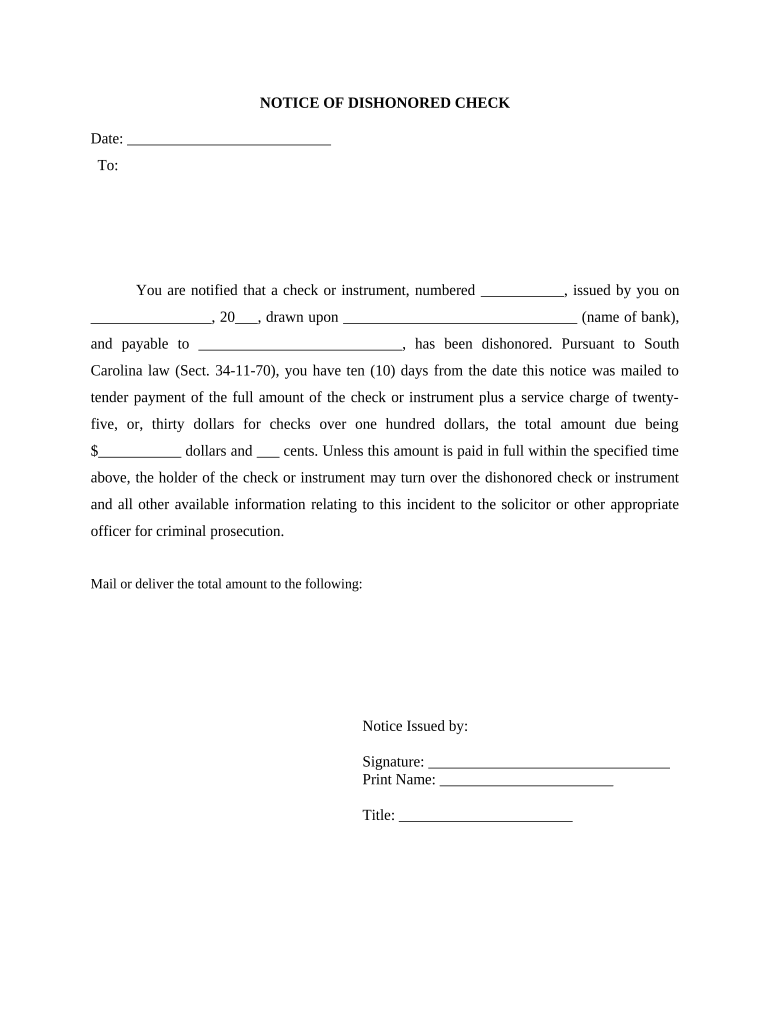
Notice Check Bad Form


What is the Notice Check Bad
The Notice Check Bad is a formal document used in South Carolina to inform individuals or entities about issues related to checks that may not have cleared due to insufficient funds or other reasons. This notice serves as a legal notification that a check has been deemed invalid, which can have implications for both the issuer and the recipient. Understanding this document is crucial for maintaining financial integrity and ensuring compliance with state regulations.
Key elements of the Notice Check Bad
Several important components make up the Notice Check Bad. These include:
- Identification of the Parties: The notice must clearly state the names and addresses of both the issuer and the recipient.
- Check Details: Specific information about the check, including the check number, date, and amount, should be included.
- Reason for Invalidity: The notice must specify why the check is considered bad, such as insufficient funds or a closed account.
- Legal Consequences: It often outlines potential legal actions that may be taken if the issue is not resolved.
Steps to complete the Notice Check Bad
Completing the Notice Check Bad involves several steps to ensure that all necessary information is accurately captured. Here is a straightforward process:
- Gather Information: Collect all relevant details about the check and the parties involved.
- Fill Out the Notice: Use a standardized format to include all required elements, ensuring clarity and completeness.
- Review for Accuracy: Double-check all entries for accuracy to avoid potential disputes.
- Distribute the Notice: Send the completed notice to the involved parties, ensuring it is delivered securely.
Legal use of the Notice Check Bad
The legal use of the Notice Check Bad is essential for protecting the rights of both the issuer and the recipient. This document serves as a formal record that can be referenced in case of disputes or legal proceedings. It is important to ensure that the notice is compliant with South Carolina laws regarding financial transactions to maintain its validity and enforceability.
State-specific rules for the Notice Check Bad
South Carolina has specific regulations governing the issuance and handling of the Notice Check Bad. These rules dictate how the notice should be formatted, the timeline for sending the notice after a check bounces, and the required content. Familiarity with these state-specific rules is vital for ensuring compliance and avoiding penalties.
Examples of using the Notice Check Bad
There are various scenarios in which the Notice Check Bad may be utilized. For instance:
- A business may send a Notice Check Bad to a client whose payment check has bounced.
- A landlord might issue this notice to a tenant who provided a bad check for rent.
- Individuals may use it to notify friends or family members about issues with personal checks.
Quick guide on how to complete notice check bad 497325730
Effortlessly Prepare Notice Check Bad on Any Device
The management of online documents has become increasingly popular among businesses and individuals alike. It offers a perfect eco-friendly substitute for conventional printed and signed documents, allowing you to find the necessary form and securely store it online. airSlate SignNow equips you with all the tools necessary to create, edit, and electronically sign your documents promptly. Manage Notice Check Bad on any device using the airSlate SignNow apps available for Android or iOS and enhance any document-based workflow today.
How to Edit and Electronically Sign Notice Check Bad with Ease
- Find Notice Check Bad and click on Get Form to initiate the process.
- Utilize the tools we offer to fill out your form.
- Emphasize pertinent sections of your documents or obscure sensitive information using features specifically designed for that purpose by airSlate SignNow.
- Create your electronic signature with the Sign tool, which takes mere seconds and holds the same legal validity as a conventional wet ink signature.
- Review the details and then click the Done button to finalize your changes.
- Select your preferred method of sending your form, whether via email, text message (SMS), invite link, or by downloading it to your computer.
Eliminate the worries of lost or misplaced documents, tedious form searches, or errors that necessitate printing new copies. airSlate SignNow addresses your document management needs in just a few clicks from any device of your choice. Edit and electronically sign Notice Check Bad to ensure excellent communication throughout your document preparation process with airSlate SignNow.
Create this form in 5 minutes or less
Create this form in 5 minutes!
People also ask
-
What is airSlate SignNow and how does it relate to South Carolina civil processes?
airSlate SignNow is an electronic signature platform that allows businesses in South Carolina civil sectors to send and eSign documents efficiently. It simplifies the signing process, making it easier to handle legal and civil documents swiftly, which is crucial for maintaining compliance with South Carolina civil regulations.
-
Is airSlate SignNow compliant with South Carolina civil laws?
Yes, airSlate SignNow is fully compliant with South Carolina civil laws regarding electronic signatures. The platform adheres to the Uniform Electronic Transactions Act, ensuring that signed documents hold the same legal weight as traditional handwritten signatures in South Carolina civil matters.
-
What are the pricing options for airSlate SignNow in South Carolina?
airSlate SignNow offers various pricing plans tailored to meet the needs of businesses in South Carolina civil sectors. These plans are designed to be cost-effective, allowing organizations to choose the level of service that best fits their budget while still obtaining necessary features for effective document management.
-
What features does airSlate SignNow offer for South Carolina civil document management?
airSlate SignNow provides features essential for South Carolina civil document management, including document templates, automated workflows, and secure storage. These features help streamline processes, reduce delays, and ensure the proper handling of civil documents required in South Carolina.
-
How can airSlate SignNow benefit businesses involved in South Carolina civil cases?
Businesses involved in South Carolina civil cases can leverage airSlate SignNow to increase efficiency by reducing the time spent on document processing. The platform enhances collaboration and communication, allowing quicker resolutions to civil disputes and improved overall productivity.
-
Does airSlate SignNow integrate with other tools commonly used in South Carolina civil practices?
Yes, airSlate SignNow integrates seamlessly with various tools popular in South Carolina civil practices, including CRM and project management systems. This capability allows businesses to maintain their existing workflows while enhancing their document signing and management processes.
-
Is training available for new users of airSlate SignNow in South Carolina civil sectors?
airSlate SignNow offers comprehensive training and support for new users, particularly those in South Carolina civil sectors. This training ensures that users can maximize the platform's features, leading to more efficient use and effective handling of civil documents.
Get more for Notice Check Bad
Find out other Notice Check Bad
- Can I Electronic signature California Government Stock Certificate
- Electronic signature California Government POA Simple
- Electronic signature Illinois Education Business Plan Template Secure
- How Do I Electronic signature Colorado Government POA
- Electronic signature Government Word Illinois Now
- Can I Electronic signature Illinois Government Rental Lease Agreement
- Electronic signature Kentucky Government Promissory Note Template Fast
- Electronic signature Kansas Government Last Will And Testament Computer
- Help Me With Electronic signature Maine Government Limited Power Of Attorney
- How To Electronic signature Massachusetts Government Job Offer
- Electronic signature Michigan Government LLC Operating Agreement Online
- How To Electronic signature Minnesota Government Lease Agreement
- Can I Electronic signature Minnesota Government Quitclaim Deed
- Help Me With Electronic signature Mississippi Government Confidentiality Agreement
- Electronic signature Kentucky Finance & Tax Accounting LLC Operating Agreement Myself
- Help Me With Electronic signature Missouri Government Rental Application
- Can I Electronic signature Nevada Government Stock Certificate
- Can I Electronic signature Massachusetts Education Quitclaim Deed
- Can I Electronic signature New Jersey Government LLC Operating Agreement
- Electronic signature New Jersey Government Promissory Note Template Online