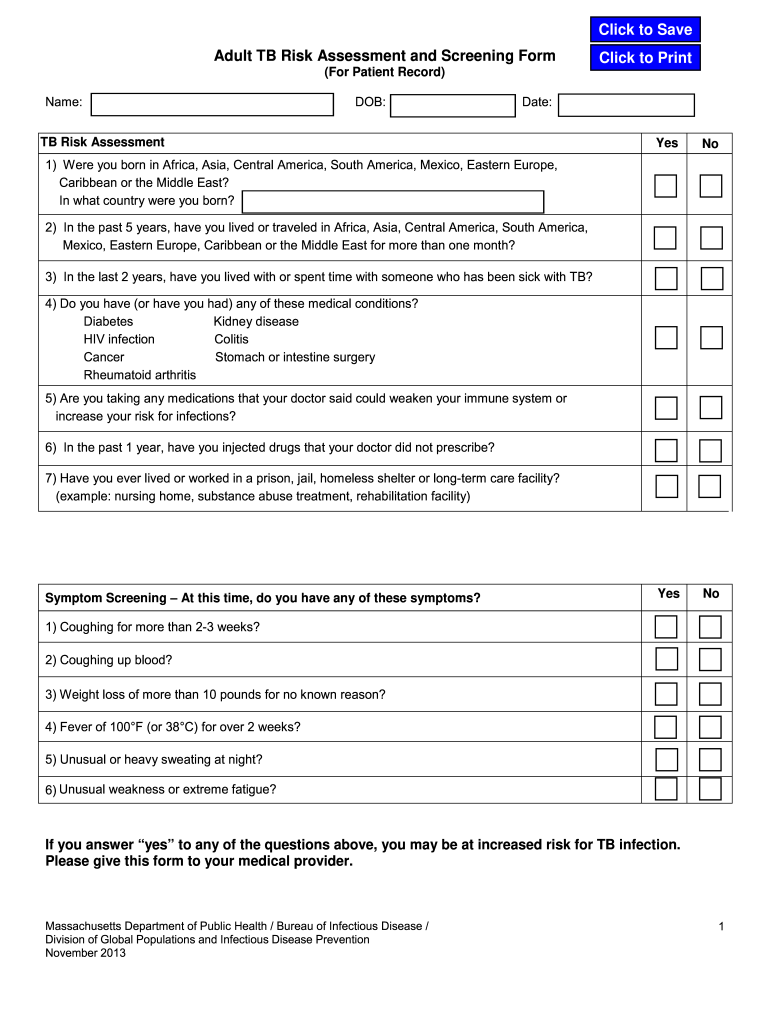
Tb Risk Assessment Form


What makes the pdf tb risk assessment form legally valid?
Because the world takes a step away from in-office work, the execution of documents more and more occurs online. The pdf tb risk assessment form isn’t an any different. Dealing with it using digital means differs from doing so in the physical world.
An eDocument can be regarded as legally binding given that specific needs are satisfied. They are especially critical when it comes to stipulations and signatures related to them. Typing in your initials or full name alone will not guarantee that the organization requesting the sample or a court would consider it accomplished. You need a reliable tool, like airSlate SignNow that provides a signer with a digital certificate. Furthermore, airSlate SignNow maintains compliance with ESIGN, UETA, and eIDAS - key legal frameworks for eSignatures.
How to protect your pdf tb risk assessment form when completing it online?
Compliance with eSignature regulations is only a portion of what airSlate SignNow can offer to make document execution legal and secure. Furthermore, it provides a lot of possibilities for smooth completion security smart. Let's rapidly run through them so that you can stay assured that your pdf tb risk assessment form remains protected as you fill it out.
- SOC 2 Type II and PCI DSS certification: legal frameworks that are established to protect online user data and payment details.
- FERPA, CCPA, HIPAA, and GDPR: major privacy regulations in the USA and Europe.
- Two-factor authentication: adds an extra layer of security and validates other parties identities through additional means, like an SMS or phone call.
- Audit Trail: serves to catch and record identity authentication, time and date stamp, and IP.
- 256-bit encryption: transmits the data safely to the servers.
Completing the pdf tb risk assessment form with airSlate SignNow will give better confidence that the output document will be legally binding and safeguarded.
Quick guide on how to complete pdf tb risk assessment form
Complete Tb Risk Assessment effortlessly on any device
Online document management has gained popularity among businesses and individuals. It offers an ideal eco-friendly alternative to traditional printed and signed documents, allowing you to obtain the necessary form and securely store it online. airSlate SignNow equips you with all the tools required to create, modify, and eSign your documents swiftly without delays. Manage Tb Risk Assessment on any platform using airSlate SignNow's Android or iOS applications and streamline any document-related process today.
How to modify and eSign Tb Risk Assessment with ease
- Find Tb Risk Assessment and then click Get Form to begin.
- Use the tools we provide to fill out your form.
- Highlight important sections of your documents or obscure sensitive information with tools that airSlate SignNow offers specifically for this purpose.
- Create your eSignature with the Sign feature, which takes just seconds and carries the same legal validity as a conventional wet ink signature.
- Review the information and then click on the Done button to save your changes.
- Choose how you wish to send your form, via email, text message (SMS), or invitation link, or download it to your computer.
Forget about lost or misplaced files, tedious form searching, or errors that necessitate printing new document copies. airSlate SignNow addresses your document management needs in just a few clicks from your preferred device. Modify and eSign Tb Risk Assessment and ensure effective communication at all stages of the form preparation process with airSlate SignNow.
Create this form in 5 minutes or less
FAQs
-
How do I fill a form which is PDF?
You can try out Fill which had a free forever plan and requires no download. You simply upload your PDF and then fill it in within the browser:UploadFillDownloadIf the fields are live, as in the example above, simply fill them in. If the fields are not live you can drag on the fields to complete it quickly. Once you have completed the form click the download icon in the toolbar to download a copy of the finished PDF. Or send it for signing.Open a free account on Fill here
-
How can I electronically fill out a PDF form?
You’ll need a PDF editor to fill out forms. I recommend you PDF Expert, it’s a great solution for Mac.What forms it supports:Acro forms created in signNow or similar programs.Static XFA forms created in signNow LiveCycle.PDF Expert supports checkboxes and text fields. Just click them and type what you need.If your form is non-interactive, you can type on it using the ‘Text’ tool (go to the ‘Annotate’ tab > ‘Text’).For a non-interactive checkbox, you can use the ‘Stamp’ tool or just type ‘x’ on it.For a more detailed tutorial, check the article “How to fill out a PDF form on Mac”. And here are the guides on how to fill out different tax forms.Hopefully, this helps!
-
How do you fill out a form scanned as a PDF?
If you have Acrobat Reader or Foxit Phantom, you can add form to the PDF file you want to fill in. Refer to the screenshot here (Phantom). First click on Form, then you can pick option you want for your form (Text Field, Check box…) and draw it where you want to input your data. You can also change font and size of it to fit the existing text. When you are done adding the fields, you can just click on the hand icon, and you can now fill in your form and then save it as.
-
What is the best way to fill out a PDF form?
If you are a user of Mac, iPhone or iPad, your tasks will be quickly and easily solved with the help of PDF Expert. Thanks to a simple and intuitive design, you don't have to dig into settings and endless options. PDF Expert also allows you to view, edit, reduce, merge, extract, annotate important parts of documents in a click. You have a special opportunity to try it on your Mac for free!
-
Is it possible to display a PDF form on mobile web to fill out and get e-signed?
Of course, you can try a web called eSign+. This site let you upload PDF documents and do some edition eg. drag signature fields, add date and some informations. Then you can send to those, from whom you wanna get signatures.
-
Is there a service that will allow me to create a fillable form on a webpage, and then email a PDF copy of each form filled out?
You can use Fill which is has a free forever plan.You can use Fill to turn your PDF document into an online document which can be completed, signed and saved as a PDF, online.You will end up with a online fillable PDF like this:w9 || FillWhich can be embedded in your website should you wish.InstructionsStep 1: Open an account at Fill and clickStep 2: Check that all the form fields are mapped correctly, if not drag on the text fields.Step 3: Save it as a templateStep 4: Goto your templates and find the correct form. Then click on the embed settings to grab your form URL.
-
Is there a software or online service to fill out immigration PDF forms automatically from a web form?
If you are looking to fill out form without downloading the form and without any apps installed, then please try PDF.co ! It is capable of filling out any web form using just a link to a source fillable form:
Create this form in 5 minutes!
How to create an eSignature for the pdf tb risk assessment form
How to create an eSignature for your Pdf Tb Risk Assessment Form online
How to make an eSignature for the Pdf Tb Risk Assessment Form in Chrome
How to make an electronic signature for putting it on the Pdf Tb Risk Assessment Form in Gmail
How to make an electronic signature for the Pdf Tb Risk Assessment Form from your smartphone
How to create an electronic signature for the Pdf Tb Risk Assessment Form on iOS
How to make an electronic signature for the Pdf Tb Risk Assessment Form on Android OS
People also ask
-
What is a tb risk assessment?
A tb risk assessment is a systematic evaluation to determine the likelihood of tuberculosis exposure and infection within a specific group or setting. This assessment is crucial for identifying risks and implementing appropriate controls to minimize the chances of transmission. Using tools like airSlate SignNow allows for efficient documentation and tracking of these assessments.
-
How does airSlate SignNow facilitate tb risk assessment documentation?
airSlate SignNow simplifies the process of documenting tb risk assessments by providing a user-friendly platform for eSigning and sharing necessary documents. This ensures that all stakeholders can easily access and review the assessment results. With its secure storage and easy retrieval options, it improves compliance and record-keeping.
-
What are the key benefits of conducting a tb risk assessment?
The key benefits of a tb risk assessment include increased awareness of potential risk factors, improved safety protocols, and the ability to allocate resources effectively. Conducting assessments helps organizations implement targeted strategies to reduce transmission risk. With airSlate SignNow, the process becomes even more streamlined, enabling faster decision-making.
-
How does airSlate SignNow ensure compliance during tb risk assessments?
airSlate SignNow ensures compliance by offering features that support secure electronic signatures and centralized document management. This helps meet regulatory requirements associated with tb risk assessments while providing an audit trail for accountability. Organizations can also customize templates to align with specific compliance needs.
-
Can airSlate SignNow integrate with other health assessment tools for tb risk management?
Yes, airSlate SignNow can be integrated with various health assessment tools and software to enhance tb risk management. This integration facilitates seamless data sharing, which is essential for comprehensive assessments and reporting. By leveraging multiple tools, organizations can build a more robust tb risk assessment strategy.
-
What pricing options are available for airSlate SignNow when conducting tb risk assessments?
airSlate SignNow offers flexible pricing options that cater to different organizational needs and sizes, making it cost-effective for businesses focused on tb risk assessment. Plans typically include features that support eSigning, secure storage, and integration capabilities. Organizations can choose a plan that aligns with their assessment frequency and volume of documents.
-
How can I get started with airSlate SignNow for tb risk assessments?
Getting started with airSlate SignNow for tb risk assessments is easy. Simply sign up for an account, choose the appropriate plan, and you'll gain access to tools for creating and managing your assessments. The user-friendly interface allows you to quickly set up documents and initiate the signing process with team members.
Get more for Tb Risk Assessment
- 5th grade weather study guide form
- Sme declaration form
- Communication outcomes after stroke scale pdf form
- Mwna ladders mid west netball association form
- Oregon continuation election form providence health plans healthplans providence
- Activity participation form medical and liability release the undersigned parentlegal guardian who reside at address and is the
- Alaska death certificate request form instructions
- Alaska death certificate request form 735317039
Find out other Tb Risk Assessment
- eSignature Delaware Time Off Policy Online
- Help Me With Electronic signature Indiana Direct Deposit Enrollment Form
- Electronic signature Iowa Overtime Authorization Form Online
- Electronic signature Illinois Employee Appraisal Form Simple
- Electronic signature West Virginia Business Ethics and Conduct Disclosure Statement Free
- Electronic signature Alabama Disclosure Notice Simple
- Electronic signature Massachusetts Disclosure Notice Free
- Electronic signature Delaware Drug Testing Consent Agreement Easy
- Electronic signature North Dakota Disclosure Notice Simple
- Electronic signature California Car Lease Agreement Template Free
- How Can I Electronic signature Florida Car Lease Agreement Template
- Electronic signature Kentucky Car Lease Agreement Template Myself
- Electronic signature Texas Car Lease Agreement Template Easy
- Electronic signature New Mexico Articles of Incorporation Template Free
- Electronic signature New Mexico Articles of Incorporation Template Easy
- Electronic signature Oregon Articles of Incorporation Template Simple
- eSignature Montana Direct Deposit Enrollment Form Easy
- How To Electronic signature Nevada Acknowledgement Letter
- Electronic signature New Jersey Acknowledgement Letter Free
- Can I eSignature Oregon Direct Deposit Enrollment Form