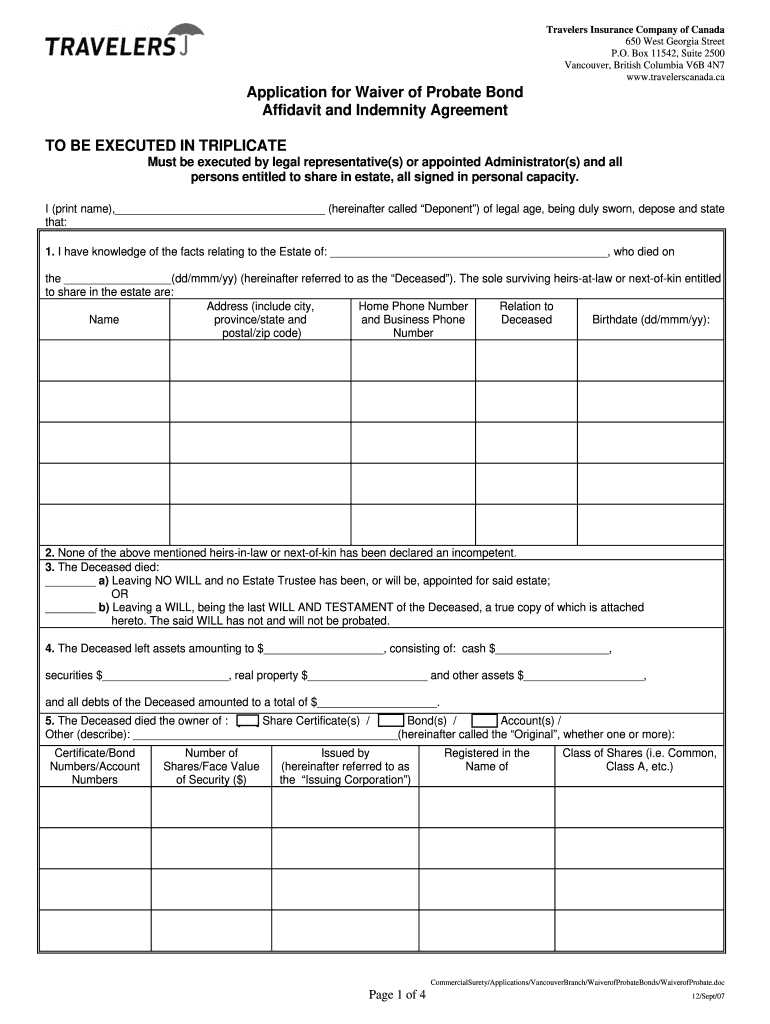
Travel Waiver Form 2007-2026


What is the Travel Waiver Form
The travel waiver form is a legal document that releases a travel provider from liability in case of accidents, injuries, or losses that may occur during a trip. This form is commonly used by travel agencies, tour operators, and airlines to protect themselves from potential lawsuits. By signing this waiver, travelers acknowledge the risks involved in their travel plans and agree not to hold the provider responsible for any unforeseen events.
Key elements of the Travel Waiver Form
A comprehensive travel waiver form typically includes several key elements to ensure its validity and effectiveness. These elements may include:
- Traveler's Information: Full name, contact details, and any relevant identification numbers.
- Details of the Trip: Destination, dates of travel, and the nature of activities involved.
- Assumption of Risk: A clear statement indicating that the traveler understands the risks associated with the trip.
- Release of Liability: A clause that releases the travel provider from responsibility for any injuries or damages.
- Signature and Date: The traveler’s signature and the date of signing to validate the agreement.
Steps to complete the Travel Waiver Form
Completing a travel waiver form involves several straightforward steps to ensure that all necessary information is accurately provided. Here is a step-by-step guide:
- Obtain the Form: Acquire the travel waiver form from the travel provider or their website.
- Read the Terms: Carefully review the waiver's terms and conditions to understand what you are agreeing to.
- Fill in Your Information: Enter your personal details, including your name and contact information.
- Provide Trip Details: Include information about your trip, such as destination and dates.
- Sign the Form: Sign and date the waiver to indicate your acceptance of the terms.
Legal use of the Travel Waiver Form
The legal use of a travel waiver form is crucial for both the traveler and the provider. For the waiver to be enforceable, it must meet specific legal requirements, including:
- Clarity: The language used in the waiver should be clear and understandable.
- Voluntary Agreement: The traveler must sign the waiver voluntarily, without any coercion.
- Informed Consent: The traveler should be fully informed about the risks involved before signing.
How to use the Travel Waiver Form
Using a travel waiver form is essential for travelers who want to ensure their safety and that of the travel provider. Here’s how to effectively use the form:
- Complete the Form: Fill out all required sections accurately.
- Keep a Copy: Retain a copy of the signed waiver for your records.
- Submit as Required: Follow the travel provider's instructions for submitting the form, whether online or in person.
Examples of using the Travel Waiver Form
Travel waiver forms can be utilized in various scenarios, including:
- Adventure Travel: Waivers are often required for activities like skydiving, scuba diving, or hiking.
- Group Tours: Travel agencies may ask participants to sign waivers before embarking on group trips.
- Travel Insurance: Some insurance providers may require a waiver as part of their policy terms.
Quick guide on how to complete travellers agreement form
A brief guide on how to create your Travel Waiver Form
Locating the right template can be a difficult task when you need to present official foreign documentation. Even if you have the necessary form, it can be cumbersome to swiftly complete it according to all the stipulations if you are using printed copies rather than handling everything digitally. airSlate SignNow is the web-based eSignature solution that enables you to navigate through all of that. It allows you to select your Travel Waiver Form and swiftly fill it out and sign it on the spot without needing to reprint documents every time you make a mistake.
Follow these steps to prepare your Travel Waiver Form using airSlate SignNow:
- Click the Get Form button to instantly upload your document to our editor.
- Begin with the first blank space, enter your information, and continue with the Next tool.
- Complete the empty fields using the Cross and Check tools from the toolbar above.
- Select the Highlight or Line options to mark the most important details.
- Click on Image and upload one if your Travel Waiver Form necessitates it.
- Utilize the right-side pane to add additional fields for you or others to complete if required.
- Review your responses and confirm the form by clicking Date, Initials, and Sign.
- Draw, type, upload your eSignature, or capture it with a camera or QR code.
- Conclude modifying the form by clicking the Done button and selecting your file-sharing preferences.
Once your Travel Waiver Form is ready, you can distribute it however you choose - send it to your recipients via email, SMS, fax, or even print it directly from the editor. You can also safely store all your completed documents in your account, organized in folders based on your preferences. Don’t waste time on manual document completion; give airSlate SignNow a try!
Create this form in 5 minutes or less
FAQs
-
What are some skills that every 18-year-old needs to survive in life?
Oh my gosh, I love this question. I'm going to spend a lot of time on this answer!Financial Skills: How to open a checking and savings accountHow to balance a checkbook, emphasizing the use of debit cards and how banks process transactions"Credit" - What is it, how do you build it, how do you repair itCredit Cards - How interest works, how to take advantage of rewards and balance transfersLoans - What are the different kinds of loans, how do you get them, and what's involvedInvestments - What is the stock market and how does it work, what are Treasury Bonds, and what's an IRA. How do those things factor into a wise investment strategy for your retirement?Taxes - How taxes work, what deductions are, how to file a 1040EZ formTipping - How to quickly calculate a tip and split a tab at a restaurantHow to read a contract and interpret "fine print"Health Skills:Medical Insurance - how it works, what it costs, how to get itHow to fill out common medical and dental formsHow to find a general practitioner, dentist, and so onBasic First Aid - CPR, the Heimlich, how to treat minor injuriesHome Skills:How to cook! You don't need to be on Master Chef, but learning how to cook a few basic dishes, how to use a knife properly, use basic kitchen appliances, and so on.How to clean! I have no idea how so many kids don't know how to vacuum, sweep, dust, do dishes, make a bed, and clean and fold laundry.How to grocery shop - picking fresh fruit and vegetables, planning your shopping and meals, etc.How to use hand tools - hammers, axes, handsaws, et ceteraHow to move - opening or transferring utility accounts, moving companies, apartment and home leases.How to sew a button onHow to fix a running or clogged toilet.Life Skills:How to plan and budget your time!How to think critically.Negotiation - Preparation, discussion, clarification, negotiate, agreement, and implementation.Leadership! Vision, strategy, people skills, managementCONFLICT RESOLUTIONStress management!Problem solving!Study Skills:OrganizationTime managementFinding legitimate sourcesNote-takingCritical readingEssay planning and compositionAcademic referencingHow to use search engines effectively!Employability Skills:How to write a resume and a cover letterHow to interviewProfessional communications skills (both written and verbal)Interpersonal skills in a professional environmentProfessional developmentPublic speaking!How to use a computer - Windows, Google, and MS Office basics at a minimumPersonal:How to interact with the policeHow to tie a tie!How to iron clothesHow to establish a healthy exercise routineHow to maintain proper personal hygeine and groomingMANNERS - It varies from culture to culture, but the underlying principles of all manners remain constant: a respect for others, and a desire to treat all people with honesty and consideration – just as you’d like to be treated.Alcohol:Knowing your limitsHow to mix a basic set of drinksTravel: How to book airline tickets and hotelsHow to pack wellHow to travel lightAutomotive:How to drive - Actual skilled instruction on driving, a la Teen Safety & Survival - Skip Barber Racing School, both automatic and manual transmissionsThe basics of how a car worksThe basics of car maintenanceHow to change a tireHow to parallel parkHow to jump start a carWhat to do if you get into an accidentRead a road mapSex:Comprehensive sexual education including the vectors and effects of sexually transmitted infections, what are and how to use the various forms of contraception, what is PrEP, etc.The Campsite Rule - Leave them in better condition than you found themSafe, Sane, and Consensual - How to have safe sex, do it while you're sober, and with full informed consent from your partner.
-
Do military members have to pay any fee for leave or fiancee forms?
NOOOOOOO. You are talking to a military romance scammer. I received an email from the US Army that directly answers your question that is pasted below please keep reading.I believe you are the victim of a military Romance Scam whereas the person you are talking to is a foreign national posing as an American Soldier claiming to be stationed overseas on a peacekeeping mission. That's the key to the scam they always claim to be on a peacekeeping mission.Part of their scam is saying that they have no access to their money that their mission is highly dangerous.If your boyfriend girlfriend/future husband/wife is asking you to do the following or has exhibited this behavior, it is a most likely a scam:Moves to private messaging site immediately after meeting you on Facebook or SnapChat or Instagram or some dating or social media site. Often times they delete the site you met them on right after they asked you to move to a more private messaging siteProfesses love to you very quickly & seems to quote poems and song lyrics along with using their own sort of broken language, as they profess their love and devotion quickly. They also showed concern for your health and love for your family.Promises marriage as soon as he/she gets to state for leave that they asked you to pay for.They Requests money (wire transfers) and Amazon, iTune ,Verizon, etc gift cards, for medicine, religious practices, and leaves to come home, internet access, complete job assignments, help sick friend, get him out of trouble, or anything that sounds fishy.The military does provide all the soldier needs including food medical Care and transportation for leave. Trust me, I lived it, you are probably being scammed. I am just trying to show you examples that you are most likely being connned.Below is an email response I received after I sent an inquiry to the US government when I discovered I was scammed. I received this wonderful response back with lots of useful links on how to find and report your scammer. And how to learn more about Romance Scams.Right now you can also copy the picture he gave you and do a google image search and you will hopefully see the pictures of the real person he is impersonating. this doesn't always work and take some digging. if you find the real person you can direct message them and alert them that their image is being used for scamming.Good Luck to you and I'm sorry this may be happening to you. please continue reading the government response I received below it's very informative. You have contacted an email that is monitored by the U.S. Army Criminal Investigation Command. Unfortunately, this is a common concern. We assure you there is never any reason to send money to anyone claiming to be a Soldier online. If you have only spoken with this person online, it is likely they are not a U.S. Soldier at all. If this is a suspected imposter social media profile, we urge you to report it to that platform as soon as possible. Please continue reading for more resources and answers to other frequently asked questions: How to report an imposter Facebook profile: Caution-https://www.facebook.com/help/16... < Caution-https://www.facebook.com/help/16... > Answers to frequently asked questions: - Soldiers and their loved ones are not charged money so that the Soldier can go on leave. - Soldiers are not charged money for secure communications or leave. - Soldiers do not need permission to get married. - Soldiers emails are in this format: john.doe.mil@mail.mil < Caution-mailto: john.doe.mil@mail.mil > anything ending in .us or .com is not an official email account. - Soldiers have medical insurance, which pays for their medical costs when treated at civilian health care facilities worldwide – family and friends do not need to pay their medical expenses. - Military aircraft are not used to transport Privately Owned Vehicles. - Army financial offices are not used to help Soldiers buy or sell items of any kind. - Soldiers deployed to Combat Zones do not need to solicit money from the public to feed or house themselves or their troops. - Deployed Soldiers do not find large unclaimed sums of money and need your help to get that money out of the country. Anyone who tells you one of the above-listed conditions/circumstances is true is likely posing as a Soldier and trying to steal money from you. We would urge you to immediately cease all contact with this individual. For more information on avoiding online scams and to report this crime, please see the following sites and articles: This article may help clarify some of the tricks social media scammers try to use to take advantage of people: Caution-https://www.army.mil/article/61432/< Caution-https://www.army.mil/article/61432/> CID advises vigilance against 'romance scams,' scammers impersonating Soldiers Caution-https://www.army.mil/article/180749 < Caution-https://www.army.mil/article/180749 > FBI Internet Crime Complaint Center: Caution-http://www.ic3.gov/default.aspx< Caution-http://www.ic3.gov/default.aspx> U.S. Army investigators warn public against romance scams: Caution-https://www.army.mil/article/130...< Caution-https://www.army.mil/article/130...> DOD warns troops, families to be cybercrime smart -Caution-http://www.army.mil/article/1450...< Caution-http://www.army.mil/article/1450...> Use caution with social networking Caution-https://www.army.mil/article/146...< Caution-https://www.army.mil/article/146...> Please see our frequently asked questions section under scams and legal issues. Caution-http://www.army.mil/faq/ < Caution-http://www.army.mil/faq/ > or visit Caution-http://www.cid.army.mil/ < Caution-http://www.cid.army.mil/ >. The challenge with most scams is determining if an individual is a legitimate member of the US Army. Based on the Privacy Act of 1974, we cannot provide this information. If concerned about a scam you may contact the Better Business Bureau (if it involves a solicitation for money), or local law enforcement. If you're involved in a Facebook or dating site scam, you are free to contact us direct; (571) 305-4056. If you have a social security number, you can find information about Soldiers online at Caution-https://www.dmdc.osd.mil/appj/sc... < Caution-https://www.dmdc.osd.mil/appj/sc... > . While this is a free search, it does not help you locate a retiree, but it can tell you if the Soldier is active duty or not. If more information is needed such as current duty station or location, you can contact the Commander Soldier's Records Data Center (SRDC) by phone or mail and they will help you locate individuals on active duty only, not retirees. There is a fee of $3.50 for businesses to use this service. The check or money order must be made out to the U.S. Treasury. It is not refundable. The address is: Commander Soldier's Records Data Center (SRDC) 8899 East 56th Street Indianapolis, IN 46249-5301 Phone: 1-866-771-6357 In addition, it is not possible to remove social networking site profiles without legitimate proof of identity theft or a scam. If you suspect fraud on this site, take a screenshot of any advances for money or impersonations and report the account on the social networking platform immediately. Please submit all information you have on this incident to Caution-www.ic3.gov < Caution-http://www.ic3.gov > (FBI website, Internet Criminal Complaint Center), immediately stop contact with the scammer (you are potentially providing them more information which can be used to scam you), and learn how to protect yourself against these scams at Caution-http://www.ftc.gov < Caution-http://www.ftc.gov > (Federal Trade Commission's website)
-
How do I fill out a Form 10BA if I lived in two rented homes during the previous year as per the rent agreement? Which address and landlord should I mention in the form?
you should fill out the FORM 10BA, with detail of the rented house, for which you are paying more rent than other.To claim Section 80GG deduction, the following conditions must be fulfilled by the taxpayer:HRA Not Received from Employer:- The taxpayer must not have received any house rent allowance (HRA) from the employer.Not a Home Owner:- The taxpayer or spouse or minor child must not own a house property. In case of a Hindu Undivided Family (HUF), the HUF must not own a house property where the taxpayer resides.Form 10BA Declaration:- The taxpayer must file a declaration in Form 10BA that he/she has taken a residence on rent in the previous year and that he/she has no other residence.format of form-10BA:-https://www.webtel.in/Image/Form...Amount of Deduction under Section 80GG:-Maximum deduction under Section 80GG is capped at Rs.60,000. Normally, the deduction under Section 80GG is the lower of the following three amounts :-25% of Adjusted Total IncomeRent Paid minus 10% of Adjusted Total IncomeRs.5000 per Month
-
How can I fill out Google's intern host matching form to optimize my chances of receiving a match?
I was selected for a summer internship 2016.I tried to be very open while filling the preference form: I choose many products as my favorite products and I said I'm open about the team I want to join.I even was very open in the location and start date to get host matching interviews (I negotiated the start date in the interview until both me and my host were happy.) You could ask your recruiter to review your form (there are very cool and could help you a lot since they have a bigger experience).Do a search on the potential team.Before the interviews, try to find smart question that you are going to ask for the potential host (do a search on the team to find nice and deep questions to impress your host). Prepare well your resume.You are very likely not going to get algorithm/data structure questions like in the first round. It's going to be just some friendly chat if you are lucky. If your potential team is working on something like machine learning, expect that they are going to ask you questions about machine learning, courses related to machine learning you have and relevant experience (projects, internship). Of course you have to study that before the interview. Take as long time as you need if you feel rusty. It takes some time to get ready for the host matching (it's less than the technical interview) but it's worth it of course.
Create this form in 5 minutes!
How to create an eSignature for the travellers agreement form
How to make an electronic signature for your Travellers Agreement Form online
How to create an eSignature for your Travellers Agreement Form in Chrome
How to make an electronic signature for putting it on the Travellers Agreement Form in Gmail
How to generate an electronic signature for the Travellers Agreement Form right from your smart phone
How to generate an electronic signature for the Travellers Agreement Form on iOS
How to create an electronic signature for the Travellers Agreement Form on Android
People also ask
-
What is a waiver sample for travel?
A waiver sample for travel is a legal document that releases a travel provider from liability in case of accidents or injuries during a trip. It outlines the risks involved and requires travelers to acknowledge these risks before participating. Using a waiver sample for travel can help protect both the traveler and the provider.
-
How can airSlate SignNow assist with creating a waiver sample for travel?
airSlate SignNow offers an intuitive platform for creating, sending, and eSigning documents, including a waiver sample for travel. With our customizable templates and easy-to-use features, you can create a professional-waiver in minutes. This means you can focus more on your travel arrangements while ensuring you have the necessary legal protections in place.
-
Is there a cost associated with using airSlate SignNow for a waiver sample for travel?
Yes, airSlate SignNow provides several pricing plans to accommodate different business needs, including options for those who need a waiver sample for travel. Our plans are cost-effective, making it accessible for both individuals and businesses. Visit our pricing page for more details on our affordable fees.
-
What features does airSlate SignNow offer for handling waivers?
airSlate SignNow includes key features like customizable templates, secure cloud storage, and real-time tracking for document status. These features are essential when creating a waiver sample for travel, as they ensure simplicity and security throughout the process. Additionally, our platform supports multiple file formats for ease of use.
-
Can I modify a waiver sample for travel once it's created?
Absolutely! airSlate SignNow allows you to edit and customize your waiver sample for travel even after it has been created. Adjust language, terms, and conditions as needed to match your specific requirements. This flexibility ensures that your document remains relevant and legally sound for different travel scenarios.
-
How secure is my waiver sample for travel with airSlate SignNow?
Security is a top priority for airSlate SignNow. Our platform provides bank-level encryption and complies with industry standards to protect your waiver sample for travel and other sensitive documents. You can trust that your information is safely stored and only accessible by authorized parties.
-
Does airSlate SignNow integrate with other applications for managing waivers?
Yes, airSlate SignNow seamlessly integrates with various applications, facilitating the management of your waiver sample for travel. You can easily connect with productivity tools, CRM systems, and cloud storage solutions. This integration simplifies your workflow and enhances overall productivity.
Get more for Travel Waiver Form
- Complex will with credit shelter marital trust for large estates idaho form
- Marital legal separation and property settlement agreement for persons with no children no joint property or debts where 497305699 form
- Marital legal separation and property settlement agreement minor children no joint property or debts where divorce action filed 497305700 form
- Marital legal separation and property settlement agreement minor children no joint property or debts effective immediately idaho form
- Marital legal separation and property settlement agreement minor children parties may have joint property or debts where 497305702 form
- Marital legal separation and property settlement agreement minor children parties may have joint property or debts effective 497305703 form
- Marital legal separation and property settlement agreement for persons with no children no joint property or debts effective 497305704 form
- Marital legal separation and property settlement agreement no children parties may have joint property or debts where divorce 497305705 form
Find out other Travel Waiver Form
- eSignature Oklahoma Insurance Warranty Deed Safe
- eSignature Pennsylvania High Tech Bill Of Lading Safe
- eSignature Washington Insurance Work Order Fast
- eSignature Utah High Tech Warranty Deed Free
- How Do I eSignature Utah High Tech Warranty Deed
- eSignature Arkansas Legal Affidavit Of Heirship Fast
- Help Me With eSignature Colorado Legal Cease And Desist Letter
- How To eSignature Connecticut Legal LLC Operating Agreement
- eSignature Connecticut Legal Residential Lease Agreement Mobile
- eSignature West Virginia High Tech Lease Agreement Template Myself
- How To eSignature Delaware Legal Residential Lease Agreement
- eSignature Florida Legal Letter Of Intent Easy
- Can I eSignature Wyoming High Tech Residential Lease Agreement
- eSignature Connecticut Lawers Promissory Note Template Safe
- eSignature Hawaii Legal Separation Agreement Now
- How To eSignature Indiana Legal Lease Agreement
- eSignature Kansas Legal Separation Agreement Online
- eSignature Georgia Lawers Cease And Desist Letter Now
- eSignature Maryland Legal Quitclaim Deed Free
- eSignature Maryland Legal Lease Agreement Template Simple