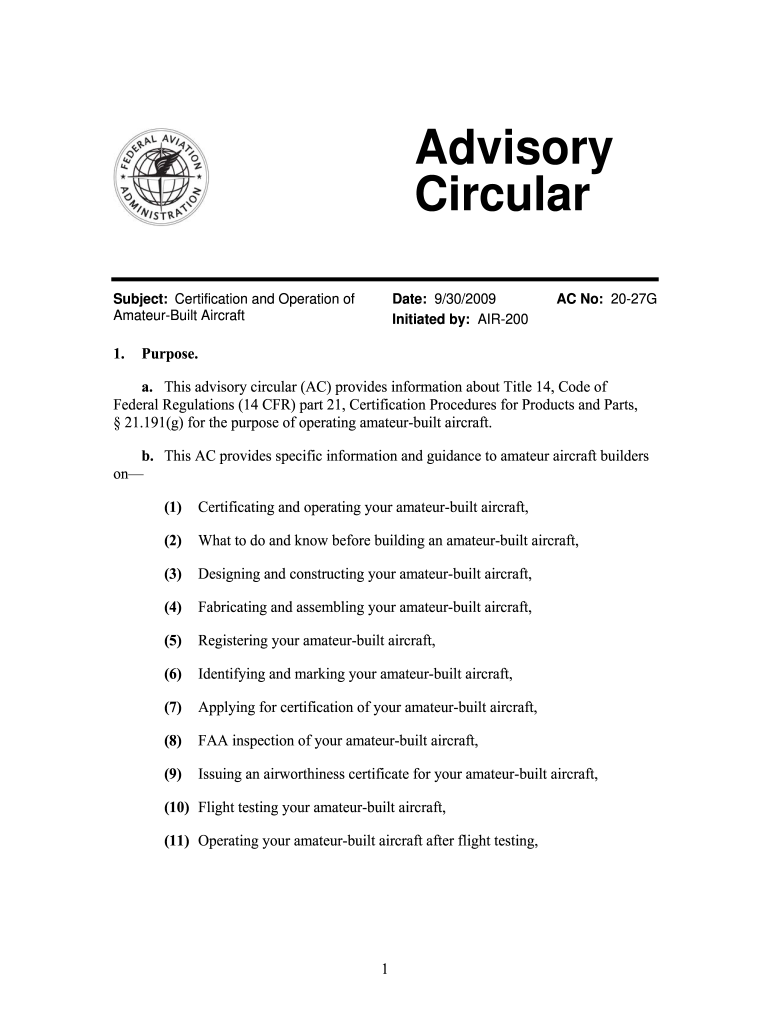
Faa Ac 20 27g 2009-2026


What is the FAA AC 20 27G
The FAA AC 20 27G, or Advisory Circular 20 27G, provides guidelines for the acceptance of amateur-built aircraft. This document outlines the standards and practices that must be followed to ensure these aircraft meet safety and regulatory requirements. It is essential for builders and operators of experimental aircraft to understand this advisory circular, as it lays the foundation for compliance with Federal Aviation Administration (FAA) regulations. The AC 20 27G serves as a reference point for the design, construction, and operation of amateur-built aircraft, ensuring that they are safe for flight and adhere to the necessary legal frameworks.
How to Use the FAA AC 20 27G
Using the FAA AC 20 27G involves familiarizing oneself with its contents and applying its guidelines during the construction and certification of amateur-built aircraft. Builders should start by reviewing the document to understand the requirements for materials, design, and safety protocols. It is important to maintain detailed records throughout the building process, including plans, modifications, and inspections. Following the guidelines in AC 20 27G helps ensure that the aircraft can be certified as airworthy and legally operated under FAA regulations.
Key Elements of the FAA AC 20 27G
Several key elements are outlined in the FAA AC 20 27G that builders must pay attention to. These include:
- Design Standards: Specifications for materials and construction methods that ensure safety and structural integrity.
- Documentation: Requirements for keeping records of the building process, including plans and modifications.
- Inspections: Guidelines for conducting and documenting inspections during the building process.
- Certification Process: Steps necessary to obtain an airworthiness certificate for the completed aircraft.
Steps to Complete the FAA AC 20 27G
Completing the FAA AC 20 27G involves several important steps:
- Review the advisory circular thoroughly to understand all requirements.
- Gather necessary materials and tools for building the aircraft.
- Document each phase of construction, including any changes made to the original plans.
- Schedule inspections at key milestones to ensure compliance with safety standards.
- Prepare for the final inspection and certification by compiling all documentation.
Legal Use of the FAA AC 20 27G
The legal use of the FAA AC 20 27G is crucial for ensuring that amateur-built aircraft are compliant with FAA regulations. Builders must adhere to the guidelines set forth in the advisory circular to avoid legal issues. This includes obtaining the necessary permits and certifications, as well as ensuring that the aircraft meets the safety standards outlined in the document. Failure to comply with these regulations can result in penalties, including the inability to legally operate the aircraft.
Examples of Using the FAA AC 20 27G
Examples of how the FAA AC 20 27G is applied in practice include:
- A builder following the guidelines to construct a homebuilt aircraft, ensuring all materials meet safety standards.
- An individual documenting the construction process to prepare for the FAA inspection.
- Builders collaborating with experienced professionals to ensure compliance with the advisory circular.
Quick guide on how to complete ac 20 27g experimental aircraft association eaa
Uncover the most efficient method to complete and endorse your Faa Ac 20 27g
Are you still spending time creating your official documents on paper instead of online? airSlate SignNow offers a superior option to finalize and endorse your Faa Ac 20 27g and similar forms for public services. Our intelligent eSignature solution equips you with all the necessary tools to manage paperwork swiftly and compliant with official standards - robust PDF editing, organizing, securing, signing, and sharing functionalities all available within an intuitive interface.
Only a few simple steps are needed to complete and endorse your Faa Ac 20 27g:
- Upload the fillable template to the editor using the Get Form button.
- Verify the information required in your Faa Ac 20 27g.
- Move between the fields using the Next button to ensure nothing is overlooked.
- Utilize Text, Check, and Cross tools to fill in the spaces with your information.
- Update the content with Text boxes or Images from the upper toolbar.
- Emphasize what is crucial or Blackout portions that are no longer necessary.
- Select Sign to create a legally binding eSignature using any method you prefer.
- Add the Date next to your signature and finalize your task with the Done button.
Store your finished Faa Ac 20 27g in the Documents section of your profile, download it, or export it to your favorite cloud storage. Our solution also offers versatile form sharing options. There's no requirement to print your forms when you need to send them to the relevant public office - you can do it via email, fax, or by requesting USPS “snail mail” delivery from your account. Experience it now!
Create this form in 5 minutes or less
Create this form in 5 minutes!
How to create an eSignature for the ac 20 27g experimental aircraft association eaa
How to create an electronic signature for your Ac 20 27g Experimental Aircraft Association Eaa in the online mode
How to generate an electronic signature for the Ac 20 27g Experimental Aircraft Association Eaa in Chrome
How to create an electronic signature for signing the Ac 20 27g Experimental Aircraft Association Eaa in Gmail
How to create an eSignature for the Ac 20 27g Experimental Aircraft Association Eaa right from your mobile device
How to generate an electronic signature for the Ac 20 27g Experimental Aircraft Association Eaa on iOS
How to create an electronic signature for the Ac 20 27g Experimental Aircraft Association Eaa on Android OS
People also ask
-
What is the AC 20 27G and how does it work?
The AC 20 27G is a cutting-edge eSignature solution offered by airSlate SignNow. It allows businesses to easily send and sign documents electronically, streamlining processes while ensuring compliance with legal standards.
-
What are the key features of the AC 20 27G?
The AC 20 27G comes equipped with features such as customizable templates, secure document storage, and multi-party signing. These features make it an ideal choice for businesses looking for a robust yet user-friendly eSigning solution.
-
How much does the AC 20 27G cost?
The pricing for the AC 20 27G can vary based on the number of users and specific needs of your business. airSlate SignNow offers flexible and affordable pricing plans that cater to businesses of all sizes, ensuring a cost-effective solution.
-
What are the benefits of using the AC 20 27G?
Using the AC 20 27G signNowly enhances document turnaround time while reducing paper usage. This not only saves costs but also contributes to a more environmentally friendly business practice through efficient digital workflows.
-
Can the AC 20 27G integrate with other software?
Yes, the AC 20 27G integrates seamlessly with various software solutions including CRM, document management systems, and cloud storage providers. This integration capability ensures a smooth transition and management of your documents.
-
Is the AC 20 27G secure for sensitive documents?
Absolutely! The AC 20 27G prioritizes security with features like encryption and secure cloud storage, ensuring that your sensitive documents are protected at all times. Compliance with industry regulations further enhances its reliability.
-
How user-friendly is the AC 20 27G for non-tech savvy individuals?
The AC 20 27G is designed with user-friendliness in mind, making it accessible to all users irrespective of their technical skills. With an intuitive interface and step-by-step guides, anyone can navigate the system with ease.
Get more for Faa Ac 20 27g
- Daily meal count and attendance record form
- Orientation agenda form
- Upstox nomination form
- Rebar inspection checklist form
- Confirmation service hours form stclementpc
- Health survey amp measurements iam newbody form
- Lesson 3 homework practice answer key form
- Information right to work in the uk declaration swindon swindon gov
Find out other Faa Ac 20 27g
- How To Electronic signature Tennessee Standard residential lease agreement
- How To Electronic signature Alabama Tenant lease agreement
- Electronic signature Maine Contract for work Secure
- Electronic signature Utah Contract Myself
- How Can I Electronic signature Texas Electronic Contract
- How Do I Electronic signature Michigan General contract template
- Electronic signature Maine Email Contracts Later
- Electronic signature New Mexico General contract template Free
- Can I Electronic signature Rhode Island Email Contracts
- How Do I Electronic signature California Personal loan contract template
- Electronic signature Hawaii Personal loan contract template Free
- How To Electronic signature Hawaii Personal loan contract template
- Electronic signature New Hampshire Managed services contract template Computer
- Electronic signature Alabama Real estate sales contract template Easy
- Electronic signature Georgia Real estate purchase contract template Secure
- Electronic signature South Carolina Real estate sales contract template Mobile
- Can I Electronic signature Kentucky Residential lease contract
- Can I Electronic signature Nebraska Residential lease contract
- Electronic signature Utah New hire forms Now
- Electronic signature Texas Tenant contract Now