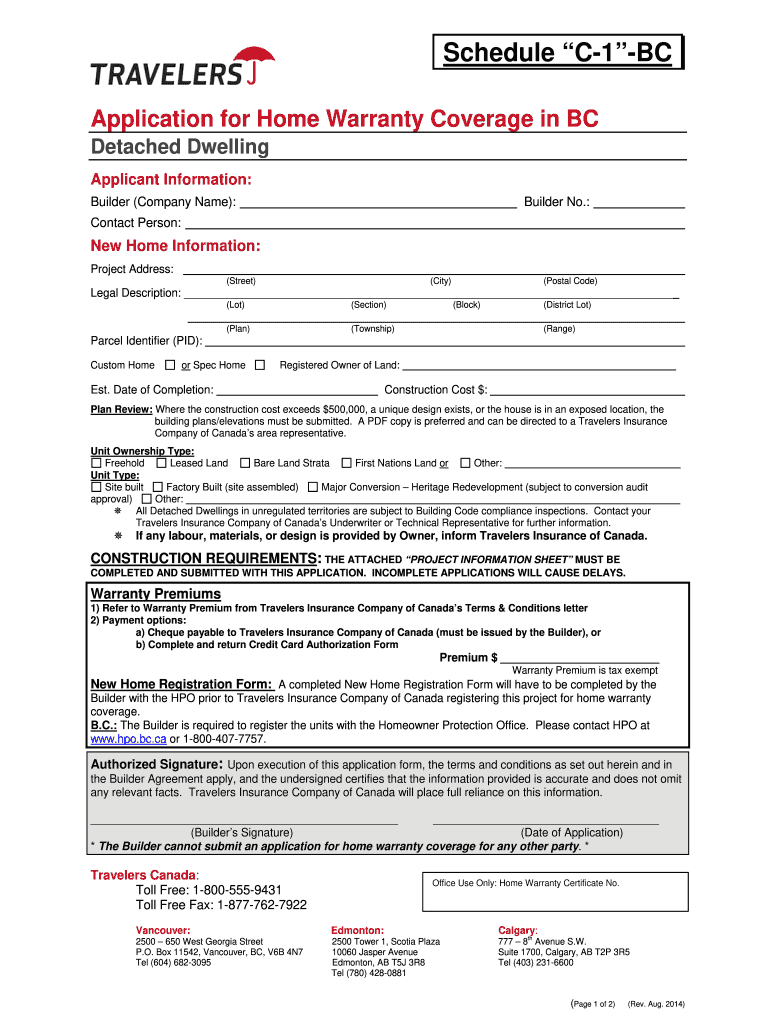
Travelers C 1 Bc 2014


What is the Travelers C 1 Bc
The Travelers C 1 Bc is a specialized form used primarily for tax reporting purposes in the United States. It is designed for individuals who engage in specific business activities, allowing them to report income and expenses related to their operations. This form is essential for ensuring compliance with federal tax regulations and helps taxpayers accurately calculate their taxable income. Understanding the Travelers C 1 Bc is crucial for self-employed individuals and small business owners who want to streamline their tax filing process.
Steps to complete the Travelers C 1 Bc
Completing the Travelers C 1 Bc requires careful attention to detail to ensure accuracy and compliance. Follow these steps to fill out the form correctly:
- Gather necessary documents, including income statements and expense receipts.
- Begin by entering your personal information, including your name, address, and Social Security number.
- Report your gross income from business activities in the designated section.
- List all allowable business expenses, ensuring you have supporting documentation for each entry.
- Calculate your net profit or loss by subtracting total expenses from gross income.
- Review the completed form for accuracy before submission.
Legal use of the Travelers C 1 Bc
The Travelers C 1 Bc must be used in accordance with IRS guidelines to ensure its legal validity. This includes accurately reporting all income and expenses, as well as adhering to deadlines for submission. Failure to comply with these regulations can result in penalties or audits. It is essential for taxpayers to maintain accurate records and seek professional advice if needed to navigate complex tax laws.
Required Documents
When completing the Travelers C 1 Bc, certain documents are necessary to support the information provided on the form. These documents typically include:
- Income statements, such as 1099 forms or invoices.
- Receipts for business expenses, including supplies, travel, and utilities.
- Bank statements that reflect business transactions.
- Any other documentation that substantiates reported income and expenses.
Filing Deadlines / Important Dates
It is important to be aware of the filing deadlines associated with the Travelers C 1 Bc to avoid penalties. Generally, the form must be submitted by April fifteenth of the following tax year for individuals. If you require additional time, you may file for an extension, but it is essential to ensure that any taxes owed are paid by the original deadline to avoid interest and penalties.
Examples of using the Travelers C 1 Bc
The Travelers C 1 Bc is commonly used by various professionals and business owners. For example, a freelance graphic designer would use this form to report income earned from client projects and to deduct expenses for software, equipment, and office supplies. Similarly, a small business owner running a retail store would report sales revenue and deduct costs related to inventory and operational expenses. Each scenario illustrates the form's versatility in capturing diverse income sources and expenses.
Quick guide on how to complete schedule c 1 travelers canada
A concise guide on preparing your Travelers C 1 Bc
Finding the correct template can be troublesome when you require official international paperwork. Even if you possess the necessary form, it might be difficult to swiftly prepare it according to all specifications if you opt for hard copies instead of handling everything digitally. airSlate SignNow is the web-based eSignature solution designed to help you navigate these challenges. It allows you to obtain your Travelers C 1 Bc and promptly complete and sign it on-site without needing to reprint documents if you make a mistake.
Steps to prepare your Travelers C 1 Bc using airSlate SignNow:
- Hit the Get Form button to upload your document to our editor right away.
- Begin with the first empty field, enter your information, and move on with the Next tool.
- Complete the blank fields utilizing the Cross and Check tools from the panel above.
- Choose the Highlight or Line features to emphasize crucial information.
- Click on Image and upload one if your Travelers C 1 Bc necessitates it.
- Utilize the right-side panel to add more fields for you or others to complete if needed.
- Review your inputs and validate the form by clicking Date, Initials, and Sign.
- Sketch, type, upload your eSignature, or capture it using a camera or QR code.
- Conclude editing by clicking the Done button and selecting your file-sharing preferences.
Once your Travelers C 1 Bc is finished, you can distribute it as you prefer - send it to your recipients via email, SMS, fax, or even print it directly from the editor. You can also securely save all your completed documents in your account, neatly organized in folders according to your liking. Don’t squander time on manual document completion; try airSlate SignNow!
Create this form in 5 minutes or less
Find and fill out the correct schedule c 1 travelers canada
FAQs
-
The IRS sent me a form 1065, but I am a sole proprietor. Do I ignore this form and fill out a schedule C?
I would assume that you applied for an employer identification number and checked the partnership box by mistake instead of sole proprietor. If this is the case, this requires you to obtain a new EIN.If you properly filled out the application for an EIN, you can ignore the 1065 notice.Your EIN acknowledgement letter from the IRS will state what type of return they expect you to file under the EIN.
-
How do I fill out the IELTS ATRF form for Ryerson University, Canada?
Sorry, cannot help you on this one. I have no idea what the acronyms represent and I graduated in 1971 so forms were paper and filed with the department head. Your best bet would be to go to the RU site and search for these items there.
-
How can I send my parcel weighting 1 kg with 1 saree to Canada? I don’t know which form will I fill for customs clearance.
No forms required. Print a Proforma Invoice declare ‘No commercial value - Free Gift’ you need to declare a value for Customs Purposes. It can be sent through any international courier such as DHL, Fedex etc.,
-
How do you know if you need to fill out a 1099 form?
Assuming that you are talking about 1099-MISC. Note that there are other 1099s.check this post - Form 1099 MISC Rules & RegulationsQuick answer - A Form 1099 MISC must be filed for each person to whom payment is made of:$600 or more for services performed for a trade or business by people not treated as employees;Rent or prizes and awards that are not for service ($600 or more) and royalties ($10 or more);any fishing boat proceeds,gross proceeds of $600, or more paid to an attorney during the year, orWithheld any federal income tax under the backup withholding rules regardless of the amount of the payment, etc.
-
How do I schedule a US visa interview of two people together after filling out a DS160 form?
Here is a link that might help answer your question >> DS-160: Frequently Asked QuestionsFor more information on this and similar matters, please call me direct: 650.424.1902Email: heller@hellerimmigration.comHeller Immigration Law Group | Silicon Valley Immigration Attorneys
Create this form in 5 minutes!
How to create an eSignature for the schedule c 1 travelers canada
How to make an eSignature for the Schedule C 1 Travelers Canada in the online mode
How to create an electronic signature for your Schedule C 1 Travelers Canada in Chrome
How to make an electronic signature for signing the Schedule C 1 Travelers Canada in Gmail
How to make an eSignature for the Schedule C 1 Travelers Canada straight from your smartphone
How to generate an eSignature for the Schedule C 1 Travelers Canada on iOS devices
How to generate an eSignature for the Schedule C 1 Travelers Canada on Android devices
People also ask
-
What is travelers c 1 bc and how can it benefit my business?
Travelers c 1 bc is a tailored solution for businesses that frequently need to manage travel-related documents. By using airSlate SignNow, you can streamline the signing process for travel documents, saving both time and money. The digital signature feature allows travelers to sign important documents quickly and securely, enhancing productivity.
-
How much does it cost to use airSlate SignNow for travelers c 1 bc?
The pricing for travelers c 1 bc with airSlate SignNow is competitive and varies based on the volume of documents processed. We offer flexible plans to meet the needs of different businesses, ensuring you pay only for what you use. Our cost-effective solutions help you manage travel documentation without breaking the bank.
-
What features does airSlate SignNow offer for travelers c 1 bc?
AirSlate SignNow includes robust features tailored for travelers c 1 bc, such as reusable templates, bulk sending, and cloud storage. You can easily customize documents, track signatures in real-time, and integrate with various travel management tools. These features help simplify the document workflow for travel-related activities.
-
Can travelers c 1 bc integrate with other software I use?
Yes, travelers c 1 bc via airSlate SignNow can seamlessly integrate with numerous applications you may already use, like travel booking systems and CRM platforms. This integration allows for a more efficient document management process, making it easy to send and sign travel documents directly within the tools you rely on every day.
-
How secure is the travelers c 1 bc signing process?
The signing process for travelers c 1 bc with airSlate SignNow is highly secure, utilizing advanced encryption technologies to protect your documents. We comply with industry standards for data protection, ensuring that your sensitive travel information remains confidential and secure throughout the signing process.
-
Is training available for using travelers c 1 bc effectively?
Absolutely! airSlate SignNow offers comprehensive training resources to help you get the most out of travelers c 1 bc. From webinars to tutorials and customer support, you’ll find ample support to understand the features and maximize the efficiency of your document workflows.
-
What are the benefits of going digital with travelers c 1 bc?
Going digital with travelers c 1 bc allows for quicker turnaround times on travel documentation, reducing the need for paper and physical signatures. It enhances collaboration among team members and travelers, making the process more transparent and efficient. Moreover, it also contributes to sustainability by minimizing paper waste.
Get more for Travelers C 1 Bc
- Marital legal separation and property settlement agreement no children parties may have joint property or debts effective 497305706 form
- Marital legal separation and property settlement agreement adult children parties may have joint property or debts where 497305707 form
- Marital legal separation and property settlement agreement adult children parties may have joint property or debts effective 497305708 form
- Idaho dissolution form
- Idaho llc id form
- Living trust for husband and wife with no children idaho form
- Living trust for individual who is single divorced or widow or widower with no children idaho form
- Living trust for individual who is single divorced or widow or widower with children idaho form
Find out other Travelers C 1 Bc
- Electronic signature Connecticut Construction Business Plan Template Fast
- Electronic signature Delaware Construction Business Letter Template Safe
- Electronic signature Oklahoma Business Operations Stock Certificate Mobile
- Electronic signature Pennsylvania Business Operations Promissory Note Template Later
- Help Me With Electronic signature North Dakota Charity Resignation Letter
- Electronic signature Indiana Construction Business Plan Template Simple
- Electronic signature Wisconsin Charity Lease Agreement Mobile
- Can I Electronic signature Wisconsin Charity Lease Agreement
- Electronic signature Utah Business Operations LLC Operating Agreement Later
- How To Electronic signature Michigan Construction Cease And Desist Letter
- Electronic signature Wisconsin Business Operations LLC Operating Agreement Myself
- Electronic signature Colorado Doctors Emergency Contact Form Secure
- How Do I Electronic signature Georgia Doctors Purchase Order Template
- Electronic signature Doctors PDF Louisiana Now
- How To Electronic signature Massachusetts Doctors Quitclaim Deed
- Electronic signature Minnesota Doctors Last Will And Testament Later
- How To Electronic signature Michigan Doctors LLC Operating Agreement
- How Do I Electronic signature Oregon Construction Business Plan Template
- How Do I Electronic signature Oregon Construction Living Will
- How Can I Electronic signature Oregon Construction LLC Operating Agreement