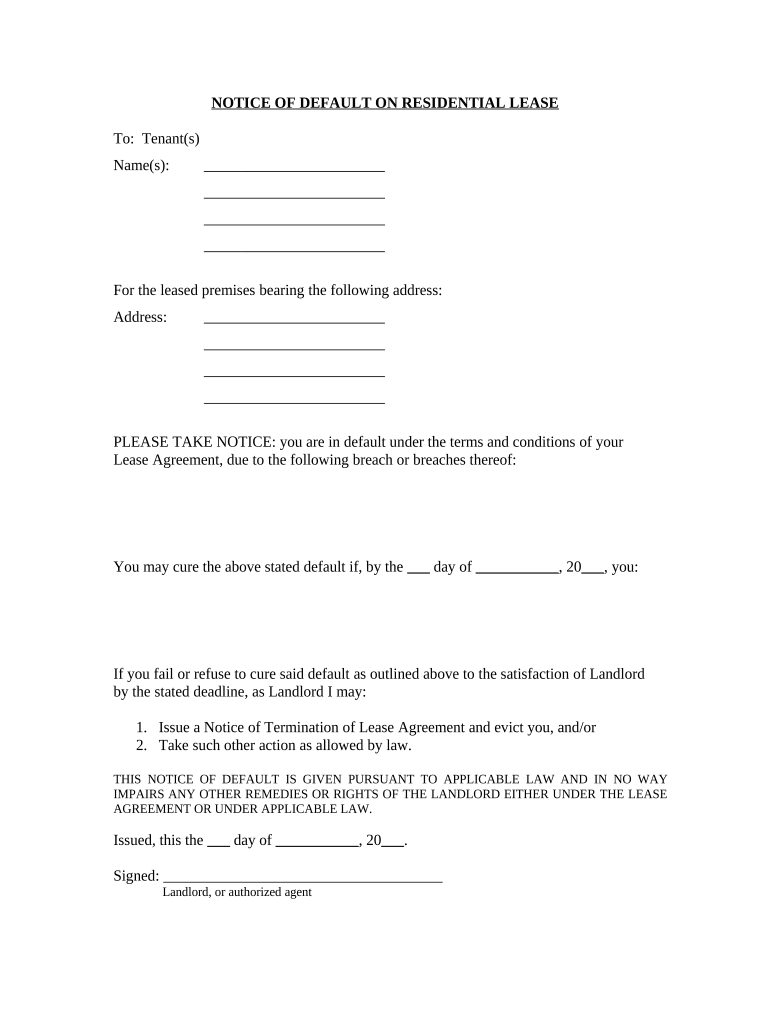
Notice of Default on Residential Lease South Carolina Form


What is the Notice Of Default On Residential Lease South Carolina
The Notice Of Default On Residential Lease in South Carolina is a formal document used by landlords to notify tenants of a breach of lease terms, typically related to non-payment of rent. This notice serves as a crucial step in the eviction process, providing tenants with an opportunity to rectify the situation before further legal action is taken. It outlines the specific violations and the timeframe in which the tenant must respond or remedy the default to avoid eviction proceedings.
Key elements of the Notice Of Default On Residential Lease South Carolina
Essential components of the Notice Of Default include:
- Tenant's Information: Full name and address of the tenant.
- Landlord's Information: Name and contact details of the landlord or property management.
- Description of Default: Clear details of the lease violation, such as missed rent payments.
- Timeframe for Remedy: A specified period within which the tenant must address the default.
- Consequences of Inaction: A statement indicating potential eviction if the issue is not resolved.
Steps to complete the Notice Of Default On Residential Lease South Carolina
Completing the Notice Of Default involves several key steps:
- Gather Information: Collect all necessary details about the tenant and lease agreement.
- Draft the Notice: Use clear and concise language to outline the default and required actions.
- Review Legal Requirements: Ensure compliance with South Carolina laws regarding eviction notices.
- Deliver the Notice: Provide the notice to the tenant via certified mail or personal delivery to ensure proper documentation.
Legal use of the Notice Of Default On Residential Lease South Carolina
The legal use of the Notice Of Default is critical in the eviction process. Under South Carolina law, landlords must follow specific procedures when issuing this notice. Failure to comply with legal requirements can result in delays or dismissal of eviction cases in court. It is important for landlords to ensure that the notice is properly formatted, delivered, and documented to uphold its validity in legal proceedings.
How to use the Notice Of Default On Residential Lease South Carolina
Using the Notice Of Default effectively involves understanding its purpose and implications. Landlords should issue the notice when a tenant fails to meet lease obligations, particularly regarding rent payments. After delivering the notice, landlords must wait for the specified period for the tenant to respond or rectify the default. If the tenant does not comply, the landlord may proceed with legal action to initiate eviction proceedings.
State-specific rules for the Notice Of Default On Residential Lease South Carolina
South Carolina has specific regulations governing the issuance of the Notice Of Default. These rules dictate the required contents of the notice, the notice period, and the method of delivery. For instance, landlords must provide a minimum notice period of five days for non-payment of rent. Understanding these state-specific rules is essential for landlords to ensure compliance and avoid potential legal issues during the eviction process.
Quick guide on how to complete notice of default on residential lease south carolina
Complete Notice Of Default On Residential Lease South Carolina effortlessly on any device
Online document management has gained popularity among businesses and individuals. It serves as an excellent eco-friendly substitute for conventional printed and signed documents, as you can easily find the correct form and securely store it online. airSlate SignNow provides all the tools you require to create, modify, and eSign your documents swiftly without any delays. Manage Notice Of Default On Residential Lease South Carolina on any device with airSlate SignNow's Android or iOS applications and streamline any document-centric task today.
How to modify and eSign Notice Of Default On Residential Lease South Carolina without any hassle
- Obtain Notice Of Default On Residential Lease South Carolina and click Get Form to begin.
- Utilize the tools we provide to fill out your document.
- Highlight important sections of the documents or obscure sensitive information with tools that airSlate SignNow specifically offers for that purpose.
- Generate your signature using the Sign tool, which takes only a few seconds and carries the same legal validity as a traditional wet ink signature.
- Review the information and click on the Done button to save your modifications.
- Choose your preferred method to send your form, whether by email, text message (SMS), or invitation link, or download it to your computer.
Say goodbye to lost or misplaced files, tedious form searching, or errors that require printing new document copies. airSlate SignNow meets your document management needs in just a few clicks from any device of your choice. Modify and eSign Notice Of Default On Residential Lease South Carolina and ensure excellent communication at every stage of the form preparation process with airSlate SignNow.
Create this form in 5 minutes or less
Create this form in 5 minutes!
People also ask
-
What is a Notice Of Default On Residential Lease in South Carolina?
A Notice Of Default On Residential Lease in South Carolina is a legal document used by landlords to inform tenants about their failure to comply with lease terms. This notice typically initiates the process for potential eviction. Understanding this document is crucial for both landlords and tenants.
-
How can airSlate SignNow help with a Notice Of Default On Residential Lease in South Carolina?
airSlate SignNow enables landlords to create, send, and eSign Notices Of Default On Residential Lease in South Carolina efficiently. Its user-friendly platform streamlines the documentation process, ensuring that legal notices are properly executed and delivered. This can help save time and reduce legal complications.
-
What features does airSlate SignNow offer for managing lease documents?
airSlate SignNow offers features such as customizable templates, eSigning capabilities, and document tracking specifically for lease agreements, including the Notice Of Default On Residential Lease in South Carolina. These features enhance workflow efficiency, allowing for seamless communication between landlords and tenants.
-
Is there a cost associated with using airSlate SignNow for lease documents?
Yes, airSlate SignNow has various pricing plans that cater to different business sizes and needs, including options for managing Notices Of Default On Residential Lease in South Carolina. The pricing is structured to be cost-effective, allowing businesses to select a plan that fits their budget while accessing essential features.
-
What benefits can landlords expect when using airSlate SignNow?
Landlords can expect numerous benefits from using airSlate SignNow, including improved document accuracy, faster turnaround times, and enhanced compliance when sending Notices Of Default On Residential Lease in South Carolina. This platform also simplifies the communication process, making it easier to handle disputes.
-
Can airSlate SignNow integrate with other software tools?
Yes, airSlate SignNow offers integrations with various software platforms commonly used in property management and real estate, facilitating the handling of Notices Of Default On Residential Lease in South Carolina. This functionality allows users to streamline their workflow and improve overall efficiency.
-
How secure is the electronic signing process with airSlate SignNow?
airSlate SignNow employs industry-standard security measures, ensuring that the signing process for a Notice Of Default On Residential Lease in South Carolina is secure and compliant. Your documents are protected with encryption and secure access controls, giving both landlords and tenants peace of mind.
Get more for Notice Of Default On Residential Lease South Carolina
Find out other Notice Of Default On Residential Lease South Carolina
- How Can I eSignature Nevada Courts Medical History
- eSignature Nebraska Courts Lease Agreement Online
- eSignature Nebraska Courts LLC Operating Agreement Easy
- Can I eSignature New Mexico Courts Business Letter Template
- eSignature New Mexico Courts Lease Agreement Template Mobile
- eSignature Courts Word Oregon Secure
- Electronic signature Indiana Banking Contract Safe
- Electronic signature Banking Document Iowa Online
- Can I eSignature West Virginia Sports Warranty Deed
- eSignature Utah Courts Contract Safe
- Electronic signature Maine Banking Permission Slip Fast
- eSignature Wyoming Sports LLC Operating Agreement Later
- Electronic signature Banking Word Massachusetts Free
- eSignature Wyoming Courts Quitclaim Deed Later
- Electronic signature Michigan Banking Lease Agreement Computer
- Electronic signature Michigan Banking Affidavit Of Heirship Fast
- Electronic signature Arizona Business Operations Job Offer Free
- Electronic signature Nevada Banking NDA Online
- Electronic signature Nebraska Banking Confidentiality Agreement Myself
- Electronic signature Alaska Car Dealer Resignation Letter Myself