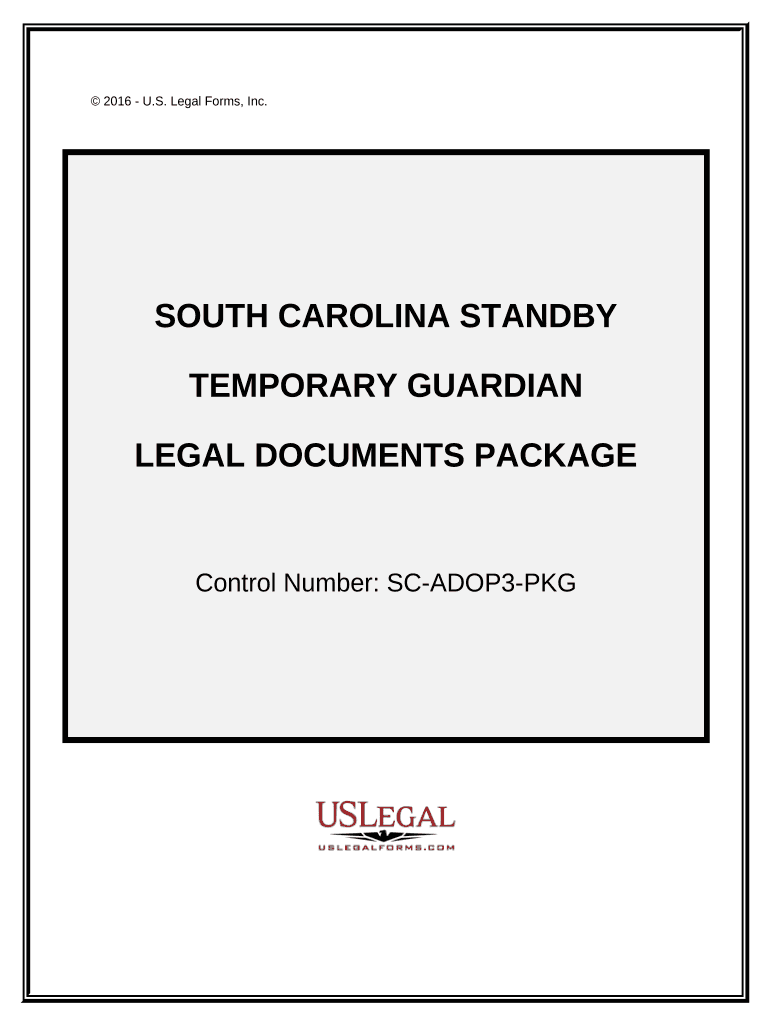
Guardian Documents Form


What is the Guardian Documents
The guardian documents refer to a set of legal forms that establish the authority of an individual to make decisions on behalf of another person, typically in situations involving minors or individuals unable to make decisions for themselves. These documents can include guardianship petitions, consent forms, and powers of attorney. They are essential for ensuring that the rights and welfare of the individuals under guardianship are protected and managed in accordance with legal standards.
How to Use the Guardian Documents
Using the guardian documents involves several steps to ensure that they are completed correctly and legally binding. First, identify the specific type of guardian document needed based on the situation, such as a guardianship petition for a minor. Next, gather the necessary information and documentation required to fill out the form accurately. Once completed, the document must be signed and, in some cases, notarized to validate its authenticity. It is advisable to keep copies of all documents for personal records and future reference.
Steps to Complete the Guardian Documents
Completing the guardian documents involves a systematic approach:
- Determine the type of guardian document required.
- Collect relevant personal information, including names, addresses, and dates of birth.
- Fill out the document with accurate and complete information.
- Review the document for any errors or omissions.
- Sign the document in the presence of a notary, if required.
- Submit the completed document to the appropriate court or agency.
Legal Use of the Guardian Documents
The legal use of guardian documents is governed by state laws, which dictate how they must be executed and enforced. These documents serve to protect the interests of individuals who cannot make decisions for themselves, ensuring that their rights are upheld. It is crucial to comply with all legal requirements to avoid potential disputes or challenges to the guardianship. Understanding the specific laws in your state regarding guardianship can help ensure that the documents are valid and enforceable.
Key Elements of the Guardian Documents
Key elements of guardian documents typically include:
- The names and contact information of the guardian and the individual under guardianship.
- A clear statement of the authority granted to the guardian.
- Specific responsibilities and limitations of the guardian's authority.
- Signatures of the guardian and, if applicable, the individual under guardianship.
- Notarization or witness signatures, as required by law.
State-Specific Rules for the Guardian Documents
State-specific rules for guardian documents can vary significantly. Each state has its own regulations regarding the types of documents required, the process for obtaining guardianship, and the legal responsibilities of guardians. It is essential to consult state laws or seek legal advice to ensure compliance with local requirements. This can help avoid complications and ensure that the guardianship is recognized by the court and other authorities.
Quick guide on how to complete guardian documents 497325789
Easily Handle Guardian Documents on Any Device
Digital document management has become increasingly favored by both businesses and individuals. It serves as an excellent eco-friendly alternative to conventional printed and signed papers, allowing you to access the appropriate forms and securely store them online. airSlate SignNow equips you with all the tools required to create, modify, and electronically sign your documents quickly and efficiently. Manage Guardian Documents on any device with the airSlate SignNow applications for Android or iOS and streamline your document-related processes today.
How to Modify and Electronically Sign Guardian Documents Effortlessly
- Find Guardian Documents and click Get Form to begin.
- Use the tools we offer to fill out your form.
- Mark relevant sections of the documents or conceal sensitive information with tools specifically provided by airSlate SignNow for that purpose.
- Create your eSignature using the Sign tool, which takes just a few seconds and holds the same legal significance as a traditional handwritten signature.
- Review all the information and click the Done button to save your modifications.
- Select your preferred method to send your form, either via email, text message (SMS), or an invitation link, or download it to your computer.
Say goodbye to lost or misplaced documents, tedious form navigation, or mistakes that require printing new copies. airSlate SignNow meets your document management needs in just a few clicks from any device you choose. Edit and electronically sign Guardian Documents to ensure clear communication at every stage of the form preparation process with airSlate SignNow.
Create this form in 5 minutes or less
Create this form in 5 minutes!
People also ask
-
What are guardian documents in airSlate SignNow?
Guardian documents in airSlate SignNow refer to secure, legally binding electronic documents managed through the platform. This feature allows users to send, sign, and store important documents safely, ensuring compliance and protecting sensitive information.
-
How does airSlate SignNow ensure the security of my guardian documents?
airSlate SignNow employs advanced security measures including encryption, two-factor authentication, and secure cloud storage to protect your guardian documents. These protections ensure that your documents are safe from unauthorized access and can be trusted for sensitive transactions.
-
What features are included in the guardian documents service?
The guardian documents service includes features such as customizable templates, real-time tracking, and audit trails. These functionalities help streamline document management, making it easier to send and sign guardian documents efficiently.
-
Is there a mobile app for managing guardian documents?
Yes, airSlate SignNow offers a mobile app that allows users to manage guardian documents on-the-go. You can easily send, sign, and track your documents directly from your smartphone, making document management convenient and accessible.
-
What is the pricing structure for guardian documents in airSlate SignNow?
airSlate SignNow provides flexible pricing options based on the number of users and features you require for managing guardian documents. You can explore various plans that fit your business needs, ensuring an affordable solution for electronic document management.
-
Can I integrate airSlate SignNow with other applications to manage guardian documents?
Absolutely! airSlate SignNow offers various integrations with popular applications such as Google Drive, Salesforce, and Zapier. These integrations enable you to seamlessly manage your guardian documents within your existing workflow, enhancing productivity.
-
What are the benefits of using airSlate SignNow for guardian documents?
Using airSlate SignNow for guardian documents streamlines the signing process, reduces paper waste, and saves time. Additionally, with legally binding electronic signatures, you can enhance your business's credibility and ensure that your documents are always in compliance.
Get more for Guardian Documents
Find out other Guardian Documents
- Electronic signature Louisiana Plumbing Purchase Order Template Simple
- Can I Electronic signature Wyoming Legal Limited Power Of Attorney
- How Do I Electronic signature Wyoming Legal POA
- How To Electronic signature Florida Real Estate Contract
- Electronic signature Florida Real Estate NDA Secure
- Can I Electronic signature Florida Real Estate Cease And Desist Letter
- How Can I Electronic signature Hawaii Real Estate LLC Operating Agreement
- Electronic signature Georgia Real Estate Letter Of Intent Myself
- Can I Electronic signature Nevada Plumbing Agreement
- Electronic signature Illinois Real Estate Affidavit Of Heirship Easy
- How To Electronic signature Indiana Real Estate Quitclaim Deed
- Electronic signature North Carolina Plumbing Business Letter Template Easy
- Electronic signature Kansas Real Estate Residential Lease Agreement Simple
- How Can I Electronic signature North Carolina Plumbing Promissory Note Template
- Electronic signature North Dakota Plumbing Emergency Contact Form Mobile
- Electronic signature North Dakota Plumbing Emergency Contact Form Easy
- Electronic signature Rhode Island Plumbing Business Plan Template Later
- Electronic signature Louisiana Real Estate Quitclaim Deed Now
- Electronic signature Louisiana Real Estate Quitclaim Deed Secure
- How Can I Electronic signature South Dakota Plumbing Emergency Contact Form