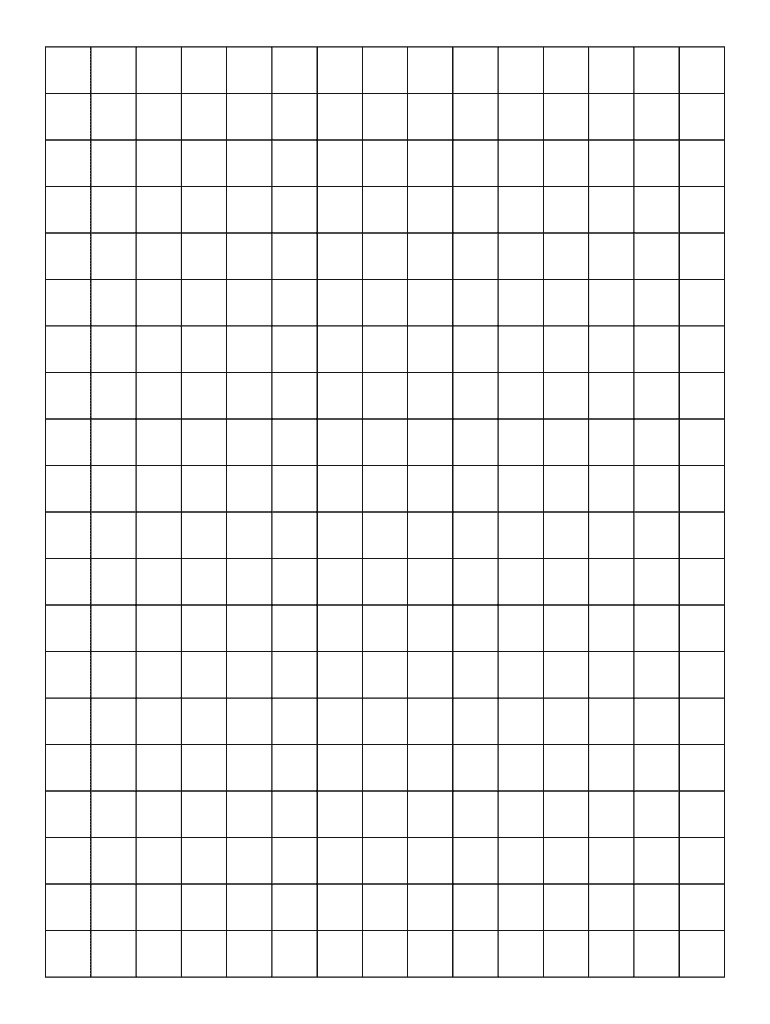
Grid Paper Online Form


What is the Grid Paper Online
The editable graph paper online is a versatile tool designed for various applications, including mathematical calculations, design projects, and artistic endeavors. This digital version allows users to create and customize their grid layouts, making it easier to visualize and organize information. Users can select from different grid sizes, including centimeter grid paper and fillable grid templates, to suit their specific needs. The online format ensures accessibility and convenience, enabling users to work from any device with internet access.
How to use the Grid Paper Online
Using editable graph paper online is straightforward. First, navigate to the platform that offers this tool. Once there, you can choose the type of grid paper you need, such as a blank numbered graph or a centimeter fillable paper. After selecting your preferred template, you can begin filling it out directly in your web browser. The interface typically allows for easy adjustments, such as resizing the grid or adding annotations. Once completed, you can save or print your work, ensuring that it meets your project requirements.
Steps to complete the Grid Paper Online
Completing the editable graph paper online involves several simple steps:
- Select the desired grid paper template from the available options.
- Customize the grid size and layout according to your project needs.
- Use the provided tools to fill in the grid, adding any necessary labels or annotations.
- Review your work for accuracy and completeness.
- Save your completed grid paper as a PDF or print it directly for use.
Legal use of the Grid Paper Online
When using editable graph paper online for legal or official purposes, it is essential to ensure compliance with relevant regulations. The authenticity of documents created using grid paper can be maintained through digital signatures, which are recognized under various eSignature laws, including the ESIGN Act and UETA. By utilizing a reputable platform like signNow, users can ensure that their completed forms are legally binding and admissible in court, provided they follow the necessary guidelines for electronic documentation.
Examples of using the Grid Paper Online
Editable graph paper online can be applied in numerous scenarios, including:
- Creating architectural designs or blueprints.
- Drafting engineering schematics.
- Planning layouts for presentations or reports.
- Conducting mathematical exercises in educational settings.
- Designing video game levels or board games.
Key elements of the Grid Paper Online
Several key elements make the editable graph paper online a valuable resource:
- Customizability: Users can adjust grid sizes and styles to fit their specific needs.
- Accessibility: The online format allows for easy access from various devices.
- Integration: Completed templates can often be exported in multiple formats, such as PDF, for easy sharing and printing.
- Collaboration: Many platforms allow for real-time collaboration, enabling multiple users to work on the same document simultaneously.
Quick guide on how to complete online centimeter grid fillable form
Discover how to easily navigate through the Grid Paper Online completion with this simple guide
Submitting and verifying documents digitally is becoming more prevalent and the preferred choice for numerous users. It provides many benefits over traditional printed forms, such as ease of use, time savings, improved precision, and security.
With tools like airSlate SignNow, you can locate, modify, validate, and enhance your Grid Paper Online without getting bogged down in constant printing and scanning. Follow this brief overview to begin and complete your form.
Apply these steps to access and complete Grid Paper Online
- Start by clicking the Get Form button to open your document in our editor.
- Pay attention to the green label on the left indicating mandatory fields to ensure none are missed.
- Utilize our advanced features to annotate, edit, sign, secure, and refine your document.
- Protect your document or convert it into a fillable form using the appropriate tab functionalities.
- Review the document for any mistakes or inconsistencies.
- Select DONE to complete your edits.
- Rename your form or retain its original name.
- Choose the storage option you wish to use for your document, send it via USPS, or click the Download Now button to save your form.
If Grid Paper Online isn’t what you were after, feel free to explore our vast assortment of pre-existing forms that you can fill out with minimal effort. Visit our platform today!
Create this form in 5 minutes or less
FAQs
-
I'm trying to fill out a free fillable tax form. It won't let me click "done with this form" or "efile" which?
From https://www.irs.gov/pub/irs-utl/... (emphasis mine):DONE WITH THIS FORM — Select this button to save and close the form you are currently viewing and return to your 1040 form. This button is disabled when you are in your 1040 formSo, it appears, and without them mentioning it while you're working on it, that button is for all forms except 1040. Thank you to the other response to this question. I would never have thought of just clicking the Step 2 tab.
-
How do I create a fillable HTML form online that can be downloaded as a PDF? I have made a framework for problem solving and would like to give people access to an online unfilled form that can be filled out and downloaded filled out.
Create PDF Form that will be used for download and convert it to HTML Form for viewing on your website.However there’s a lot of PDF to HTML converters not many can properly convert PDF Form including form fields. If you plan to use some calculations or validations it’s even harder to find one. Try PDFix Form Converter which works fine to me.
-
How do I make a PDF a fillable form?
1. Open it with Foxit PhantomPDF and choose Form > Form Recognition > Run Form Field Recognition . All fillable fields in the document will be recognized and highlighted.2. Add form fields from Form > Form Fields > click a type of form field button and the cursor changes to crosshair . And the Designer Assistant is selected automatically.3. All the corresponding type of form fields will be automatically named with the text near the form fields (Take the text fields for an example as below).4. Click the place you want to add the form field. To edit the form field further, please refer to the properties of different buttons from “Buttons”.
-
Is there a service that will allow me to create a fillable form on a webpage, and then email a PDF copy of each form filled out?
You can use Fill which is has a free forever plan.You can use Fill to turn your PDF document into an online document which can be completed, signed and saved as a PDF, online.You will end up with a online fillable PDF like this:w9 || FillWhich can be embedded in your website should you wish.InstructionsStep 1: Open an account at Fill and clickStep 2: Check that all the form fields are mapped correctly, if not drag on the text fields.Step 3: Save it as a templateStep 4: Goto your templates and find the correct form. Then click on the embed settings to grab your form URL.
-
What is a good program to create fillable, saveable online PDF intake forms?
I have not compared programs, but you cannot go wrong with signNow’s PDF Editor. I would not use anything else. (You also need to consider whom you’re sending it to, and most people would use signNow when opening PDFs.)
-
How do I fill out an Indian passport form online?
You need to be careful while filling up the Passport form online. If is better if you download the Passport form and fill it up offline. You can upload the form again after you completely fill it up. You can check the complete procedure to know : How to Apply for Indian Passport Online ?
-
How do I fill out a fillable PDF on an iPad?
there is an app for that !signNow Fill & Sign on the App Store
-
How do I transfer data from Google Sheets cells to a PDF fillable form?
I refer you a amazing pdf editor, her name is Puspita, She work in fiverr, She is just amazing, Several time I am use her services. You can contact with her.puspitasaha : I will create fillable pdf form or edit pdf file for $5 on www.fiverr.com
Create this form in 5 minutes!
How to create an eSignature for the online centimeter grid fillable form
How to make an electronic signature for your Online Centimeter Grid Fillable Form online
How to make an eSignature for the Online Centimeter Grid Fillable Form in Google Chrome
How to create an eSignature for signing the Online Centimeter Grid Fillable Form in Gmail
How to make an electronic signature for the Online Centimeter Grid Fillable Form straight from your mobile device
How to make an electronic signature for the Online Centimeter Grid Fillable Form on iOS
How to create an eSignature for the Online Centimeter Grid Fillable Form on Android OS
People also ask
-
What is editable graph paper online and how can I use it?
Editable graph paper online allows users to create customizable graph sheets for various projects. You can adjust grid size, color options, and layout to suit your specific needs, whether for drafting, design, or educational purposes.
-
Is there a cost associated with using editable graph paper online?
Many platforms offering editable graph paper online have free options, but you may also find premium features that require a subscription. airSlate SignNow provides cost-effective solutions tailored for businesses needing document management alongside graph paper capabilities.
-
Can I integrate editable graph paper online with other tools I use?
Yes, many services offering editable graph paper online come with integration capabilities with popular software tools. This ensures seamless workflows, enabling you to combine graphing functionality with document management and e-signature solutions.
-
What are the main benefits of using editable graph paper online?
Using editable graph paper online offers flexibility, customization, and accessibility. You can easily adjust your graphing needs while having the ability to share and collaborate on your designs in real-time with team members.
-
Is editable graph paper online suitable for all ages and skill levels?
Absolutely! Editable graph paper online is versatile and can be used by students, teachers, professionals, and hobbyists alike. Its user-friendly design makes it accessible to everyone, regardless of their experience with traditional graph paper.
-
What features should I look for in an editable graph paper online tool?
When selecting an editable graph paper online tool, focus on customization options, user interface, sharing capabilities, and integration support. These features will enhance your experience and make your document collaborations more efficient.
-
How do I print editable graph paper online documents?
Most platforms that offer editable graph paper online include printing options. After finalizing your design, you can adjust print settings to ensure that the document prints to scale, delivering accurate results for your projects.
Get more for Grid Paper Online
Find out other Grid Paper Online
- eSignature Arkansas Legal Affidavit Of Heirship Fast
- Help Me With eSignature Colorado Legal Cease And Desist Letter
- How To eSignature Connecticut Legal LLC Operating Agreement
- eSignature Connecticut Legal Residential Lease Agreement Mobile
- eSignature West Virginia High Tech Lease Agreement Template Myself
- How To eSignature Delaware Legal Residential Lease Agreement
- eSignature Florida Legal Letter Of Intent Easy
- Can I eSignature Wyoming High Tech Residential Lease Agreement
- eSignature Connecticut Lawers Promissory Note Template Safe
- eSignature Hawaii Legal Separation Agreement Now
- How To eSignature Indiana Legal Lease Agreement
- eSignature Kansas Legal Separation Agreement Online
- eSignature Georgia Lawers Cease And Desist Letter Now
- eSignature Maryland Legal Quitclaim Deed Free
- eSignature Maryland Legal Lease Agreement Template Simple
- eSignature North Carolina Legal Cease And Desist Letter Safe
- How Can I eSignature Ohio Legal Stock Certificate
- How To eSignature Pennsylvania Legal Cease And Desist Letter
- eSignature Oregon Legal Lease Agreement Template Later
- Can I eSignature Oregon Legal Limited Power Of Attorney