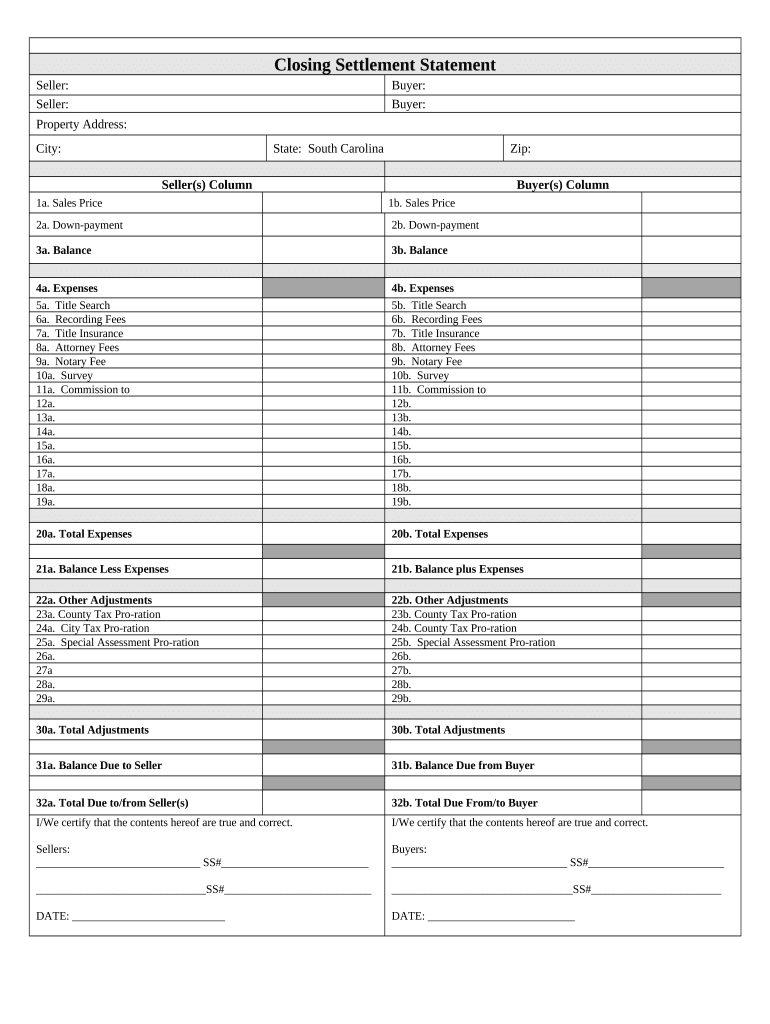
South Carolina Closing Form


What is the South Carolina Closing
The South Carolina Closing refers to the formal process of finalizing a real estate transaction in South Carolina. This process typically involves the transfer of property ownership from the seller to the buyer. During the closing, all necessary documents are signed, funds are exchanged, and the transaction is recorded with the appropriate government authorities. Understanding this process is essential for both buyers and sellers to ensure a smooth transition of ownership.
Steps to complete the South Carolina Closing
Completing the South Carolina Closing involves several key steps:
- Preparation: Gather all necessary documents, including the purchase agreement, title report, and any required disclosures.
- Review: Both parties should review the closing statement, which outlines all financial details of the transaction.
- Sign Documents: All parties must sign the closing documents, including the deed and mortgage documents.
- Transfer Funds: Ensure that all funds, including down payments and closing costs, are transferred as agreed.
- Record the Transaction: The signed documents must be recorded with the local county office to finalize the ownership transfer.
Legal use of the South Carolina Closing
The South Carolina Closing process is governed by state laws that ensure the legality of the transaction. It is crucial that all documents are executed properly and comply with state regulations. This includes ensuring that all signatures are valid and that the transaction is recorded in accordance with local laws. Failure to adhere to these legal requirements can lead to disputes or challenges regarding property ownership.
Key elements of the South Carolina Closing
Several key elements are critical to the South Carolina Closing process:
- Title Insurance: Protects the buyer against any future claims on the property.
- Closing Disclosure: A detailed document that outlines the final terms of the loan and all closing costs.
- Deed: The legal document that transfers ownership from the seller to the buyer.
- Settlement Statement: A summary of all financial transactions related to the closing.
How to obtain the South Carolina Closing
To initiate the South Carolina Closing process, both parties should engage a real estate agent or attorney who is familiar with local laws. These professionals can assist in preparing necessary documents, coordinating the closing date, and ensuring compliance with all legal requirements. Additionally, they can provide guidance on obtaining title insurance and other essential services.
State-specific rules for the South Carolina Closing
South Carolina has specific rules governing the closing process, including requirements for disclosures and the handling of earnest money. For instance, sellers must provide a property disclosure statement, and all parties must adhere to the Real Estate Settlement Procedures Act (RESPA). Familiarity with these rules is essential to avoid legal complications during the closing process.
Quick guide on how to complete south carolina closing
Complete South Carolina Closing effortlessly on any device
Managing documents online has become increasingly popular among businesses and individuals. It serves as an excellent eco-friendly alternative to traditional printed and signed documents, as you can access the necessary form and securely store it online. airSlate SignNow equips you with all the tools required to create, modify, and electronically sign your documents quickly and without delays. Manage South Carolina Closing on any device using the airSlate SignNow applications for Android or iOS and enhance any document-centric process today.
How to modify and eSign South Carolina Closing effortlessly
- Locate South Carolina Closing and click Get Form to begin.
- Make use of the provided tools to complete your document.
- Highlight important sections of your documents or obscure sensitive information with tools that airSlate SignNow has specifically designed for this purpose.
- Create your electronic signature using the Sign tool, which takes just moments and holds the same legal significance as a traditional handwritten signature.
- Review all information and click on the Done button to save your changes.
- Select your preferred method for sending your form, whether by email, SMS, or invite link, or download it to your computer.
Say goodbye to lost or misplaced documents, tedious form searches, or mistakes that necessitate printing new document copies. airSlate SignNow meets your document management needs in just a few clicks from any device you choose. Edit and eSign South Carolina Closing to maintain excellent communication at every step of the document preparation process with airSlate SignNow.
Create this form in 5 minutes or less
Create this form in 5 minutes!
People also ask
-
What is the airSlate SignNow solution for South Carolina closing?
airSlate SignNow offers a streamlined solution for South Carolina closing by enabling businesses to send and eSign essential documents quickly and securely. Our platform is designed to simplify the closing process while ensuring compliance with local regulations. Experience a faster, more efficient closing with our user-friendly interface.
-
How much does airSlate SignNow cost for South Carolina closing?
Pricing for airSlate SignNow varies based on the plan you choose, but it remains competitive and cost-effective for South Carolina closing needs. Our plans are designed to fit businesses of all sizes, ensuring you pay only for what you need. We recommend reviewing our pricing page for detailed information about each plan's features.
-
What features does airSlate SignNow offer for South Carolina closing?
For South Carolina closing, airSlate SignNow provides features like document templates, real-time tracking, and customizable signing workflows. These tools enhance efficiency and help ensure that all closing documents are managed without hassle. Our platform is built to facilitate a smoother closing experience for all parties involved.
-
How can airSlate SignNow benefit my business during South Carolina closing?
Using airSlate SignNow for South Carolina closing can signNowly reduce turnaround times and improve the overall efficiency of your closing processes. With advanced eSigning capabilities and document management, your business can achieve higher levels of accuracy and client satisfaction. Simplifying the signing process allows you to focus on what matters most—your clients.
-
Does airSlate SignNow integrate with other tools for South Carolina closing?
Yes, airSlate SignNow integrates seamlessly with various tools essential for South Carolina closing, including CRM and project management software. This integration allows for smooth data transfer and minimizes repetitive tasks. Enhance your closing workflow by connecting airSlate SignNow with your existing solutions.
-
Is airSlate SignNow compliant with South Carolina closing regulations?
Absolutely, airSlate SignNow is designed to comply with South Carolina closing regulations, ensuring that all eSigned documents hold legal weight. We prioritize security and compliance, giving your business peace of mind during important transactions. Trust in our solution to meet local requirements while facilitating an efficient closing process.
-
Can I access airSlate SignNow on mobile for South Carolina closing?
Yes, airSlate SignNow offers a mobile-friendly platform that allows you to manage South Carolina closing from your smartphone or tablet. This flexibility means you can send and eSign documents anytime, anywhere, making it easier to stay connected and responsive. Embrace the convenience of handling closing tasks on the go.
Get more for South Carolina Closing
Find out other South Carolina Closing
- Sign Mississippi Sports Confidentiality Agreement Computer
- Help Me With Sign Montana Sports Month To Month Lease
- Sign Mississippi Real Estate Warranty Deed Later
- How Can I Sign Mississippi Real Estate Affidavit Of Heirship
- How To Sign Missouri Real Estate Warranty Deed
- Sign Nebraska Real Estate Letter Of Intent Online
- Sign Nebraska Real Estate Limited Power Of Attorney Mobile
- How Do I Sign New Mexico Sports Limited Power Of Attorney
- Sign Ohio Sports LLC Operating Agreement Easy
- Sign New Jersey Real Estate Limited Power Of Attorney Computer
- Sign New Mexico Real Estate Contract Safe
- How To Sign South Carolina Sports Lease Termination Letter
- How Can I Sign New York Real Estate Memorandum Of Understanding
- Sign Texas Sports Promissory Note Template Online
- Sign Oregon Orthodontists Last Will And Testament Free
- Sign Washington Sports Last Will And Testament Free
- How Can I Sign Ohio Real Estate LLC Operating Agreement
- Sign Ohio Real Estate Quitclaim Deed Later
- How Do I Sign Wisconsin Sports Forbearance Agreement
- How To Sign Oregon Real Estate Resignation Letter