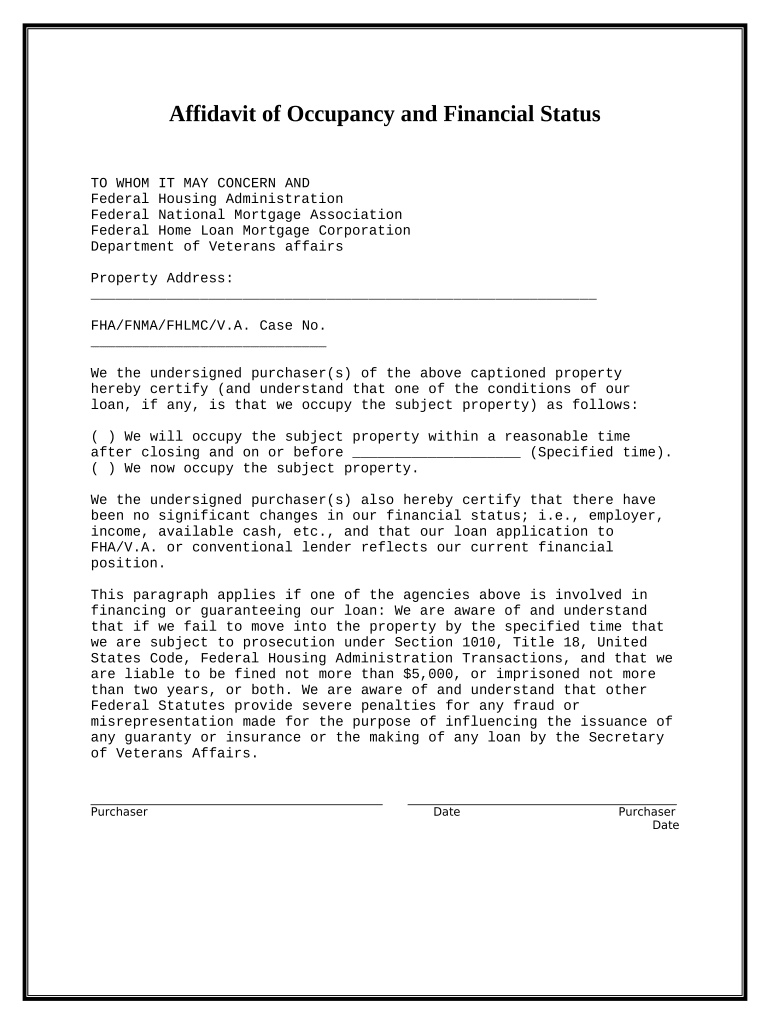
South Carolina Affidavit Form


What is the South Carolina Affidavit
The South Carolina affidavit is a legal document that allows individuals to make a sworn statement regarding specific facts. This document is often used in various legal contexts, such as court proceedings, property transactions, or to verify certain information. An affidavit serves as a written declaration made under oath, which can be used as evidence in legal situations. It is important that the information provided in the affidavit is accurate, as it is subject to penalties for perjury if found to be false.
How to use the South Carolina Affidavit
To use the South Carolina affidavit effectively, individuals must first identify the purpose for which the affidavit is needed. Common uses include verifying identity, confirming residency, or providing testimony in legal matters. Once the purpose is established, the individual should fill out the affidavit template accurately, ensuring all required information is included. After completing the document, it must be signed in the presence of a notary public to validate the affidavit. This step is crucial, as notarization adds a layer of authenticity and legal weight to the document.
Steps to complete the South Carolina Affidavit
Completing the South Carolina affidavit involves several key steps:
- Obtain a blank affidavit template, which can be found online or through legal resources.
- Fill in the necessary personal information, including your name, address, and the specific facts you are attesting to.
- Review the document for accuracy and completeness, ensuring that all required fields are filled out.
- Sign the affidavit in the presence of a notary public, who will then notarize the document.
- Keep a copy of the signed affidavit for your records and submit the original to the appropriate party or court as needed.
Legal use of the South Carolina Affidavit
The legal use of the South Carolina affidavit is significant, as it can be presented in court as a form of evidence. Affidavits are often required in various legal proceedings, including family law cases, property disputes, and civil litigation. The document must adhere to specific legal standards, including clear language and factual statements. Additionally, the signer must be of legal age and sound mind when completing the affidavit. Failure to comply with these legal requirements may result in the affidavit being deemed invalid.
Key elements of the South Carolina Affidavit
Key elements of a South Carolina affidavit include:
- Title: Clearly labeled as an affidavit.
- Declarant Information: Full name, address, and contact information of the person making the affidavit.
- Statement of Facts: A detailed account of the facts being affirmed.
- Signature: The signature of the declarant.
- Notary Section: A section for the notary public to sign and seal the document, confirming the identity of the signer.
State-specific rules for the South Carolina Affidavit
South Carolina has specific rules governing the use of affidavits. These include requirements for notarization, the need for clear and concise language, and adherence to state laws regarding sworn statements. It is essential to ensure that the affidavit complies with South Carolina statutes to be considered valid. Additionally, certain types of affidavits may have unique requirements based on their intended use, such as those related to real estate transactions or court filings.
Quick guide on how to complete south carolina affidavit
Complete South Carolina Affidavit seamlessly on any platform
Digital document management has become increasingly favored by companies and individuals alike. It offers an ideal eco-friendly substitute for traditional printed and signed paperwork, as you can obtain the correct format and securely keep it online. airSlate SignNow equips you with all the resources necessary to create, alter, and electronically sign your documents swiftly without delays. Manage South Carolina Affidavit on any device with airSlate SignNow's Android or iOS applications and simplify any document-related task today.
How to alter and electronically sign South Carolina Affidavit effortlessly
- Locate South Carolina Affidavit and click Get Form to begin.
- Utilize the tools available to complete your document.
- Emphasize important sections of your documents or obscure sensitive information with the functionalities provided by airSlate SignNow specifically for that purpose.
- Craft your signature using the Sign tool, which takes mere seconds and carries the same legal validity as a conventional wet ink signature.
- Review all the details and click the Done button to save your modifications.
- Select your preferred method of sending your document, such as email, text message (SMS), or invitation link, or download it to your computer.
Put aside concerns about lost or mislaid documents, tedious form searches, or mistakes that necessitate printing new copies. airSlate SignNow addresses your document management needs in just a few clicks from your chosen device. Modify and electronically sign South Carolina Affidavit and ensure effective communication at every step of your form creation process with airSlate SignNow.
Create this form in 5 minutes or less
Create this form in 5 minutes!
People also ask
-
What is an affidavit template South Carolina?
An affidavit template South Carolina is a pre-formatted document that individuals can use to create a sworn statement. It provides a legal format for declarations related to various matters, making it easier to comply with state requirements.
-
How much does an affidavit template South Carolina cost?
The cost of an affidavit template South Carolina varies depending on the provider. With airSlate SignNow, you can access a range of template options for a small monthly fee, providing cost-effective solutions for creating legal documents.
-
What features do airSlate SignNow's affidavit templates South Carolina include?
The affidavit template South Carolina offered by airSlate SignNow includes customizable fields, electronic signature capabilities, and a user-friendly interface. These features ensure that you can create and sign documents efficiently.
-
How can I benefit from using an affidavit template South Carolina?
Using an affidavit template South Carolina can save you time and ensure your documents are legally compliant. It simplifies the affidavit creation process while also providing the convenience of online signing.
-
Can I integrate airSlate SignNow with other applications for my affidavit template South Carolina?
Yes, airSlate SignNow seamlessly integrates with various applications, allowing you to use your affidavit template South Carolina alongside your favorite tools. This ensures a smooth workflow and enhances productivity.
-
Is it easy to prepare an affidavit using airSlate SignNow's template?
Absolutely! Preparing an affidavit using airSlate SignNow's template is straightforward. The platform guides you through each step, making it easy to fill out the affidavit template South Carolina accurately and quickly.
-
Do I need any technical skills to use the affidavit template South Carolina?
No technical skills are required to use the affidavit template South Carolina on airSlate SignNow. The intuitive interface is designed for users of all skill levels, making it accessible for everyone.
Get more for South Carolina Affidavit
- City of san antonio contracts disclosure form
- 2013 fall pickleball league registration form this sctxca
- Solicitation permit city of trophy club tx form
- Water service application city of bellevue form
- Motion no contact form
- Wa claim for damages form
- Lincoln county washington application for marriage license wei sos wa form
- Business license barboursvilleorg form
Find out other South Carolina Affidavit
- How To eSignature Kansas High Tech Business Plan Template
- eSignature Kansas High Tech Lease Agreement Template Online
- eSignature Alabama Insurance Forbearance Agreement Safe
- How Can I eSignature Arkansas Insurance LLC Operating Agreement
- Help Me With eSignature Michigan High Tech Emergency Contact Form
- eSignature Louisiana Insurance Rental Application Later
- eSignature Maryland Insurance Contract Safe
- eSignature Massachusetts Insurance Lease Termination Letter Free
- eSignature Nebraska High Tech Rental Application Now
- How Do I eSignature Mississippi Insurance Separation Agreement
- Help Me With eSignature Missouri Insurance Profit And Loss Statement
- eSignature New Hampshire High Tech Lease Agreement Template Mobile
- eSignature Montana Insurance Lease Agreement Template Online
- eSignature New Hampshire High Tech Lease Agreement Template Free
- How To eSignature Montana Insurance Emergency Contact Form
- eSignature New Jersey High Tech Executive Summary Template Free
- eSignature Oklahoma Insurance Warranty Deed Safe
- eSignature Pennsylvania High Tech Bill Of Lading Safe
- eSignature Washington Insurance Work Order Fast
- eSignature Utah High Tech Warranty Deed Free