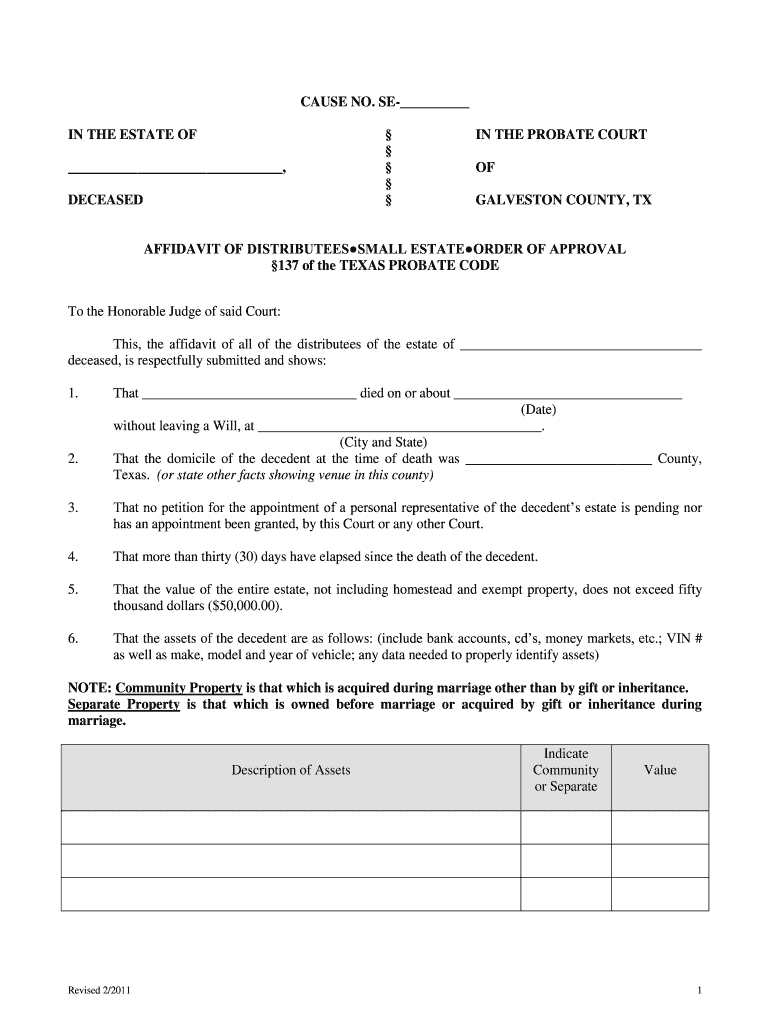
Small Estate Affidavit Texas 2011-2026


What is the Small Estate Affidavit Texas
The small estate affidavit in Texas is a legal document that allows heirs to claim property of a deceased person without undergoing the lengthy probate process. This form is particularly useful when the total value of the estate is below a certain threshold, which is currently set at $75,000 for personal property and $100,000 for real property. By using this affidavit, heirs can simplify the transfer of assets, ensuring that the deceased's wishes are honored without the need for court intervention.
How to use the Small Estate Affidavit Texas
To effectively use the small estate affidavit in Texas, heirs must first ensure that the estate qualifies under the state's guidelines. Once confirmed, the affidavit must be filled out completely, detailing the deceased's assets and the heirs' relationship to the deceased. After completing the form, it should be signed in the presence of a notary public. The signed affidavit can then be presented to institutions holding the deceased's assets, such as banks or real estate offices, to facilitate the transfer of ownership.
Steps to complete the Small Estate Affidavit Texas
Completing the small estate affidavit in Texas involves several key steps:
- Determine eligibility by confirming that the estate's total value falls below the specified limits.
- Gather necessary information about the deceased, including their full name, date of death, and details of their assets.
- Obtain the small estate affidavit form, which can be found on official state websites or legal document services.
- Fill out the form accurately, ensuring all required fields are completed.
- Have the affidavit notarized to validate the signatures.
- Submit the affidavit to the relevant institutions to claim the assets.
Key elements of the Small Estate Affidavit Texas
The small estate affidavit in Texas must include several critical elements to be considered valid:
- The full name and date of death of the deceased.
- A detailed list of the assets included in the estate.
- The names and relationships of all heirs to the deceased.
- A statement confirming that the estate qualifies for the small estate process.
- Signatures of the heirs and a notary public acknowledgment.
Eligibility Criteria
To be eligible to use the small estate affidavit in Texas, certain criteria must be met:
- The total value of the estate must be below $75,000 for personal property and $100,000 for real property.
- The deceased must not have left a will, or if a will exists, it must not have been probated.
- All heirs must agree to the terms outlined in the affidavit.
Required Documents
When preparing to file a small estate affidavit in Texas, several documents are necessary:
- The completed small estate affidavit form.
- A copy of the deceased's death certificate.
- Identification for all signers of the affidavit.
- Any relevant documents proving the relationship to the deceased, if applicable.
Quick guide on how to complete galveston county small estate affidavit form
Finalize and submit your Small Estate Affidavit Texas quickly
Robust tools for digital document exchange and validation are now crucial for process enhancement and the ongoing evolution of your forms. When managing legal documents and signing a Small Estate Affidavit Texas, the appropriate signature solution can signNowly reduce both time and paper with every submission.
Locate, fill out, modify, sign, and distribute your legal documents using airSlate SignNow. This platform has everything you require to create efficient document submission processes. Its vast legal forms repository and user-friendly interface can assist you in obtaining your Small Estate Affidavit Texas swiftly, and the editor featuring our signature capability will enable you to complete and authorize it instantly.
Sign your Small Estate Affidavit Texas in a few easy steps
- Locate the Small Estate Affidavit Texas you need in our repository through search or catalog pages.
- Examine the form details and preview it to ensure it meets your requirements and state regulations.
- Click Get form to access it for modifications.
- Fill out the form using the detailed toolbar.
- Assess the information you entered and click the Sign tool to validate your document.
- Select one of three options to add your signature.
- Complete the editing and save the document to your storage, then download it to your device or share it promptly.
Streamline every stage of your document preparation and validation with airSlate SignNow. Experience a more effective online solution that has every aspect of managing your documents thoroughly planned out.
Create this form in 5 minutes or less
FAQs
-
How do I fill out Form B under the Insolvency and Bankruptcy code? Does the affidavit require a stamp paper?
Affidavit is always on stamp paper
-
If I open a small t-shirt store on Etsy or Storenvy, do I need to fill out a DBA form?
The short answer is no, however I would recommend that you do get yourself an LLC. A Limited Liability Corporation is very inexpensive and easy to get and will protect you in case of any sort of legal issue.In short if someone were to take legal action against you due to say defamation or creative license issues the LLC would help protect monies you make from your regular job or your personal belongings.Filling out the paperwork isn’t difficult and costs under $50 last I checked but if you don’t feel comfortable doing it yourself you can find several companies online (just google “get an llc”) that will do it for a fee of about $99 plus the fee for the LLC.
-
How can I fill out Google's intern host matching form to optimize my chances of receiving a match?
I was selected for a summer internship 2016.I tried to be very open while filling the preference form: I choose many products as my favorite products and I said I'm open about the team I want to join.I even was very open in the location and start date to get host matching interviews (I negotiated the start date in the interview until both me and my host were happy.) You could ask your recruiter to review your form (there are very cool and could help you a lot since they have a bigger experience).Do a search on the potential team.Before the interviews, try to find smart question that you are going to ask for the potential host (do a search on the team to find nice and deep questions to impress your host). Prepare well your resume.You are very likely not going to get algorithm/data structure questions like in the first round. It's going to be just some friendly chat if you are lucky. If your potential team is working on something like machine learning, expect that they are going to ask you questions about machine learning, courses related to machine learning you have and relevant experience (projects, internship). Of course you have to study that before the interview. Take as long time as you need if you feel rusty. It takes some time to get ready for the host matching (it's less than the technical interview) but it's worth it of course.
-
How do I fill out the form of DU CIC? I couldn't find the link to fill out the form.
Just register on the admission portal and during registration you will get an option for the entrance based course. Just register there. There is no separate form for DU CIC.
Create this form in 5 minutes!
How to create an eSignature for the galveston county small estate affidavit form
How to make an electronic signature for the Galveston County Small Estate Affidavit Form online
How to generate an electronic signature for the Galveston County Small Estate Affidavit Form in Google Chrome
How to generate an electronic signature for signing the Galveston County Small Estate Affidavit Form in Gmail
How to create an electronic signature for the Galveston County Small Estate Affidavit Form straight from your smartphone
How to create an eSignature for the Galveston County Small Estate Affidavit Form on iOS devices
How to make an electronic signature for the Galveston County Small Estate Affidavit Form on Android OS
People also ask
-
What is a small estate affidavit form Texas?
A small estate affidavit form Texas is a legal document used to settle the estate of a deceased individual without going through the lengthy probate process. This form is typically utilized when the estate is below a certain value, allowing heirs to transfer assets efficiently. Using this form can streamline the inheritance process for small estates.
-
How do I use the small estate affidavit form Texas?
To use the small estate affidavit form Texas, you need to fill out the required information about the deceased and their assets. Once completed, the form must be signed in front of a notary public. After notarization, this document can be filed with the appropriate court to facilitate the distribution of the estate's assets.
-
What are the benefits of using airSlate SignNow for small estate affidavit forms Texas?
Using airSlate SignNow for small estate affidavit forms Texas simplifies the eSigning process, allowing you to complete documents quickly and securely. The platform provides user-friendly features, making it easy to upload, edit, and send the small estate affidavit form Texas for signatures. Additionally, it helps ensure all parties can access the document from anywhere.
-
Is there a cost associated with using airSlate SignNow for small estate affidavit forms Texas?
Yes, there is a subscription fee to access airSlate SignNow's services for small estate affidavit forms Texas; however, the pricing is competitive and cost-effective. Depending on your needs, airSlate SignNow offers various plans with different features. This allows you to choose the plan that best suits your document management requirements.
-
Can I send the small estate affidavit form Texas to multiple signers?
Yes, with airSlate SignNow, you can send the small estate affidavit form Texas to multiple signers simultaneously. This feature streamlines the signing process, allowing all involved parties to receive and sign the document efficiently. You can track the status of each signature, ensuring a smooth workflow.
-
Does airSlate SignNow integrate with other tools for managing the small estate affidavit form Texas?
AirSlate SignNow offers integrations with popular tools like Google Drive, Dropbox, and Microsoft Office. These integrations are particularly helpful for users managing small estate affidavit forms Texas, enabling seamless document management and storage. By connecting with these tools, users can access their documents easily and enhance their productivity.
-
What security measures are in place for small estate affidavit forms Texas on airSlate SignNow?
AirSlate SignNow prioritizes the security of small estate affidavit forms Texas with advanced encryption and secure cloud storage. All documents are protected during transmission and storage, ensuring sensitive information remains confidential. Additionally, the platform complies with regulatory standards, giving users peace of mind when handling legal documents.
Get more for Small Estate Affidavit Texas
Find out other Small Estate Affidavit Texas
- Can I Electronic signature South Carolina Home lease agreement
- Can I Electronic signature Wisconsin Home lease agreement
- How To Electronic signature Rhode Island Generic lease agreement
- How Can I eSignature Florida Car Lease Agreement Template
- How To eSignature Indiana Car Lease Agreement Template
- How Can I eSignature Wisconsin Car Lease Agreement Template
- Electronic signature Tennessee House rent agreement format Myself
- How To Electronic signature Florida House rental agreement
- eSignature Connecticut Retainer Agreement Template Myself
- How To Electronic signature Alaska House rental lease agreement
- eSignature Illinois Retainer Agreement Template Free
- How Do I Electronic signature Idaho Land lease agreement
- Electronic signature Illinois Land lease agreement Fast
- eSignature Minnesota Retainer Agreement Template Fast
- Electronic signature Louisiana Land lease agreement Fast
- How Do I eSignature Arizona Attorney Approval
- How Can I eSignature North Carolina Retainer Agreement Template
- Electronic signature New York Land lease agreement Secure
- eSignature Ohio Attorney Approval Now
- eSignature Pennsylvania Retainer Agreement Template Secure