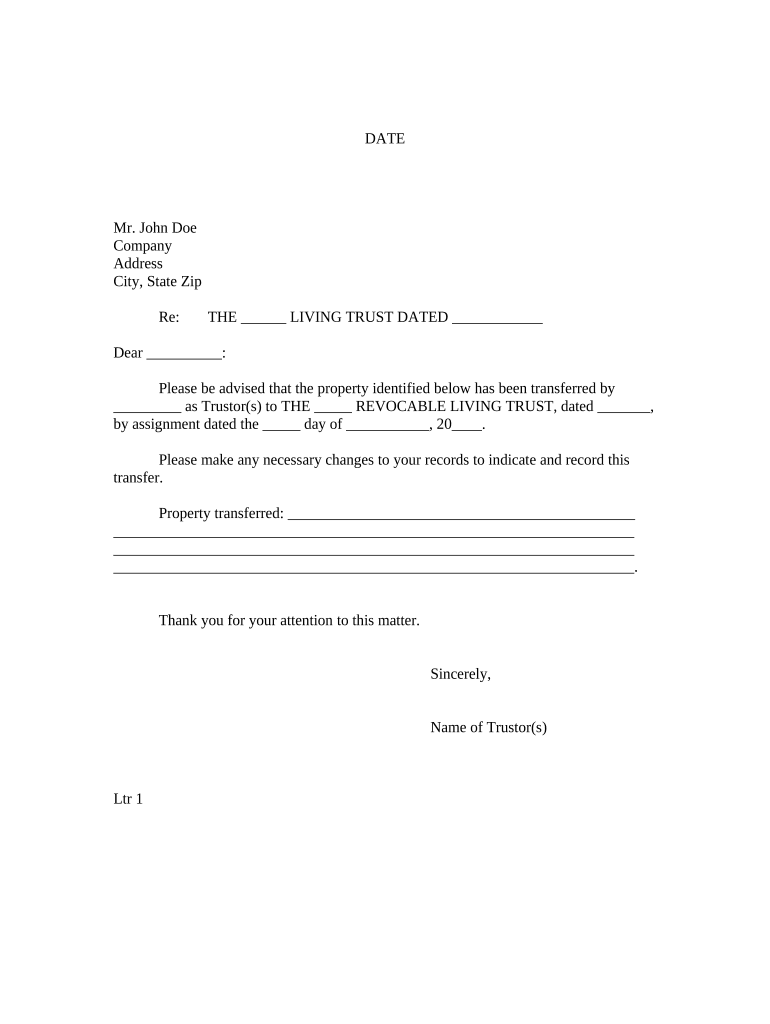
Letter to Lienholder to Notify of Trust South Carolina Form


What is the Letter To Lienholder To Notify Of Trust South Carolina
The Letter To Lienholder To Notify Of Trust in South Carolina is a formal document used to inform a lienholder about the establishment of a trust that affects the property secured by their lien. This letter serves as an official notification, ensuring that the lienholder is aware of the trust arrangement and its implications on their security interest. It is important for maintaining transparency and legal compliance, particularly in situations where the property is transferred into a trust for estate planning or asset protection purposes.
Key Elements of the Letter To Lienholder To Notify Of Trust South Carolina
When drafting the Letter To Lienholder To Notify Of Trust, several key elements should be included to ensure its effectiveness and legal validity:
- Trust Information: Clearly state the name of the trust, the date it was established, and the names of the trustees.
- Property Details: Provide a detailed description of the property, including its address and any relevant identification numbers.
- Lienholder Information: Include the name and contact information of the lienholder, ensuring they can easily identify the account associated with the lien.
- Signature and Date: The letter should be signed by the trustee(s) and dated to confirm the authenticity of the notification.
Steps to Complete the Letter To Lienholder To Notify Of Trust South Carolina
Completing the Letter To Lienholder To Notify Of Trust involves several straightforward steps:
- Gather necessary information about the trust, property, and lienholder.
- Draft the letter, ensuring all key elements are included for clarity and legality.
- Review the letter for accuracy and completeness.
- Sign the letter as required by the trust documentation.
- Send the letter to the lienholder via a secure method, such as certified mail or electronic delivery, to ensure receipt.
Legal Use of the Letter To Lienholder To Notify Of Trust South Carolina
The legal use of the Letter To Lienholder To Notify Of Trust is critical for protecting the interests of both the trust and the lienholder. By providing formal notice, the lienholder is informed of the trust's existence and can adjust their records accordingly. This notification can help prevent potential disputes regarding the property and ensure that the lienholder's rights are preserved in the event of a default or other legal issues. Adhering to state laws and regulations when drafting and sending this letter is essential for its legal standing.
State-Specific Rules for the Letter To Lienholder To Notify Of Trust South Carolina
In South Carolina, specific rules may apply when notifying a lienholder about a trust. It is important to ensure compliance with state laws regarding trust notifications, which may include:
- Following the required format and content guidelines for the notification letter.
- Understanding any specific timelines for notification based on the type of lien or trust.
- Consulting with a legal professional to ensure all state-specific requirements are met.
How to Use the Letter To Lienholder To Notify Of Trust South Carolina
Using the Letter To Lienholder To Notify Of Trust effectively involves understanding its purpose and the appropriate context for its use. This letter is primarily used when a property held under a lien is transferred into a trust. It is essential to send this letter promptly after the trust is established to ensure that the lienholder is aware of the change in ownership status. Proper use of this letter can help facilitate smoother transactions and maintain clear communication between all parties involved.
Quick guide on how to complete letter to lienholder to notify of trust south carolina
Complete Letter To Lienholder To Notify Of Trust South Carolina effortlessly on any gadget
Digital document management has gained traction among companies and individuals alike. It offers an ideal eco-friendly substitute to conventional printed and signed agreements, allowing you to locate the appropriate form and securely archive it online. airSlate SignNow equips you with all the resources needed to create, modify, and electronically sign your documents swiftly and without hassle. Manage Letter To Lienholder To Notify Of Trust South Carolina on any device with airSlate SignNow's Android or iOS applications and enhance any document-related process today.
The simplest way to modify and electronically sign Letter To Lienholder To Notify Of Trust South Carolina with ease
- Locate Letter To Lienholder To Notify Of Trust South Carolina and click Get Form to begin.
- Use the tools we offer to fill out your form.
- Emphasize critical parts of the documents or obscure sensitive information with the tools provided by airSlate SignNow specifically for that purpose.
- Generate your eSignature using the Sign tool, which takes mere seconds and carries the same legal authority as a conventional wet ink signature.
- Review the details and click the Done button to save your modifications.
- Choose your preferred method of submitting your form—via email, SMS, invite link, or download it to your computer.
Eliminate concerns about lost or misplaced documents, time-consuming form searches, or errors that necessitate reprinting new document copies. airSlate SignNow addresses all your document management needs in just a few clicks from your selected device. Modify and eSign Letter To Lienholder To Notify Of Trust South Carolina to ensure outstanding communication at any phase of your form preparation process with airSlate SignNow.
Create this form in 5 minutes or less
Create this form in 5 minutes!
People also ask
-
What is a Letter To Lienholder To Notify Of Trust South Carolina?
A Letter To Lienholder To Notify Of Trust South Carolina is a formal notification sent to a lienholder pertaining to a trust arrangement. This document is crucial for ensuring that all parties involved are aware of the trust and its implications on the asset. It helps to facilitate clear communication and avoid any future misunderstandings.
-
Why do I need to send a Letter To Lienholder To Notify Of Trust South Carolina?
Sending a Letter To Lienholder To Notify Of Trust South Carolina is essential for legal compliance and establishing the trust's existence to the lienholder. It protects the interests of the trust beneficiaries by ensuring that lienholders are informed about any changes in ownership or obligations. This notification can help avoid complications in the future.
-
How does airSlate SignNow help with creating a Letter To Lienholder To Notify Of Trust South Carolina?
airSlate SignNow provides a user-friendly platform to create, customize, and send your Letter To Lienholder To Notify Of Trust South Carolina efficiently. With our templates and easy editing tools, you can ensure that all necessary information is included. Additionally, our platform allows you to eSign documents securely, streamlining the entire process.
-
Is there a cost associated with using airSlate SignNow for my Letter To Lienholder To Notify Of Trust South Carolina?
Yes, there is a subscription fee for using airSlate SignNow, which offers several pricing plans suited for different business needs. The subscription includes access to all features, including document creation, eSigning, and storage. Overall, the cost is designed to be cost-effective for individuals and businesses looking to manage their document needs efficiently.
-
Can I integrate airSlate SignNow with other applications for managing my Letter To Lienholder To Notify Of Trust South Carolina?
Absolutely! airSlate SignNow supports various integrations with popular applications, which can enhance your workflow when managing your Letter To Lienholder To Notify Of Trust South Carolina. These integrations allow you to connect your document management processes with other tools you already use, ensuring seamless data transfer and organization.
-
What features does airSlate SignNow offer for eSigning a Letter To Lienholder To Notify Of Trust South Carolina?
airSlate SignNow offers a robust eSigning feature that allows you to sign your Letter To Lienholder To Notify Of Trust South Carolina securely and legally. The platform provides a variety of signing options, including typed signatures, drawn signatures, and the ability to upload your own. This flexibility ensures that your document meets all necessary legal standards.
-
How can I ensure my Letter To Lienholder To Notify Of Trust South Carolina is legally binding?
To ensure your Letter To Lienholder To Notify Of Trust South Carolina is legally binding, it's important to use a reputable platform like airSlate SignNow that complies with eSignature laws. By using our platform, you can be confident that your document is stored securely, and every signer's consent is documented, fulfilling legal requirements for enforceability.
Get more for Letter To Lienholder To Notify Of Trust South Carolina
Find out other Letter To Lienholder To Notify Of Trust South Carolina
- Help Me With eSign California Legal Promissory Note Template
- eSign Colorado Legal Operating Agreement Safe
- How To eSign Colorado Legal POA
- eSign Insurance Document New Jersey Online
- eSign Insurance Form New Jersey Online
- eSign Colorado Life Sciences LLC Operating Agreement Now
- eSign Hawaii Life Sciences Letter Of Intent Easy
- Help Me With eSign Hawaii Life Sciences Cease And Desist Letter
- eSign Hawaii Life Sciences Lease Termination Letter Mobile
- eSign Hawaii Life Sciences Permission Slip Free
- eSign Florida Legal Warranty Deed Safe
- Help Me With eSign North Dakota Insurance Residential Lease Agreement
- eSign Life Sciences Word Kansas Fast
- eSign Georgia Legal Last Will And Testament Fast
- eSign Oklahoma Insurance Business Associate Agreement Mobile
- eSign Louisiana Life Sciences Month To Month Lease Online
- eSign Legal Form Hawaii Secure
- eSign Hawaii Legal RFP Mobile
- How To eSign Hawaii Legal Agreement
- How Can I eSign Hawaii Legal Moving Checklist