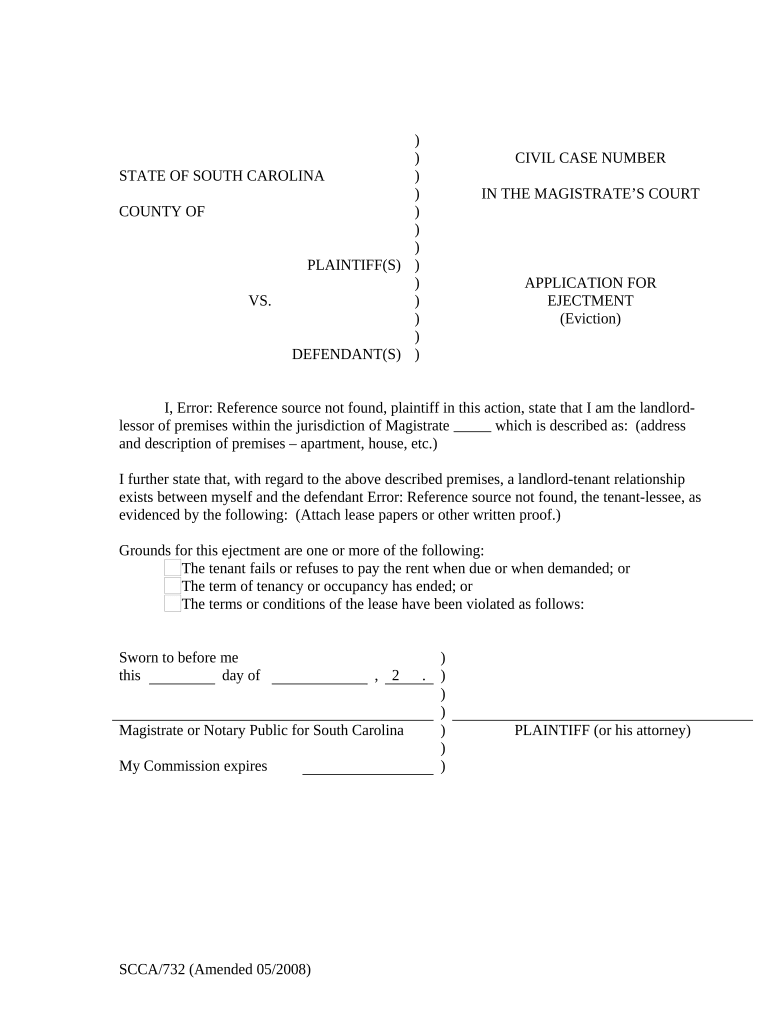
Ejectment Form


What is the Ejectment
The ejectment process in South Carolina is a legal procedure that allows a property owner to regain possession of their property from an unlawfully occupying tenant or individual. This process is often initiated when a tenant refuses to vacate the premises after the lease has ended or after being served with a notice to leave. The ejectment action is similar to eviction but is typically used in cases where the tenant does not have a formal lease agreement or when the lease has expired without renewal.
How to Use the Ejectment
To utilize the ejectment process, a property owner must first file an ejectment application with the appropriate court in South Carolina. This application outlines the reasons for the ejectment and includes necessary details about the property and the occupant. Following the filing, a court date will be set, during which both parties can present their cases. If the court rules in favor of the property owner, a judgment will be issued, allowing the owner to regain possession of the property.
Steps to Complete the Ejectment
Completing the ejectment process involves several key steps:
- Gather necessary documentation, including proof of ownership and any relevant lease agreements.
- File the ejectment application with the local court, ensuring all required information is included.
- Serve the application to the occupant, notifying them of the court proceedings.
- Attend the court hearing and present your case with supporting evidence.
- Obtain the court's judgment, which will outline the next steps for regaining possession of the property.
Legal Use of the Ejectment
The legal use of the ejectment process is governed by South Carolina state laws. It is essential for property owners to adhere to these laws to ensure that the process is valid and enforceable. This includes providing proper notice to the occupant and following the court's procedures. Failure to comply with legal requirements can result in delays or dismissal of the ejectment application.
Required Documents
When filing for ejectment in South Carolina, specific documents are required to support the application. These typically include:
- A completed ejectment application form.
- Proof of property ownership, such as a deed or title.
- Any lease agreements or correspondence related to the tenancy.
- Documentation of attempts to resolve the issue, such as notices served to the occupant.
Eligibility Criteria
To initiate the ejectment process, the property owner must meet certain eligibility criteria. These include:
- Ownership of the property in question.
- Evidence that the occupant is unlawfully residing on the property.
- Compliance with all local and state laws regarding tenant rights and eviction procedures.
Quick guide on how to complete ejectment 497325829
Complete Ejectment effortlessly on any device
Managing documents online has grown increasingly favored among companies and individuals. It offers an ideal eco-friendly substitute for traditional printed and signed documents, as you can locate the necessary form and securely keep it online. airSlate SignNow equips you with all the tools required to create, edit, and eSign your documents swiftly without delays. Handle Ejectment on any platform with airSlate SignNow Android or iOS applications and simplify any document-related task today.
How to modify and eSign Ejectment seamlessly
- Find Ejectment and click Get Form to begin.
- Utilize the tools we offer to fill out your document.
- Emphasize pertinent sections of the documents or redact sensitive information with tools that airSlate SignNow specifically provides for that purpose.
- Generate your eSignature using the Sign feature, which takes moments and holds the same legal significance as a conventional wet ink signature.
- Review all the information and click on the Done button to save your changes.
- Choose how you wish to share your form, via email, SMS, or invitation link, or download it to your computer.
Eliminate concerns about lost or misfiled documents, tedious form hunting, or mistakes that necessitate printing new document copies. airSlate SignNow addresses all your document management needs in just a few clicks from any device you prefer. Edit and eSign Ejectment and ensure effective communication at any phase of your form preparation process with airSlate SignNow.
Create this form in 5 minutes or less
Create this form in 5 minutes!
People also ask
-
What is ejectment sc and how does it relate to airSlate SignNow?
Ejectment sc refers to the legal process of removing a tenant from a property. With airSlate SignNow, you can efficiently prepare, sign, and manage ejectment sc documents, streamlining the eviction process and ensuring compliance with legal requirements.
-
How can airSlate SignNow facilitate the ejectment sc process?
airSlate SignNow simplifies the ejectment sc process by allowing businesses to create, edit, and send necessary documents electronically. This not only saves time but also provides a secure way to obtain signatures quickly, making the eviction process more efficient.
-
What are the pricing options for using airSlate SignNow for ejectment sc documents?
airSlate SignNow offers various pricing plans that cater to different business needs, including those specifically handling ejectment sc cases. You can choose a plan that suits your budget while gaining access to features that facilitate document management and electronic signatures.
-
Are there any specific features in airSlate SignNow beneficial for ejectment sc?
Yes, airSlate SignNow includes features like customizable templates and automated reminders, which are especially beneficial for handling ejectment sc documents. These features help ensure timely submission of necessary paperwork, thereby expediting the entire ejectment process.
-
Can I integrate airSlate SignNow with other applications for managing ejectment sc documents?
Absolutely! airSlate SignNow offers integrations with various applications such as CRM systems and cloud storage services, allowing for seamless management of ejectment sc documents. This flexibility helps you streamline your workflow and maintain organized records.
-
Is airSlate SignNow secure for managing sensitive ejectment sc documents?
Yes, airSlate SignNow prioritizes security and uses advanced encryption protocols to protect your ejectment sc documents. This ensures that all sensitive information remains confidential and compliant with legal standards throughout the signing process.
-
How can airSlate SignNow help reduce the time needed for ejectment sc procedures?
By using airSlate SignNow, businesses can signNowly reduce the time required for ejectment sc procedures. The electronic signing feature speeds up the process, allowing for faster turnaround times on crucial documents necessary for eviction actions.
Get more for Ejectment
Find out other Ejectment
- How To eSignature Vermont Education Residential Lease Agreement
- eSignature Alabama Finance & Tax Accounting Quitclaim Deed Easy
- eSignature West Virginia Education Quitclaim Deed Fast
- eSignature Washington Education Lease Agreement Form Later
- eSignature Missouri Doctors Residential Lease Agreement Fast
- eSignature Wyoming Education Quitclaim Deed Easy
- eSignature Alaska Government Agreement Fast
- How Can I eSignature Arizona Government POA
- How Do I eSignature Nevada Doctors Lease Agreement Template
- Help Me With eSignature Nevada Doctors Lease Agreement Template
- How Can I eSignature Nevada Doctors Lease Agreement Template
- eSignature Finance & Tax Accounting Presentation Arkansas Secure
- eSignature Arkansas Government Affidavit Of Heirship Online
- eSignature New Jersey Doctors Permission Slip Mobile
- eSignature Colorado Government Residential Lease Agreement Free
- Help Me With eSignature Colorado Government Medical History
- eSignature New Mexico Doctors Lease Termination Letter Fast
- eSignature New Mexico Doctors Business Associate Agreement Later
- eSignature North Carolina Doctors Executive Summary Template Free
- eSignature North Dakota Doctors Bill Of Lading Online