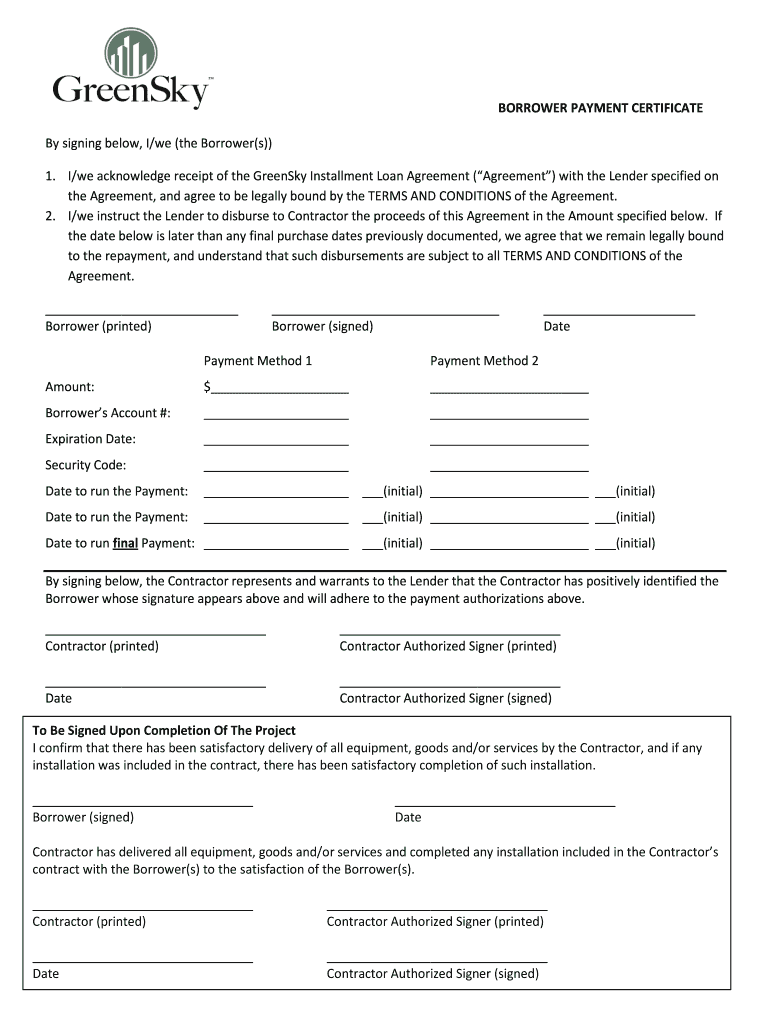
Greensky Certificate of Completion Form


What is the payment certificate template?
A payment certificate template is a formal document that serves as proof of payment for goods or services rendered. This template is commonly used in various industries, including construction and contracting, to confirm that a payment has been made in full. It typically includes essential details such as the payer's and payee's information, the amount paid, the date of payment, and a description of the services or goods provided. The use of a standardized template helps ensure that all necessary information is captured, reducing the risk of misunderstandings between parties.
Key elements of a payment certificate template
When creating a payment certificate template, it is important to include several key elements to ensure its effectiveness and legal validity:
- Payer Information: The name and contact details of the individual or organization making the payment.
- Payee Information: The name and contact details of the individual or organization receiving the payment.
- Payment Amount: The total amount being paid, clearly stated in both numerical and written form.
- Date of Payment: The specific date when the payment was made.
- Description of Services or Goods: A brief description of what the payment is for, including any relevant invoice numbers.
- Signature: A space for the payer's signature, which validates the document.
Steps to complete a payment certificate template
Completing a payment certificate template involves a straightforward process. Follow these steps to ensure accuracy:
- Download or access a payment certificate template that suits your needs.
- Fill in the payer's information, including name and contact details.
- Enter the payee's information accurately.
- Specify the payment amount and ensure it matches any invoices.
- Provide a clear description of the services or goods related to the payment.
- Include the date of payment.
- Sign the document to confirm the payment.
Legal use of the payment certificate template
The legal use of a payment certificate template is significant, especially in contractual agreements. This document serves as evidence of payment, which can be crucial in disputes. To ensure legal validity, it is important to comply with relevant laws and regulations, such as maintaining accurate records and ensuring that both parties retain copies of the signed certificate. Additionally, using a digital signature can enhance the document's security and authenticity.
Examples of using a payment certificate template
Payment certificate templates can be utilized in various scenarios, including:
- Contractor payments for completed work on a construction project.
- Service providers confirming payment for services rendered, such as consulting or maintenance.
- Real estate transactions where deposits or final payments are made.
Digital vs. paper version of the payment certificate template
Both digital and paper versions of the payment certificate template have their advantages. Digital versions allow for easier sharing and storage, reducing the risk of loss. They can also be completed and signed electronically, streamlining the process. On the other hand, paper versions may be preferred in certain industries or for specific legal requirements. It is essential to choose the format that best meets your needs while ensuring compliance with any applicable regulations.
Quick guide on how to complete payment certificate form
The simplest method to obtain and sign Greensky Certificate Of Completion
Across the entirety of an organization, ineffective procedures related to paper authorization can take up substantial working hours. Signing documents such as Greensky Certificate Of Completion is a routine aspect of operations in any enterprise, which is the reason the efficiency of each agreement’s lifecycle signNowly impacts the overall productivity of the company. With airSlate SignNow, signing your Greensky Certificate Of Completion is as effortless and swift as it can be. This platform provides you access to the most recent version of nearly any form. Even better, you can sign it instantly without needing to install additional software on your device or producing any physical copies.
Steps to obtain and sign your Greensky Certificate Of Completion
- Browse our collection by category or utilize the search box to find the form you require.
- View the form preview by clicking on Learn more to ensure it's the correct one.
- Click Get form to begin editing immediately.
- Fill out your form and incorporate any necessary details using the toolbar.
- Once completed, click the Sign tool to sign your Greensky Certificate Of Completion.
- Select the signature method that is most suitable for you: Draw, Create initials, or upload a picture of your handwritten signature.
- Click Done to complete editing and move on to document-sharing options as required.
With airSlate SignNow, you have everything necessary to manage your documents efficiently. You can discover, complete, edit, and even send your Greensky Certificate Of Completion within a single tab with no hassle. Optimize your workflows by employing a unified, intelligent eSignature solution.
Create this form in 5 minutes or less
FAQs
-
How does uni-assist in Germany work?
#VPD #UNIASSIST #VorprüfungsdokumentationHey peeps, hope u all r doing well n productive. Many of us r preparing fr admissions in Germany fr MS or some other courses,many deadlines are around n some of us r preparing for winter intake 2018. I hv been through the process of applying in universities Uni-assist , n I know process is somewhat confusing for many of us, even for me I was lyk struggling a week to sort out this process in initial stages. So m gonna write everything what u'll b needing to apply through uni assist and what all u will b encountering while in process. So let's get started n ofcourse further queries r welcome. Happy to help1) What is uni-assist?- It's a firm/body which pre-checks all your documents and send it to ur selected universities. A VPD no will b provided to you with the help of which you can apply to universities whose application is through uni assist.2) Overview.- Register on uni-assist.- Fill initial information(there will b several pages regarding ur personal information).- Apply for university/s by selecting Univ name n course, if u don't find course jst select "all subjects" n create an application or applications if u wish to do for more than one universities.3) Uploading documents.- Now u need to upload all the documents in the uploading section only once(except SOP, u should write a separate one for all Univ/courses u apply for) for all the universities. Diff slots r provided fr all the documents.Upload all the documents u have got... - starting from highschool marksheet, passing certificates, college transcript, degree certificate, exp. Letters, LOR (college n work place ), special achievement certificate, passport copy, CV, language certificate, IELTS ,SOP (a separate one fr each course u are applying) ....spare me if I hv left any of the certificate (a list has been provided in the help section so plz do refer it once before applying).Note- Make a check list of documents, do name the documents in proper way, convert docs in pdf form (other formats are given there too) just b known dat u r allowed to upload only 100 mb of files so jst resize docs accordingly.- Uni-assist fee payment- u need to make a bank transfer to the uni assist's bank account( this takes almost 2 days... The bank will ask you to fill a 4 page form for this, account info, and all bank account codes are given on website too, m attaching a screenshot too fr ur convenience) do not forget to carry your passport copy, printout of mail u get after successful application to uni-assist n 1 mote ID proof. ******** Do not forget to provide your applicant no. In Remark box, I repeat do not forget to mention your applicant no in Remark box. (Very very important- if u dnt do this , process might take a week more).4) Select documents to be uploaded in individual application of course (careful while selecting SOP among diff. SOP's)- Forward application - download PDF of application-print it -sign it- put it in A4 envelope with all other officially attested/certified documents. Do keep a list of content in packet fr their convenience. Take a printout of address n addressee(also applicant no.) paste on packet, seal packet n send it to uni-assist through DHL/FedEx atleast 2-3 months before deadline.5) Documents attestation - college/school documents can be attested from school itself, other documents can b easily attested by any of the authorised notary person(He'll take 200-300 INR at Max. fr all ur documents just bargain if he asks for more.6) Sealed documents- please get your academic transcripts and LOR frm cllg and workplace in a sealed envelope with signature n stamp of registrar on both opening sides of envelope and by professor/senior on LOR envelope.(Do take an extra copy without envelope for scanning or jst scan it before sealing...also take several copies of transcripts n LOR in case u need to apply some other universities which requires a direct application).6) Address of uni assist- sometimes the courier services do not accept address which is given on website. So just use " Uni-assist e.V ,Geneststraße 5, 10829 Berlin, Germany" this address (I got some minor problem bby sending it on the address given on website, DHL was unable to locate that address to they asked me to provide any other address, which delayed my process for further 2 more days).7) Check regularly your registered Mail address for your VPD-vorprufungsdokumentation (I was lucky, I got mine within 23 days ).**Now your process doesn't ends here. You need to go to the University website and apply there for your desired course mentioning your VPD no. And other asked information/documents.Queries r welcome
-
I am a green card holder in the USA. I would like to sponsor my husband to the USA. How long will it take?
The answer to this question depends on two things:Did you marry your husband before or after you became a permanent resident?Was the reason you were able to immigrate to the United States is because you are the “immediate relative” of a US citizen?If the answer to the first question is “after”, then you can sponsor your husband to immigrate as the spouse of a lawful permanent resident, a petition in family second preference, subpreference A (F2A). Visa numbers for preference category F2A currently have a wait of about 12 to 18 months.If the answer to the first question is “before”, then your husband was originally, and is most likely now still, entitled to immigrate as a derivative beneficiary on your petition unless you immigrated as the “immediate relative” of a US citizen.If you did not immigrate as an “immediate relative” of a US citizen (that is, your immigration petition was employment-based, family-based other than as an immediate relative, or based on some other provision of immigration law such as the diversity lottery) your husband can obtain a green card “immediately” as a “follow-to-join” derivative beneficiary on your previously-granted petition by filing form I-485 (and form I-824 if he is not currently present in the US), along with sufficient evidence to show that you and he were legally married on the date that your immigrant petition was granted. You may have difficulties if you did not declare him as your spouse on your original I-130/I-140, or if a signNow time has passed since you immigrated or adjusted status, as there may be some question why he did not immigrate with you at the time you immigrated or adjusted status. In practice, if there are no problems, this process should take only a few months.If you did immigrate as an immediate relative of a US citizen, which in this case could only be because you have a child 21 years or older who is a US citizen and who sponsored you to immigrate, your spouse cannot immigrate as a derivative because immediate-relative petitions do not allow for derivative beneficiaries. In this situation, if your husband is the natural or legal parent of that child, or if he is not but you married your husband before your child turned 16, your child (but not you) can sponsor him on a separate petition as an immediate relative. If you married your husband after your child turned 16, your child cannot treat him as a stepfather, and you will need to file for him in F2A (the same as the case in which you married him after entering the US), and can expect the process to take 12 to 18 months.
-
How do I fill taxes online?
you can file taxes online by using different online platforms. by using this online platform you can easily submit the income tax returns, optimize your taxes easily.Tachotax provides the most secure, easy and fast way of tax filing.
-
How do I fill out the income tax for online job payment? Are there any special forms to fill it?
I am answering to your question with the UNDERSTANDING that you are liableas per Income Tax Act 1961 of Republic of IndiaIf you have online source of Income as per agreement as an employer -employee, It will be treated SALARY income and you will file ITR 1 for FY 2017–18If you are rendering professional services outside India with an agreement as professional, in that case you need to prepare Financial Statements ie. Profit and loss Account and Balance sheet for FY 2017–18 , finalize your income and pay taxes accordingly, You will file ITR -3 for FY 2017–1831st Dec.2018 is last due date with minimum penalty, grab that opportunity and file income tax return as earliest
-
Where can I get the form for migration certificate?
Migration is issued by the Universities themselves.The best way is to inquire your college they will guide you further.In case you happen to be from A.P.J Abdul Kalam Technical Universityhere is the link to get it issued online.Hope it helpsStudent Service (Dashboard) Dr. A.P.J. Abdul Kalam Technical University (Lucknow)Regards
-
Is a cyber cafe business in India still profitable?
It is most profitable business in current situation. Normal people will think Cyber cafe has only PC, Internet and print out. If you provide following services then you can earn more than 1.5 lakhs only in direct profit.(personal experience from Chennai).Fund transfer and micro atms. People need immediate transfer and if your cafe is open from 9 am to 10 pm you can cross 800 to 1500rs per day. Bank Holidays higher profits.Train ticket agent. Avoid personal login booking. Non bailable offense.Seat seller Agent(red bus).Flight ticket, Tour planner and hotel booking.Visa Services and passport.Pan card and DSC.IT returns and GST filings. Tie up with local Tax people or learn yourself. IT return filing for Salaried people is much easier.EB payment, postpaid, rechargesCredit card payment.Movie ticketsCollege and school fees paymentsExam fees(state and Central)Online form filling for exams from Neet to UPSC.Certificates from caste, Employment, Life, birth and death.Corrections in Aadhar, PAN any online documents.Life insurance renewals and royalty if you are LIC agent.bike and car insurance, road tax etcCurrency exchangeXerox , Plastic card , Color print out & Lamination For cropping, resizing additional cost.PF update and withdrawal.International and local Courier if you have space.Ola collections, Paytm KYC etcTTD, Sabarimala, Shirdi darshans.Typing in local languages & EnglishLand EC checking, Online tax paying like water, property etcIn some states there are different online schemes to get enrolled, renewals and withdrawals.CIBIL Score certificateCredit card swiping(2 to 3% commission)Moreover with digital India, people are looking for local knowledge nearby.All payments are becoming digital and cyber cafes with good reputation will give you best returns. Make sure your cafe never closes on any day even for lunch break. Trust, reliability, friendliness will yield positive feedback from customers.No matter how many Smartphones, Paytm, TEZ services comes, People looks for specific Knowledge locally. You can be creative and make changes as per consumer needs and requirements in future.Your cafe should be one stop solution for all. Use credit cards to make online payments which gives you back rewards points in most cases.Reward points alone provides more than 1 Lakh if you use continuously(indirect profit) and specific bank cards only provides 4x to 10x benefits while using online.Make sure you use Credit card after statement date so that the money will be in rotation for 50 days. My Statement generates on 10th January and due date is 30th January. I will start using from 11th January and Next due date is on February End or March 1st week. That gives me 45 to 49 days.Have 3 to 5 or more credit cards and be calculative on when, where and how to use. Minimum use if emergency arise.CAFE should be at center point or near to bank area for visibility. Even top geek will have to set foot once to avail one of the services above. Trust is one thing that make business popular. It takes more months to avail.Google, Digital God.
Create this form in 5 minutes!
How to create an eSignature for the payment certificate form
How to generate an eSignature for the Payment Certificate Form online
How to make an eSignature for the Payment Certificate Form in Google Chrome
How to make an eSignature for signing the Payment Certificate Form in Gmail
How to make an eSignature for the Payment Certificate Form straight from your smart phone
How to generate an electronic signature for the Payment Certificate Form on iOS
How to generate an electronic signature for the Payment Certificate Form on Android OS
People also ask
-
What is a certificate of full payment?
A certificate of full payment is a document that verifies that a payment has been fully settled. This certificate can be essential for business transactions and serves as proof during audits or legal matters. With airSlate SignNow, you can easily create and eSign a certificate of full payment, ensuring compliance and transparency.
-
How do I create a certificate of full payment using airSlate SignNow?
Creating a certificate of full payment with airSlate SignNow is straightforward. Simply upload your document, customize it as needed, and add the required signers. Our platform allows you to eSign documents securely, making the process efficient and quick.
-
Is there a cost associated with generating a certificate of full payment?
Yes, there may be costs associated with generating a certificate of full payment, depending on the plan you choose with airSlate SignNow. We offer different pricing tiers to meet various business needs, including features that simplify the document signing process. Evaluate our pricing options to find the best fit for your organization.
-
What features does airSlate SignNow offer for handling certificates of full payment?
airSlate SignNow provides a variety of features for handling certificates of full payment, including customizable templates, automated workflows, and secure eSignatures. These features streamline the document management process, allowing for easier tracking and compliance. Our user-friendly interface ensures that even those new to eSigning can navigate the platform effortlessly.
-
How can I ensure the security of my certificate of full payment?
airSlate SignNow prioritizes the security and protection of your documents, including certificates of full payment. We use advanced encryption protocols and two-factor authentication to safeguard your data. Our platform complies with industry standards to ensure your documents remain confidential and secure.
-
Can I integrate airSlate SignNow with my existing systems for certificates of full payment?
Absolutely! airSlate SignNow offers integration options with various tools and platforms you may already use, making it convenient to create and manage certificates of full payment within your existing workflows. This seamless integration helps improve efficiency and reduces manual errors in document handling.
-
What are the benefits of using airSlate SignNow for certificates of full payment?
Using airSlate SignNow for certificates of full payment offers several benefits, including time savings, improved accuracy, and enhanced compliance. Our electronic signing capabilities help accelerate the payment process, while our audit trail feature allows for easy tracking and verification of signed documents. Embrace the ease of digital management with airSlate SignNow.
Get more for Greensky Certificate Of Completion
Find out other Greensky Certificate Of Completion
- eSignature Idaho Education Lease Termination Letter Secure
- eSignature Colorado Doctors Business Letter Template Now
- eSignature Iowa Education Last Will And Testament Computer
- How To eSignature Iowa Doctors Business Letter Template
- Help Me With eSignature Indiana Doctors Notice To Quit
- eSignature Ohio Education Purchase Order Template Easy
- eSignature South Dakota Education Confidentiality Agreement Later
- eSignature South Carolina Education Executive Summary Template Easy
- eSignature Michigan Doctors Living Will Simple
- How Do I eSignature Michigan Doctors LLC Operating Agreement
- How To eSignature Vermont Education Residential Lease Agreement
- eSignature Alabama Finance & Tax Accounting Quitclaim Deed Easy
- eSignature West Virginia Education Quitclaim Deed Fast
- eSignature Washington Education Lease Agreement Form Later
- eSignature Missouri Doctors Residential Lease Agreement Fast
- eSignature Wyoming Education Quitclaim Deed Easy
- eSignature Alaska Government Agreement Fast
- How Can I eSignature Arizona Government POA
- How Do I eSignature Nevada Doctors Lease Agreement Template
- Help Me With eSignature Nevada Doctors Lease Agreement Template