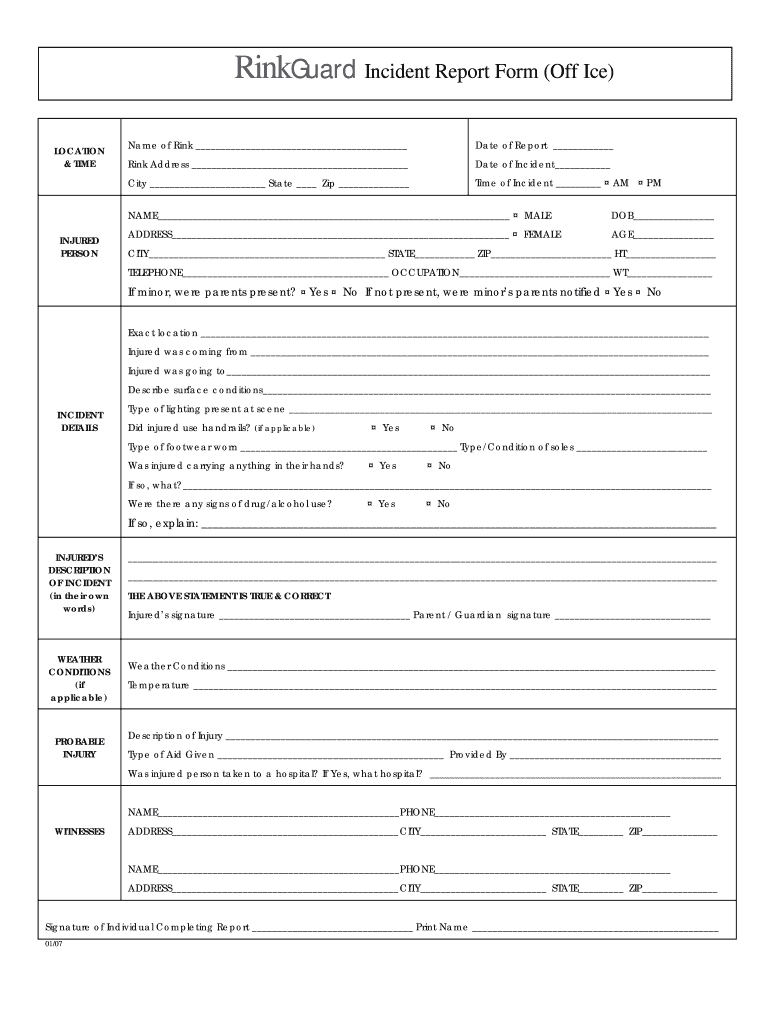
RinkGuard Incident Report Form off Ice Willis Programs 2007-2026


Key elements of the security incident report form template
A well-structured security incident report form template includes several essential components that ensure comprehensive documentation. These elements typically consist of:
- Incident date and time: Clearly stating when the incident occurred helps establish a timeline.
- Location: Specifying the exact location of the incident is crucial for context and future reference.
- Individuals involved: Documenting the names and roles of all parties involved, including witnesses, is vital for accountability.
- Description of the incident: A detailed narrative of what transpired provides clarity and aids in understanding the circumstances.
- Actions taken: Noting any immediate actions taken in response to the incident is important for assessing the effectiveness of the response.
- Follow-up actions required: Identifying any necessary follow-up actions ensures that the incident is addressed thoroughly.
Steps to complete the security incident report form template
Completing a security incident report form template involves several straightforward steps to ensure accuracy and thoroughness. Follow these steps for effective documentation:
- Gather information: Collect all relevant details about the incident, including dates, times, locations, and individuals involved.
- Fill out the form: Enter the gathered information into the designated fields of the form, ensuring clarity and accuracy.
- Provide a detailed description: Write a comprehensive narrative of the incident, outlining what happened, how it occurred, and any contributing factors.
- Document actions taken: Record any immediate actions taken in response to the incident, including notifications to authorities if applicable.
- Review the form: Double-check all entries for completeness and accuracy before finalizing the document.
- Submit the report: Ensure the completed form is submitted to the appropriate individual or department for review and record-keeping.
Legal use of the security incident report form template
Understanding the legal implications of a security incident report form template is crucial for ensuring its validity. The completed report can serve as a legal document in investigations or court proceedings. To maintain its legal standing, consider the following:
- Compliance with regulations: Ensure the report adheres to relevant legal guidelines, such as those outlined in the ESIGN Act and UETA.
- Accurate and truthful information: All information provided must be factual and complete to avoid potential legal repercussions.
- Proper signatures: Obtain necessary signatures from involved parties to validate the report.
- Retention of records: Keep copies of the report in accordance with organizational policies and legal requirements.
Examples of using the security incident report form template
Utilizing a security incident report form template can vary based on the type of incident. Here are a few examples of scenarios where this template is beneficial:
- Workplace accidents: Documenting injuries or accidents that occur on the job to ensure compliance with workplace safety regulations.
- Security breaches: Reporting unauthorized access to sensitive information or facilities to initiate an investigation.
- Property damage: Recording incidents of vandalism or damage to property to facilitate insurance claims or repairs.
- Behavioral incidents: Documenting inappropriate behavior or conflicts among employees or patrons to address workplace culture issues.
How to obtain the security incident report form template
Acquiring a security incident report form template can be done through various means, ensuring that you have the right format for your needs. Here are some common methods:
- Download from official sources: Many organizations provide downloadable templates on their websites for easy access.
- Request from your organization: Check with your employer or security department to see if they have a standardized template available.
- Create your own: If a template is not readily available, consider creating a custom form based on the key elements discussed.
Digital vs. paper version of the security incident report form template
Choosing between a digital or paper version of the security incident report form template can impact efficiency and accessibility. Here are some considerations for each format:
- Digital version: Offers ease of access, allows for quick edits, and facilitates electronic signatures, enhancing the submission process.
- Paper version: May be preferred in environments where digital access is limited or for individuals who are more comfortable with traditional methods.
- Hybrid approach: Some organizations may benefit from using both formats, allowing flexibility based on the situation.
Quick guide on how to complete rinkguard incident report form off ice willis programs
Learn how to effortlessly navigate the RinkGuard Incident Report Form Off Ice Willis Programs implementation with this straightforward guide
Online submission and authentication of documents are rapidly gaining traction and becoming the preferred option for numerous clients. It offers several advantages over outdated printed documents, such as convenience, time savings, enhanced precision, and security.
Utilizing tools like airSlate SignNow, you can search, modify, authenticate, and enhance and transmit your RinkGuard Incident Report Form Off Ice Willis Programs without being hindered by constant printing and scanning. Follow this brief guide to initiate and complete your form.
Follow these steps to access and complete RinkGuard Incident Report Form Off Ice Willis Programs
- Begin by clicking the Get Form button to open your document in our editor.
- Pay attention to the green label on the left that indicates mandatory fields to ensure you don’t miss them.
- Employ our advanced features to annotate, modify, sign, secure, and enhance your document.
- Protect your file or transform it into a fillable form using the options available in the right panel.
- Review the document carefully and check for any mistakes or inconsistencies.
- Select DONE to complete the editing process.
- Rename your form or keep it as is.
- Select the storage service where you want to save your document, send it via USPS, or click the Download Now button to retrieve your file.
If RinkGuard Incident Report Form Off Ice Willis Programs isn’t what you were looking for, you can explore our extensive collection of pre-existing templates that you can fill out with minimal effort. Try our platform today!
Create this form in 5 minutes or less
FAQs
-
How can we track our visitors conversion/drop off when the visitor actually fills out fields on a form page outside of our site domain (Visitor finds listing in SERPS, hits our site, jumps to client site to complete form)?
The short answer: You can't unless the client site allows you to do so. A typical way to accomplish measuring external conversions is to use a postback pixels. You can easily google how they work - in short you would require your client to send a http request to your tracking software on the form submit. A good way to do this in practice is to provide an embedable form to your clients that already includes this feature and sends along a clientID with the request, so that you can easily see which client generates how many filled out forms.
Create this form in 5 minutes!
How to create an eSignature for the rinkguard incident report form off ice willis programs
How to make an eSignature for your Rinkguard Incident Report Form Off Ice Willis Programs in the online mode
How to generate an electronic signature for the Rinkguard Incident Report Form Off Ice Willis Programs in Chrome
How to generate an electronic signature for putting it on the Rinkguard Incident Report Form Off Ice Willis Programs in Gmail
How to create an eSignature for the Rinkguard Incident Report Form Off Ice Willis Programs straight from your smartphone
How to create an electronic signature for the Rinkguard Incident Report Form Off Ice Willis Programs on iOS devices
How to make an eSignature for the Rinkguard Incident Report Form Off Ice Willis Programs on Android OS
People also ask
-
What is RinkGuard and how can it benefit my business?
RinkGuard is an innovative solution integrated within airSlate SignNow that simplifies document signing and management. By using RinkGuard, businesses can enhance efficiency and reduce turnaround times for e-signatures, ensuring that critical documents are handled with care. This tool empowers teams to stay organized and responsive in the fast-paced business environment.
-
How much does RinkGuard cost?
The pricing for RinkGuard integrated with airSlate SignNow varies based on the subscription plan you choose. Each plan is designed to accommodate different business needs, ensuring that organizations can find a cost-effective solution. You can visit our pricing page or signNow out to our sales team for detailed information tailored to your requirements.
-
What features does RinkGuard offer?
RinkGuard includes features like customizable templates, secure document storage, and robust audit trails that ensure compliance with legal standards. Additionally, it offers seamless e-signature capabilities that make document transactions swift and reliable. These features collectively enhance your document management workflow.
-
Can RinkGuard be integrated with other software?
Yes, RinkGuard is designed to integrate smoothly with a variety of third-party applications, improving your overall workflow. Integrations with tools like Salesforce, Google Drive, and Microsoft Office make it easy to incorporate RinkGuard into your existing systems. This flexibility allows businesses to maintain their preferred software while benefiting from RinkGuard's capabilities.
-
Is RinkGuard suitable for small businesses?
Absolutely! RinkGuard is tailored to meet the needs of businesses of all sizes, making it an ideal choice for small businesses looking for an affordable e-signature solution. Its user-friendly interface and cost-effective plans ensure that even small teams can manage their document signing processes efficiently.
-
What security measures does RinkGuard provide?
RinkGuard prioritizes security, offering features like encryption, secure authentication, and comprehensive audit trails. These measures ensure that your documents and signatures remain confidential and tamper-proof. With RinkGuard, you can trust that your sensitive information is safeguarded throughout the signing process.
-
How can I get started with RinkGuard?
Getting started with RinkGuard is simple. You can sign up for an account through the airSlate SignNow website, where you’ll find an easy onboarding process. After registration, you can quickly set up your document templates and start sending for e-signatures within minutes.
Get more for RinkGuard Incident Report Form Off Ice Willis Programs
- General power of attorney for care and custody of child or children idaho form
- Small business accounting package idaho form
- Company employment policies and procedures package idaho form
- Idaho child form
- Idaho power attorney form
- Newly divorced individuals package idaho form
- Contractors forms package idaho
- Power of attorney for sale of motor vehicle idaho form
Find out other RinkGuard Incident Report Form Off Ice Willis Programs
- How Can I eSignature Maine Charity Quitclaim Deed
- How Do I eSignature Michigan Charity LLC Operating Agreement
- eSignature North Carolina Car Dealer NDA Now
- eSignature Missouri Charity Living Will Mobile
- eSignature New Jersey Business Operations Memorandum Of Understanding Computer
- eSignature North Dakota Car Dealer Lease Agreement Safe
- eSignature Oklahoma Car Dealer Warranty Deed Easy
- eSignature Oregon Car Dealer Rental Lease Agreement Safe
- eSignature South Carolina Charity Confidentiality Agreement Easy
- Can I eSignature Tennessee Car Dealer Limited Power Of Attorney
- eSignature Utah Car Dealer Cease And Desist Letter Secure
- eSignature Virginia Car Dealer Cease And Desist Letter Online
- eSignature Virginia Car Dealer Lease Termination Letter Easy
- eSignature Alabama Construction NDA Easy
- How To eSignature Wisconsin Car Dealer Quitclaim Deed
- eSignature California Construction Contract Secure
- eSignature Tennessee Business Operations Moving Checklist Easy
- eSignature Georgia Construction Residential Lease Agreement Easy
- eSignature Kentucky Construction Letter Of Intent Free
- eSignature Kentucky Construction Cease And Desist Letter Easy