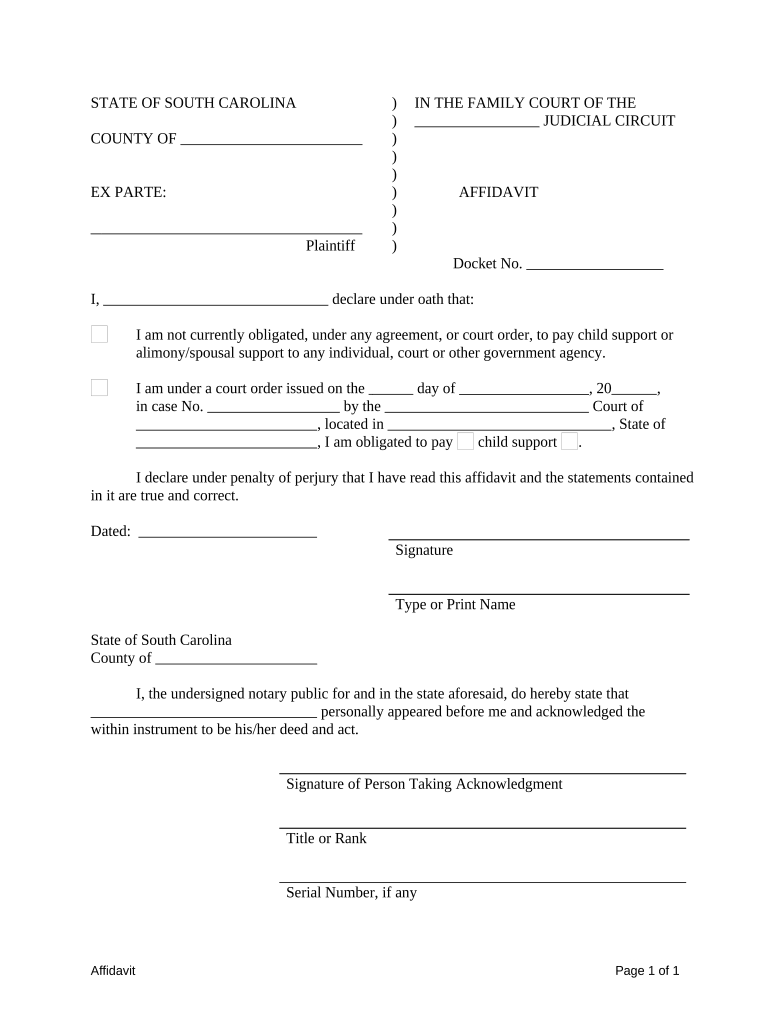
South Carolina Child Support Form


What is the South Carolina Child Support
The South Carolina Child Support program is designed to ensure that children receive financial support from both parents, regardless of their living arrangements. This program facilitates the establishment, enforcement, and modification of child support orders. It operates under the South Carolina Department of Social Services and adheres to state laws regarding child support obligations. The aim is to promote the well-being of children by ensuring that both parents contribute to their upbringing financially.
Steps to complete the South Carolina Child Support
Completing the South Carolina Child Support form involves several steps to ensure accuracy and compliance with state regulations. Here are the key steps:
- Gather necessary information: Collect personal details, including names, addresses, Social Security numbers, and employment information for both parents.
- Determine the child support amount: Use the South Carolina Child Support Guidelines to calculate the appropriate amount based on income and other factors.
- Complete the form: Fill out the SC affidavit form, ensuring all sections are accurately filled out to avoid delays.
- Review the form: Double-check all entries for accuracy and completeness before submission.
- Submit the form: Follow the designated submission method, whether online, by mail, or in-person.
Legal use of the South Carolina Child Support
The legal use of the South Carolina Child Support form is crucial for establishing enforceable financial obligations between parents. The form must comply with state laws, which include provisions for income verification, adjustments for medical expenses, and considerations for other children supported by either parent. Proper legal use ensures that the child support order is recognized by courts and can be enforced through legal channels if necessary.
Key elements of the South Carolina Child Support
Key elements of the South Carolina Child Support include:
- Income calculations: Both parents' incomes are assessed to determine the support obligation.
- Health insurance: The form may require details about health insurance coverage for the child.
- Additional expenses: Consideration of childcare costs, medical expenses, and educational needs may be included.
- Modification requests: Procedures for modifying existing support orders are outlined within the form.
Eligibility Criteria
Eligibility for establishing child support in South Carolina typically requires that the child is under eighteen years old or still in high school. Additionally, both parents must have a legal relationship with the child, whether through birth or adoption. The income levels and financial circumstances of both parents will also be considered to determine the appropriate support amount.
Form Submission Methods
Submitting the South Carolina Child Support form can be done through various methods to accommodate different preferences:
- Online: Many forms can be completed and submitted electronically through the state's child support website.
- Mail: Printed forms can be sent to the appropriate child support enforcement office.
- In-person: Parents may also choose to submit the form directly at local child support offices.
Quick guide on how to complete south carolina child support
Complete South Carolina Child Support effortlessly on any device
Managing documents online has gained traction among businesses and individuals alike. It offers an ideal environmentally friendly alternative to conventional printed and signed documentation, as you can easily locate the correct form and securely store it digitally. airSlate SignNow equips you with all the tools necessary to create, alter, and eSign your documents rapidly without interruptions. Handle South Carolina Child Support on any device through airSlate SignNow’s Android or iOS applications and enhance any document-related process today.
The easiest way to modify and eSign South Carolina Child Support without any hassle
- Obtain South Carolina Child Support and then click Get Form to begin.
- Utilize the tools we provide to complete your form.
- Emphasize important sections of your documents or redact sensitive information using tools that airSlate SignNow offers specifically for that purpose.
- Generate your eSignature with the Sign tool, which takes moments and carries the same legal validity as a traditional ink signature.
- Verify the details and then click the Done button to save your changes.
- Choose how you wish to send your form, whether by email, SMS, invitation link, or download it to your computer.
Put an end to lost or misplaced documents, tedious form searches, or mistakes that require printing new document copies. airSlate SignNow meets all your document management needs in just a few clicks from any device you prefer. Modify and eSign South Carolina Child Support and guarantee effective communication at every stage of the form preparation process with airSlate SignNow.
Create this form in 5 minutes or less
Create this form in 5 minutes!
People also ask
-
What is an SC affidavit?
An SC affidavit is a legal document that provides a sworn statement of facts for various purposes in South Carolina. It can be used in court proceedings or to verify information required by legal entities. Using airSlate SignNow, you can easily create and eSign your SC affidavit, ensuring compliance and legal validity.
-
How can airSlate SignNow help with SC affidavits?
airSlate SignNow streamlines the process of creating, signing, and sharing SC affidavits. Our platform provides intuitive templates and eSignature capabilities that simplify the legal documentation process. This ensures that your SC affidavit is executed efficiently and securely.
-
Is there a cost associated with using airSlate SignNow for SC affidavits?
Yes, airSlate SignNow offers various pricing plans tailored to meet your business needs, including options for managing SC affidavits. Our subscription plans are cost-effective and provide valuable features like unlimited document signing and advanced integrations. You can choose a plan that suits your requirements and budget.
-
What features does airSlate SignNow offer for managing SC affidavits?
airSlate SignNow provides a range of features for managing SC affidavits, including customizable templates, cloud storage, and secure eSignatures. Additionally, you can track the status of your documents and receive notifications when they are signed. These features enhance your efficiency and ensure the integrity of your SC affidavit process.
-
Are there integration options available for airSlate SignNow when handling SC affidavits?
Absolutely! airSlate SignNow integrates seamlessly with various applications and platforms, allowing you to manage SC affidavits alongside your existing workflows. You can connect with popular tools like Google Drive, Dropbox, and Salesforce, making it easier to access and store your documents in one place.
-
Can airSlate SignNow ensure the security of my SC affidavit?
Yes, airSlate SignNow prioritizes the security of your documents, including SC affidavits. Our platform uses advanced encryption and complies with industry standards to protect your sensitive data. You can feel confident knowing that your SC affidavit is safe and secure throughout its lifecycle.
-
What are the benefits of using airSlate SignNow for SC affidavits?
The primary benefits of using airSlate SignNow for SC affidavits include increased efficiency, reduced paper usage, and enhanced accessibility. By digitizing your affidavit processes, you can save time and streamline operations while ensuring that all documents are easily accessible from anywhere.
Get more for South Carolina Child Support
Find out other South Carolina Child Support
- How To eSign South Dakota Construction Promissory Note Template
- eSign Education Word Oregon Secure
- How Do I eSign Hawaii Finance & Tax Accounting NDA
- eSign Georgia Finance & Tax Accounting POA Fast
- eSign Georgia Finance & Tax Accounting POA Simple
- How To eSign Oregon Education LLC Operating Agreement
- eSign Illinois Finance & Tax Accounting Resignation Letter Now
- eSign Texas Construction POA Mobile
- eSign Kansas Finance & Tax Accounting Stock Certificate Now
- eSign Tennessee Education Warranty Deed Online
- eSign Tennessee Education Warranty Deed Now
- eSign Texas Education LLC Operating Agreement Fast
- eSign Utah Education Warranty Deed Online
- eSign Utah Education Warranty Deed Later
- eSign West Virginia Construction Lease Agreement Online
- How To eSign West Virginia Construction Job Offer
- eSign West Virginia Construction Letter Of Intent Online
- eSign West Virginia Construction Arbitration Agreement Myself
- eSign West Virginia Education Resignation Letter Secure
- eSign Education PDF Wyoming Mobile