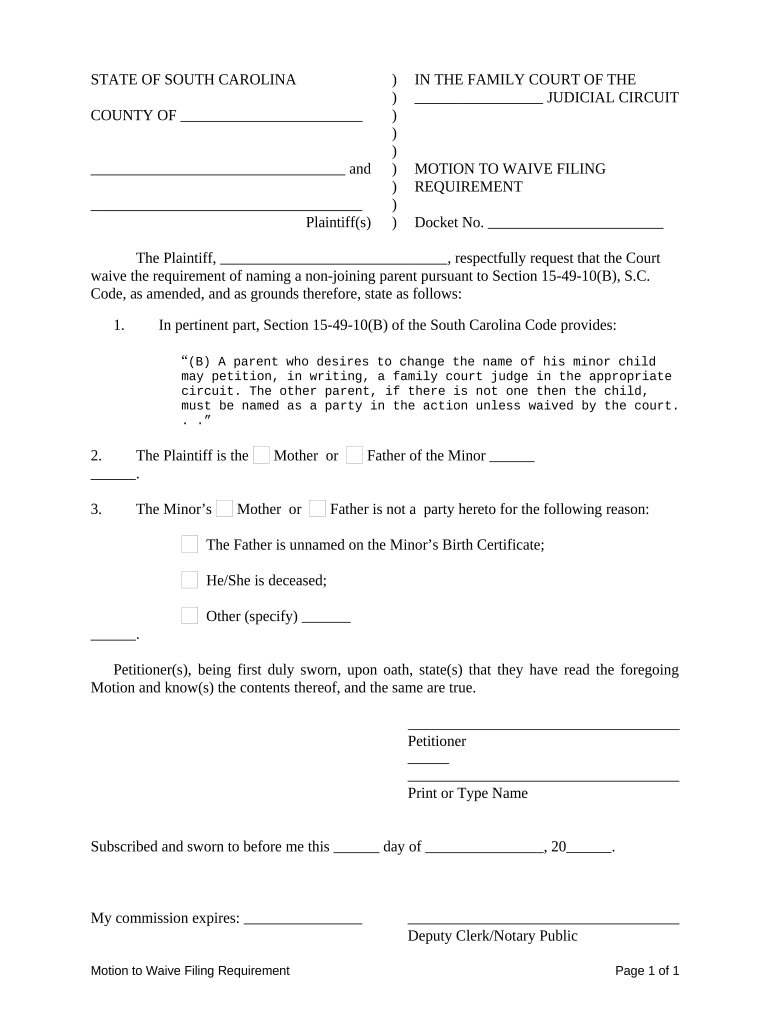
South Carolina Filing Requirement Form


What is the South Carolina Filing Requirement
The South Carolina filing requirement encompasses the necessary forms and processes that individuals and businesses must follow to comply with state regulations. This includes submitting various documents to the South Carolina Department of Revenue or other relevant state agencies. The requirement varies based on the type of entity, income level, and specific circumstances, such as residency status or business activities. Understanding these requirements is crucial for ensuring compliance and avoiding penalties.
Steps to complete the South Carolina Filing Requirement
Completing the South Carolina filing requirement involves a series of organized steps. First, gather all necessary documentation, which may include income statements, identification numbers, and any relevant tax forms. Next, determine the appropriate form to use based on your specific situation, such as individual income tax or business tax forms. After selecting the correct form, fill it out accurately, ensuring all information is complete and correct. Finally, submit the form through the designated method, whether online, by mail, or in person, and keep a copy for your records.
Legal use of the South Carolina Filing Requirement
The legal use of the South Carolina filing requirement is governed by state laws and regulations. To ensure that your filing is legally binding, it is essential to adhere to the specific guidelines set forth by the South Carolina Department of Revenue. This includes using approved forms, providing accurate information, and meeting submission deadlines. Utilizing electronic filing methods can also enhance the legality of your submission, as long as you comply with eSignature regulations and maintain proper documentation.
Required Documents
When preparing to fulfill the South Carolina filing requirement, several documents are typically needed. These may include:
- W-2 forms from employers
- 1099 forms for freelance or contract work
- Proof of residency, such as utility bills or lease agreements
- Identification numbers, including Social Security numbers or Employer Identification Numbers (EIN)
- Any relevant deductions or credits documentation
Gathering these documents in advance can streamline the filing process and help ensure accuracy.
Form Submission Methods (Online / Mail / In-Person)
Submitting the South Carolina filing requirement can be accomplished through various methods, each offering distinct advantages. Online submission is often the fastest and most efficient way to file, allowing for immediate processing and confirmation. Alternatively, forms can be mailed to the appropriate state agency, which may take longer but provides a paper trail. In-person submissions are also an option for those who prefer direct interaction with state officials or need assistance with the filing process. Each method has specific guidelines and deadlines that must be followed for successful compliance.
Penalties for Non-Compliance
Failing to comply with the South Carolina filing requirement can result in significant penalties. These may include monetary fines, interest on unpaid taxes, and potential legal action. The severity of penalties often depends on the nature of the non-compliance, such as late submissions or inaccuracies in reported information. To avoid these consequences, it is essential to stay informed about filing deadlines and ensure that all forms are completed accurately and submitted on time.
Quick guide on how to complete south carolina filing requirement
Effortlessly Prepare South Carolina Filing Requirement on Any Device
Digital document management has gained traction among businesses and individuals. It serves as an ideal eco-friendly substitute for conventional printed and signed documents, allowing you to locate the appropriate form and securely store it online. airSlate SignNow provides you with all the tools necessary to swiftly create, modify, and eSign your documents without delay. Manage South Carolina Filing Requirement on any device using the airSlate SignNow Android or iOS applications and streamline any document-related process today.
Steps to Modify and eSign South Carolina Filing Requirement with Ease
- Find South Carolina Filing Requirement and click on Get Form to begin.
- Make use of the tools we provide to fill out your form.
- Emphasize important sections of the documents or redact sensitive information using tools that airSlate SignNow offers specifically for this purpose.
- Create your eSignature using the Sign feature, which takes mere seconds and carries the same legal validity as a traditional ink signature.
- Review all the details and click on the Done button to save your changes.
- Select your preferred method to send your form, whether by email, SMS, invitation link, or download it to your computer.
Say goodbye to lost or misplaced documents, tedious form searches, or mistakes that necessitate printing new copies. airSlate SignNow meets your document management needs in just a few clicks from any device you choose. Edit and eSign South Carolina Filing Requirement to ensure effective communication at every stage of the document preparation process with airSlate SignNow.
Create this form in 5 minutes or less
Create this form in 5 minutes!
People also ask
-
What is airSlate SignNow and how does it relate to South Carolina filing?
airSlate SignNow is an easy-to-use eSigning solution that enables businesses to send and sign documents digitally. For South Carolina filing, this means you can streamline your document management process, ensuring compliance and efficiency without the stress of traditional paperwork.
-
How does airSlate SignNow simplify South Carolina filing processes?
With airSlate SignNow, you can easily prepare and send documents for South Carolina filing from anywhere. The intuitive platform allows users to create templates, gather signatures, and track document status in real time, signNowly speeding up the filing process.
-
Are there any costs associated with using airSlate SignNow for South Carolina filing?
Yes, airSlate SignNow offers various pricing plans tailored to meet the needs of businesses engaged in South Carolina filing. Each plan is designed to be cost-effective, ensuring that you receive the best value for your document management and eSigning needs.
-
What features does airSlate SignNow offer that support South Carolina filing?
airSlate SignNow provides features such as customizable templates, automated workflows, and secure storage to support South Carolina filing. These capabilities enhance the efficiency of document handling and ensure that all filings comply with state regulations.
-
Is airSlate SignNow secure for sensitive South Carolina filing documents?
Absolutely! airSlate SignNow employs advanced security measures, including encryption and two-factor authentication, to protect sensitive documents involved in South Carolina filing. This ensures that your information is secure throughout the entire signing process.
-
Can airSlate SignNow integrate with other apps for South Carolina filing?
Yes, airSlate SignNow integrates with various applications to enhance your South Carolina filing experience. Popular integrations include CRM systems and project management tools, allowing for seamless document flow and management.
-
What benefits can businesses expect from using airSlate SignNow for South Carolina filing?
By using airSlate SignNow for South Carolina filing, businesses can expect increased efficiency, reduced turnaround times, and lower administrative costs. This streamlined approach enhances organizational productivity and helps maintain compliance with state requirements.
Get more for South Carolina Filing Requirement
- Pass po rt requisotion form
- Annulment visa form
- 19 83 nonpublic facility placement contract illinois state board of isbe form
- Credit ielts fill form
- How to fill form 6 sample
- 2014 boy scouts unit form
- Webelos den meeting program no 33852 boy scouts of america scouting form
- Campfire program 2001 2019 form
Find out other South Carolina Filing Requirement
- eSignature Illinois Postnuptial Agreement Template Easy
- eSignature Kentucky Postnuptial Agreement Template Computer
- How To eSign California Home Loan Application
- How To eSign Florida Home Loan Application
- eSign Hawaii Home Loan Application Free
- How To eSign Hawaii Home Loan Application
- How To eSign New York Home Loan Application
- How To eSign Texas Home Loan Application
- eSignature Indiana Prenuptial Agreement Template Now
- eSignature Indiana Prenuptial Agreement Template Simple
- eSignature Ohio Prenuptial Agreement Template Safe
- eSignature Oklahoma Prenuptial Agreement Template Safe
- eSignature Kentucky Child Custody Agreement Template Free
- eSignature Wyoming Child Custody Agreement Template Free
- eSign Florida Mortgage Quote Request Online
- eSign Mississippi Mortgage Quote Request Online
- How To eSign Colorado Freelance Contract
- eSign Ohio Mortgage Quote Request Mobile
- eSign Utah Mortgage Quote Request Online
- eSign Wisconsin Mortgage Quote Request Online